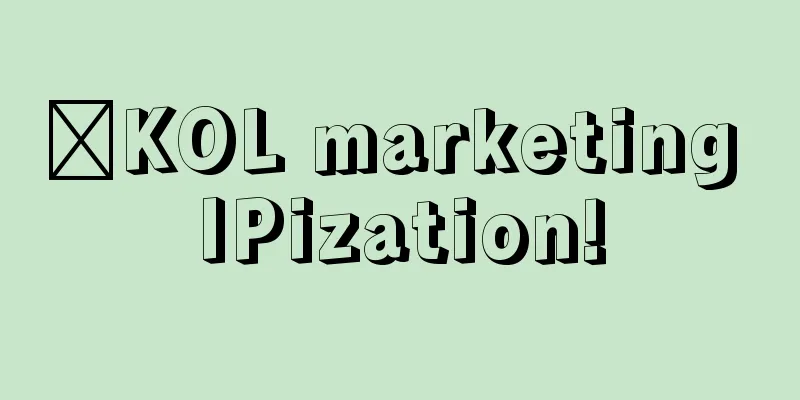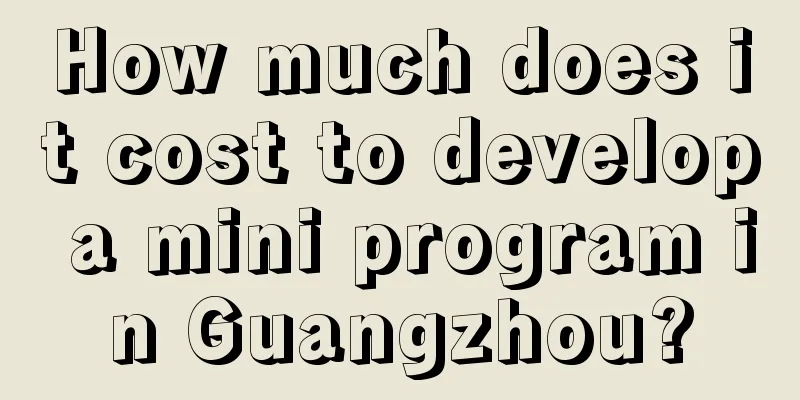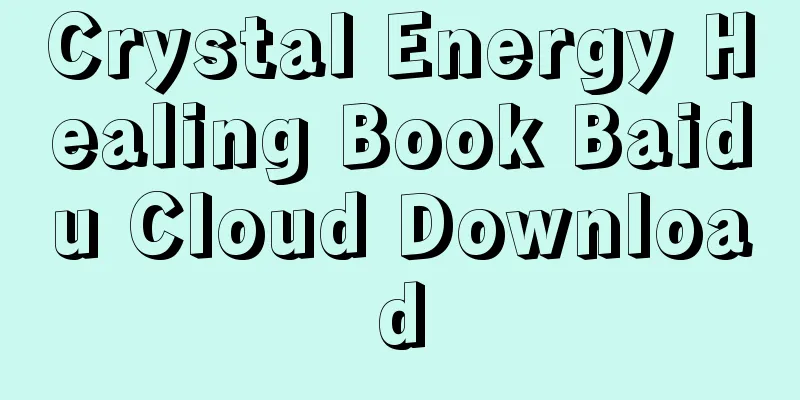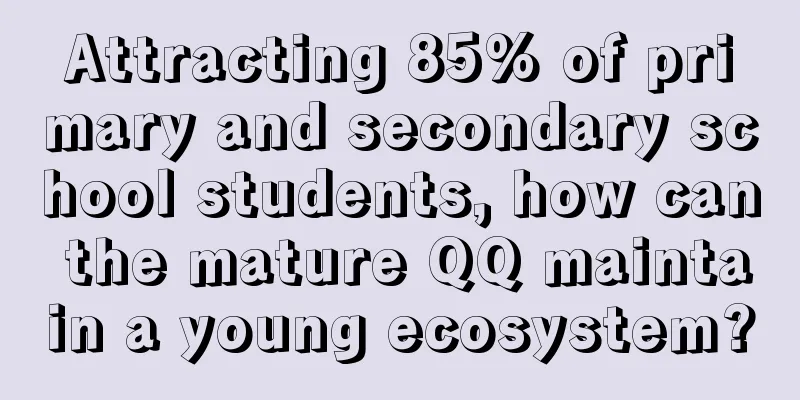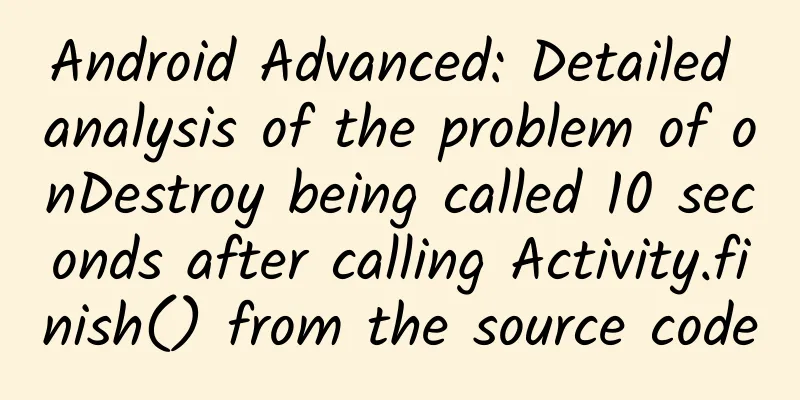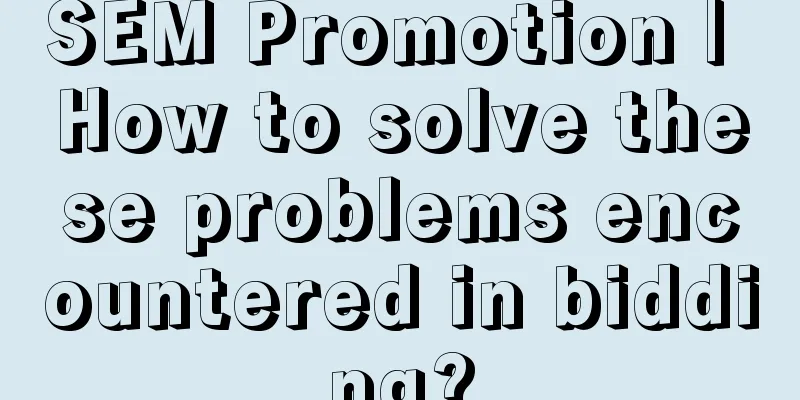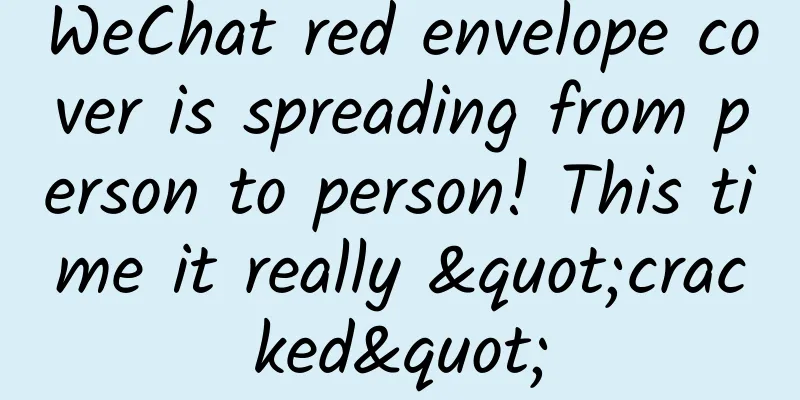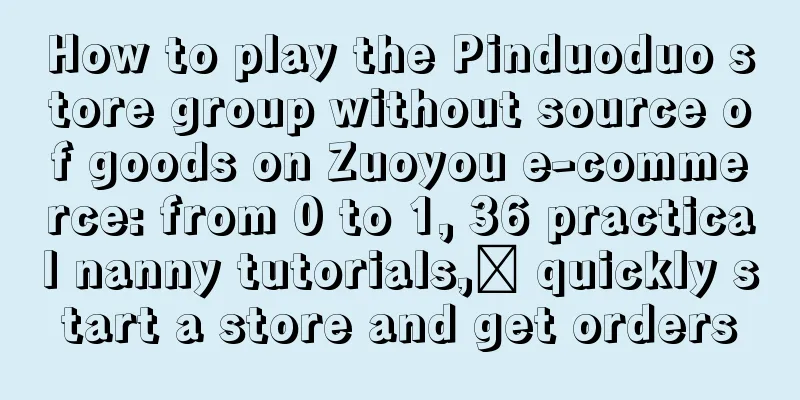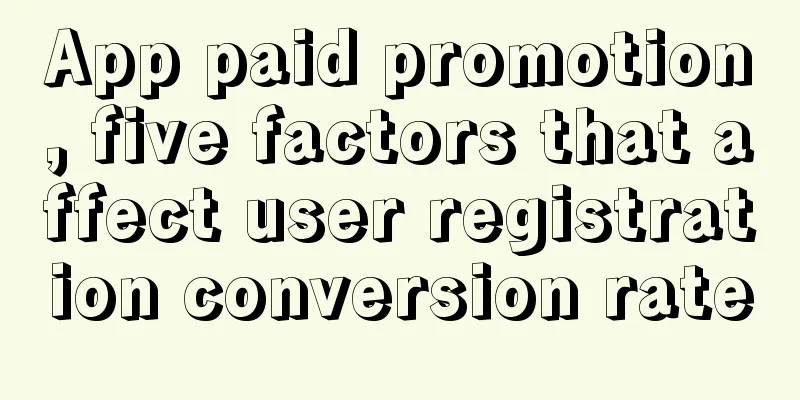Is your phone always running out of memory? It turns out that you didn’t do this step well. No wonder deleting files doesn’t work.
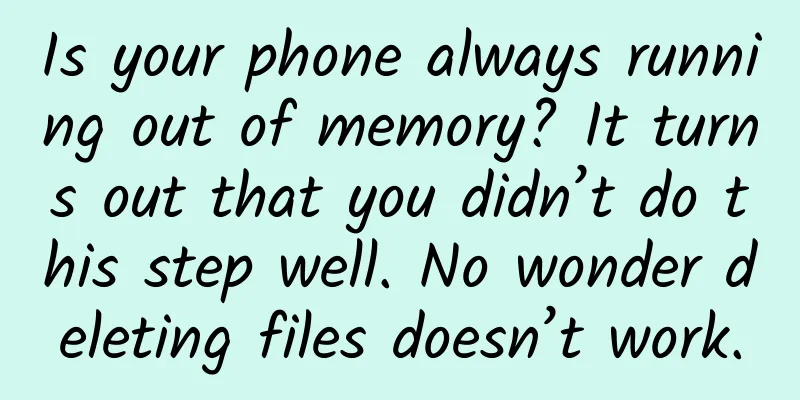
|
For those who love to record their lives, it is common to take pictures of the gentle sky and record fun videos. However, within half a year, the mobile phone will start to notify you that the memory space is running low! Even though you have uninstalled some infrequently used apps and deleted some videos and photos, you still can't see how much space is freed up. The system still reminds you that your phone memory is insufficient. Why is this? Maybe your cleaning method is incorrect, for example, the software is not completely uninstalled, and the photos and videos are only deleted but not completely cleaned up. Here is the correct cleaning method! 1. Completely uninstall the softwareMany people usually uninstall software by long pressing the application icon on the desktop, and then selecting [Uninstall] when the option pops up. In fact, this is not a clean uninstallation, and the deleted applications still leave a lot of garbage in the phone. If you want to uninstall completely, you need to open your phone's [Settings] - [Apps and Services] - [App Management]. Here you can see all the apps on your phone, find the app you want to uninstall, and click to enter. Select [Force Stop], which can stop the program from running and prevent more cache garbage from being generated. Next, go to [Storage] and click [Clear cache] and [Clear data]. Then return to the previous page and click [Uninstall] - [OK]. Then the app will be completely uninstalled, freeing up space on your phone! 2. Completely delete photos and videosNext is to clean up your phone photos and videos. Here is a warm reminder that photos and videos that you are reluctant to delete can be backed up in advance to appropriate places such as Baidu Netdisk, QQ space, etc., so that you don’t have to reluctantly give up the photos and videos. So after the photos and videos are backed up, you can boldly delete the photos on your phone. Generally, after we delete photos on our mobile phone and then check the space, we will find that the album still occupies a large part of the space because the photos have not been actually deleted. All deleted photos and videos will be temporarily moved to the "Recently Deleted" in the mobile phone album to prevent accidental deletion. Therefore, after deleting photos, if you want to free up storage memory in your phone, you need to click on the "Recently Deleted" in the album again to completely delete the photos. |
<<: WeChat 8.0.15 for iOS officially released, adding 1 new feature and solving major problems
Recommend
Apple adjusts developer support terms, Mac developers can choose to push app updates in stages over 7 days
Apple recently adjusted its developer support ter...
These 13 commonly used apps from big companies contain the ingenuity and creativity of many designers
As a designer, when you receive product requireme...
How to debug Android Framework?
Linus has a famous saying that is widely known: R...
Seven techniques for choosing titles, 24 case studies
1. The first-person perspective is what I see, wh...
Why is the website K-ed? The reason why the website is K-ed: it turns out to be these SEO common sense that are easily overlooked
Recently, many customers have consulted me and as...
2019 Kuaishou operation tips for increasing followers!
The predecessor of Kuaishou, called "GIF Kua...
WeChat Android 7.0.17 official version released: video barrage, long press message menu new style
WeChat has just officially released version 7.0.1...
Switching between HStack and VStack in SwiftUI
Preface SwiftUI’s various stacks are the most bas...
When is it more likely to be recommended if you post on Tik Tok? Tips to become popular on TikTok
If Douyin users want to use the Douyin short vide...
How to get big exposure through content at zero cost?
Marketing and promotion are always the pain point...
The 15-second Douyin video has been viewed over 1 billion times a day. Let’s see what kind of content people are consuming.
Short videos refer to video content with a playba...
In-depth analysis: the underlying logic of user needs
In the ups and downs of the business world, there...
How to use data analysis to drive user growth?
Using data to gain insight into users and underst...
10 questions and answers about brand deductions on Xiaohongshu
Recently, brand partners have been discussing the...
520 confession copy, my heart is pierced
520 is here, and a great opportunity for young pe...