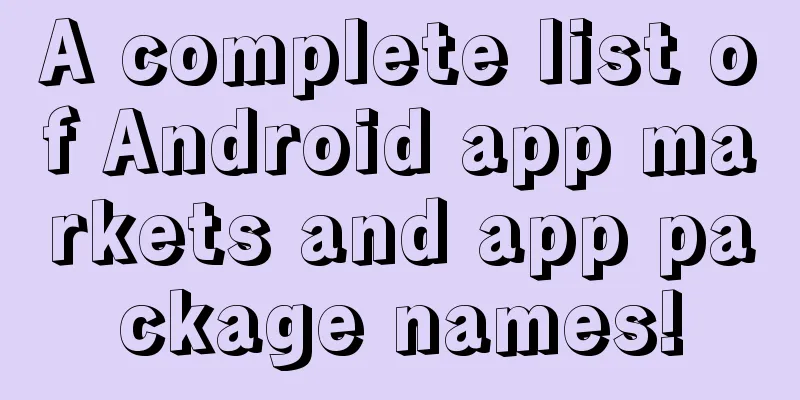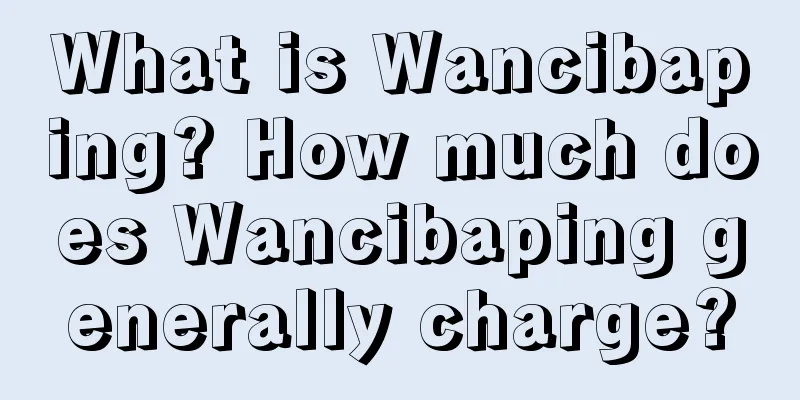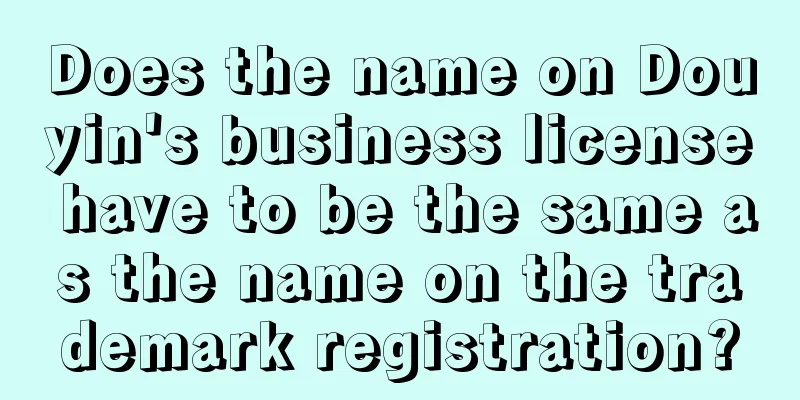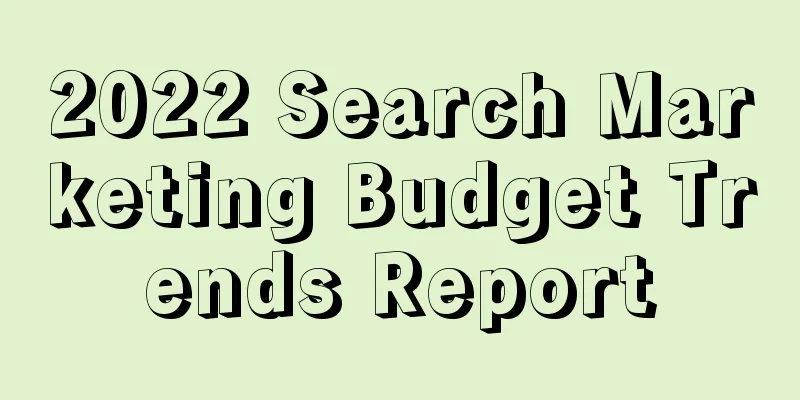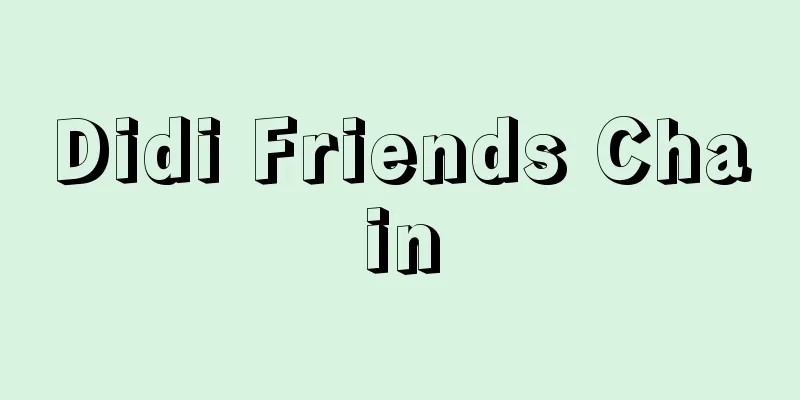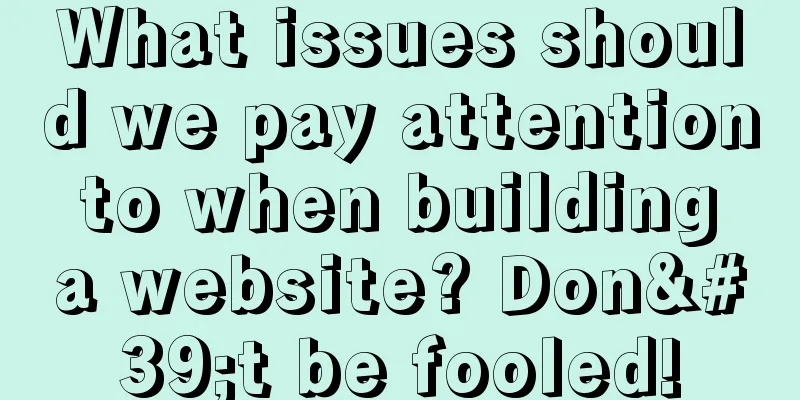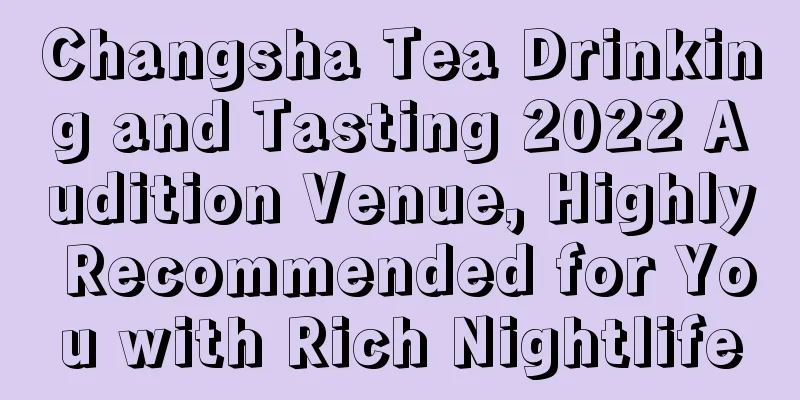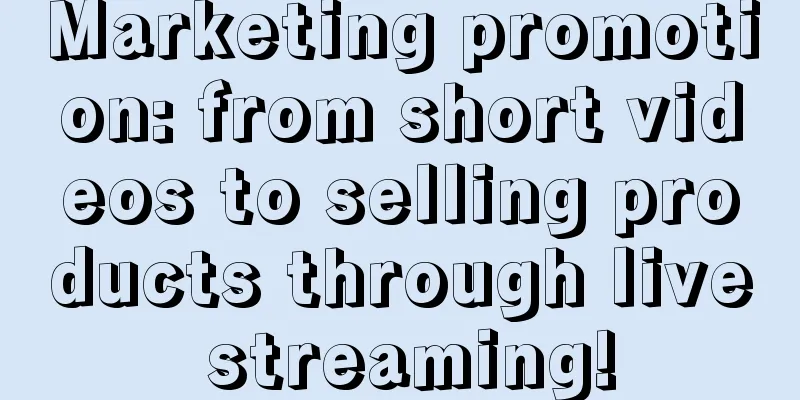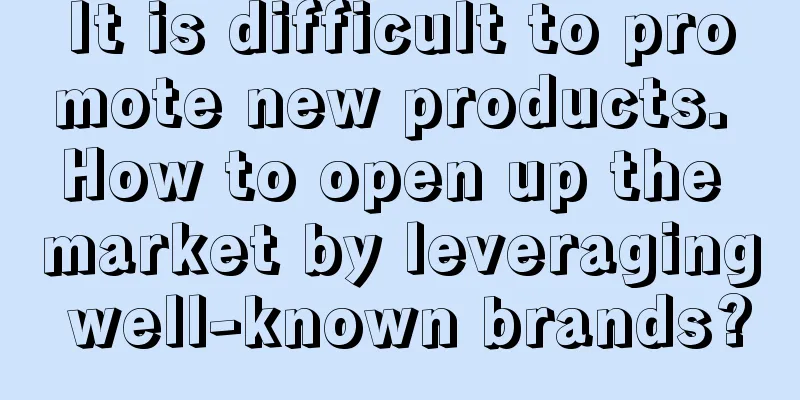If you don't know these iOS tricks after getting an iPhone, then you've wasted your money
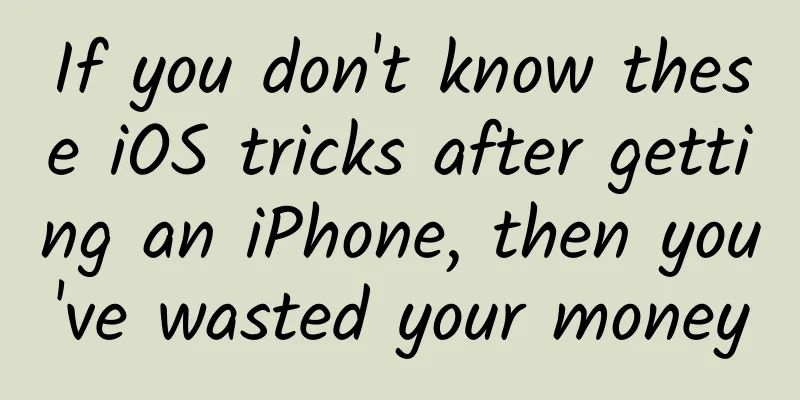
|
Some friends buy an iPhone but still don’t know what tricks it has. Here I share 6 iOS tips. Learn them quickly, otherwise you will have bought the phone in vain.
1. Back screen shotIn addition to long screenshots, Apple phones also have a more advanced way to take screenshots, but you need to upgrade to iOS 14. Open [Settings]-[Accessibility]-[Touch], scroll to the bottom and turn on "Tap back", so you can tap the back of the phone twice or three times to take a screenshot. 2. New focus modePreviously, the iPhone control center only had one Do Not Disturb mode, but now a new "Focus mode" has been added. The Focus mode is divided into Do Not Disturb mode, personal, driving, work, etc., and you can customize the selection according to different scenarios. 3. Video Picture-in-Picture ModeWe all know that iPhone cannot split the screen. When we are watching TV, if someone sends you a message, you can click the [Picture in Picture] button in the lower right corner of the video, and the video will become a small window, which can be regarded as realizing the split-screen function. 4. Real-time transcription of recordingsIn addition to being smooth, the iPhone is also a great tool for recording meetings. When we are in a meeting, we can turn on [One-click Recording] to transcribe the recording. The recognition efficiency is very high, and it will automatically generate meeting notes, which is very convenient. 5. Control CenterThe control center of the iPhone brings us many convenient functions. In fact, the functions inside can be adjusted. Open [Settings] - [Control Center] - [Custom Controls], and you can add or delete them. 6. Application shortcut functionIn fact, iPhone can also display quick functions just like Android phones. Long pressing the application icon will bring up quick functions. For example, long pressing the camera will bring up selfie, video recording, etc., or long pressing WeChat will bring up scanning and payment. You can use it directly without opening the APP. If you don’t know these iOS tricks after getting an iPhone, then you have bought it in vain. |
>>: WeChat can transfer files without logging in, which is praised by many netizens
Recommend
Schools of programming
[[142408]] There are always people who like to ar...
Everyone must learn the efficient mind mapping course, improve work and study efficiency by 10 times 30 practical lessons
Do you often have such confusion at work? The wor...
Tips for operating a wedding photography video account!
1. What is Video Account? Short content : It is a...
A brief analysis of the principles of mobile rendering
Author| Shang Huaijun Rendering on a computer or ...
A Complete List of English Terms for Advertising
When using professional tools, we can always retu...
Analysis of the popular Tik Tok follower-boosting strategy!
Now more and more people love to play Tik Tok. “W...
Taobao no source store group no violation single category gameplay, easy to earn 300 a month
Core gameplay: Finally, let me summarize several ...
The click-through rate increased by 45% in 2 days, and the conversion rate exceeded 90%. Information flow optimization creativity needs to do these 4 things right!
“Every time I write a creative idea, I feel so pa...
From the perspective of influencer monetization, let’s talk about the three main monetization models: advertising, rewards, and e-commerce.
As a user product, short videos have unified the ...
How much is the price for Changchun Logistics Mini Program agent? Changchun Logistics Mini Program Agent Price Inquiry
How much does it cost to use the Changchun Logist...
Civil engineering engineer renovation construction entry to master
Civil engineering engineer renovation constructio...
How much does the handwritten notes of the top student of Hengshui key middle school cost?
The reason why Hebei Province exists is because o...
Google's 20 rules for developers
[[133902]] For developers, everyone hopes that th...
A Practical Modern Minimalist UI Design Guide for 2021
I've been waiting for a new, functional, and ...
Yin Chaowen, Ashtanga Level 1 Advanced Course "Preparation for Advanced Level 2"
Yin Chaowen, Ashtanga Level 1 Advanced Course &qu...