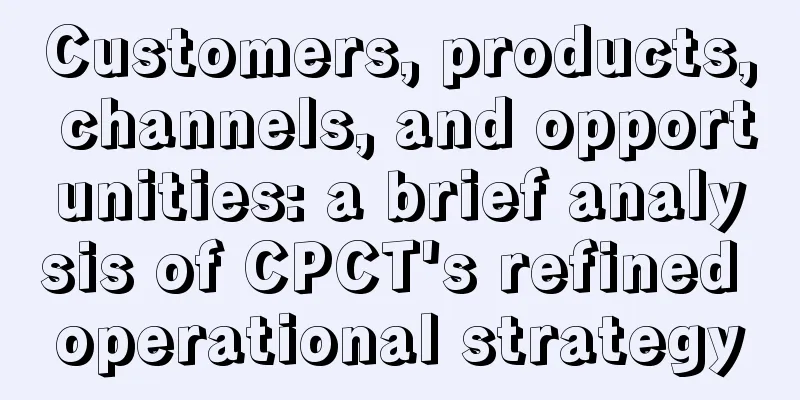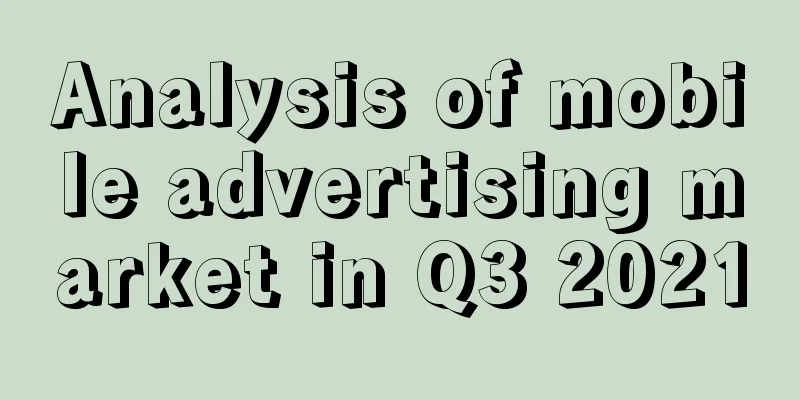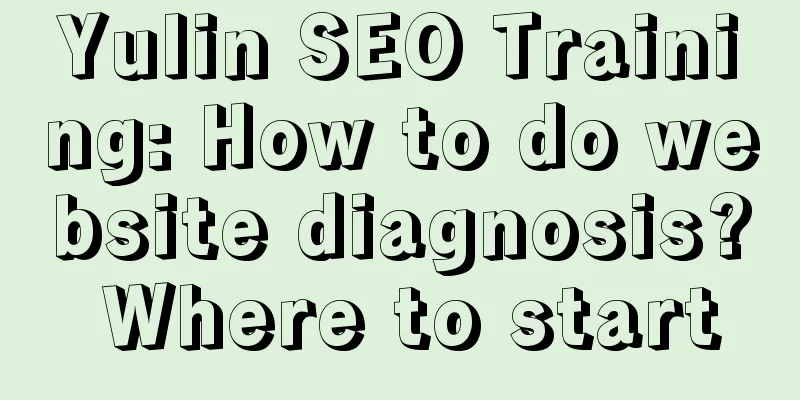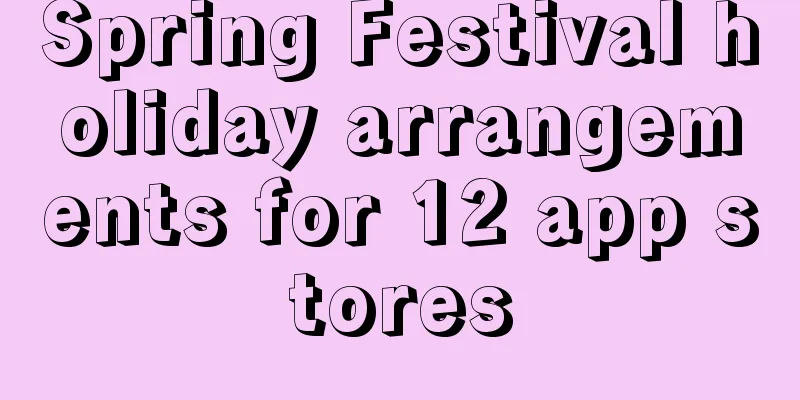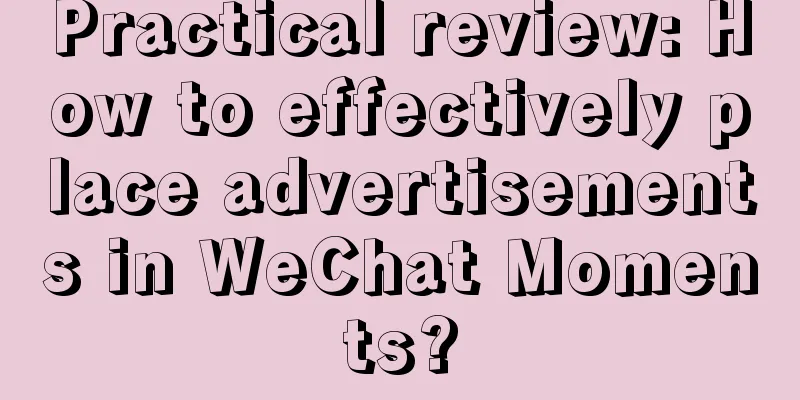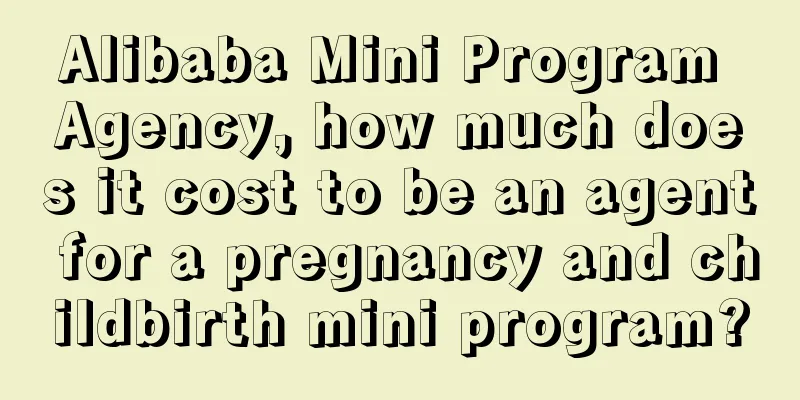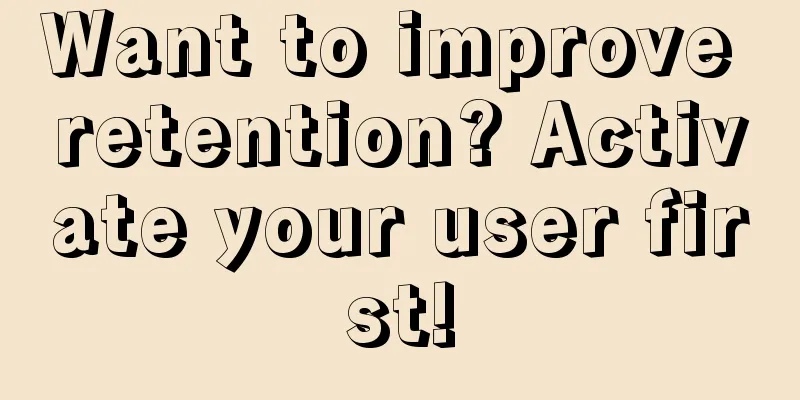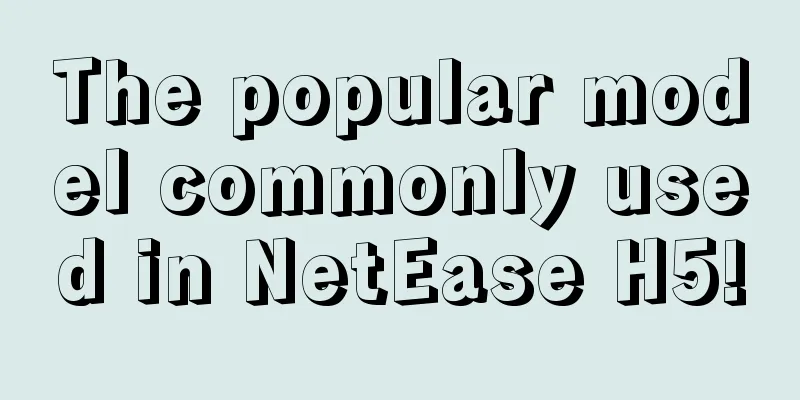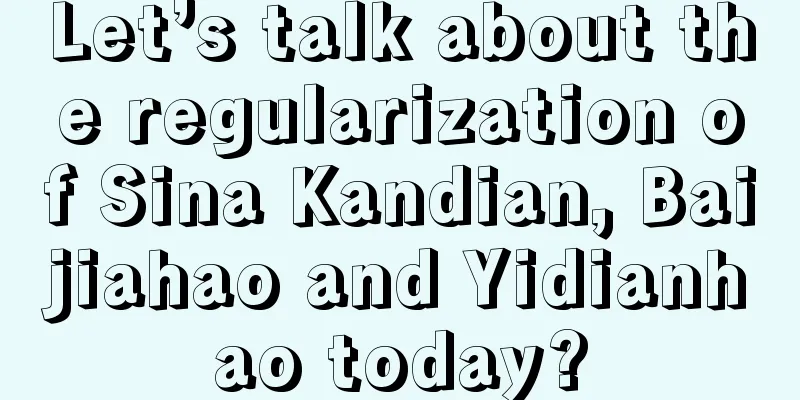A brief discussion on RabbitMQ's delay queue

Part 01. What is a delay queue?Delay queues represent a powerful messaging mechanism that allows us to send messages to RabbitMQ in such a way that they can only be consumed at a predetermined point in the future. This special type of message is simply called a "delayed message". Taking RabbitMQ as an example, it allows us to achieve delayed delivery and consumption of such messages through delay queues. By putting messages into delay queues, we can ensure that messages are delivered to consumers only after a certain time, thus achieving precise control over message delivery. This is very valuable for building efficient asynchronous task scheduling, timed reminders, and implementing time-sensitive business logic. Part 02, Implementation of Delay QueueThe implementation principle of a delayed queue is actually to deliver messages to a normal queue, but the queue has a special property: the consumption of the message is delayed for a period of time. This delay time can be set flexibly or fixed. Once the message enters the queue, a timer starts counting; once the timer reaches the set time, the message will be moved to the queue waiting for consumption, ready to be consumed. In RabbitMQ, the x-delayed-message plug-in is provided to help developers quickly implement delayed queues, which mainly includes the following steps: 1. Install plugins: Make sure RabbitMQ is installed. Then, install and enable the x-delayed-message plugin by executing the command: Code snippet: 2. Create an exchange: Use the x-delayed-message plugin to create a delayed exchange (Delayed Message Exchange). This exchange will be used to process delayed messages. Code snippet: 3. Send a delayed message: When a delayed message needs to be sent, send the message to the newly created delayed exchange and set the message delay time. This can be achieved by adding the x-delayed-message attribute in the message header. Code snippet: 4. Create a queue and bind it: Create a normal queue and bind it to the delay exchanger. In this way, the delay exchanger will pass the message to the queue according to the delay time of the message. Code snippet: 5. Consume messages: Start a consumer to get delayed messages from the queue. Once the delay time has passed, the message will be delivered to the consumer. Code snippet: In general, the x-delayed-message plugin makes it more intuitive and convenient to implement delayed queues in RabbitMQ. It allows the delay time of a message to be embedded in the message itself, without the need to use TTL and dead letter queues to handle delayed messages. Part 03. Application scenarios of delay queuesDelay queues have a wide range of application scenarios in modern distributed systems. Here are some common application scenarios: 1. Scheduled red envelope grabbing: In the red envelope grabbing scenario, after the user initiates the red envelope activity, he may want to start grabbing after a period of time, rather than immediately. In this case, we can send the red envelope information to a delay queue. After the scheduled time, the system will automatically trigger the opening of the red envelope, and then the user can actually participate in the red envelope grabbing activity. This method can better control the time of the red envelope activity and provide users with a more flexible experience. Figure 1 Red envelope timed snatching process 2. Product pre-sale: In the product pre-sale process, orders need to be processed at a specific time in the future, such as delivery after a period of time. In this case, we can put such orders in a delayed queue and perform corresponding processing operations when the scheduled time arrives. This method can effectively handle orders that require timing and ensure that the corresponding tasks are completed at the right time. Figure 2 Product pre-sale delivery process 3. Coupon timed effectiveness: In the coupon management system, there are some coupons that need to be activated at a specific time in the future. In this case, we can put these coupons to be activated in a delay queue and activate them when the scheduled time arrives. In this way, we can flexibly control the effective time of the coupons and ensure that preferential services are provided to users at the right time. Figure 3 Coupon Validation Process Part 04. Notes on Delay Queues1. Do not use too many delay queues: Using delay queues can reduce the system load to a certain extent, but using too many delay queues will make the system more complicated and more difficult to maintain. 2. Delayed queues may cause message loss: In RabbitMQ, when a message with a TTL is sent to a queue, if there are too many messages in the queue or the consumer of the queue is too slow, the message will become invalid. If the dead letter mechanism is not used, the message will be lost. To avoid this, we need to monitor the queue, detect problems in time and deal with them. 3. Set an appropriate delay time: When using a delay queue, you need to set an appropriate delay time according to actual needs. If the delay time is too short, the message delay effect may not be obvious; if the delay time is too long, the system may accumulate a large number of messages, resulting in excessive load. Part 05. SummaryRabbitMQ's delay queue is a very practical feature that can help us effectively implement key functions such as scheduled tasks, flow control, and peak smoothing. However, when using delay queues, you must be cautious. The delay time must be set according to specific needs, and the messages in the queue must be monitored at all times to avoid possible message loss. I hope today's technical sharing can bring inspiration to everyone. |
<<: Apple is said to have launched generative AI features in iOS 18, including cloud and device
>>: A Preliminary Study on Android Kotlin Coroutines
Recommend
Use these 4 dimensions to optimize the information flow of 3 major industries and kill everything in seconds!
As people's behavioral habits gradually move ...
How does a wedding photo studio promote itself on Weibo? How effective is Fantong?
The development of the Internet has brought a con...
50 practical methods to cultivate independent learning ability and get into a prestigious school with high scores
Doushen Chinese Language Peking University Master...
Apple cannot be jailbroken, Android must be rooted
If you ask me whether there are any pros and cons...
B station product analysis report!
The article provides a brief analysis of Bilibili...
How can the maternal and infant community APP products make good plans for the new year?
This task is usually led by the product director ...
Musk and Hawking, concerned about artificial intelligence, were awarded the Prize for Opposing Technological Progress
[[162215]] You wouldn’t think of Elon Musk and St...
The most complete and detailed APP promotion channels and planning schemes in history
For a successful application, developing the APP ...
Four great pieces of information! Analysis of main force behavior! Baidu Cloud Download
If you want to make profits in the market, but yo...
4 issues that determine the success or failure of Google Play in China
[[154198]] Google's return to China has taken...
Tencent Advertising Guide for the Dental Industry
1. Oral Industry Research 1. Overview of the dent...
Kaikeba Data Analysis High Salary Training Program Elite Class-030
Kaikeba Data Analysis High-salary Training Progra...
Come and take a look at the marketing tactics that leverage Christmas!
The annual Christmas is coming again! Is the plan...
How to build private domain traffic on WeChat for enterprises?
When it comes to live streaming sales, Lao Luo’s ...
WeChat JS-SDK Description (1)
Overview WeChat JS-SDK is a web development toolk...