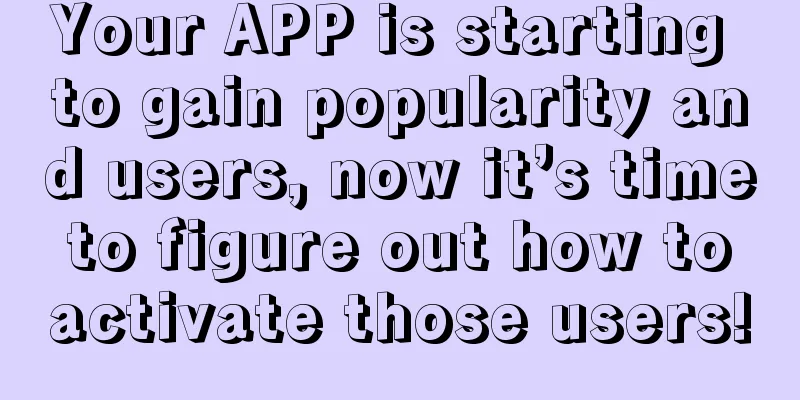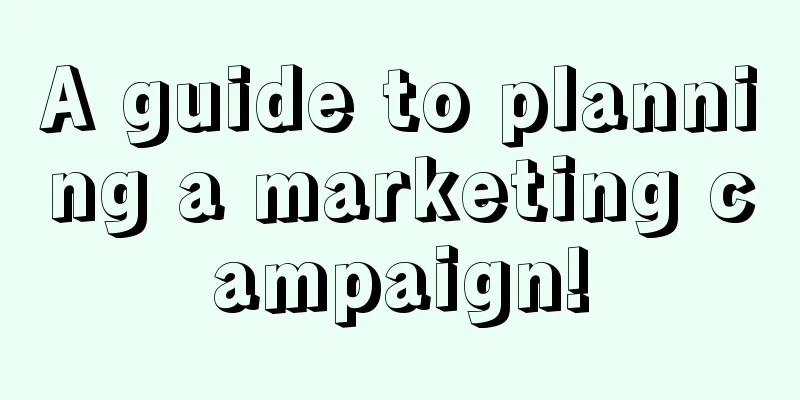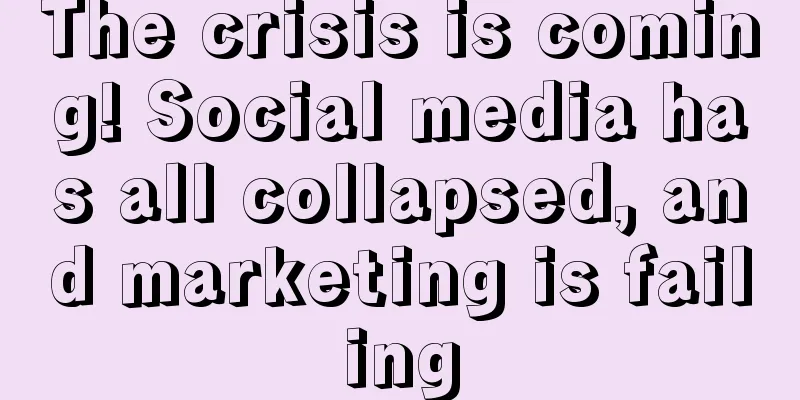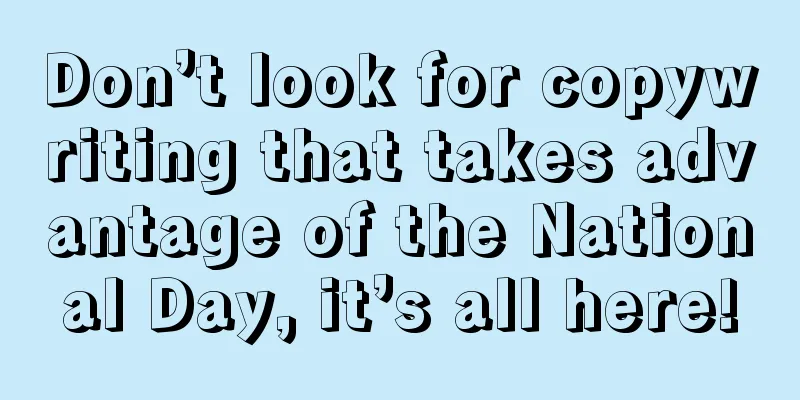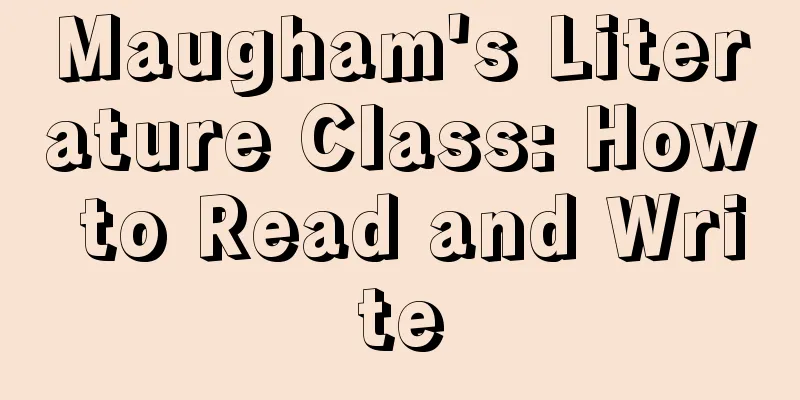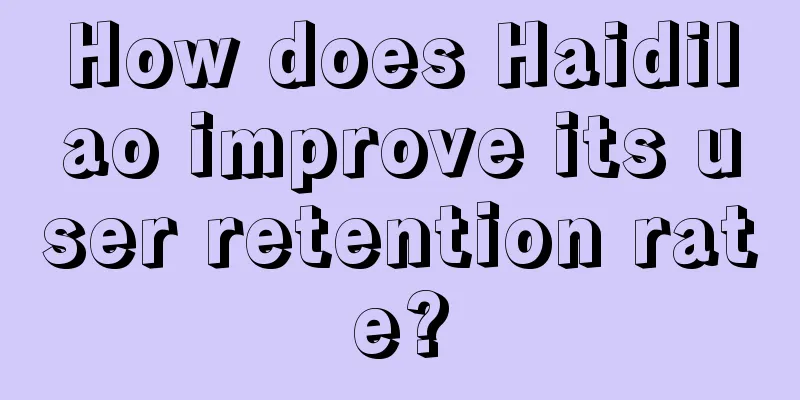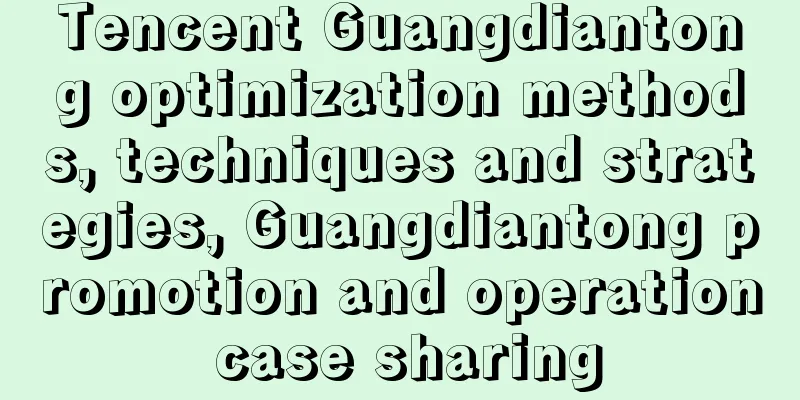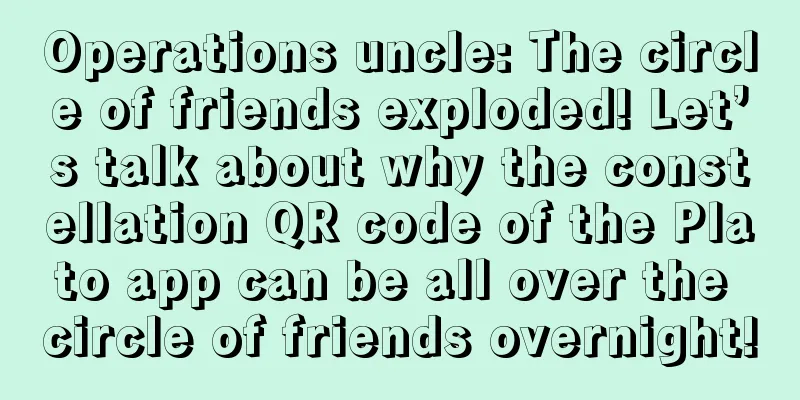Key APIs and techniques for adjusting Android brightness to achieve personalized APP brightness settings
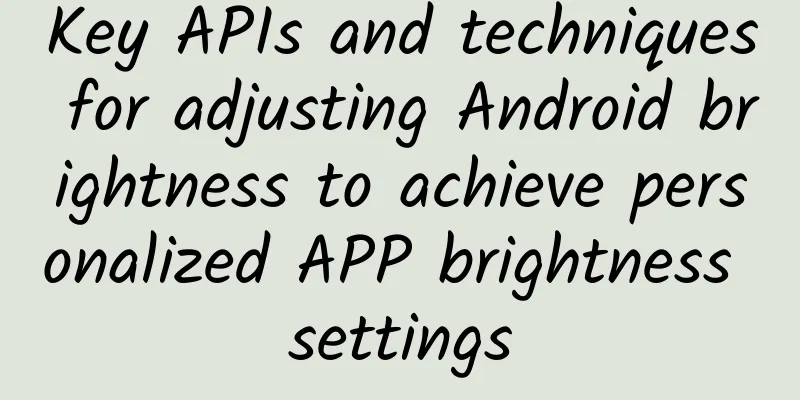
Android system brightness adjustmentAndroid system brightness adjustment is the most global, and is commonly found in the brightness setting item in the system settings. Android provides an interface for getting and setting the system brightness value ("brightness value in manual mode"), calling the corresponding API to get the current screen brightness value and set a specific value. The returned brightness value is an integer value between 0-255. In Android 2.X and later systems, the "Auto Brightness" option is added to the system brightness adjustment. "Auto Brightness" automatically changes the system brightness based on the external light source. Currently, most mobile phones can also adjust the value of "Auto Brightness" slightly. The corresponding to Auto Brightness is "Manual Brightness". When in "Manual Brightness", setting and dragging the brightness progress bar will greatly change the Android system brightness. "Manual Brightness" and "Auto Brightness" are respectively called the "Brightness Mode" of the Android system. Android does not provide a brightness value interface in "automatic brightness" mode. The above system brightness value acquisition interface actually refers to the brightness value in "manual brightness" mode. Through the manual brightness value and the system brightness mode setting interface, most of the conventional Android system brightness setting coding requirements can be met to complete the system brightness adjustment. Android current Window brightness adjustmentCommon scenario: The screen brightness becomes brighter when opening the payment interface By default, when we modify the system brightness value directly, the brightness effect can be immediately reflected in the current Window. This is because by default, the default value of screenBrightness of WindowManager.LayoutParams is WindowManager.LayoutParams.BRIGHTNESS_OVERRIDE_NONE. This means that the Window does not have its own brightness parameters and will follow the changes in the system brightness effect. When the system brightness is adjusted, all Windows will immediately reflect the system brightness setting effect. Android APP brightness adjustmentAndroid does not directly provide a brightness adjustment method for the APP level. If you need to adjust the brightness of the APP, you can do it indirectly through the system brightness adjustment or the current screen brightness adjustment method.
|
<<: Let’s talk about how to cleverly deal with iOS keyboard problems?
Recommend
How to achieve passive traffic and fan acquisition through Baidu drop-down box search?
When we search for online promotion on Baidu, som...
The top ten crisis public relations events that went viral in the first half of 2018. Let’s see who made the list!
That’s right, it’s time for the mid-year review a...
Guide to information flow placement in 5 major industries: channel strategies, advertising formats, and creative routines are all included!
Nowadays, mobile programmatic advertising is expe...
The user growth system behind Xiaohongshu’s massive content!
Some time ago, it was the Double 11 Shopping Fest...
How to write copy without any flaws? Here are 4 practical tips
How do top writers treat their writing? Hemingway...
Why is your copywriting always so superficial?
Writing copy is a process from shallow to deep. E...
How to gain customers through Douyin promotion for online education!
In addition to the huge traffic, the performance ...
How to write good copy: Understand the five psychological factors and hit the user's pain points
In this era of text proliferation, there are too ...
Kuaishou advertising account opening, prices and advantages!
Kuaishou - "Record the world, record you&quo...
How to operate a community from 0 to 1? Here are my 7 thoughts
Next, I will talk about building a community from...
Data analysis of Internet finance platforms: These three models are enough
Since the operations department is the department...
What are the functions of Huizhou WeChat Beauty Mini Program? How much does it cost to develop a skin care product mini program?
The most profitable industry nowadays is the &quo...
How much is the first recharge for Baidu promotion in Suzhou?
The general price is 6200, in some areas it is 74...
How to build a user portrait that can be implemented?
01Written in front User portrait is a commonplace...
Do you know the secret of App Store download volume?
I believe that apart from sales, rankings are wha...