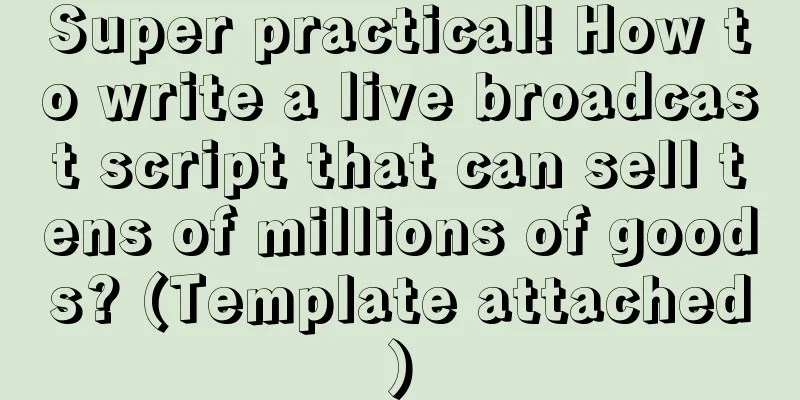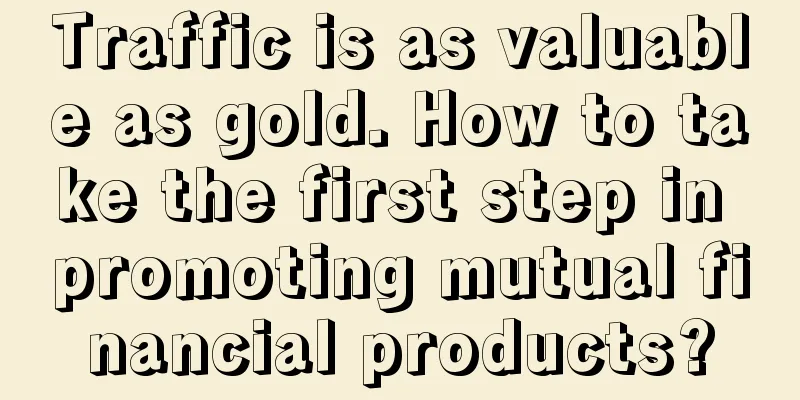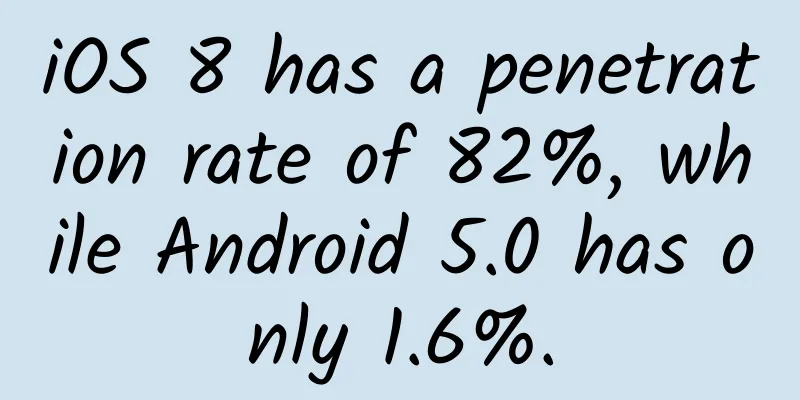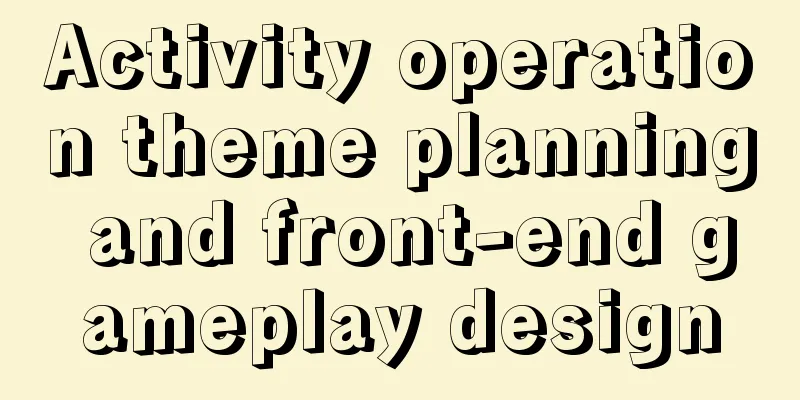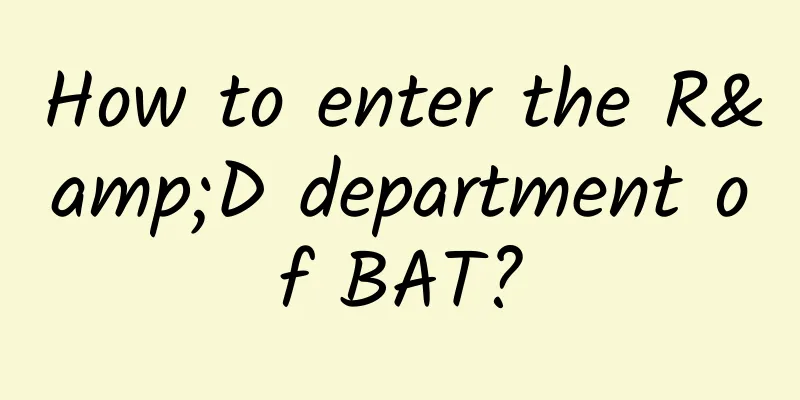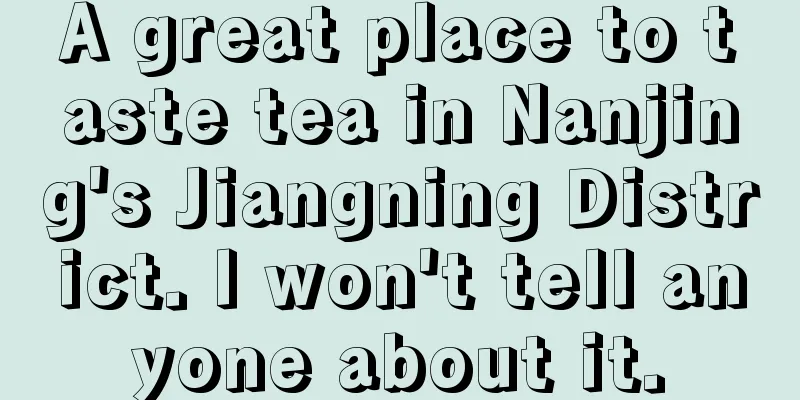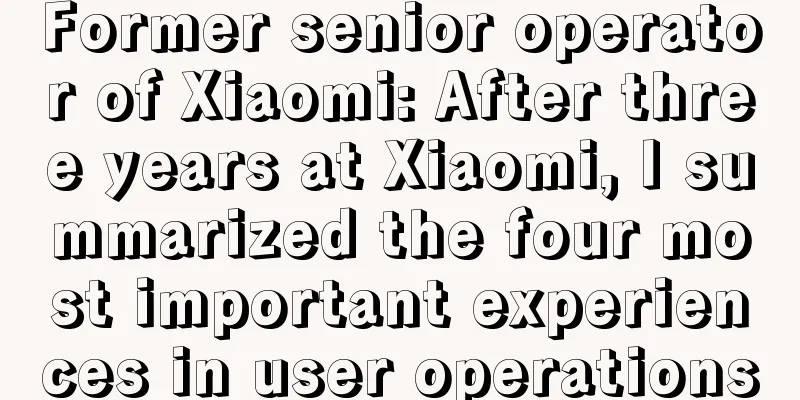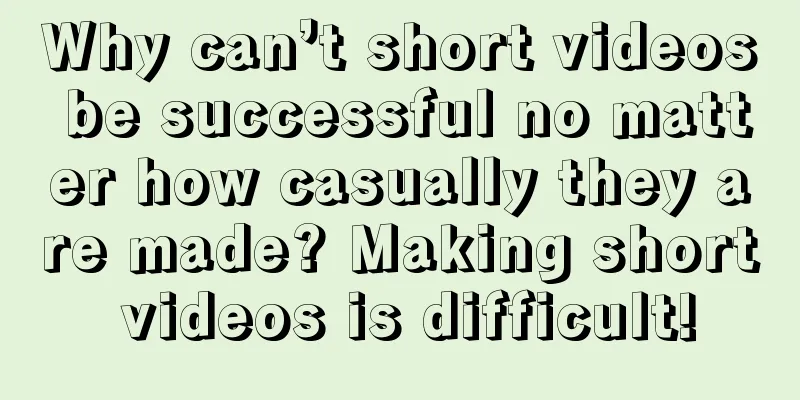Difference between FragmentPagerAdapter and FragmentStatePagerAdapter
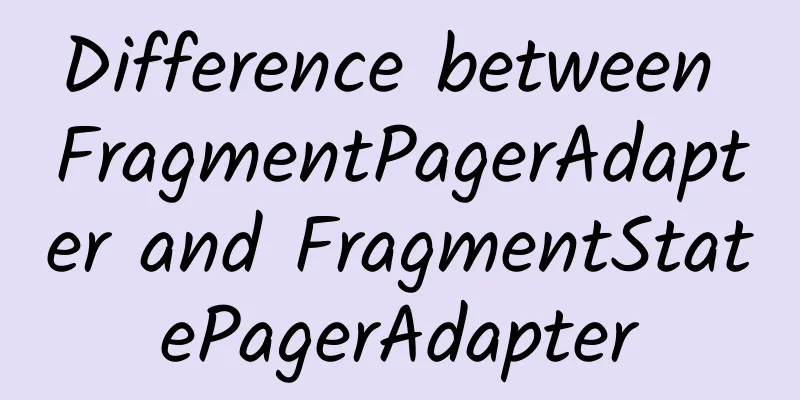
|
FragmentPagerAdapter and FragmentStatePagerAdapter are both adapters used to adapt data to ViewPager in Android development. There are significant differences between the two in the way they use and manage Fragments. When switching Fragments, FragmentPagerAdapter does not destroy the Fragment, but only calls the detach method in the transaction. Therefore, the view of the Fragment will be destroyed, but the instance of the Fragment will remain in the FragmentManager. The Fragments created in this way will never be destroyed, which is suitable for some static Fragments, such as a group of tabs. This may also cause the application to occupy too many resources when the number of Fragments is large. When switching between different fragments, FragmentStatePagerAdapter will destroy the fragments that are no longer needed. Before destroying the fragment, the state information of the fragment (saved by the onSaveInstanceState(Bundle) method) will be saved in the Bundle. After switching back to the original page, the saved state can be used to restore and generate a new fragment. It is suitable for scenarios with a large number of pages or where fragments need to be loaded and destroyed dynamically, and can effectively manage memory usage. FragmentPagerAdapter source code In the instantiateItem method, the main thing is to add the Fragment to the FragmentManager. If it is not added to the FragmentManager, the add operation is performed, and if it is added to the FragmentManager, only the attach operation is performed. In the destroyItem method, only the detach operation is performed. The detach operation does not destroy the Fragment, and the Fragment is still managed by the FragmentManager. FragmentStatePagerAdapter source codeFragmentStatePagerAdapter stores Fragments through an mFragments array and stores the state of Fragments when they are destroyed through the mSavedState array. The Fragment obtained through position may be empty (recycled). If it is empty, the getItem method will be called again to recreate a new Fragment, and then the state stored in mSavedState will be reassigned to the new Fragment to achieve the effect of Fragment recovery. When the item is not visible on the page, the state of the Fragment will be saved to mSavedState first, and the Fragment instance will be destroyed. SummarizeFragmentPagerAdapter and FragmentStatePagerAdapter are both adapters used with ViewPager in Android development. Similarities:
Differences: (1) Fragment destruction strategy:
(2) State preservation and restoration:
The main difference between FragmentPagerAdapter and FragmentStatePagerAdapter is how they manage the Fragment lifecycle. The former retains the Fragment instance, which is suitable for scenarios with a small number of Fragments and do not need to be created and destroyed frequently; the latter destroys the Fragment when it is no longer needed, which is suitable for scenarios with a large number of Fragments or those that need to be loaded and destroyed dynamically. |
<<: Exploration and practice of Ctrip Hotel's unified cloud mobile phone platform
>>: The key to optimizing Bitmap memory usage: image resolution, folder storage and loading strategy
Recommend
Practical information: A first look at the iOS 9 Contacts framework
[[155660]] iOS 9 shows many new technologies and ...
Kuaishou’s tips on how to create hits!
As a social method for the younger generation, &q...
Online traffic diversion for training institutions: a universal formula for fission and new customer acquisition
"What is the biggest problem for your organi...
iOS 9 will improve security level, jailbreak is less likely
[[134797]] Apple's WWDC 2015 Global Developer...
How to acquire the first 1,000 high-quality seed users at low cost within one month?
You have no money, no resources, and you feel ove...
Is Baidu bidding easy to do now? How to do Baidu bidding well?
Both large and medium-sized enterprises and some ...
How to find accurate drainage methods?
There is a cruel fact: the online traffic dividen...
How does an operator plan an event? (Mind Map)
In Internet companies, operations is a common job...
These 273 PR and marketing campaign tools in 2017 helped me turn from a novice into a planning expert in seconds
As a PR person who deals with offline events all ...
Six trends in brand experience reshaping in 2022
Red Havas, a global micro-network of integrated m...
30 guidelines for brand marketing in the post-epidemic stage
Recently, a large number of companies have resume...
To quickly and effectively increase real reviews on the App Store, don’t ignore these six points!
No matter how the industry spreads that reviews a...
19 best mobile development tools in Chinese with detailed explanations and download addresses
These days, just about every developer is familia...
Android 12 is expected to introduce an automatic app hibernation feature to free up phone storage space
In January of this year, Google submitted a code ...
How to place advertisements for novice APP operators
What is operation ? This kind of question appears...