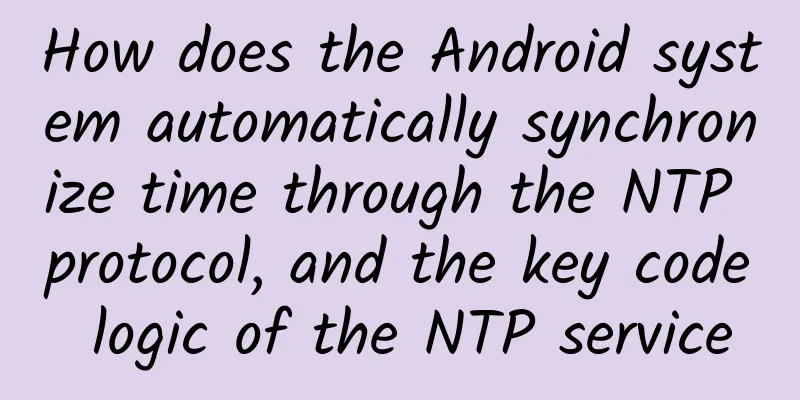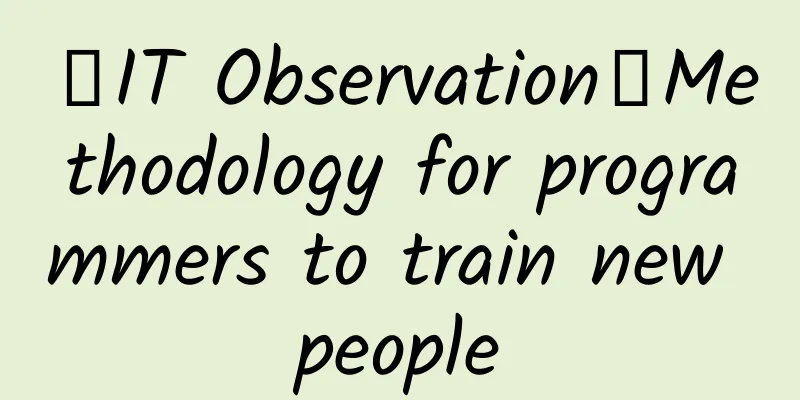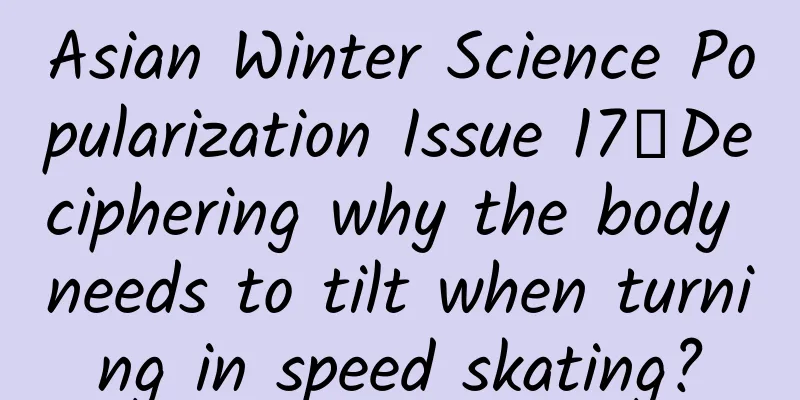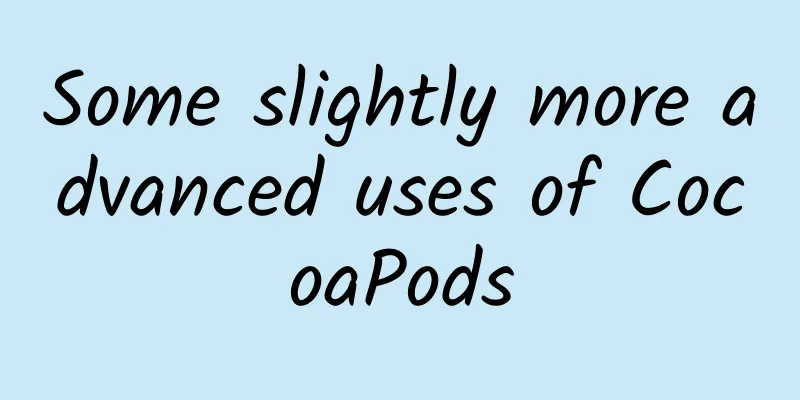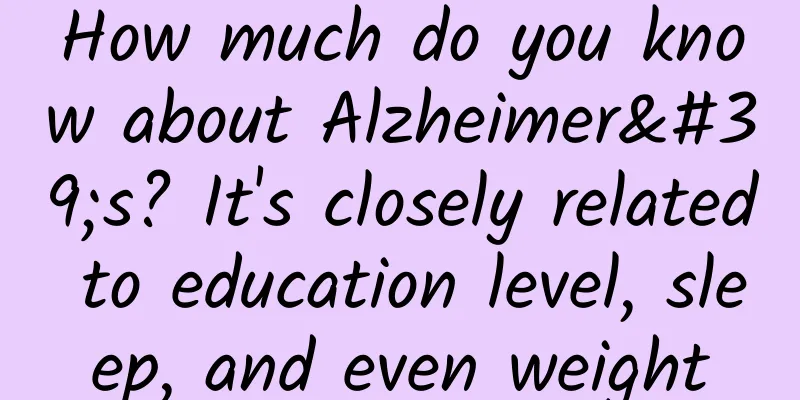NTP Network Time Protocol NTP (Network Time Protocol) is used to synchronize clocks between computer systems. NTP allows computer clocks to be synchronized with reference clock sources (such as atomic clocks, GPS receivers or other NTP servers). The accuracy of time is critical for applications such as financial transactions, network communications, scientific research and security systems. NTP protocol features and functions: - "Accuracy": The main goal of NTP is to provide high-accuracy time. NTP version 4 (NTPv4) can provide millisecond accuracy, while more advanced implementations (such as NTP Secure or Precision Time Protocol (PTP) defined in RFC 5905) can provide microsecond or nanosecond accuracy.
- "Hierarchy": NTP uses a hierarchy to organize servers. Time information flows from a reference clock source (called a "primary" server) to a "secondary" server, which then flows to a "third" server, and so on. Each server adds a certain amount of delay and error, and the NTP algorithm tries to compensate for these errors.
- 「Time synchronization」: NTP synchronizes time by exchanging timestamps and delay measurements. The NTP client sends a time request to the server, and the server responds with the current timestamp. The client then calculates the round-trip delay and uses this information to adjust its local clock.
- "Scalability": NTP can run in networks of all sizes, from small LANs to the global Internet. NTP servers can support a large number of clients and improve reliability and availability through load balancing and redundancy.
- Security: The security of NTP is an important issue because malicious servers may try to provide false time information. NTP Secure (RFC 5905) provides an encryption and authentication mechanism to ensure the integrity and authenticity of time information.
- "Broadcast and Multicast": NTP supports broadcast and multicast modes, and a large number of clients can obtain time information from a single server at the same time.
- "Compatibility": NTP is compatible with previous Internet time synchronization protocols (such as ICMP Timestamp and Daytime Protocol) and provides a higher level of accuracy and functionality.
Android NTP time synchronization mechanism The NTP time synchronization of the Android system automatically updates the time by accessing the NTP server on the Internet. The basic principle is to communicate with the NTP server through the NTP protocol, obtain the current accurate time, and then synchronize it to the local device. The NTP server will return a timestamp, which represents the current standard time considered by the NTP server. The Android device can compare it with the local system time to obtain the deviation of the local device from the accurate time and perform time correction. Automatic synchronization time zone configuration: - Go to the Settings -> Date & Time -> Use network provided time menu.
- Turn on the "Automatically determine time zone" and "Automatically determine date and time" options to let the device automatically select the best NTP server for synchronization.
Source code analysis NTP is Android's native mechanism for obtaining time through the network. The key code logic is in NetworkTimeUpdateService. NetworkTimeUpdateService is an Android system service started by SystemServer. "initialization" // frameworks/base/services/core/java/com/android/server/NetworkTimeUpdateService.java public NetworkTimeUpdateService(Context context) { mContext = context; //NtpTrustedTime用于获取网络时间mTime = NtpTrustedTime.getInstance(context); mAlarmManager = mContext.getSystemService(AlarmManager.class); mTimeDetector = mContext.getSystemService(TimeDetector.class); mCM = mContext.getSystemService(ConnectivityManager.class); Intent pollIntent = new Intent(ACTION_POLL, null); //创建mPendingPollIntent,用于发送定时广播mPendingPollIntent = PendingIntent.getBroadcast(mContext, POLL_REQUEST, pollIntent, 0); // 请求服务器频率86400000ms = 24h //从配置文件LINUX/android/frameworks/base/core/res/res/values/config.xml中解析获得mPollingIntervalMs = mContext.getResources().getInteger(com.android.internal.R.integer.config_ntpPollingInterval); //请求时间间隔60000ms = 10min mPollingIntervalShorterMs = mContext.getResources().getInteger(com.android.internal.R.integer.config_ntpPollingIntervalShorter); //最大尝试次数3 mTryAgainTimesMax = mContext.getResources().getInteger(com.android.internal.R.integer.config_ntpRetry); mWakeLock = context.getSystemService(PowerManager.class).newWakeLock(PowerManager.PARTIAL_WAKE_LOCK, TAG); } The construction method mainly initializes various variables. When NetworkTimeUpdateService is created in SystemServer.java, it is called by SystemServer. // frameworks/base/services/core/java/com/android/server/NetworkTimeUpdateService.java /** Initialize the receivers and initiate the first NTP request */ public void systemRunning() { //注册广播registerForAlarms(); //初始化Handler HandlerThread thread = new HandlerThread(TAG); thread.start(); mHandler = new MyHandler(thread.getLooper()); //向ConnectivityManager注册网络状况监听mNetworkTimeUpdateCallback = new NetworkTimeUpdateCallback(); mCM.registerDefaultNetworkCallback(mNetworkTimeUpdateCallback, mHandler); //使用ContentObsrver监听Settings.Global.AUTO_TIME值的变化mAutoTimeSettingObserver = new AutoTimeSettingObserver(mContext, mHandler, EVENT_AUTO_TIME_ENABLED); mAutoTimeSettingObserver.observe(); } private void registerForAlarms() { mContext.registerReceiver(new BroadcastReceiver() { @Override public void onReceive(Context context, Intent intent) { mHandler.obtainMessage(EVENT_POLL_NETWORK_TIME).sendToTarget(); } }, new IntentFilter(ACTION_POLL)); } - Call registerForAlarms to register a broadcast receiver, receive the ACTION_POLL broadcast, and send an EVENT_POLL_NETWORK_TIME event to the message queue after receiving it.
- Register network status monitoring with ConnectivityManager.
- Listen for changes in the Settings.Global.AUTO_TIME value.
"NetworkTimeUpdateCallback" // frameworks/base/services/core/java/com/android/server/NetworkTimeUpdateService.java // 定义和注册监听mNetworkTimeUpdateCallback = new NetworkTimeUpdateCallback(); mCM.registerDefaultNetworkCallback(mNetworkTimeUpdateCallback, mHandler); private class NetworkTimeUpdateCallback extends NetworkCallback { @Override public void onAvailable(Network network) { Log.d(TAG, String.format("New default network %s; checking time.", network)); mDefaultNetwork = network; // Running on mHandler so invoke directly. onPollNetworkTime(EVENT_NETWORK_CHANGED); } @Override public void onLost(Network network) { if (network.equals(mDefaultNetwork)) mDefaultNetwork = null; } } NetworkTimeUpdateCallback implements the NetworkCallback interface. When onAvailable is called back (network switching/available), mDefaultNetwork is assigned and the onPollNetworkTime(EVENT_NETWORK_CHANGED) method is called. 「AutoTimeSettingObserver」 // frameworks/base/services/core/java/com/android/server/NetworkTimeUpdateService.java mAutoTimeSettingObserver = new AutoTimeSettingObserver(mContext, mHandler,EVENT_AUTO_TIME_ENABLED); mAutoTimeSettingObserver.observe(); /** * Observer to watch for changes to the AUTO_TIME setting. It only triggers when the setting * is enabled. */ private static class AutoTimeSettingObserver extends ContentObserver { private final Context mContext; private final int mMsg; private final Handler mHandler; AutoTimeSettingObserver(Context context, Handler handler, int msg) {} void observe() { ContentResolver resolver = mContext.getContentResolver(); resolver.registerContentObserver(Settings.Global.getUriFor(Settings.Global.AUTO_TIME),false, this); } @Override public void onChange(boolean selfChange) { if (isAutomaticTimeEnabled()) { mHandler.obtainMessage(mMsg).sendToTarget(); } } /** * Checks if the user prefers to automatically set the time. */ private boolean isAutomaticTimeEnabled() { ContentResolver resolver = mContext.getContentResolver(); return Settings.Global.getInt(resolver, Settings.Global.AUTO_TIME, 0) != 0; } } Monitor the changes of Settings.Global.AUTO_TIME. When the value changes and AUTO_TIME != 0, send a message of type EVENT_AUTO_TIME_ENABLED to the message queue. "MyHandler" /** Handler to do the network accesses on */ private class MyHandler extends Handler { MyHandler(Looper l) { super(l); } @Override public void handleMessage(Message msg) { switch (msg.what) { case EVENT_AUTO_TIME_ENABLED: case EVENT_POLL_NETWORK_TIME: case EVENT_NETWORK_CHANGED: onPollNetworkTime(msg.what); break; } } } All messages sent by the Handler will eventually call onPollNetworkTime. 「onPollNetworkTime」 private void onPollNetworkTime(int event) { // If we don't have any default network, don't bother. if (mDefaultNetwork == null) return; mWakeLock.acquire(); try { onPollNetworkTimeUnderWakeLock(event); } finally { mWakeLock.release(); } } If there is no network connection, the function returns directly and calls onPollNetworkTimeUnderWakeLock(event) using PowerManager.WakeLock. private void onPollNetworkTimeUnderWakeLock(int event) { // 使用NtpTrustedTime获取网络时间NtpTrustedTime.TimeResult cachedNtpResult = mTime.getCachedTimeResult(); //cachedNtpResult.getAgeMillis()是上次请求ntp服务器的时间//如果大于等于1天,则强制刷新时间if (cachedNtpResult == null || cachedNtpResult.getAgeMillis() >= mPollingIntervalMs) { if (DBG) Log.d(TAG, "Stale NTP fix; forcing refresh"); //该方法是个阻塞方法mTime.forceRefresh(); cachedNtpResult = mTime.getCachedTimeResult(); } //cachedNtpResult.getAgeMillis() < 1天if (cachedNtpResult != null && cachedNtpResult.getAgeMillis() < mPollingIntervalMs) { //设置定时广播,1天后触发resetAlarm(mPollingIntervalMs); // Suggest the time to the time detector. It may choose use it to set the system clock. // 设置系统时间TimestampedValue<Long> timeSignal = new TimestampedValue<>( cachedNtpResult.getElapsedRealtimeMillis(), cachedNtpResult.getTimeMillis()); NetworkTimeSuggestion timeSuggestion = new NetworkTimeSuggestion(timeSignal); timeSuggestion.addDebugInfo("Origin: NetworkTimeUpdateService. event=" + event); mTimeDetector.suggestNetworkTime(timeSuggestion); } else { mTryAgainCounter++; if (mTryAgainTimesMax < 0 || mTryAgainCounter <= mTryAgainTimesMax) { //设置定时广播,10分钟后触发resetAlarm(mPollingIntervalShorterMs); } else { //设置定时广播,1天后触发mTryAgainCounter = 0; resetAlarm(mPollingIntervalMs); } } } The resetAlarm() method is called, which sends an ACTION_POLL broadcast periodically. private void resetAlarm(long interval) { mAlarmManager.cancel(mPendingPollIntent); long now = SystemClock.elapsedRealtime(); long next = now + interval; mAlarmManager.set(AlarmManager.ELAPSED_REALTIME, next, mPendingPollIntent); } After NetworkTimeUpdateService is started, there are two ways to trigger time updates. - Networks change.
- Changes to the AUTO_TIME switch in Settings (automatically synchronize date and time zone switch).
Eventually, onPollNetworkTimeUnderWakeLock will be called to set the time, and scheduled broadcasts at different times will be set according to the cachedNtpResult obtained, and then try to update the time. |