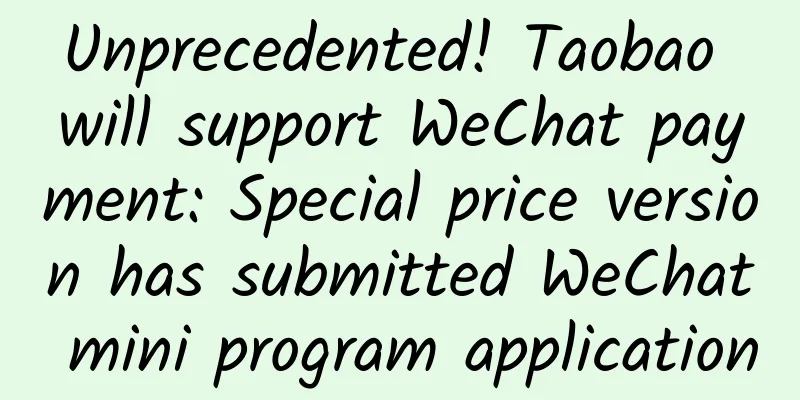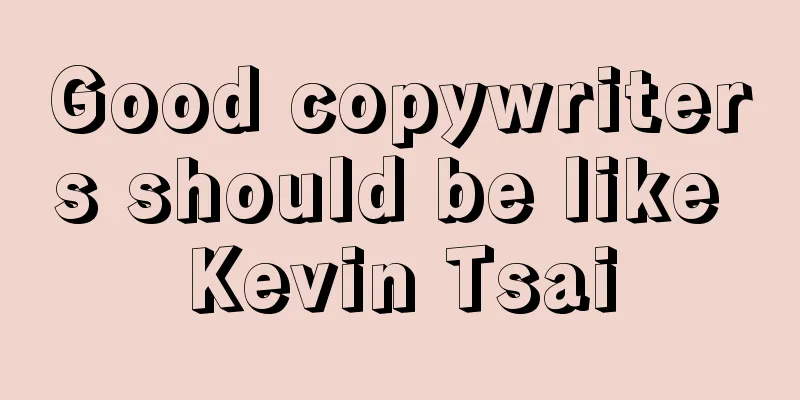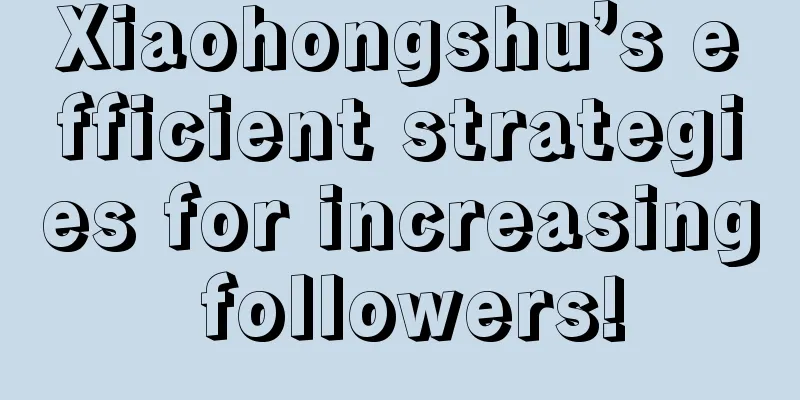Super easy-to-use free version of the screen projection tool_Resource headlines
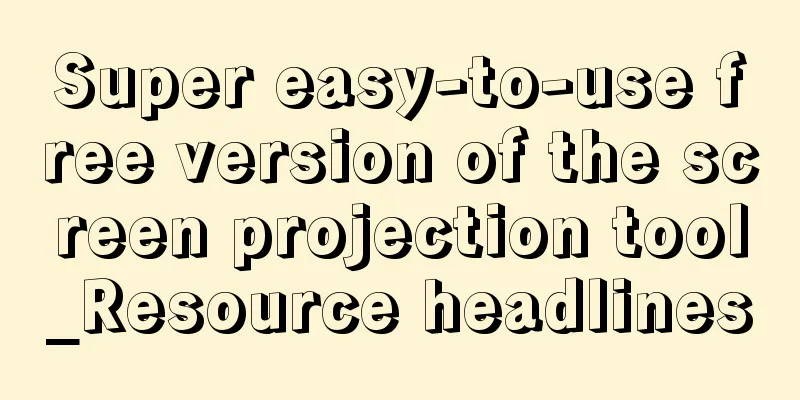
|
Wireless screen projection software is believed to be used by many friends frequently. This site has also released many screen projection software. But most of them are charged. Today, I will introduce this completely free wireless screen projection software, Supports WINPC IOS Android screen projection, very clear, and no delay! Screen projection method step 1: Connect your phone and computer to the same WiFi network. Step 2: Open the mobile app and select Connect Device. Enter your device name starting with LetsView, and then your phone will be projected onto your computer. PC: Link: https://pan.baidu.com/s/1h6QoPYCin9Kqtou14V_V0A Extraction code: spw9 Android version: Link: https://pan.baidu.com/s/1QM9fI0pzRyleniepMqRF5g Extraction code: ehw2 |
<<: Android BT Magnet Searcher v3.5 Multi-engine
Recommend
Fans Pass | Female mobile game launch optimization case, how to increase daily activation by 2 times!
In recent years, "2D" has become more a...
Advertising creatives are always rejected? Tips for getting advertising creatives reviewed!
In the past two years, the trend of "materia...
What is the exposure mechanism of information flow advertising?
When doing information flow advertising, you may ...
8 Classic Models for Event Planning
The May Day holiday is over and everyone has to r...
Event planning: How to design an excellent event format?
Whether we are individual entrepreneurs or event ...
It’s been two years since Tianwen landed on Mars. Let’s see whose hometown has landed on Mars?
May 15th marks the second anniversary of Tianwen-...
Tik Tok traffic rules, playback volume from 1 to 10 million!
The reason why Tik Tok is so popular is definitel...
Analysis of Tongcheng Travel’s User Operation System
I believe everyone is familiar with Tongcheng Tra...
The Forefront of Chinese Design——Web Design Trends in 2015 (Selected)
The turmoil in the web industry and China's r...
The Light of Creation: What insights does the past, present and future of light bring us?
Light is so common and yet so special. It is ever...
HoloLens new progress: the development team has just completed four prototype demonstration projects
The HoloLens development team in Microsoft Studio...
Is cheilitis caused by not drinking enough water? Will drinking more water and applying more lipstick help?
As the weather turns colder, many people's li...
Event operation analysis template, just copy it!
There are often friends in operations who don’t k...
This wave of "childish talk" really made me laugh to death, but why are childish talk so funny?
As the saying goes, "children speak without ...
Why was the strategy of flooding the market with devices abandoned? Blame it on the operators
A few days ago, Huawei's Consumer Business Gr...