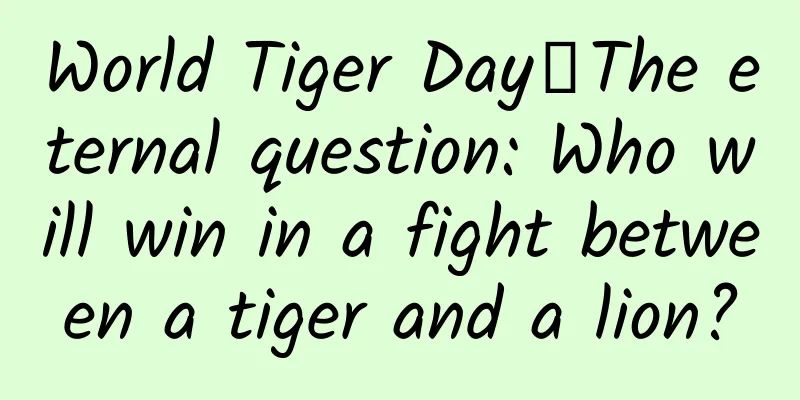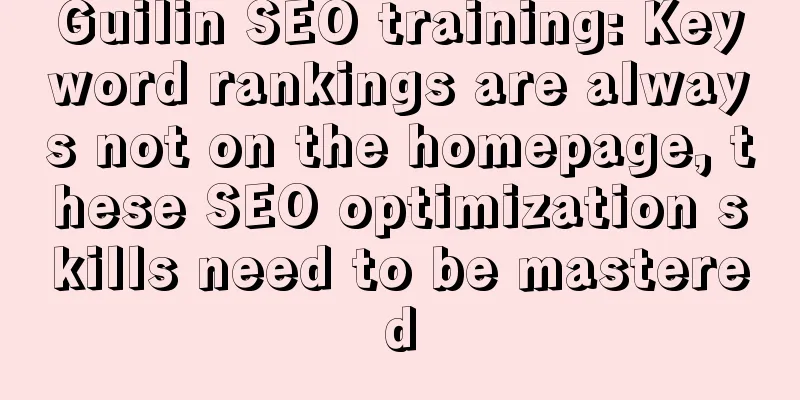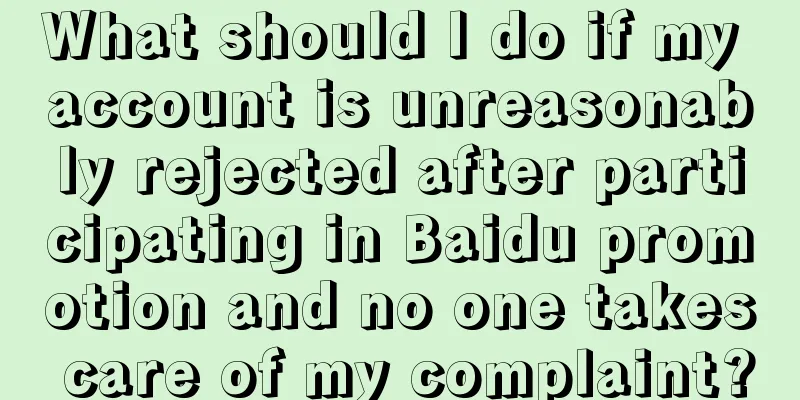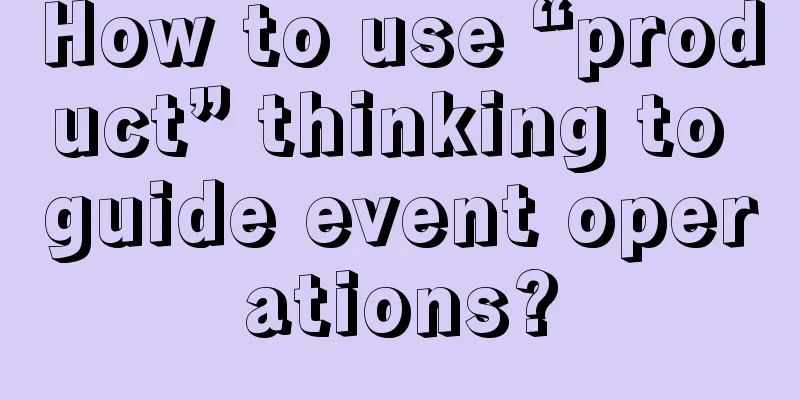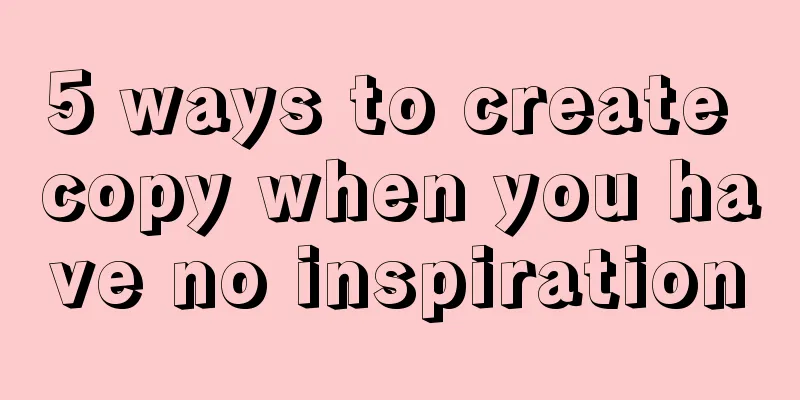How to use Feige to modify the delivery time function on Douyin? How to modify the delivery time function of Douyin Feige
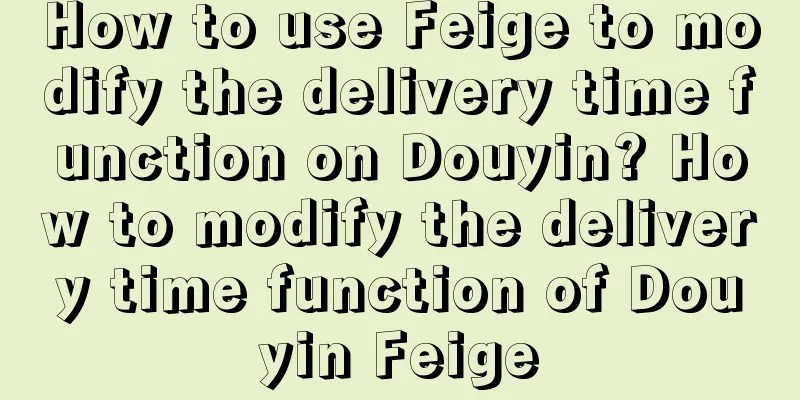
|
Douyin Fei Ge's function of modifying delivery time means that when consumers want to modify the delivery time, or the merchant is unable to deliver the goods according to the original delivery time due to special reasons such as the epidemic, the merchant and the consumer reach an agreement through communication. The merchant can send a modified time card to the consumer through Fei Ge. So how to do it specifically? 1. What is the value of modifying the delivery time? For merchants: reduce complaints about delivery delays due to consumers’ requests for delayed delivery, epidemics and other special reasons, and improve work efficiency. For consumers: Improve the basic capabilities of the platform and enhance consumers' shopping experience. 2. Modify the scope of application of delivery time The merchant’s customer service has opened order-order management permissions. The order status is waiting to be shipped, including partial shipment. The current order has not been shipped. 3. Modify the delivery time operation manual 1. Modify the delivery time entry Go to the Fei Ge backend page for contacting consumers, find the corresponding order in the smart assistant module, and click the modify button after the promised delivery time. 2. Modify the new delivery time In the Modify Delivery Time pop-up window, select a new delivery date. The time range can be modified to today's date and the next 30 days. 3. Send modification time card to consumers After selecting the latest delivery date, Fei Ge’s backend will send an order card to the consumer, which will require confirmation from the consumer. 4. The consumer agrees to modify the delivery time When the consumer clicks the card's "Agree" button, the order delivery time is updated to the modified time, and the Doudian backend will conduct an assessment based on the new delivery time; the original order message card status is synchronously updated to: the user has agreed. After the order delivery time is modified successfully, the Doudian backend order management module will display the modified latest delivery time, and at the same time display the scheduled delivery label in the store single dimension. 5. The consumer refuses to modify the delivery time When the consumer clicks the card rejection button, the order delivery time is promised as per the original time, and the Doudian backend will conduct an assessment based on the original delivery time; the original order message card status is synchronously updated to: user rejected. 6. The consumer has no operation for more than 24 hours If the consumer does not take any action within 24 hours after sending the message card, the modification time card will become invalid, the order delivery time will be as promised in the original time, and the Doudian backend will conduct an assessment based on the original delivery time; the status of the original order message card will be synchronously updated to: Request has timed out. This concludes this article about how to use Fei Ge to modify the delivery time function on Douyin. For more relevant Douyin Fei Ge usage tutorials, please search for Dongguan Feng Chao’s previous articles or continue to browse the related articles below. I hope everyone will support Dongguan Feng Chao in the future! |
<<: Analysis of practical cases of advertising in the education and training industry
>>: The most effective user growth methodology!
Recommend
What exactly is a magnetic storm, and why can it destroy Musk’s 40 satellites at once?
According to reports by CNN and Reuters on Februa...
More than 30,000 butts get blown up by toilets every year! Don't do this when you go to the toilet →
Source: Dr. Curious...
According to the law of conservation of mass and energy, is a fully charged mobile phone necessarily heavier than an empty one?
For a long time, scientists hesitated between the...
Children's Day poster collection
To be honest, This issue of the Children's Da...
How much money is appropriate to invest in WeChat promotion? How is it charged? What types of promotions are there?
Recently, fans often ask me, how much money is ap...
Analysis of advertising in the e-commerce industry in April!
As 618 approaches, a new round of battle for traf...
The operation logic of Douyin Enterprise Account!
From the internet-famous Haidilao dipping sauce, ...
iOS Developer Notes: WatchKit Development Tips
[[141038]] Since mid-January I have been working ...
50 hours and 600,000 data points reveal for the first time the driving force behind Wang Ju's sudden popularity
Last weekend, which was May 26, 2018, everyone in...
WeChat has two versions updated! Ten new features have been quietly launched, and it is recommended to upgrade
Just two days ago, both the Android and iOS versi...
Taiwan Industrial Technology Research Institute: Top Ten ICT Key Reports in 2016
ITRI proposes the top ten key ICT industry topi...
Why is Alipay’s annual bill so popular? Decoding the most popular keywords of the year
In a short period of time, a large number of peop...
TechInsights: The total revenue of the top 25 global semiconductor companies in 2023 will be US$516.827 billion, a year-on-year decrease of 11%
Semiconductor research organization TechInsights ...
Android bottom navigation bar implementation (IV) TabLayout+ViewPager
Here is a brief record of implementing the Androi...
How to buy tea if you don’t know how to buy tea? A guide to tea appreciation for beginners
Mixed Knowledge Specially designed to cure confus...