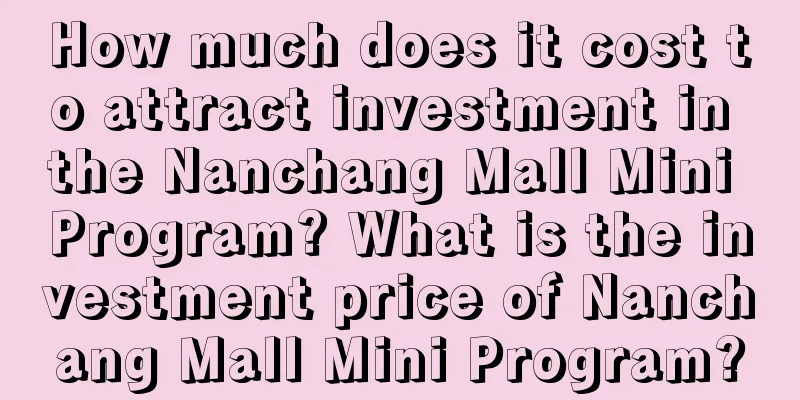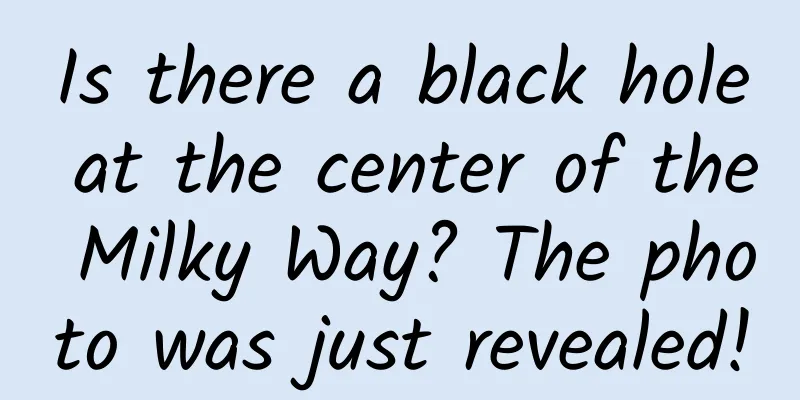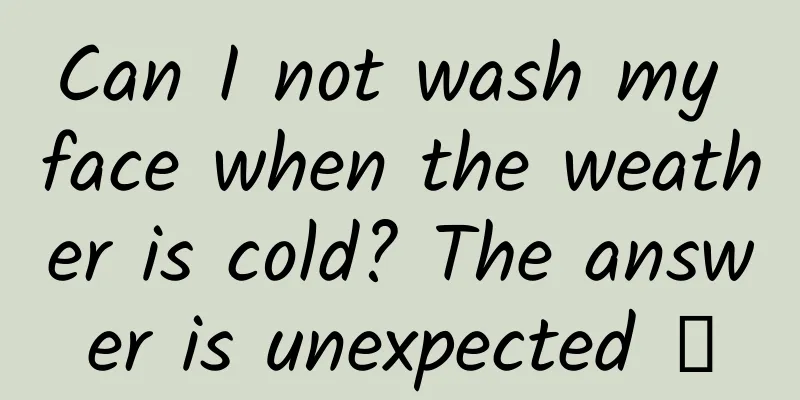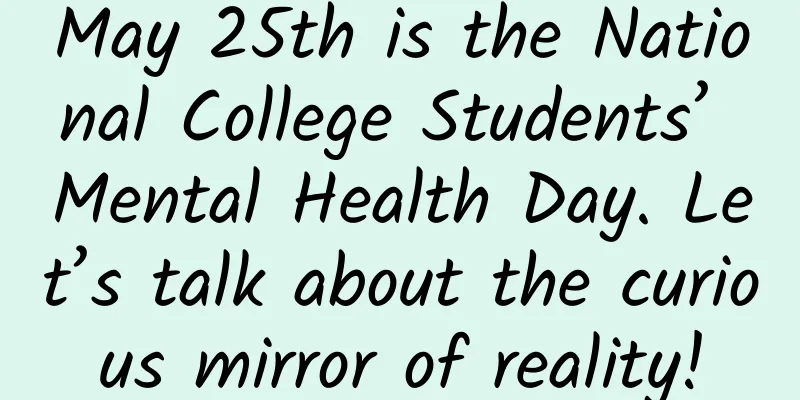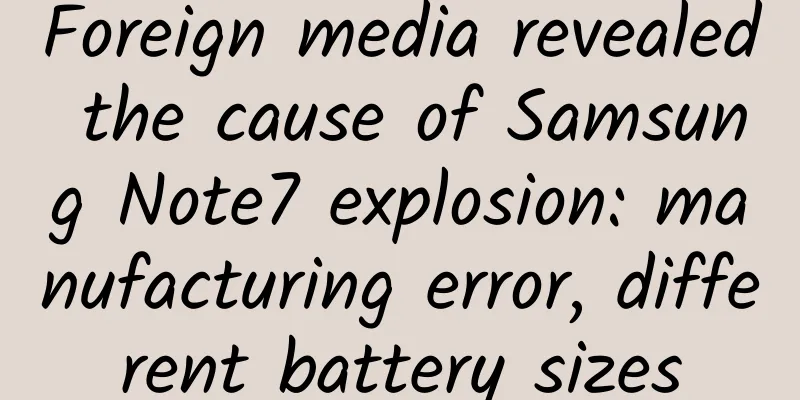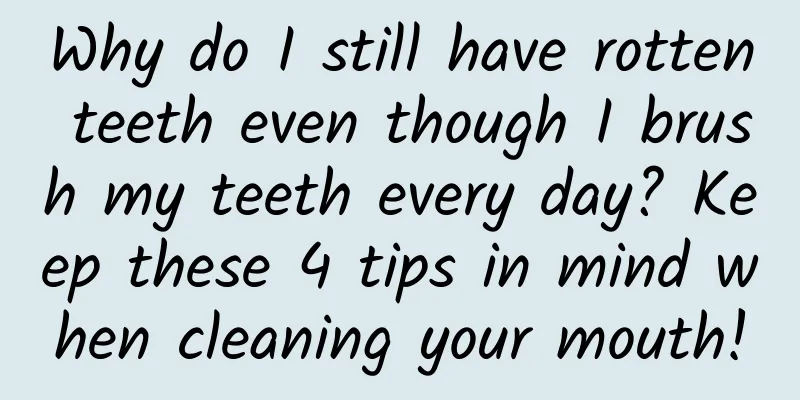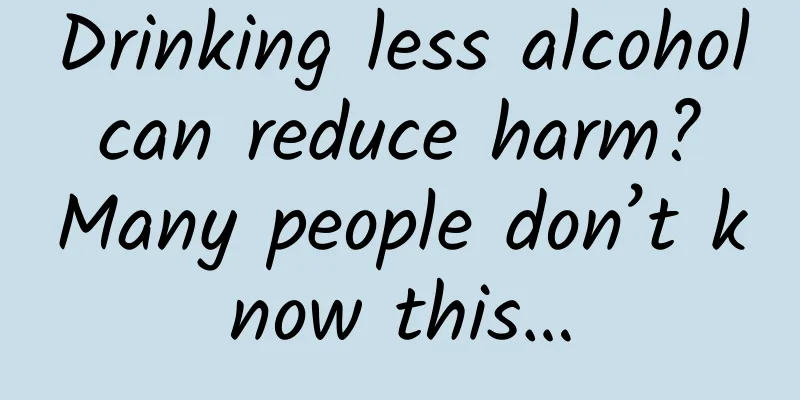How to make scrolling subtitles for Tik Tok short videos? Specific operation steps diagram

|
This article mainly introduces how to make scrolling subtitles for Tik Tok short videos, and provides relevant information on specific operation steps and illustrations. The article uses pictures and texts to give you a detailed introduction on how to make scrolling letter effects for Tik Tok videos. Those in need can refer to it for reading. Since its launch, Tik Tok short videos have been favored by many users thanks to their videos of just over ten seconds. If you want to make a good short video on Tik Tok, you must add some special effects elements to make the video more enjoyable. There are many special effects elements in videos, among which the most widely used is the scrolling digital screen. So how to make the scrolling subtitles of Tik Tok short videos? How to make scrolling subtitles for Tik Tok short videos? 1. First, you need to download the video editing software. Users can choose the appropriate video export tool according to their own knowledge. After installing the video tool, click "Video" - "Edit Video". 2. In the small window that pops up, click and select "Create project in full-featured mode". As for the simple mode on the right for creating clips, it is generally used to make music electronic photo albums. You can add photos and music to output them as electronic photo albums. 3. Set the project parameters first, click the pencil-shaped button on the right side of the interface, and select the video resolution in the pop-up window. If it is a vertical screen video shot with a mobile phone, first check the size of the original video, and then manually enter the size data here, so that there will be no black edges after exporting. 4. Next, an introduction window will pop up. Simply check the box "Do not show again" to close the pop-up window. In My Files, click "Add Media Files" to add video materials. You can also directly drag multiple video materials to the video track on the timeline below the software, and the video files will be automatically displayed in the video track. 5. Click the T-shaped button on the left and select all subtitle styles. Then find the scrolling effect style, drag it above the video file on the timeline, and the text style can be added repeatedly. There are four text styles for the scrolling effect. The directions are marked and you can choose whichever you like. 6. In the video window in the upper right corner of the interface, click the text three times in a row to select all the text, delete the original text and modify it to the content you want. Set the duration and playback speed of the text display above, and the settings are complete. How to make scrolling subtitles for Tik Tok short videos requires the use of professional tools. As long as you find the right tools, the operation is relatively simple. For users who play Tik Tok videos, video editing is a necessary skill. This concludes this article on how to make scrolling subtitles for short Tik Tok videos, with detailed steps and illustrations. For more content on making scrolling subtitles for short Tik Tok videos, please search Dongguan Feng Chao’s previous articles or continue browsing the related articles below. I hope you will support Dongguan Feng Chao in the future! |
<<: How to do “contrast” marketing for products? Here are 4 operational tips for you!
>>: 4 elements to help you understand a product membership system
Recommend
How much does it cost to make a candied fruit app in Zhenjiang?
WeChat Mini Program is an application that users ...
To 2019: Future survival rules for public accounts
2018. The expansion rate of some public accounts ...
From beginners to masters of self-media: Basic class + advanced class + editing tutorial (with common self-media software and common websites) worth 4580 yuan
From beginners to masters of self-media: basic cl...
How to place advertisements on Toutiao?
How to place ads on Toutiao? Advertising Process ...
How to deal with the situation when there are only a few APP downloads per day
If your app has been launched and follows the fol...
Teacher Zhenhong's Ultimate Course: How I Make Money from Stock Trading, Make Stock Trading a Money-Making Skill
Teacher Zhenhong's Ultimate Course: How I Mak...
Faced with the rampant porn industry, Miyazaki Hayao, who is dissatisfied with his desire, picks up his pen again
"It is better to die making animations than ...
Sago is not rice, it’s “coconut”!
How can we miss the icy cold desserts in the hot ...
About user behavior path: How to guide traffic?
Let’s first define the user path. The user path r...
In the future, this material will be used to build houses, which will be warm in winter and cool in summer without air conditioning.
Produced by: Science Popularization China Produce...
Why is there always a colored oil layer on the glasses? Can an ultrasonic cleaner clean it?
Many people have had this experience: wearing gla...
What? High heels were invented for men!
I believe that every girl had a wish when she was...
The Chinese medicine beauty care techniques of a traditional Chinese medicine family make you beautiful and never age.
The traditional Chinese medicine family's Chi...
The conversion rate of bidding promotion is poor. Is it related to the landing page?
In order to test the waters, most partners simply...
Analysis of user operation strategies of Taobao Live
Since its launch in 2016, Taobao Live has firmly ...