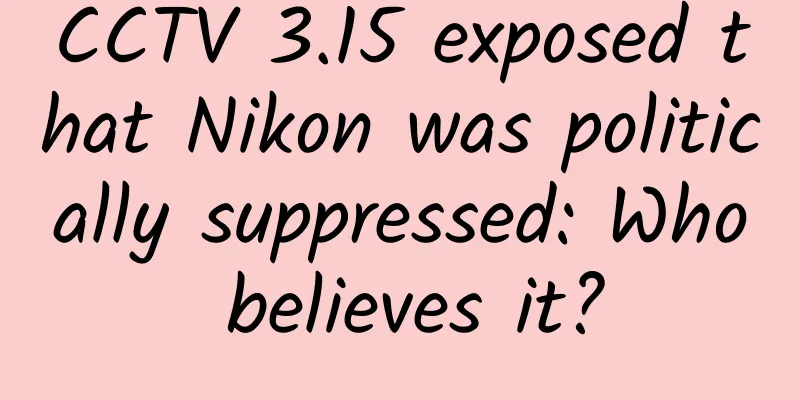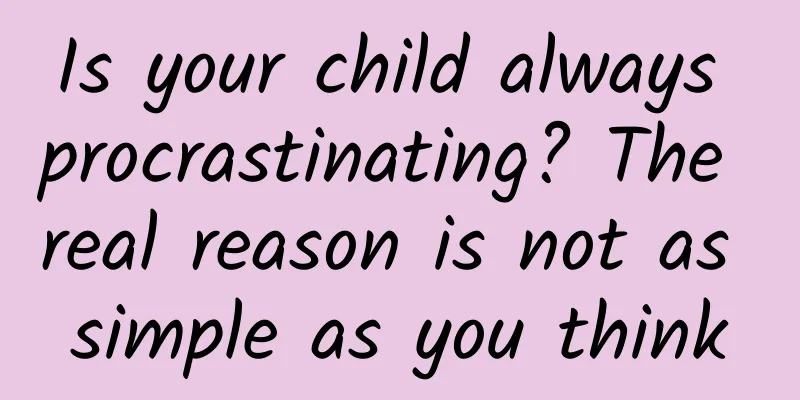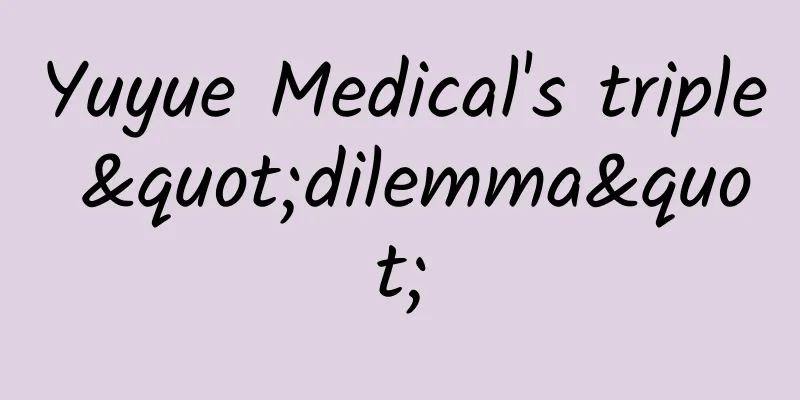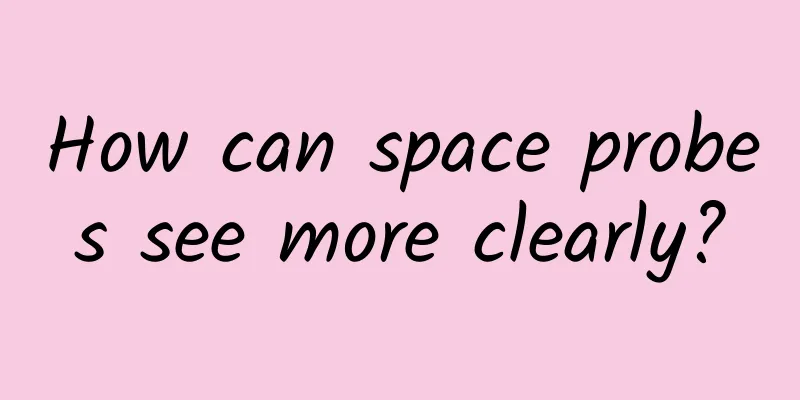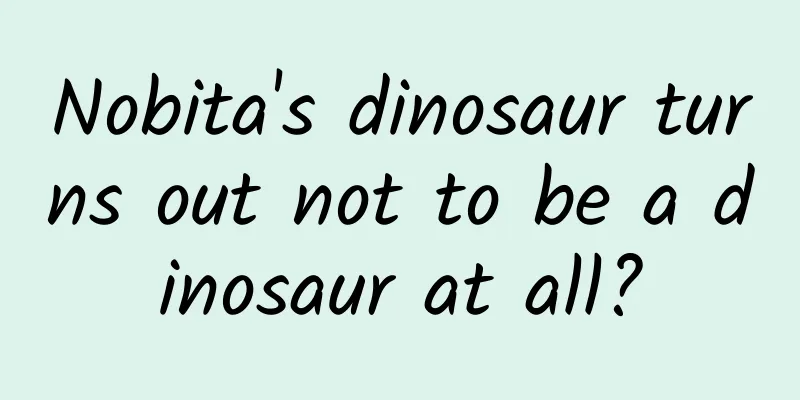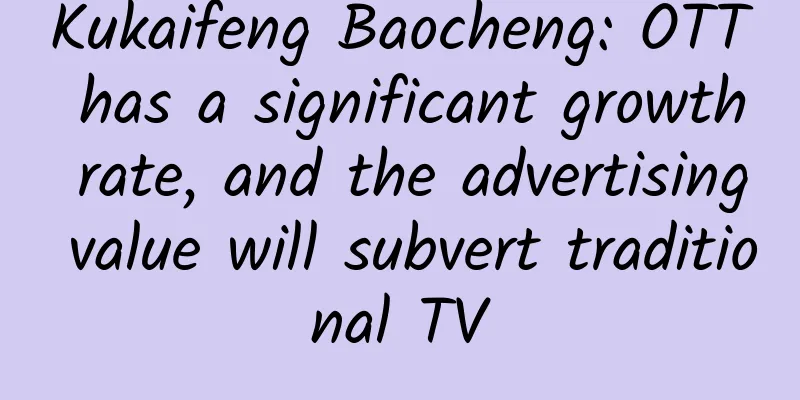Progress bar! It's actually! Fake! What's the point of it?
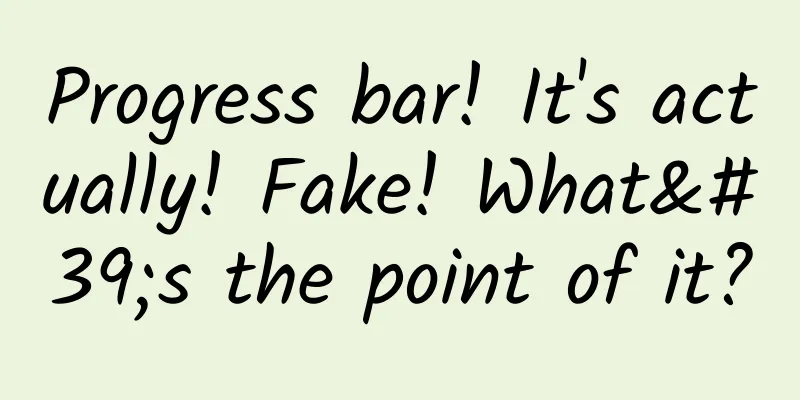
|
In 1984, Jobs, who was only 29 years old, decided to launch a home computer for individual users. At the press conference, he programmed the first generation Mac (Macintosh) to "introduce itself", stunning the audience. Since then, this computer, which he called "the most beautiful work of his life", became an instant hit. Although it was priced as high as US$2,495, it was still sold out and entered thousands of households. But even as talented as Jobs was, there were flaws in the design of this computer: when it was loading, the pointer cursor only turned into a watch face, with no other prompts. Imagine you want to play a computer game, but after clicking the icon, the computer doesn't respond. You feel a little hesitant and consider whether to click it again. When you look at your watch for the third time, the game finally opens. After you finally finish a level, the screen suddenly freezes. You don’t know if there is a bug or it is loading the next level. You don’t even know if the computer is running. All you can do is wait, wait endlessly. The combination of 128KB memory and a crawling internet speed, plus no prompts, creates such a maddening situation. This is not a problem unique to Mac. In fact, at that time, no manufacturer knew how to solve the anxiety caused by users while waiting. It was not until a year later at the Human-Computer Interaction Conference that a young computer doctor Brad Myers proposed a very simple solution: Progress bar (progress indicator). Small progress bar, big effect Before 1984, progress indicators actually existed, but they were not particularly popular, and the designers did not realize how important progress bars would be. It was not until Miles conducted a small experiment that people gradually realized the huge role played by the seemingly inconspicuous progress bar. He asked two groups of students to operate computers with and without a progress bar respectively. In the end, 86% of the students said that they liked the design with a progress bar. They don’t even care whether the progress bar is accurate or not. As long as there is an indicator there, they can sit in front of the computer and wait with peace of mind. The progress bar can be transformed into a "pacifier" for users, so that they don't fidget in front of the computer. In front of the progress bar, even the passage of time feels faster. The human body does not have any organs that can directly perceive time. Some rhythms inside the body can give us a sense of time, such as heartbeat, diet and sleep, which makes the perception of time extremely subjective. Albert Einstein once said, "An hour sitting on a park bench with a pretty girl seems like a minute, but a minute with your hand on a stove seems like an hour." Compared with a blank interface, the progress bar can make us experience the passage of time better, and different progress bars will produce different effects. For example, researchers found that compared with flat progress bars, spiral progress bars made subjects feel that time passed faster. He also found that if the entire progress bar is divided into many small blocks evenly, and the progress bar moves forward one by one, at the same speed, the smaller the length of the block, the faster people will feel that time passes. The progress bar makes people more patient and motivated After changing the perception of time, the progress bar can allow people to "endure what ordinary people cannot endure." When people use computers, they need visual feedback for every operation. The presence of such feedback can increase users' tolerance for waiting. Jakob Nielsen, an expert in user research, said that if no feedback is given for more than 1 second, the user is at risk of exiting the program. The use of a progress bar can greatly reduce the risk of users exiting the program and extend their waiting time. Progress bars can even make people perform better on tasks. For example, researchers randomly assigned subjects to complete an experimental task and provided one group with progress information while the other did not. The results showed that providing progress information not only improved people's accuracy and reduced reaction time when doing tasks, but also made them more motivated and required less rest time. Progress bars can play a big role, but are they actually accurate? Almost not, because the program loading progress is difficult to calculate and can only be estimated. I estimated the progress bar time in advance, but the actual loading time is longer than this time. What should I do? Just make the progress bar stuck at 99%. So you will see many programs stuck at the last 1%, even if the remaining progress of the entire task is much more than 1%. But as mentioned above, it doesn’t matter whether the progress bar is “real” or “false”. As long as there is a progress, humans will feel much more at ease. The progress bar with hidden secrets The progress bar, which seems to be designed casually, actually has a lot of clever ideas. Are you tired of the monotonous loading icons? Designers can present you with creative and cute progress bars. Some programs even turn the progress bar into a stand-alone game, allowing you to spend your waiting time in relaxation and entertainment. There are also some types of progress bars that give us a "sense of satisfaction" by manipulating their appearance. For example, the progress bar can speed up slightly at the beginning, slow down in the middle, and then slide again when it is about to be completed, rushing straight to 100%! Increasing the number of slices to make the progress bar "turn faster" or setting the rotation direction to the opposite direction of the progress bar can also make people mistakenly believe that the speed has increased. Designers have also found that people prefer progress bars with clear starting and ending points rather than those that show uncertainty. Even if the progress bar is stuck at 95%... The emergence of the progress bar stems from humans' intolerance of uncertainty and their pursuit of a sense of control. But in reality, there are many things we cannot predict the future direction of, such as love, life expectancy, etc. There is no convenient real-time progress bar to tell you the percentage of progress of these things. Faced with uncertainty, some people choose to try to create their own progress bar in life: set detailed goals, establish milestones, and always pay attention to current progress. Others choose to embrace the complete unknown, mustering up the courage, enduring the discomfort, and stepping into the dark wilderness shrouded in fog. Whichever path you choose, good luck! References 1. Raczkowski, F., & Shnayien, M. (2019). History and Aesthetics of Progress Indicators. Tekniikan Waiheita, 37(3), 57–67. https://doi.org/10.33355/tw.86775 2. https://www.youtube.com/watch?v=VJI88QIW7H4&t=1406s 3. Myers, BA (1985). The importance of percent-done progress indicators for computer-human interfaces. ACM SIGCHI Bulletin, 16(4), 11–17. https://doi.org/10.1145/1165385.317459 4. Harrison, C., Yeo, Z., & Hudson, SE (2010). Faster progress bars. Proceedings of the 28th International Conference on Human Factors in Computing Systems - CHI '10. https://doi.org/10.1145/1753326.1753556 5. Ziat, M., Saoud, W., Prychitko, S., Servos, P., & Grondin, S. (2022). Malleability of time through progress bars and throbbers. Scientific Reports, 12(1). https://doi.org/10.1038/s41598-022-14649-1 6. Li, W., Wang, M., Li, W., Cai, B., & Shi, Y. (2020). An Improvement on the Progress Bar: Make It a Story, Make It a Game. Advances in Usability, User Experience, Wearable and Assistive Technology, 394–401. https://doi.org/10.1007/978-3-030-51828-8_51 7. Nah, FF-H. (2004). A study on tolerable waiting time: how long are Web users willing to wait? Behavior & Information Technology, 23(3), 153–163. https://doi.org/10.1080/01449290410001669914 8. https://www.nngroup.com/articles/response-times-3-important-limits/ 9. https://isux.tencent.com/articles/106.html 10. Devine, S., & Otto, AR (2022). Information about task progress modulates cognitive demand avoidance. Cognition, 225, 105107. https://doi.org/10.1016/j.cognition.2022.105107 11. https://www.smashingmagazine.com/2016/12/best-practices-for-animated-progress-indicators/ 12. Katzir, M., Emanuel, A., & Liberman, N. (2020). Cognitive performance is enhanced if one knows when the task will end. Cognition, 197, 104189. https://doi.org/10.1016/j.cognition.2020.104189 13. Harrison, C., Amento, B., Kuznetsov, S., & Bell, R. (2007). Rethinking the progress bar. Proceedings of the 20th Annual ACM Symposium on User Interface Software and Technology - UIST '07. https://doi.org/10.1145/1294211.1294231 14. https://developer.apple.com/design/human-interface-guidelines/components/status/progress-indicators/ Author: Black General Editors: Emeria, You Shiyou, Odette Guokr ( ID : Guokr42 ) If you need to reprint, please contact [email protected] Welcome to forward to your circle of friends Source : Guokr |
Recommend
Based on React and Vue, how does the mobile open source project Weex define the future?
[51CTO.com original article] This year, many peop...
The latest news on Zhengzhou’s lifting of lockdown in 2022: Has it been lifted? When will express delivery resume?
From March to April 30, Zhengzhou has experienced...
Another national treasure! China's first space telescope - CSST is here
Not long ago, at around 22:30 on July 12, 2022, B...
Why are high-defense servers so expensive?
Why are high-defense servers so expensive? The In...
Workplace Depression Help Guide: How to Maintain Mental Health at Work?
Depression knows no particular situation, and it ...
Overthrowing "A Brief History of Time", Hawking's thoughts and explorations in the last 20 years
In his last paper published before his death, the...
These "foreign specialties" have become domestic products
Recently, Yunnan Plus avocados were put on the sh...
Introduction to Xiaomi App Store distribution advertising resources!
Introduction to application distribution advertis...
A complete guide to selling goods in private domain "welfare groups"
Community is one of the necessary operating metho...
JD Cloud Wireless Bao Baili Review: A 600-yuan router that is fast, stable, and profitable
There are so many AX6000 series routers on the ma...
Weibo Fans Advertising and Charging Standards!
1. Introduction to Fantong What is Fantong? To pu...
Use this "retention rate model" to calculate how far your product is from making a million a day?
Almost all operational work is carried out around...
How do mini programs make money? What are the money-making models of mini programs?
How do mini programs make money? What are the mon...
The heat in Henan and South China has become a threat to South China. The strongest temperature this year is really coming!
strangeness Just two minutes out of the house Why...
How to draw a white polar bear on a blank piece of paper?
Everyone may have been attracted by the beautiful...