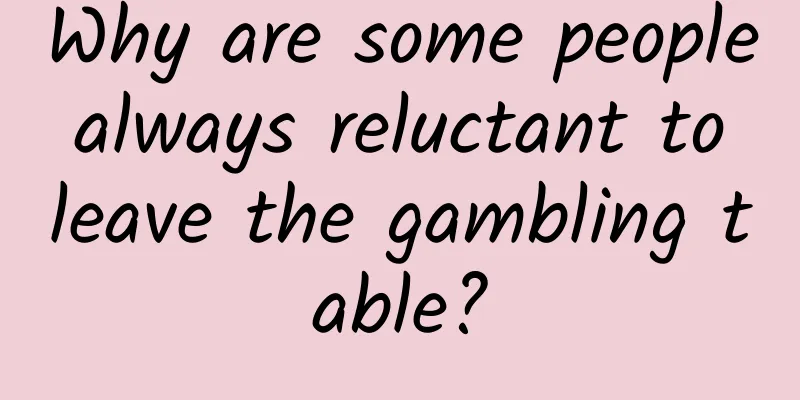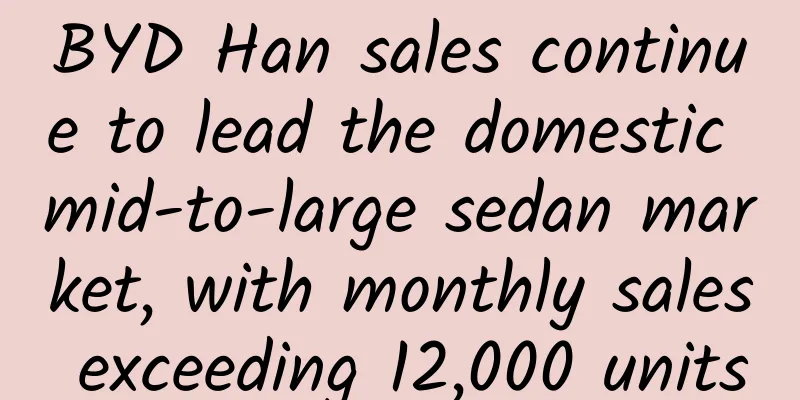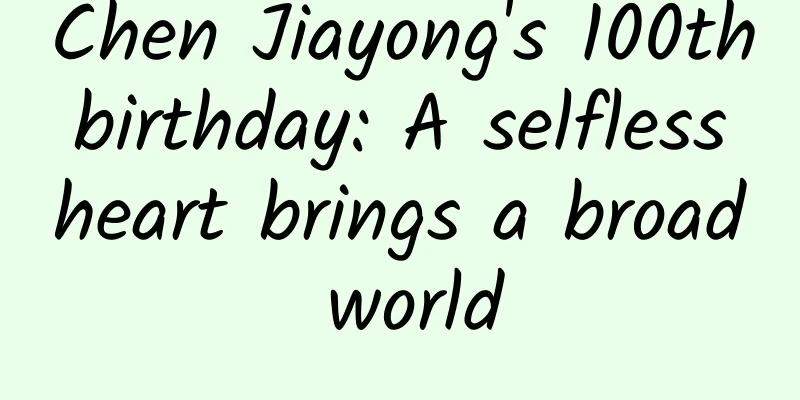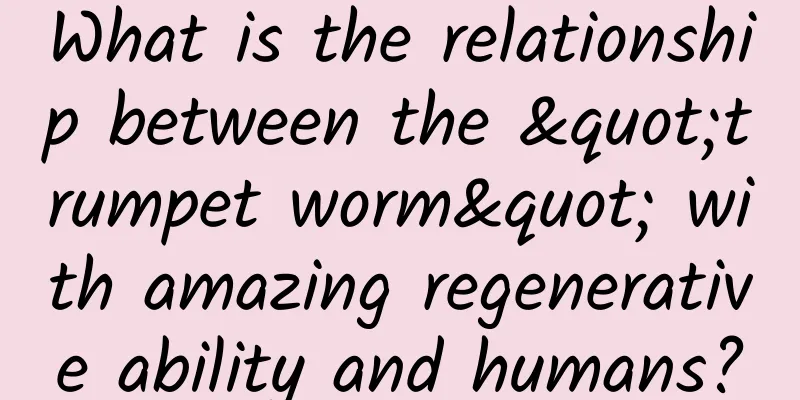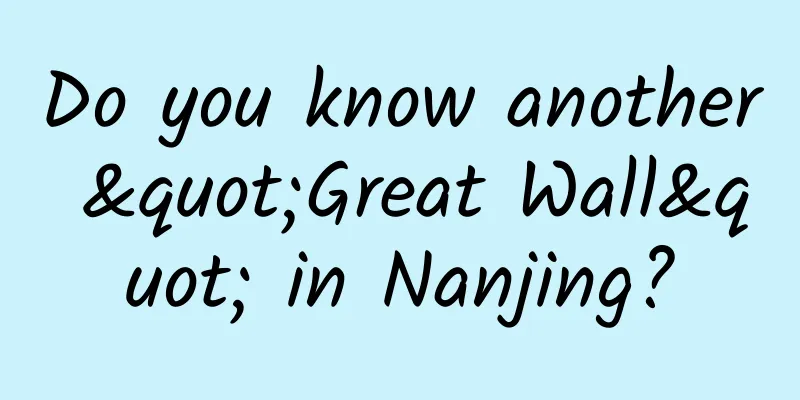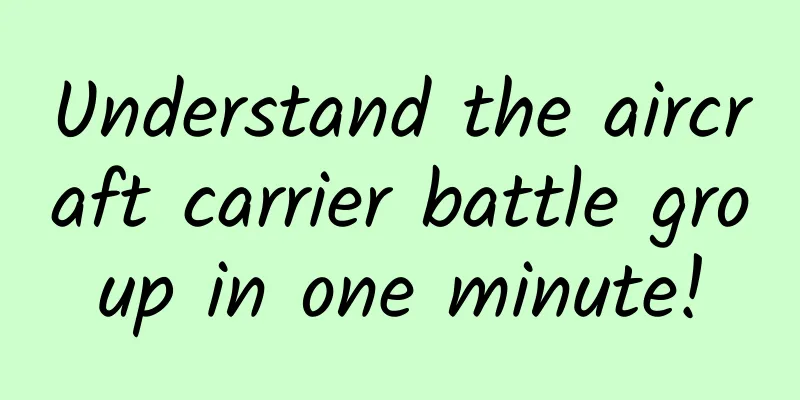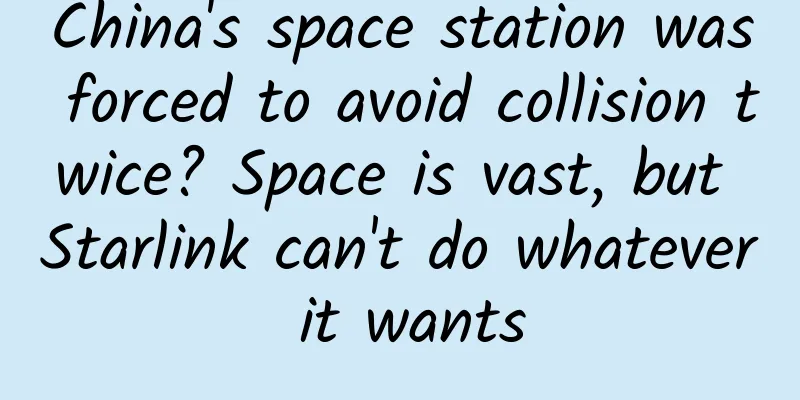Whatever you talk about, we will push you the same thing! How to prevent mobile apps from "eavesdropping"?
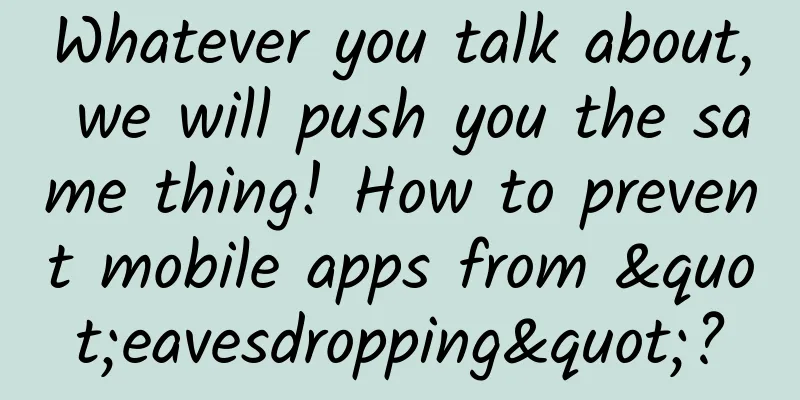
|
"When I talked to my friends about wanting to eat barbecue, I opened the mobile app and immediately saw the recommendation of nearby barbecue restaurants", "When I mentioned that I wanted to buy a certain item while the phone was still locked, I opened the mobile app and the first screen was the recommended advertisement of this item", smartphones seem to know everything about us. I believe many of my friends have such questions: "How does the phone know what I said?" "Is this a coincidence or was it 'eavesdropped'?" Today, follow the editor to find out! There are usually two ways for mobile phone apps to "eavesdrop". One is to call the phone's microphone permissions, and the other is to use the side channel. To "eavesdrop" successfully, not only do you need to keep the app running on the front end, but you also need to upload the recording while connected to the Internet. Some mobile phone manufacturers will make a striking reminder on the phone screen to remind users of the microphone usage status of the app. In fact, the "eavesdropping" of mobile phone apps is not just "listening", but also "watching", "reading", "transmitting" and other behaviors. It is through these behaviors that mobile phone apps can accurately push advertisements to users. How to prevent mobile phone apps from “eavesdropping” and protect the security of personal information? If you are using an Android phone, you can do this: click on the phone settings - Device & Privacy - click [Device Identification & Advertising] - turn on "Limit Ad Tracking" and click "Reset Device Identifiers". If you are using an iOS phone, you can do this: 1. Disable microphone permissions Open your phone's settings - Privacy and Security - click [Microphone] and close apps that do not have relevant requirements. 2. Turn off APP privacy tracking Open your phone’s Settings – Privacy and Security – Click [Tracking] – Turn off “Allow APP to request tracking”. 3. Turn off shared analysis Open your phone’s settings – Privacy and Security – Click [Analysis and Improvement] – Turn off “Shared Analysis”. Finally, the editor kindly reminds you: friends should download apps that have passed security testing from standardized application markets. When registering an APP account, non-essential personal privacy should not be provided or provided in a simplified manner! To protect personal information security, friends must raise their awareness of prevention! |
<<: It’s been seven years. Do you still remember the “rabbit” that lived on the moon?
>>: If you sleep in this position, your body will soon become exhausted!
Recommend
China Association of Automobile Manufacturers: A brief analysis of the sales of the top ten SUV manufacturers in January-February 2023
According to statistics and analysis by the China...
Moles can also become cancerous! Check out if your mole is dangerous →
Everyone has some moles on their body. Most moles...
Guangzhou tutoring WeChat mini program function, how much does it cost to develop a tutoring appointment mini program?
With the increasingly fierce competition, more and...
How to get Douyin Blue V certification? Is Douyin’s Blue V certification reliable?
Nowadays, many entrepreneurial partners choose pr...
Steve Jobs once put an offer in front of me, but I chose Cisco
Jerry Yang became famous too early. He is only 47...
Wei, Jin, Southern and Northern Dynasties: The Guqin is the most popular musical instrument for thousands of years (Part 1)
Wei, Jin, Southern and Northern Dynasties: The Gu...
Costs are reduced by 50%, here are tips for placing OCPC information flow ads!
As the end of the year draws closer, optimizers a...
How to plan the core selling points of a brand? One model to get it done
The company's new brand is about to enter the...
Hong Kong iPhone 6 sold out in eight minutes, scalpers charged over 10,000 yuan
At 8 o'clock this morning, many "Apple f...
The nine-square grid thinking method of APP in the application market!
The boss is going crazy because there is no promo...
Three methods of event planning and promotion: gameplay, dissemination and fission!
Today, based on the basic planning capabilities, ...
Tiktok monetization four-day practical course
Course Catalog: Chain fighting technology + matri...
Electric Technology Car News: The best-selling Skoda Octavia wagon in Europe has been reduced to a wagon in China. When will the spring come?
In the current car market, SUV has become the fir...
New energy vehicles sold well in the first half of the year, with plug-in hybrid vehicles being particularly popular
Data released recently by the China Association o...
Tik Tok live broadcast from 0 to 1 script template
Five basic steps for sales 1. Raise questions: Ra...