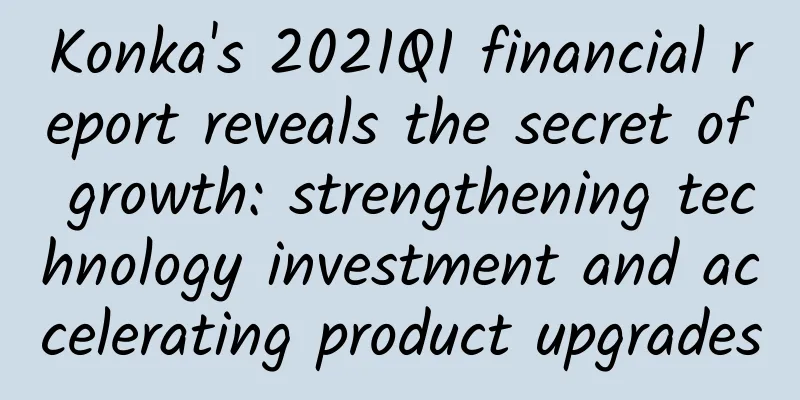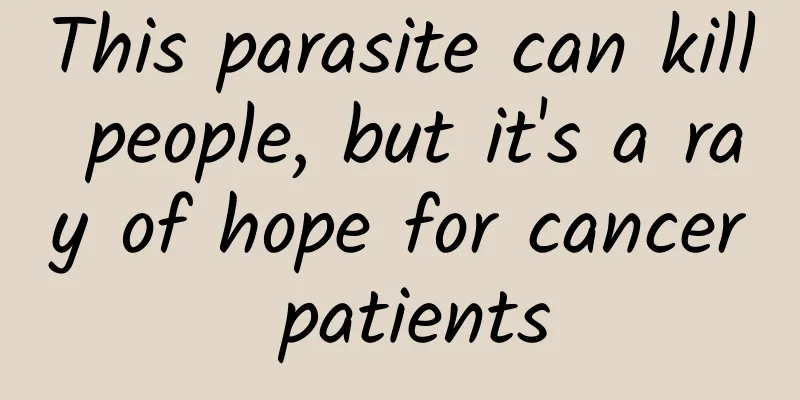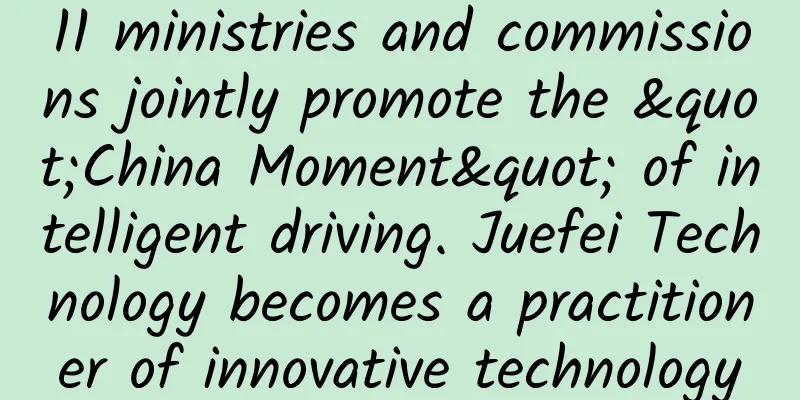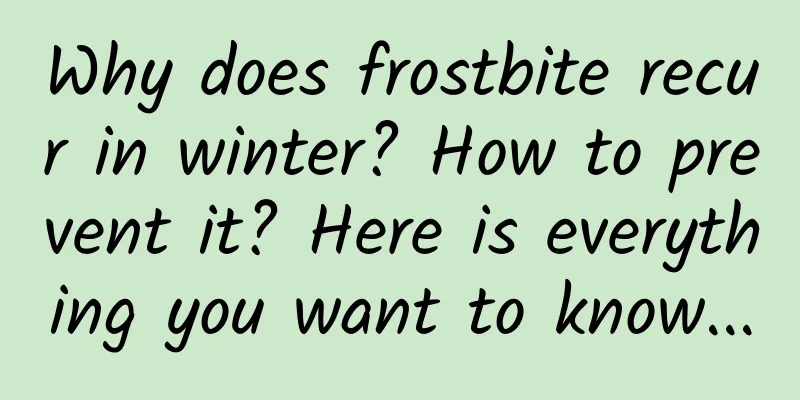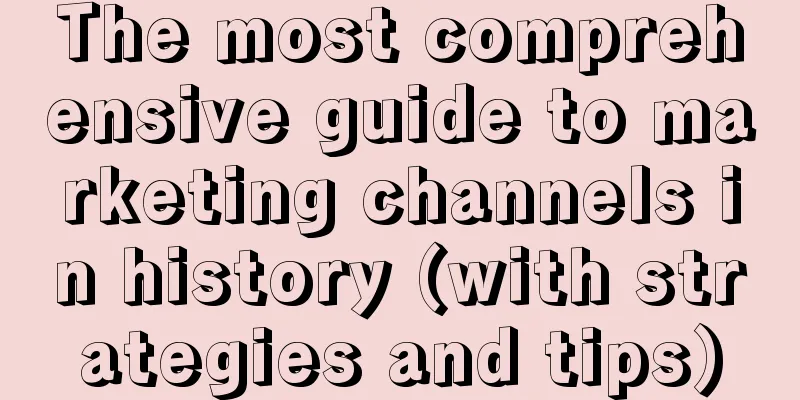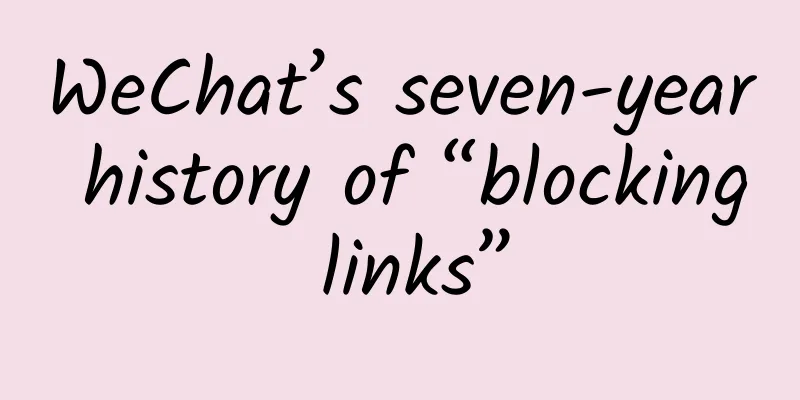An inventory of APP overseas advertising review policies!

|
What is the latest APP advertising review scope and key focus areas? What are the high-frequency violation hotspots recently? This article brings you the APP advertising policy content for APP overseas advertisers! 1. Key points of APP advertising review1. Landing page and advertising experience The brand message presented must be consistent across the entire advertising experience, including Facebook public pages, ad content, and landing pages. The link landing page must work properly in all browsers, including desktop and mobile, and all operating systems and telecom operators. The redirected landing page must clearly and accurately reflect the APP product you promote in the advertisement. Ads cannot link to landing pages that automatically start downloading software or launch malicious programs or spyware. 2. APP CONTENT In addition to the advertising content, Facebook will also download the APP for review when reviewing APP promotion. If the content of the APP violates Facebook's policy regulations, such as one-yuan bidding, financial insurance and loan services that are not regulated, etc., it will be banned from advertising. 3. Recommendations for removing apps from app stores If you find that your app has been removed from a third-party app store, please pause all running ads. Wait until the appeal is completed on the third-party app store and the app is back on the shelves before restarting Facebook advertising. After confirming that the third-party app store has re-listed the ad and the redirect link is normal, you can appeal the ad that was previously judged to be an invalid landing page/invalid app link. If the advertiser has decided to abandon the APP, please pause and delete all associated Facebook ads and no longer run ads for this app. 4. New application APP developer authorization certification Starting April 7, 2022, to verify the ownership of mobile apps on the Meta for Developers app panel, developers will need to confirm the ownership of the newly created app from Google Play or iOS mobile apps before adding the app under settings. If app ownership has not been confirmed, advertisers will not be able to optimize Facebook ads for app installs for their mobile apps. How to confirm whether the APP needs verification If the ownership of the app needs to be confirmed, you will receive a message in the app's reminder inbox and a corresponding notification will also be received in the app panel. In the future, you may also receive alerts via email about verification requirements, and failure to take relevant action may result in loss of platform access or disruption to other applications. How to confirm ownership via app-ads.txt When adding or editing an app on the App Dashboard, developers must confirm ownership of the mobile app via an app-ads.txt file on the website domain listed in their app store listing. To complete mobile app ownership confirmation, developers can visit the App Settings section of their app dashboard. After entering the package or bundle information for their mobile app, developers can start ownership confirmation by selecting "Confirm Ownership" at the bottom of the page. Facebook will check for the presence of a valid app-ads.txt file at the provided domain URL and confirm app ownership and list any errors that need to be corrected before trying again. II. APP Advertising Policy Guidelines1. Novel News APP Facebook advertising materials must not contain content that is frightening, horrifying, disrespectful or overly violent, must not use sensational titles and descriptions, must not sexualize images or make novels adult. 2. System tool apps Facebook advertising materials must not display non-existent or unreal features, such as perspective, 3D projection, and mobile phone weighing. You cannot display functions that the APP does not have to mislead users, such as play buttons, notification reminder icons, check boxes, and other fake buttons that do not actually exist in the APP. 3. Dating and social apps Dating apps need to apply for the whitelist after opening an account on Facebook, and must strictly comply with targeting requirements when placing Facebook ads, such as being over 18 years old, having a single or unfilled relationship status, etc. Dating apps must provide one-on-one matching, be free and optional, and cannot be in the form of casual encounters or “hook ups”. Social apps do not need to apply for the whitelist, but words that suggest dating, such as "love, matching, dating, single", are not allowed to appear in them. The Facebook advertising materials of social apps cannot contain heart icons, highlight features such as dating and finding a partner, or use material descriptions such as displaying real-life portraits on a map or the actual distance from the user. 4. Financial loan apps Financial loan apps must clearly indicate the APR or interest rate, the loan term must be no less than 90 days, and the physical address of the company providing this product must be indicated on the landing page. At the same time, Facebook ads can only be placed to users who are 18 years of age or older and cannot promote misleading student loan consolidation, forgiveness and other services. Author: YinoLink Source: YinoLink |
>>: 2 principles of co-branding marketing!
Recommend
How does bidding reduce costs? Bidding promotion method to reduce costs!
Some time ago, someone asked the editor in the gr...
ZTE explains how to access the Internet on airplanes
Regarding the "Air China provides in-flight b...
The most comprehensive disclosure of the monetization methods of self-media platforms (recommended for collection)
Please read this article carefully! Then you will...
Xiaomi App Store Ads Creative Label Settings
"Except for Apple, Xiaomi's user quality...
Facing 9 million TV sales and strategic adjustments, LeTV needs a Trump-style reversal
Today, if it weren’t for the US election, if Trum...
Leading the world! The JF-22 super-high-speed wind tunnel, a national heavy weapon, passed the acceptance inspection. Let’s read the expert’s interpretation!
Not long ago Construction in Beijing Huairou Scie...
Audi e-tron enters China, rewriting the story of luxury electric SUV
The myth of Tesla Model X finally faded after the...
When a junior operator is asked to organize an event, he needs to master the operation mentality
When junior operators are asked to organize an ev...
Lu Mingming's "Xiaohongshu Fan Training Course 5.0" helps you easily play Xiaohongshu platform
Course Contents: 01.Understand the value of Xiaoh...
The essence of APP product operation, passionate speeches by operation masters such as Didi and Meitu
Didi Product Director Ye Keji: The core of produc...
B station operation and traffic diversion strategy!
Let me first briefly introduce Bilibili, or B Sta...
Show you how to master advanced CP operation routines!
In 2015, I have been troubled by APP promotion an...
Why do users keep churning? Teach you 3 stages of user retention methods
Product retention is similar to product onboardin...
How to write a bidding promotion plan?
Bidding promotion is a keyword advertising promot...
The 2020 National Day holiday schedule has been released. There are changes to the 2020 National Day holiday.
When is your next vacation? After the Dragon Boat...