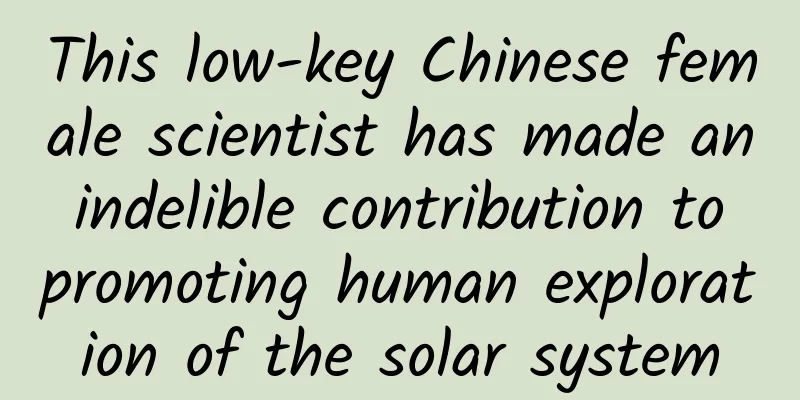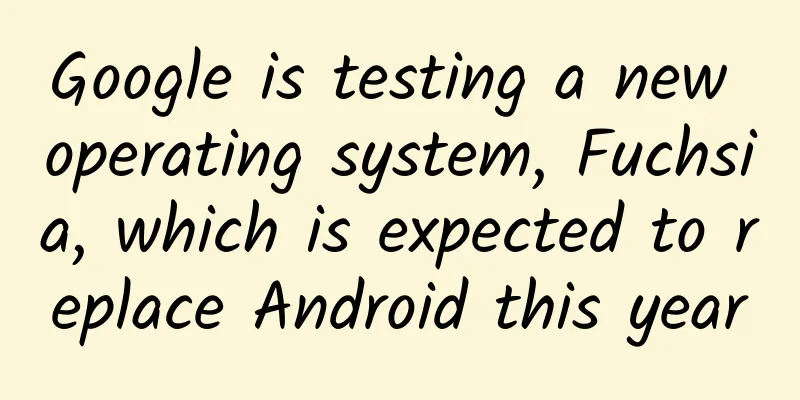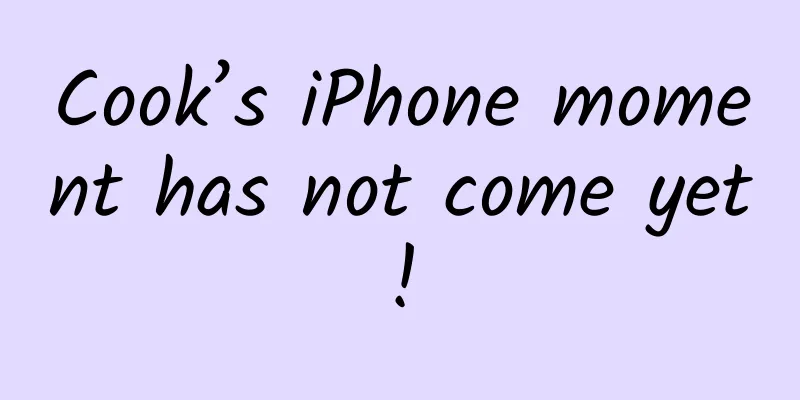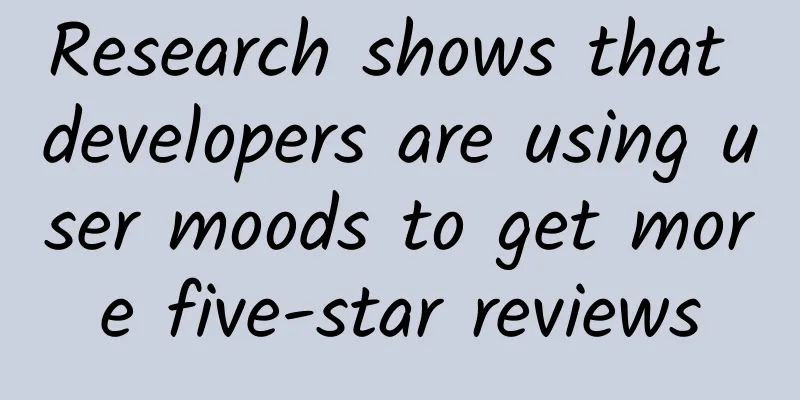Office for iPad
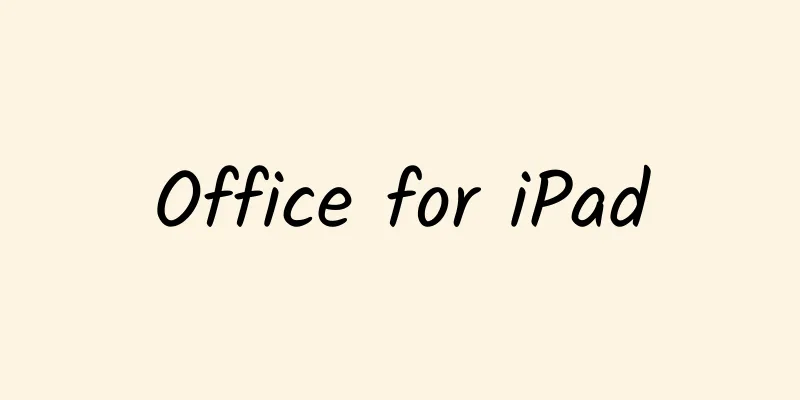
|
On March 28, Microsoft officially launched Office for iPad. The suite includes three components: Word, Excel and PowerPoint. Users can download these three office applications for free on Apple's AppStore. However, how does it feel to use it? Can it change the disadvantages of working on a tablet? Today we will take you to experience it. Free download does not mean free use. First open Apple's AppStore. Since Office for iPad has just been launched, we can easily find them in the recommended location. It is written on the installation button that it is free, which makes Microsoft look very generous. Then we can install them like installing ordinary applications. Open one of the Excel applications, and the first greeting window that pops up hints to users that the application is actually linked to the Office 365 subscription. The greeting page also introduces two Excel functions, namely the auto-save function (Word, Excel, and PowerPoint all have it) and the formula easy use function. When users come to the last page of the greeting page, the key point comes. You will find that Microsoft requires you to log in to the account bound to the Office 365 subscription, or create a new Office 365 subscription. Can't you ignore them and just choose to log in later? Yes! It's just that the functions are not complete. Enter the application and open a file. You will find that the current file is in a read-only state, which means that users cannot modify the file and can only browse the content. There is a row of small words at the top of the file display area saying "To create and edit, please use a qualified Office 365 subscription to activate", which means that if you do not subscribe to 365, you cannot modify and create files. So like many office applications, free download does not mean free use. Currently, the Office 365 subscription provided by Microsoft is 49 yuan per month (the first month is free and can be unsubscribed at any time). If necessary, users can bind their credit cards on the official website of Microsoft Office, activate the subscription, and then turn on the authorization iPad function. Slow server connection and poor account login experience In order to write this experience article, the author used his own credit card binding, subscribed to Office 365, and turned on iPad support. Then the author logged in to the account that has subscribed to 365 on the iPad. However, the author found that the process of connecting to the server to synchronize login information is very slow and unstable. There are often problems with connection failure. After several twists and turns, the login was finally successful. It seems that the problem of slow servers in mainland China has not been well solved on Office for iPad. You should know that Apple App Store has accelerated the speed to improve the efficiency of Chinese users, but the software giant Microsoft still has no trend of improvement. This is obviously a bit disappointing, and the login experience is very poor. In addition, you can see that after successfully logging in to any of the three softwares, Word, Excel and PowerPoint, you can get support for the three softwares, and users do not need to log in again in other applications. This detail is still good. Binding with OneDrive can turn on automatic saving. During the login process, the system will require users to log in to their OneDrive account at the same time. This intermediate process is to ensure that the software can realize the automatic saving function of files after the settings are completed. After logging in to OneDrive, users can use the software normally. After entering the Office interface, there is an automatic save function button next to the return button. Users can control whether the edited files need to be automatically saved here. This function is very helpful for editing files with touch operations that are relatively easy to make mistakes. No one wants to lose data on a large scale due to hand shaking. There are three ways to open files. You can directly open documents in OneDrive. Opening files is the most commonly used and basic function for us to use Office. On PC, most users will open the document we want to edit and view by double-clicking, but on iPad, we don’t have such a convenient operation opportunity, so in this case, the design and convenience of the way to open the file are directly related to the user experience. The three softwares have the same way of opening files. Users can find three common buttons: New, Recent and Open in the sidebar of the software. Needless to say, the first two, let’s just look at the third button. There are three ways to open files. Since it is bound to OneDrive, the OneDrive open function is directly integrated into the file opening function to open the document synchronized to OneDrive by the user. In addition, users can choose to open the document manually imported into the iPad by the user from the second method. The specific method of importing the document is the same as the normal method of importing the file into the iPad. Users can use iTunes or third-party software. Of course, the software also provides users with a third way to open, that is, Microsoft users can add other cloud locations by themselves. This function is more suitable for high-end business users, and we ordinary users generally don’t use it. As a winner of Toutiao's Qingyun Plan and Baijiahao's Bai+ Plan, the 2019 Baidu Digital Author of the Year, the Baijiahao's Most Popular Author in the Technology Field, the 2019 Sogou Technology and Culture Author, and the 2021 Baijiahao Quarterly Influential Creator, he has won many awards, including the 2013 Sohu Best Industry Media Person, the 2015 China New Media Entrepreneurship Competition Beijing Third Place, the 2015 Guangmang Experience Award, the 2015 China New Media Entrepreneurship Competition Finals Third Place, and the 2018 Baidu Dynamic Annual Powerful Celebrity. |
<<: How do national leaders choose their mobile phones?
>>: Cadillac CUE system experience
Recommend
One move to win? Can the curved screen Note Edge save Samsung?
Compared to ordinary users' expectations for ...
Vivid images: mobile thinking and WEB thinking
With the rise of mobile Internet, the term mobile...
The Ditto among plants, a vine with 12 kinds of leaves?!
Look at the two leaves below. Their shapes, sizes...
How do advertisers choose KOC in 2022?
In 2019, the concept of KOC (Key Opinion Consumer...
What is quantum secure communication? (Part 1): What you think is a password is not actually a password
Produced by: Science Popularization China Author:...
Electric Technology Car News: Are cheap MPVs bad products? The Lifan Xuanlang, which starts at RMB 70,000, makes it harder for joint venture cars to sell.
Today's domestic MPV market can be said to ha...
Honey does not deteriorate and can be stored for thousands of years? This truth is really unexpected...
gossip "Honey has no expiration date and can...
Autonomous driving is still too far away? These scenarios will be applied first
Unmanned driving is the direction of future devel...
"Consciousness" may no longer be exclusive to humans? The mystery of consciousness in tiny insects
Your browser does not support the video tag Autho...
Overseas Promotion and Marketing: How to Make Good Use of Tik Tok Promotion?
Generation Z refers to those born after 1995 and ...
Just read one article. All the new products of Apple's autumn conference are here.
In this article, I will sort out the information ...
After revenge, I was "revengeful", the unbearable "weight of eating raw seafood"
recently A man avenges his daughter's crab bi...
The Leapmotor C11 suddenly caught fire on the street. Is this another car company that claims to have “zero spontaneous combustion” going back on its word?
As we enter the new energy era, netizens suddenly...
A brief history of operations: Understand the 20 years of development and evolution of Internet operations in one article!
Preface Operations is an interesting thing. As on...
When I woke up, my Henan accent changed to a Northeastern accent. This disease is so socially destructive.
Recently, an overseas student blogger named "...