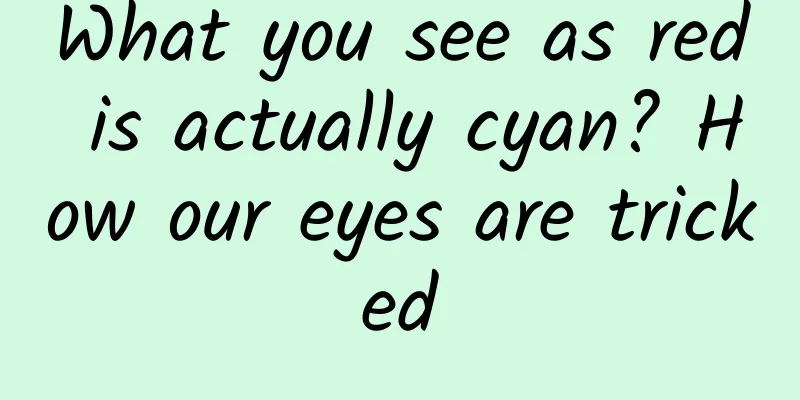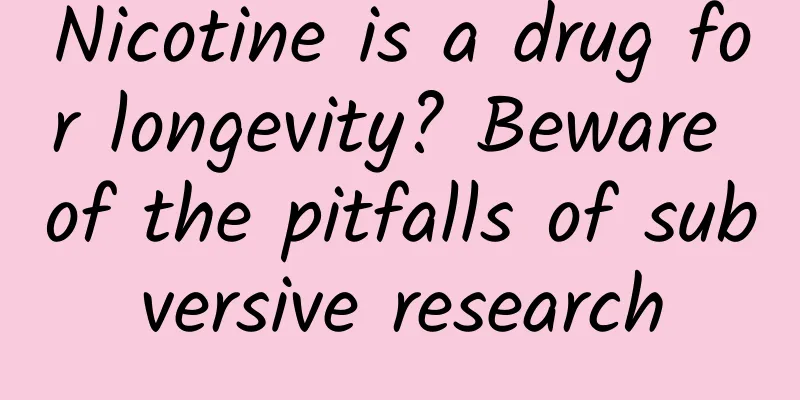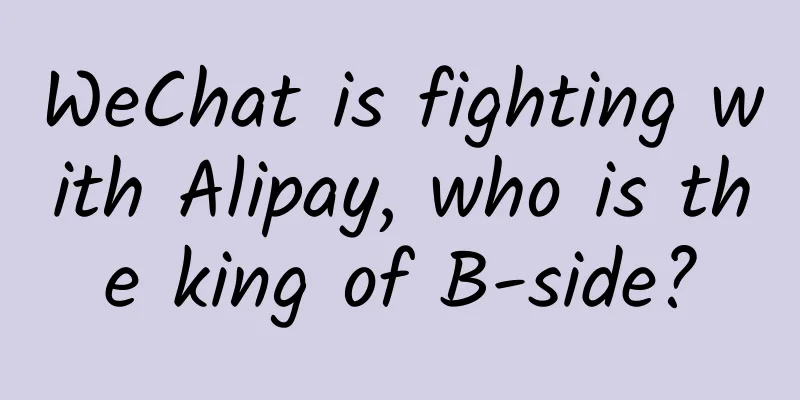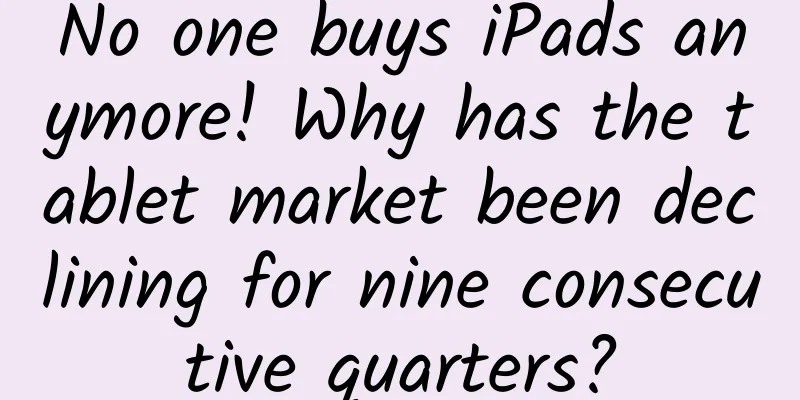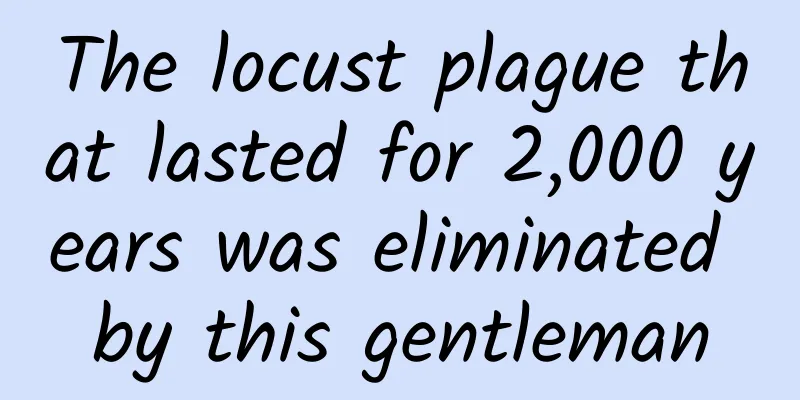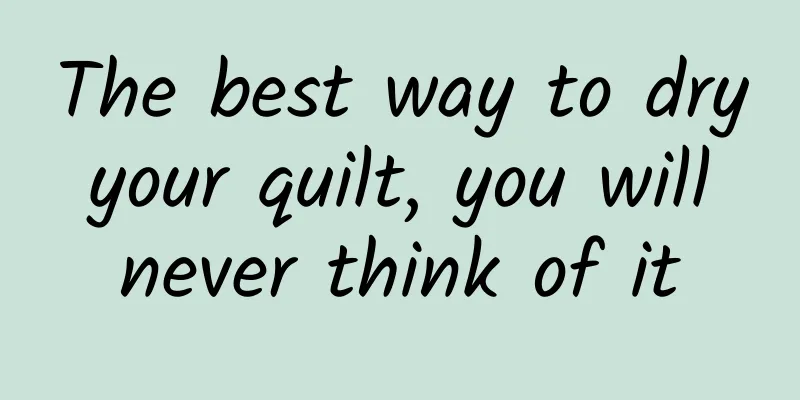Google Android 5.0 gets a wake-up call
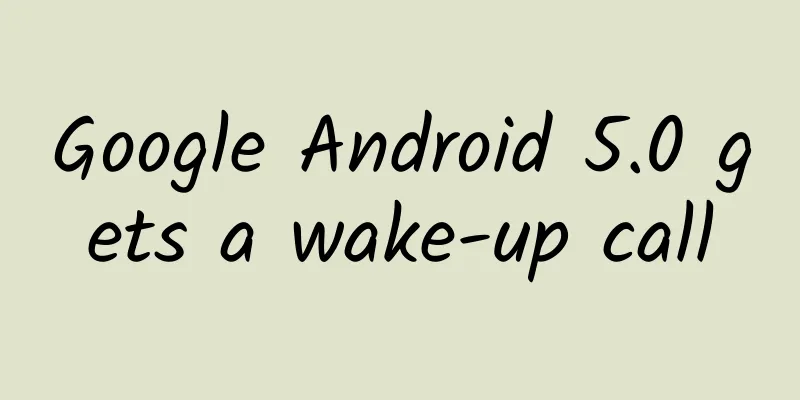
|
Google has started pushing Android 5.0 OTA updates to the Nexus series today, and has released the corresponding base packages for multiple devices. But if you rush to flash the device, trouble is waiting for you. According to many users, when using the traditional fastboot method to flash Android 5.0, they all encountered an error message that the system.img system image could not be found, such as: target reported max download size of 518205818 bytes archive does not contain 'boot.sig' archive does not contain 'recovery.sig' failed to allocate 1813984020 bytes error: update package missing system.img Press any key to exit... Is there something wrong with the base package provided by Google? That's too low-level. That's not the case, it's just that Google didn't think carefully enough about flashing the phone, so it's a little more troublesome to flash the img image files one by one. First, unzip the downloaded base package (tgz format compressed package), you will get 4-6 img image files, including those for bootloader and radio (the latter is only available on mobile network version devices), all of which are placed in the flash directory. Then, as usual, enter the flashing directory in the command line and connect to the computer. Now comes the critical moment. 1. Flash bootloader and radio (if any). The command is as follows: fastboot flash bootloader <bootloader filename>.img fastboot flash radio <radio filename>.img The two file names should be replaced with the corresponding file names. If you have already failed to flash the device once using the command line, the two files have actually been flashed, and this step can be omitted. However, just in case, it is recommended to execute it again. There is no harm anyway. 2. Restart (required): fastboot reboot-bootloader 3. Flash other image files in sequence: fastboot flash recovery recovery.img fastboot flash boot boot.img fastboot flash system system.img fastboot flash vendor vendor.img The last of these only works on the Nexus 9. 4. In order to avoid various unexpected problems after flashing, including the back and recent buttons being unusable, and the storage capacity being only 16GB, it is strongly recommended to perform a double clean (note to back up data): fastboot flash cache cache.img fastboot flash userdata userdata.img 5. Restart again: fastboot reboot That's it. You can enjoy your lollipop. I hope Google can re-release the base package and not make it so troublesome. Of course, if you are lazy, you can wait for OTA, which will only take a few days. As a winner of Toutiao's Qingyun Plan and Baijiahao's Bai+ Plan, the 2019 Baidu Digital Author of the Year, the Baijiahao's Most Popular Author in the Technology Field, the 2019 Sogou Technology and Culture Author, and the 2021 Baijiahao Quarterly Influential Creator, he has won many awards, including the 2013 Sohu Best Industry Media Person, the 2015 China New Media Entrepreneurship Competition Beijing Third Place, the 2015 Guangmang Experience Award, the 2015 China New Media Entrepreneurship Competition Finals Third Place, and the 2018 Baidu Dynamic Annual Powerful Celebrity. |
>>: What is the difference between WeChat Phonebook and VoLTE?
Recommend
How do e-commerce operations build a closed marketing ecosystem?
With the continuous development of society, many ...
Which is hotter, 100℃ water or 100℃ oil?
Temperature is actually a load in mechanics. We c...
Douban, the mobile Internet can no longer wait for your confusion
A few days ago, when I was chatting with some ent...
Tesla's ad claims to include self-driving features, German court says: Don't brag if you can't
Recently, the Munich Court in Germany made a ruli...
Mini Program Mall Development Company, how to make a mini program on WeChat?
Unconsciously, it is the "Double 11 Festival...
Science glove box: Unveiling the mysteries of space experiments
When we look up at the starry sky, in addition to...
How much does it cost to develop an Anshun B&B mini program? Anshun B&B Mini Program Agent Price Inquiry
For entrepreneurs, although mini program developm...
WWDC19 full review: Apple's fifth major system is born and more professional computers are coming
In the early morning of June 4, Apple held the 20...
Introduction to Kong Xiangxi: Chongqing Network Optimization Company lists the key points of SEO promotion for you!
Nowadays, many companies choose to do Internet pr...
Babao Compound Interest Academy·Newbie Wealth Training Camp Course
Course Format: WeChat community interactive mode,...
Group buying community operation and traffic generation techniques!
This article mainly discusses various methods of ...
How to advertise in the photography industry?
"Family portrait" is an important sub-i...
What kinds of data are mainly analyzed for SEM optimization? How do novice SEM users perform data analysis?
SEM is the abbreviation of Search Engine Marketin...
Write an iOS network request library by yourself - encapsulation interface
Code example: https://github.com/johnlui/Swift-On...
AI is here, and the most panicked ones are Taobao models
After GPT4 became popular, AI became a hot word o...