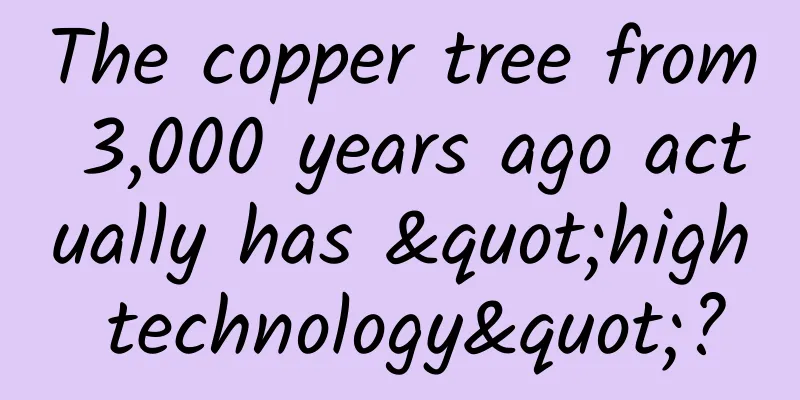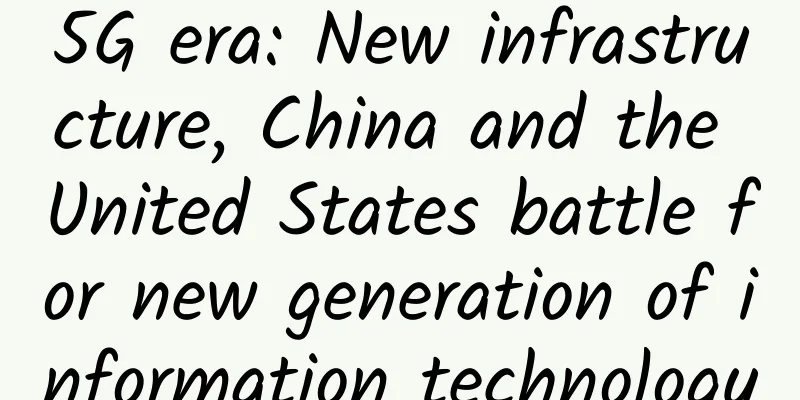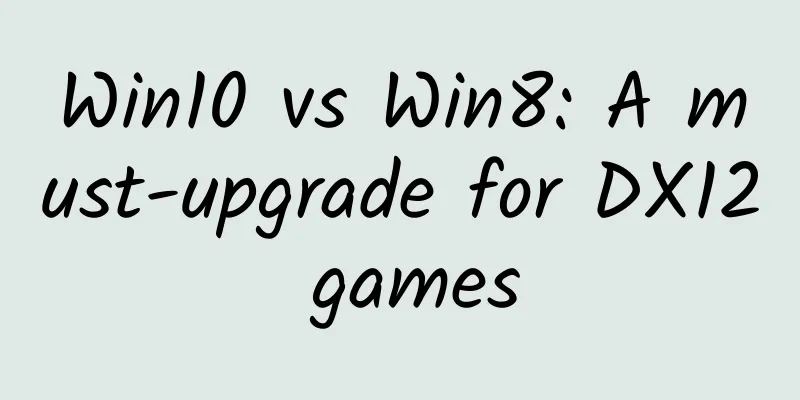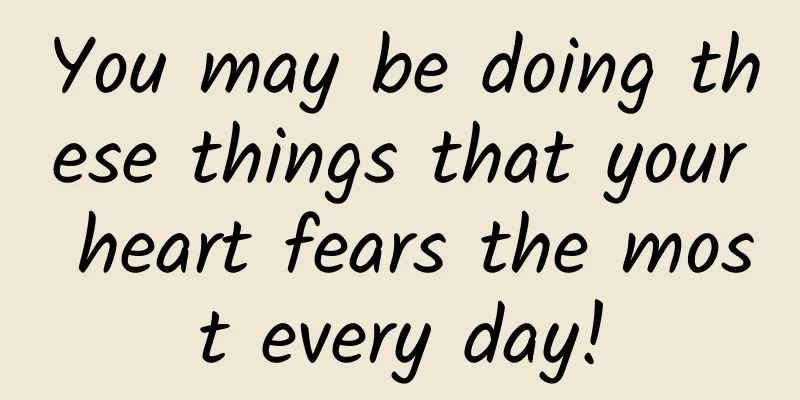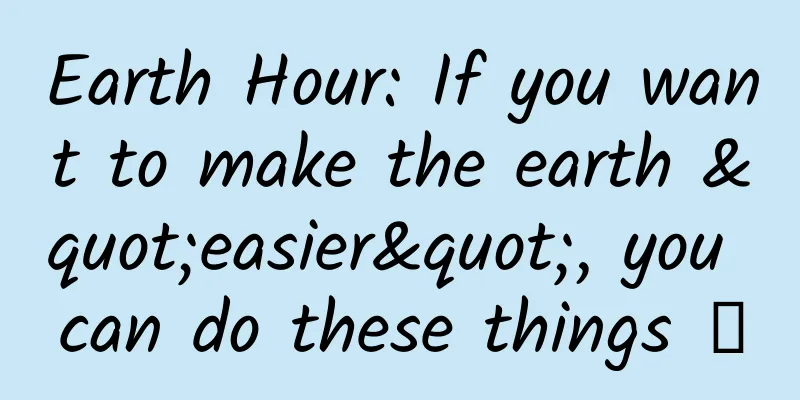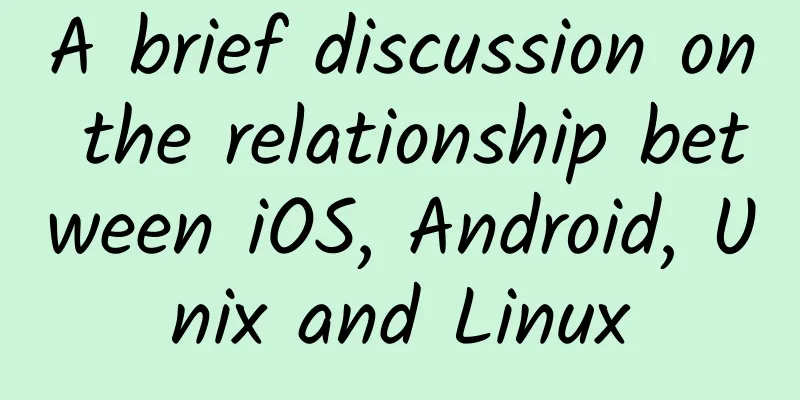Which keyboard is better? MacBook Pro vs. Razer Blade
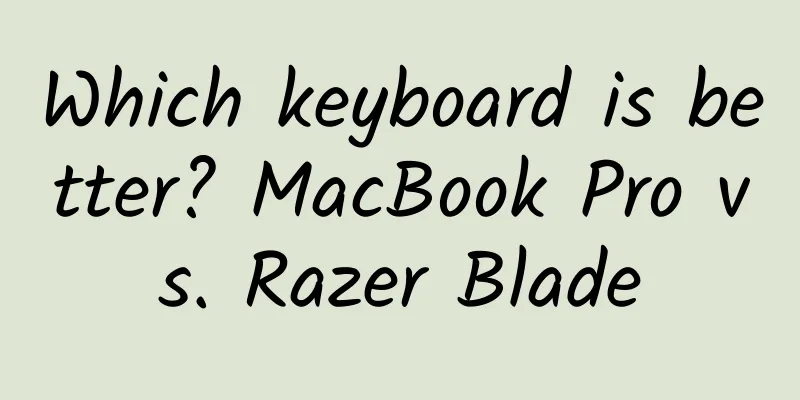
|
Razer updated its gaming notebook series this year, named Blade (14-inch) and Blade Pro (17.3-inch), introduced more powerful processors and GPUs, and the screen resolution has also made a qualitative leap compared to the previous generation. The 14-inch Blade has reached 3200*1800 and supports capacitive multi-touch. However, as a notebook, today we are not comparing the obvious strengths of Blade, but the keyboard part that is closely related to our input. In order to compare the keyboards, we found the Apple Mac Book Pro (MD101) (hereinafter referred to as MBP), which seemed to be a rival to Blade from the beginning, to see the differences between the two keyboards. In the comparison, each item was scored out of 10 points, and the total score was calculated in the end. Button layout comparison The keyboard layout of Mac Book Pro (MD101) is basically the same as that of Razer Blade. Due to the size of the laptop screen, neither is equipped with a numeric keypad area. Both are structurally island-style keyboards, but the layout of some keys is different. One of the most typical differences is the arrow keys:
Through the two photos above, it is easy to see the difference between the two. The MBP's direction keys are closer to the layout of a normal keyboard, with the "up" key higher than the "left, bottom, right" keys; while the Blade's "left and right" keys are relatively wide, with the "up and down" keys squeezed together to the same height as the "left and right" keys. The advantages and disadvantages of these two solutions are also different. Apple's directional keys allow most users to get used to using them without any learning cost, while the Blade's directional keys, especially the large left and right keys, are more suitable for certain games, such as racing. The large left and right keys can provide more tactile feedback when controlling the direction. Another difference lies in the arrangement of the Del key. Apple has placed an "eject optical drive" button at the upper right corner of the keyboard. Below this button is a wider Del key. Friends who have used Apple know that this Del key has both text backspace and file deletion functions, while a pure text backspace key is not standard on the Mac Book Pro. The Del key of Razer is located at the upper right corner of the entire keyboard, and the regular backspace key is also below the Del key, which is more in line with the usage habits of most users. In terms of the layout of the Del key, Razer is more in line with the usage habits of most users.
In addition, in the arrangement of the FN function keys, Apple places the FN key at the lower left corner of the keyboard. Perhaps only Apple and ThinkPad in the world can do such a unique thing. Under normal circumstances, the Ctrl key at the lower left corner is the most suitable arrangement for most users. The Razer Blade is obviously smarter. The Ctrl key is placed at the lower left corner of the keyboard, and the Fn key is placed on its left side. In order to suit the habits of more people, an FN key is also placed next to the Ctrl key on the right side, so that some special functions can be easily triggered regardless of whether the left or right hand is used. Mac Book Pro (MD101) key layout score: 8 Razer Blade button layout score: 9 Function button comparison On Mac Book Pro, by default, you can press the following buttons to implement various shortcut functions: F1: Dim the screen brightness; F2: Brighten the screen; F3: Mission Control task switching; F4: Launchpad. F5: Dim the keyboard backlight; F6: Brighten the keyboard backlight; F7: Rewind media playback; F8: Play and pause media playback. F9: Fast forward media playback; F10: Mute; F11: Volume down; F12: Volume up. Razer Blade's shortcut functions require FN, and FN and F1-F12 are used to achieve the following functions: F1: Mute; F2: Volume down; F3: Volume up; F4: Select main and sub-screen output. F5: rewind media playback; F6: play and pause media playback; F7: fast forward media playback; F8: dim keyboard backlight. F9: Brighten the keyboard backlight; F10: Dim the keyboard backlight; F11: Brighten the keyboard backlight; F12: PrtSC. In terms of functions, both of them have given the 12 F-zone buttons system shortcut functions, which are very practical and the order of button arrangement is logical. Mac Book Pro (MD101) function key rating: 10 Razer Blade function button score: 10 Key structure & backlight comparison Both Mac Book Pro (MD101) and Razer Blade use island-style keyboards and support backlighting. However, there are some differences in the key structure between the two: After disassembling the keys of Mac Book Pro (MD101), it can be found that the internal scissor foot "X" structure is horizontal. In terms of keyboard backlight, Mac Book Pro (MD101) uses a translucent milky white plastic material with small bubbles inside to diffuse the white light to achieve a soft white lighting effect. This treatment method can achieve a more uniform lighting effect, but there will be some loss in backlight brightness. Razer Blade uses a vertical structure for the "X" structure of the keys. As for the backlight, each key is equipped with a separate green LED light that directly illuminates the key. Compared with MBP, the key backlight of Razer Blade is brighter. Mac Book Pro (MD101) key structure & backlight comparison score: 9 Razer Blade key structure & backlight comparison score: 10 Actual feel comparison Although the internal scissor-foot structures of Mac Book Pro (MD101) and Razer Blade are slightly different, the feel of the two is basically similar but each has its own characteristics. Mac Book Pro (MD101) appears softer and is suitable for fast text input; while Razer Blade has a stronger sense of paragraphing and provides better feedback in games. Mac Book Pro (MD101) actual feel comparison: 8 Razer Blade actual feel comparison: 8 Software Features Comparison In terms of functionality, Mac Book Pro (MD101) provides users with the ability to modify various shortcut keys within the keyboard settings interface of the OS. Compared to Windows, Mac OS is indeed more user-friendly and powerful in this regard.
Razer itself started out as a keyboard and mouse company, and the Blade comes with its own cloud driver management software Synapse2.0, which allows you to customize all the keys on the Blade keyboard except the FN and Win keys.
Customization includes setting the buttons to any keyboard, mouse function, macro programming, startup program, multimedia control, Win8 super button, etc. Due to space limitations, only the functional description is given here. At this point, some people may ask, laptop keyboards do not have additional macro programming keys. For example, if macro programming is enabled for a certain game, it will affect normal use after setting it up and you need to set it back. Isn’t it a bit troublesome?
In fact, this problem can be solved by using the configuration file in Razer Synapse2.0. For example, I first set the "U" key to the macro "B 4 2 O 2", which corresponds to the purchase of AK, bulletproof vest and helmet in CS1.6. But after setting, the U key cannot be used for text input. At this time, we can check "Link Program" in Synapse2.0. Select the startup program or shortcut of CS in the pop-up dialog box. After completing the setting, the U key will automatically switch to the "B 4 2 O 2" function only after starting CS1.6. This is a good example for users to customize the Blade keyboard according to different games and link it to the main program of the relevant game, so that it will not affect the normal typing operation.
In the comparison of key software functions, Blade is far superior to Mac Book Pro (MD101). Mac Book Pro (MD101) software function comparison: 6 Razer Blade software feature comparison: 10 Total score table Summary: In the comparison test, MBP scored 41 points, while Razer won with 47 points. Obviously, both Mac Book Pro (MD101) and Razer Blade are the best in notebook keyboards, and both can provide users with excellent experience in terms of workmanship, feel, visual effects, and software functions. The two also focus on different aspects. The green lighting effect and Synapse2.0 software of Razer Blade bring more sensory stimulation and practical functions to gamers. Razer Blade Technical Specifications Processor Intel® Core™ i7-4702HQ Hyper-Threaded Quad-Core Processor 2.2 GHz / 3.2 GHz (Standard/Turbo) As a winner of Toutiao's Qingyun Plan and Baijiahao's Bai+ Plan, the 2019 Baidu Digital Author of the Year, the Baijiahao's Most Popular Author in the Technology Field, the 2019 Sogou Technology and Culture Author, and the 2021 Baijiahao Quarterly Influential Creator, he has won many awards, including the 2013 Sohu Best Industry Media Person, the 2015 China New Media Entrepreneurship Competition Beijing Third Place, the 2015 Guangmang Experience Award, the 2015 China New Media Entrepreneurship Competition Finals Third Place, and the 2018 Baidu Dynamic Annual Powerful Celebrity. |
<<: Why does Xiaomi make air purifiers?
>>: Studio-grade recording quality RAZER Magic Siren Microphone
Recommend
How do overseas Chinese restaurants obtain WeChat mini-program authentication?
Q: How do overseas Chinese restaurants authentica...
Where do fruit scraps go? Recycling waste into treasure
In our daily lives, we enjoy the deliciousness an...
Practical sharing: Summary of the development of the WeChat mini-game "Happy Tank War"
Preface "Happy Tank Battle" is a work t...
College entrance examination essay topics from various regions are released! 6 ways to take advantage of the hot topics of the college entrance examination
Today is the National College Entrance Examinatio...
From "medical inspirer" to "garbage terminator", earthworms are familiar yet unfamiliar to you
In spring, earthworms begin to stir. Speaking of ...
Learn Swift from scratch in 30 days
[[149602]] To be exact, I started learning Swift ...
Yuzu Investment Classroom Series Courses (Third Phase + Fourth Phase + Fifth Phase + Sixth Phase + Highlights Edition)
Resource introduction of the Yuzu Investment Clas...
Three things to note when cooperating with App Store to obtain first-hand resources
Recently, iResearch, an authoritative domestic da...
My Primary Growth Map
The Internet has developed to this stage, and the...
After the "two positives", the new crown will end in this way
When the first wave of the epidemic peaked at the...
To 2019: Future survival rules for public accounts
2018. The expansion rate of some public accounts ...
6 emotional cognition lessons that adults like Huang Yuling and Li Mengchao must listen to audio + transcript
Huang Yuling, Li Mengchao and other adults must l...
There is always one of these methods to treat constipation that is suitable for you!
《Cotton Swab Medical Science Popularization》 Tan ...
Complete disintegration of body functions, how dangerous is critical testing? Why is there no cure for radiation damage?
There is no need to say much about the power of t...
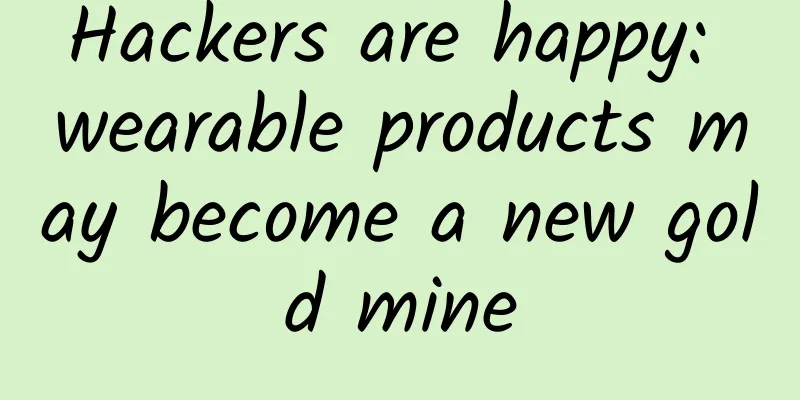
![[In-depth] How to name an App?](/upload/images/67cc4d5e2bd32.webp)