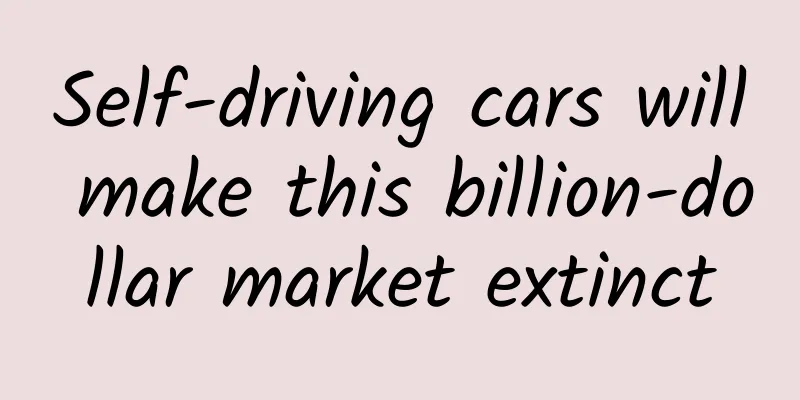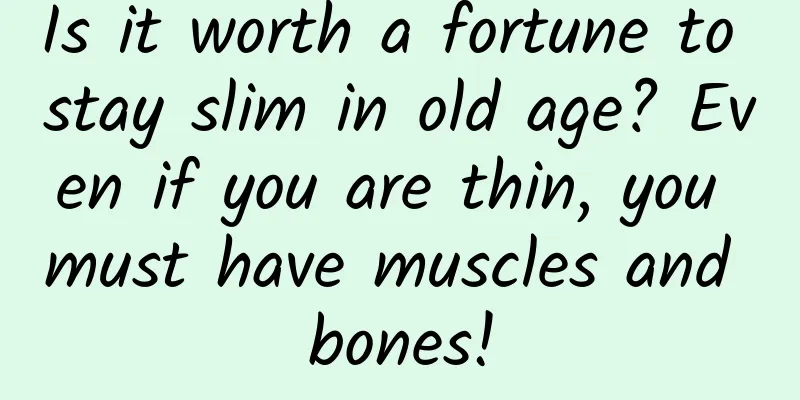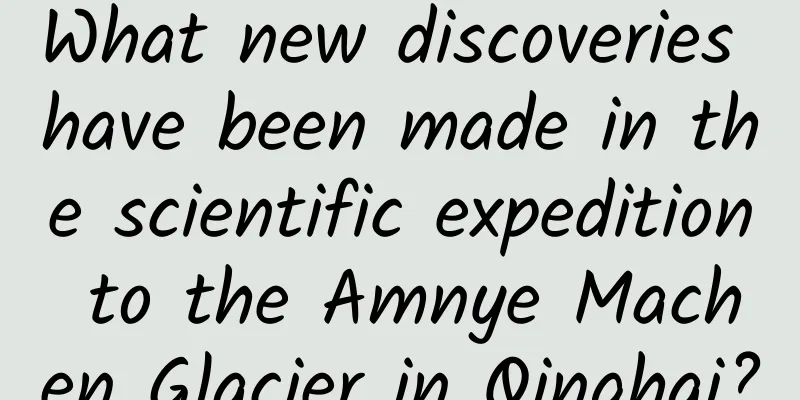8 reasons not to upgrade to Windows 10 yet
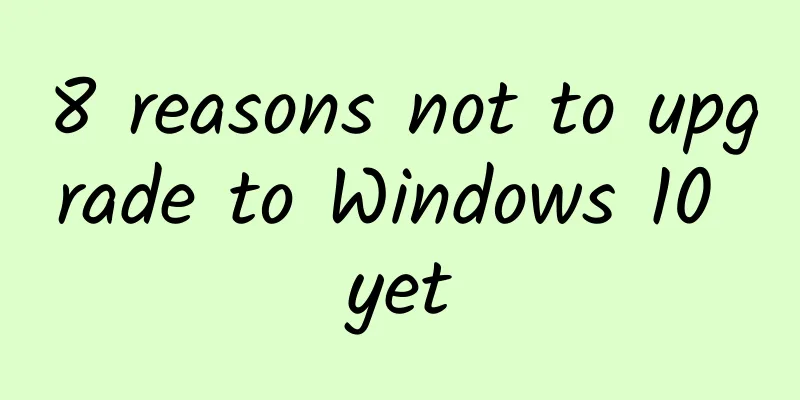
|
There are only a few days left until July 29th. I believe that there are many users who are waiting for Microsoft to release the new generation Windows 10 operating system, because Microsoft is offering another free upgrade promotion. As long as Windows 7 SP1 or Windows 8.1 users meet the upgrade conditions, they can upgrade to Windows 10 operating system for free within one year after the release, and they can still get support services in the future. However, Microsoft also stated that the first to get the upgrade must be users who have joined the Windows Insider membership program, which is still considered an advance test, and other users will have to wait slowly. At the same time, some users who are currently testing Windows 10 believe that now is not the right time to upgrade to the Windows 10 operating system. So why postpone the upgrade? There are mainly eight reasons, let's talk about them one by one. 1. The computer may not run properly This is almost obvious, and I believe most Windows users have encountered this situation. If you have seen the minimum hardware requirements for Windows 10, you must know that to run Windows 10, your computer or tablet must be equipped with a 1GHz processor or SoC with a minimum of 1GB (32-bit) or 2GB (64-bit) of memory, and at least 16GB (32-bit operating system) or 20GB (64-bit operating system) of hard disk space, and a graphics card that supports DirectX 9 or higher (including WDDM 1.0 drivers). For now, this minimum configuration requirement may bother old Windows XP users more, because XP only needs a Pentium 233MHz processor, 64MB of memory and a 1.5GB hard drive to run. Although a new computer cannot be called expensive, more users consider longer-term system support, such as using the computer for six years, so they still need to consider the cost of upgrading for a certain period of time, or they must wait for PCs pre-installed with Windows 10 to be available and buy them directly. 2. You can have one year to consider whether to upgrade As mentioned earlier, Windows 7 SP1 and Windows 8.1 users have a one-year limited free upgrade period, so you can wait until all factors are fully considered before upgrading, including data organization or backup, software and hardware driver compatibility, and upgrade costs, etc., to avoid all the troubles caused by the upgrade as much as possible. 3. Windows 7 can also meet desktop use Windows 10 is a lot of improvements based on Windows 7 and Windows 8, but it is more inclined to Windows 8. Compared with traditional PCs, it takes more care of touch screen devices. The most obvious fact is the big improvement of the start menu. In order to take care of touch screen users, Microsoft directly combines the Windows 8 start screen with dynamic tile style with the traditional design of Windows 7, pleasing both desktop and touch screen users. So, if you think the Windows 7 start menu is enough, and you usually only use Windows 7 on the desktop and feel satisfied, then it is reasonable to stick with it. 4. Not used to automatic updates On Windows 10, Microsoft has begun to implement a new update policy. All Windows 10 Home users will automatically obtain and install updates when official updates are available. Only Professional and Enterprise users can manage updates. If you are used to choosing critical updates on Windows 7 or Windows 8, you may want to consider whether to upgrade to Windows 10, because upgrading to Windows 10 Professional will cost an extra fee. In addition, the support services for Windows 7 or Windows 8 will end in a long time. Windows 7 will end in January 2020, and Windows 8 will end in January 2023. Even if you do not upgrade, your system can still get official security updates, and there will be no vulnerability risks similar to Windows XP. 5. If you like Windows 7 desktop gadgets, don’t change them Microsoft introduced the "Windows Sidebar Gadgets" feature in Windows Vista, and then continued to use it in Windows 7. In fact, desktop gadgets are still loved by many users, because these "little toys" are like dynamic icons on the desktop, which can display and update information in real time (such as weather, news information, system details and CPU/memory usage, etc.), and support direct and quick operations (such as opening online music, quickly opening hard disks, etc.). Even the desktop widgets on the Android operating system now have the same function. In fact, Windows desktop gadgets have disappeared without a trace on Windows 8, because Windows 8 introduced "live tiles", which are not only incompatible with the overall flat aesthetic of Windows 8, but also "live tiles" themselves have assumed some of the functions of gadgets. Perhaps because few users use desktop gadgets, this function has not been restored in Windows 10. Therefore, if you are a fan of desktop gadgets, or love desktop beautification, you may consider not upgrading to Windows 10 until there is a new alternative for Windows 10. 6. Using multiple peripherals or incompatible peripherals Most newly released operating systems have a common fatal weakness, which is that they may have some compatibility issues with old peripherals, such as printers, scanners, and gaming peripherals. When Microsoft develops a new operating system, it often does not consider the support of drivers and old hardware peripherals, because doing so would waste a lot of development resources, and even intentionally remove the old system drivers to save time in the future. The result is obvious, many hardware peripherals cannot be used on the new system. Therefore, if you have multiple peripherals connected to the operating system you are currently using, don’t consider upgrading to Windows 10 for the time being, and choose to wait to see if there will be compatible drivers in the future. 7. Love Windows Media Center When Windows XP was born, Microsoft brought a multimedia center application, Windows Media Center, which is very feature-rich and is equivalent to a powerful home entertainment center. For example, it supports watching, pausing and recording HDTV, supports multiple TV standards (including digital TV and HDTV) and TV tuners around the world, supports fast search for songs or programs, supports managing multimedia on the computer and sharing it with any other computer running Windows at home, etc. Many Windows users may be unfamiliar with Windows Media Center, because the application is basically "dead". Microsoft disbanded the software development team in 2009. In the Windows 8 era, Windows Media Center was only retained as an accessory in the system, and Microsoft updated it less and less frequently. Now Microsoft has finally announced that after upgrading to Windows 10, the Windows Media Center that was previously installed or installed will be deleted. If you still like to play videos, music, and other media through Windows Media Center, please hold off on upgrading to Windows 10 until you find another solution that suits you. 8. Maybe it's a guinea pig The various experiences of Windows Insider members have already told us that even the final official version still has many bugs and stability defects, including the system itself crashing, whether each software can run perfectly, whether the hardware works properly, etc. If you have such concerns and worries, it is very necessary to wait for the half-year observation period. As a winner of Toutiao's Qingyun Plan and Baijiahao's Bai+ Plan, the 2019 Baidu Digital Author of the Year, the Baijiahao's Most Popular Author in the Technology Field, the 2019 Sogou Technology and Culture Author, and the 2021 Baijiahao Quarterly Influential Creator, he has won many awards, including the 2013 Sohu Best Industry Media Person, the 2015 China New Media Entrepreneurship Competition Beijing Third Place, the 2015 Guangmang Experience Award, the 2015 China New Media Entrepreneurship Competition Finals Third Place, and the 2018 Baidu Dynamic Annual Powerful Celebrity. |
<<: Wilson: Monthly report on new energy vehicle industry in April 2024
>>: Moto X 3rd generation high-end version review: balanced and cost-effective flagship
Recommend
You've lost weight, but are you sure you've lost body fat too?
Losing weight = losing weight. Regardless of the ...
How to build a user points system?
Points is a magical word and the boss is always t...
Mars also has its own New Year? Future Martians, come and see how to celebrate the Martian New Year
Image generation: Doubao AI The Martian New Year ...
Short video shooting and operation skills!
Everyone wants to make money by shooting short vi...
Is the North about to fall? The big, flying southern cockroaches are coming in droves!
Audit expert: Mo Jianchu Professor, Institute of ...
360 responds to being disqualified from review by AV-C: I quit!
[[133391]] Just as everyone was enjoying the May ...
There are many highlights! Yiwang Constellation was built after many twists and turns
On March 26, with the successful launch of 36 sat...
The end of a skier's career is a medal, but the end of your skiing career may be a hospital...
With the Winter Olympics being held, ice and snow...
How much does brand promotion cost? How should companies promote their brands?
Introduction: Dongguan, located in the "manu...
Zhai Shanying's "Financial Class CEO Class" 43 episodes video
Zhai Shanying's "Financial Class for CEO...
Let foodies deal with invasive species, this country has done it
= "Let foodies solve the problem of invasive...
Mango TV is just an example. It is not reliable for TV stations to get involved in video websites.
Since the beginning of this year, there have been...
The most searched topic! Why is the ubiquitous morning glory a banned ingredient in cosmetics?
Review expert: Wang Kang, Director of the Science...
IP is a cognitive symbol different from a brand
Brand is the cognitive symbol of the 20th century...
When should I use copy and when should I use strong for NSString attributes?
When should I use copy and when should I use stro...