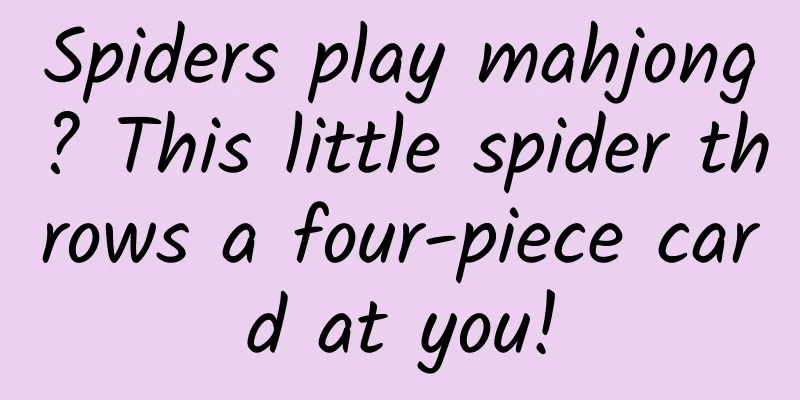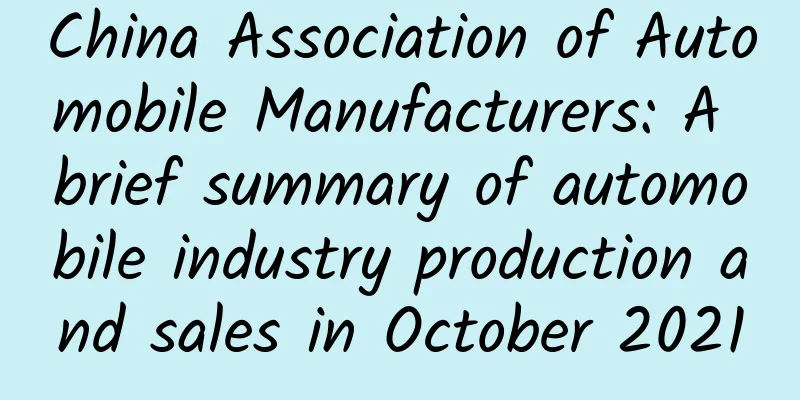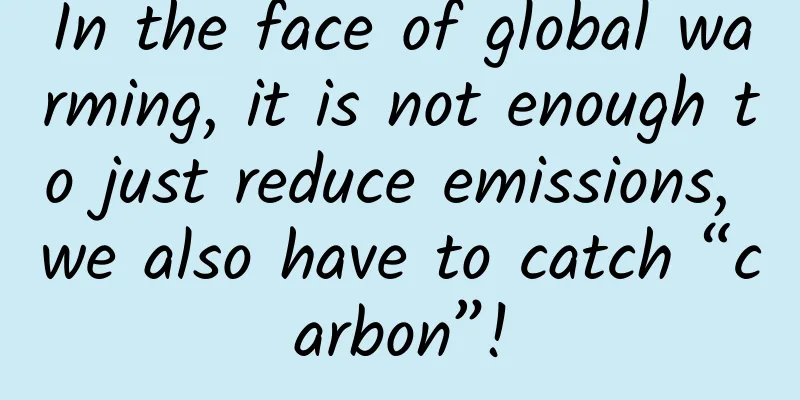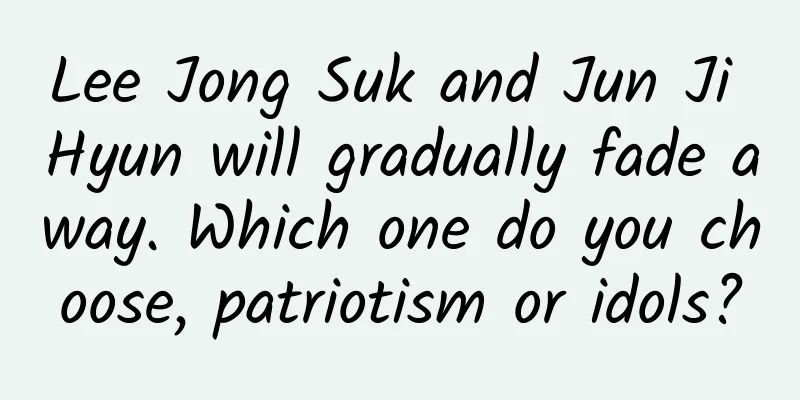How to install Windows 10 on your Mac
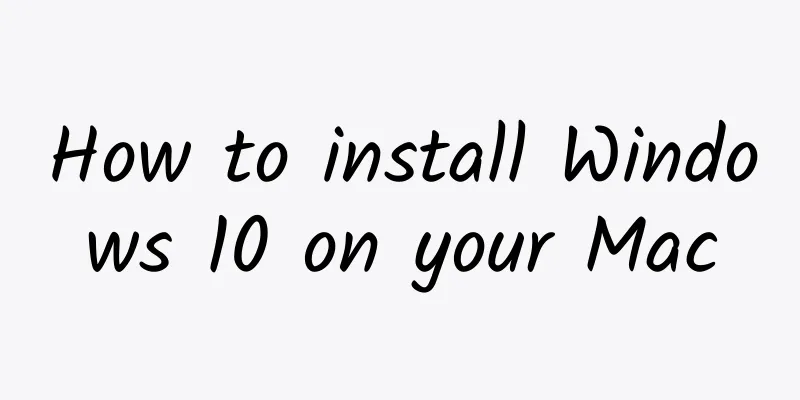
|
Many people like Apple's notebook products, which have excellent industrial design, mainstream performance, long battery life, and good mobile experience. However, since Mac products run Apple's own OS X, they are inconvenient to use in some aspects, such as some dedicated software, enterprise login systems, etc. Therefore, installing Windows on Mac has become a solution. At present, Windows 10 has been officially launched, so how to install Windows 10 on Mac? Interested friends may wish to learn more. Preliminary preparation First, you should go to Microsoft's official website to download the Windows 10 ISO image file. The download is free and can be used for free for 30 days. After that, you need to spend $120 (about RMB 770) to purchase a home version license. After that, you can back up the system and files through the Mac's Time Machine function. Method 1: Virtual Machine One of the methods is to install Windows 10 system through a virtual machine. The advantage of this method is that it simulates the Windows operating environment in the OS X environment, which is relatively stable and convenient, and you can switch between the two systems at will without restarting the computer. Of course, this requires better hardware configuration of the Mac, 8GB RAM is the basic, 16GB is more ideal, and the processor needs to be at least quad-core. Virtual machine software includes Parallels, VMware, etc. The latest versions support multiple systems such as Windows 10 and Ubuntu. The software price is about a few hundred yuan. Open the software and follow the steps to install the Windows 10 image, and you can use it. Method 2: Install dual systems using Boot Camp The second method is the more traditional Boot Camp tool method. Users can directly enable this function in Mac and divide a new hard disk partition to install Windows. The advantage of this method is that it creates a truly independent Windows system, which can be selected by long pressing the Option key when the Mac starts up. The hardware requirements are relatively low. However, if OS X is upgraded, you may encounter the problem of lost startup files. To use the Boot Camp tool, you first need to create a USB boot disk with at least 8GB of space, and follow the software prompts to select step by step. When installing the system, select "Windows 8 and later versions" and allocate appropriate hard disk space for Windows 10 (at least 20GB, 30GB is appropriate), and then start the installation process. After entering Windows 10, you still need to go to Apple's official website to download the Windows version of Boot Camp, which can automatically install the required drivers so that you can use various parts of the Mac normally. As a winner of Toutiao's Qingyun Plan and Baijiahao's Bai+ Plan, the 2019 Baidu Digital Author of the Year, the Baijiahao's Most Popular Author in the Technology Field, the 2019 Sogou Technology and Culture Author, and the 2021 Baijiahao Quarterly Influential Creator, he has won many awards, including the 2013 Sohu Best Industry Media Person, the 2015 China New Media Entrepreneurship Competition Beijing Third Place, the 2015 Guangmang Experience Award, the 2015 China New Media Entrepreneurship Competition Finals Third Place, and the 2018 Baidu Dynamic Annual Powerful Celebrity. |
<<: TV version of Resident Evil "Broken Dawn 2" TV version first test
Recommend
What are long tail keywords? Why long tail keywords?
For SEO website optimizers, the purpose of websit...
Marketing tricks for Children's Day topics!
Let’s talk about how to do topic marketing on Chi...
Tik Tok's recent popular game live broadcast: subway tutorial + source code + software
This article shares with you a set of Douyin's...
After 6 years of preparation, can China's new energy vehicles overtake others?
Products and markets are in the ramp-up stage Acc...
12 tips for writing titles for new media operations!
Writing a headline is like having a difficult lab...
Breaking news! Apple Store made major adjustments and many apps were cleared of keywords. What is the reason behind this?
Breaking news! The Apple Store has undergone majo...
Momo information flow advertising display style and advertising case analysis!
Similar to social performance marketing platforms...
Is it scientific to walk a hundred steps after a meal and live to 99?
In today's fast-paced life, being able to put...
Why did the once popular breast enhancement advertisement disappear overnight?
Watching TV is no longer a lifestyle habit for mo...
Xishuangbanna Mini Program Agency Company, how much does it cost to be an agent for a paper product mini program?
How much does it cost to be an agent for a paper ...
From January to August, the domestic market shipped 227 million mobile phones, of which 5G mobile phones accounted for 74.1%
[[425151]] 1. Overall situation of domestic mobil...
Internet people among the two sessions representatives
The annual "two sessions" (referring to...
A complete event operation and promotion!
All operating systems and organizations are only ...
surprise! Open an account for Double 12 Information Flow and receive RMB 6,000 in cash!
As the year draws to a close, the company's v...