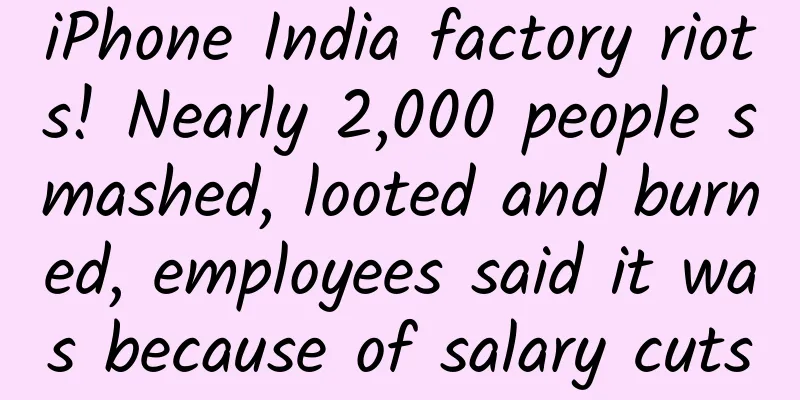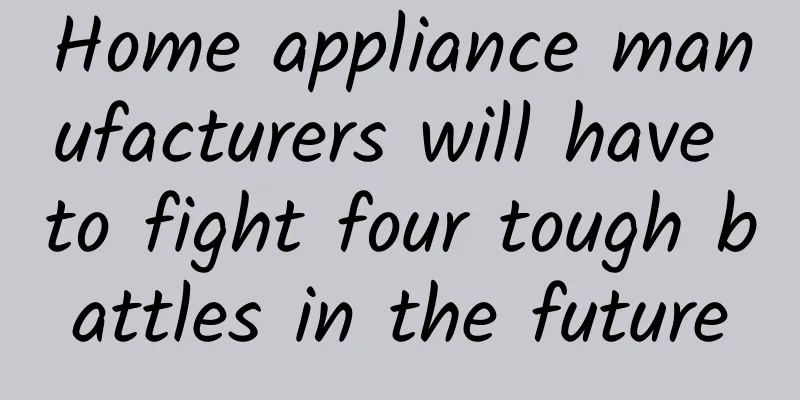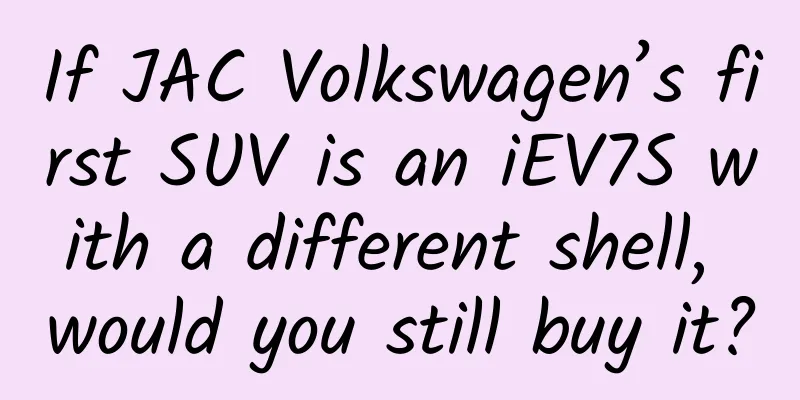Microsoft releases new Windows 10 preview version for comprehensive upgrade
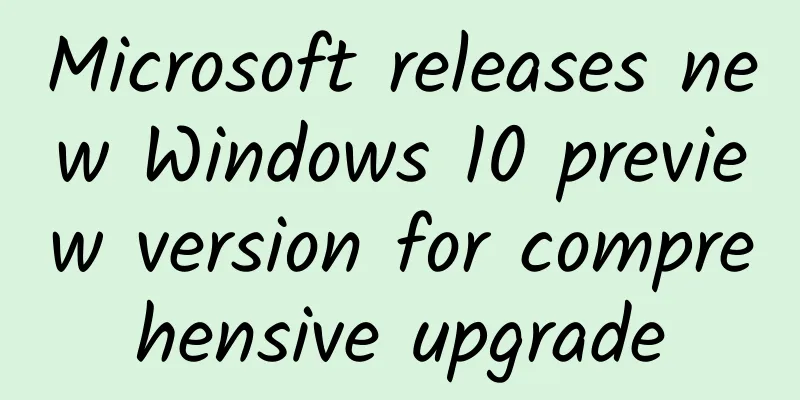
|
According to foreign media VentureBeat, Microsoft today pushed a new Windows 10 internal preview version to Windows Insiders internal test users. This is the first new version of Windows 10 system launched by Microsoft this year since the Build 2016 developer conference and the announcement of the upcoming annual update of Windows 10. Microsoft wants to make Windows 10 a long-term service, which means that since it first launched the Windows 10 system to users in July last year, users who joined Microsoft's Windows Insiders program can now experience the upgraded new version of Windows 10 system. The first change is that the new Windows 10 system now natively supports the Bash command line. In order to enable this feature, you first need to switch your Windows system to developer mode (Settings => Update & Security => For Developers). Under Use Developer Features, choose to turn on or off the corresponding Windows features so that Windows Subsystem can run the beta Linux system. Then we need to install Bash. Enter "cmd" in the run to open the named prompt, enter bash, and install it according to the prompts. The second update is Microsoft Cortana. The new version of Cortana has the ability to run cross-platform on Windows and Android smartphones (only in the United States and China, and needs to be upgraded to Cortana 1.5): Low Battery Reminder: Cortana will remind you when your phone's battery is low by popping up a reminder notification on your PC so you don't forget to charge your phone. Help me find my phone: You can command Cortana on your computer to help you find your lost phone. This feature allows you to easily find your phone by letting your computer locate your phone or letting Cortana ring your phone. Cross-platform map route sharing function: Name Cortana "find directions to *place" on your computer, and Cortana will send the same target route to your mobile phone. It's now easy to install Cortana on your phone. Cortana can now automatically download your native language based on your location, without having to dig through all the settings to make it happen. In addition, Microsoft has added two new extensions to the Edge browser: Pin It Button and OneNote Sticky Notes. The three existing extensions have also been upgraded accordingly: Mouse Gesture, Microsoft Translator, and Reddit Engagement Suite. If you want to install an extension on the Edge browser, you can click the "More" option in the upper right corner of the Edge browser. Click "Extension" to open the extension panel, and click "Get Extension" to find the extension application you want. The new universal Skype app is now available. You can use all the basic features on Skype, and in the next few updates to be released, you will see more and more interesting features on Skype. The Action Center has also received some new improvements: you can now change the notification settings for individual apps (Settings => System => Notifications & Actions), and you can turn on or off individual app notification settings in the app list at the bottom of the page. You can categorize the severity of all app notifications in the Action Center by "Normal, High, and Maximum", and adjust the maximum number of notifications that can appear for each app (the default is 3). If an app has more than three pop-up notifications, you can directly view all notifications for that app by clicking on it. In order to match Microsoft's design language, the entire set of character-based emoji expressions have received new updates in Windows 10. Microsoft claims that the new emoji expressions have a "distinctive virtual style" that can express users' emotions in a more "detailed, appropriate and interesting" way. In addition to these, Microsoft has also made many personalized upgrades for Windows 10. You can now choose between day and night modes (Settings => Personalization => Colors). The new night mode can change the display style of applications such as Settings, App Store, Alarm and Time, Calculator, and other applications that respond to theme changes. Microsoft has also launched a new feature that allows you to change the display color of the application title bar in addition to the display color of the start menu, taskbar, and action center. The new version of the Connect app allows you to port the Windows 10 system to your smartphone through the Continuum function without any other adapter equipment. Similarly, you don't need an additional wireless display receiver. You can project your display screen to other computer displays through the computer's built-in wireless display device. Of course, this is just an early preview of this feature, but it means that in the future, all cross-platform projections will be transformed to wireless transmission. The virtual desktop feature has also been upgraded accordingly. You can now choose to pin a window so that it can be displayed on any desktop (click to open the task preview, right-click the window you want to pin, and select "Show this window to all desktops"). The power saving mode settings page has been renamed to simply "Battery". On the battery usage details page, you can now manage the settings of each application on a single page. More interestingly, the new version of Windows 10 has introduced a new option called "Managed by Windows", which will not only automatically stop the running of programs when you turn on the power saving mode and idle black screen, but also automatically temporarily stop the running of some programs in high performance mode if you have not used it for a while, or pin it to your start interface until you start the program next time. The new version of Windows 10 system has introduced a new reminder function, which will remind you whether to turn on the power saving mode when your battery power is only 20%. As a winner of Toutiao's Qingyun Plan and Baijiahao's Bai+ Plan, the 2019 Baidu Digital Author of the Year, the Baijiahao's Most Popular Author in the Technology Field, the 2019 Sogou Technology and Culture Author, and the 2021 Baijiahao Quarterly Influential Creator, he has won many awards, including the 2013 Sohu Best Industry Media Person, the 2015 China New Media Entrepreneurship Competition Beijing Third Place, the 2015 Guangmang Experience Award, the 2015 China New Media Entrepreneurship Competition Finals Third Place, and the 2018 Baidu Dynamic Annual Powerful Celebrity. |
>>: Yiche Ranking: Car Export Sales Ranking in October 2024
Recommend
20+ Useful AngularJS Tools Recommended for Web Developers
[[154690]] This article is translated from: 20+ U...
How to calculate keyword conversion rate in Baidu bidding?
1. Conversion rate = number of orders/number of c...
Industrial robots, human assistants or anxiety-generating machines?
The rapid development of the Internet has made th...
Another friend has quit his job to start his own media. Can self-media really make money?
To answer this question, we need to have a compre...
Product Operation: How to create a product from 0 to 1 and turn it into RMB?
The process of a product going from 0 to 1 and fi...
4 strategies for brands to gain traffic from Xiaohongshu (ideas)
With the end of the Spring Festival, the topic of...
I studied Android JNI, but there are a few points I don't understand
[[437215]] This article is reprinted from the WeC...
How to clean down jackets? Is it really impossible to machine wash them?
As the weather warms up, people are changing out ...
Hardware innovation and experience innovation are the key to the future development of smart TVs
The TV game market was once considered a blue oce...
Alibaba has officially entered the field of autonomous driving. What are its chances of winning the battle against Baidu with its collaborative intelligence strategy?
Smart cars and autonomous driving are the future ...
Creative writing skills for advertising in 6 major industries!
During my years as a bidder, I asked myself more ...
What are the common http status codes?
For those who have just started SEO website optim...
Who knocked on the underground "gate" of the Shang Dynasty?
In October 1928, in Xiaotun Village, northwest of...
Why do people rarely use Japanese mobile phones? Is it because they are not easy to use?
Among so many electronic products, mobile phones ...
Use 8 real cases to look at the current survival status and solutions of the operation group!
In the past six months, I have communicated with ...