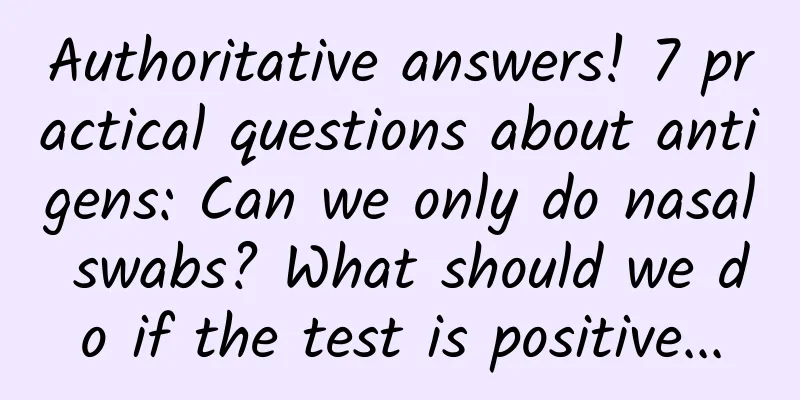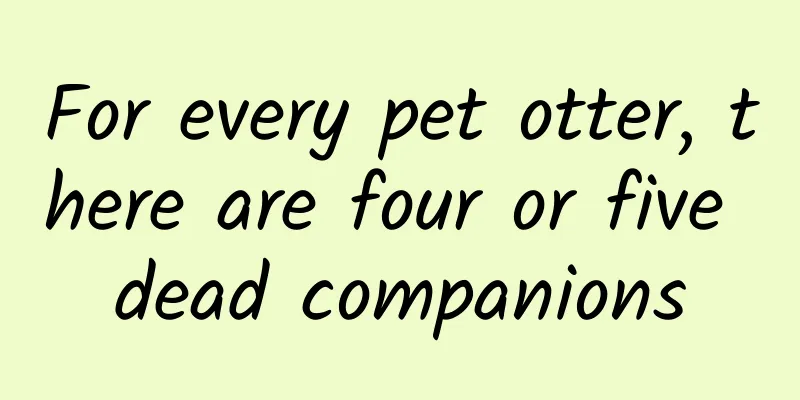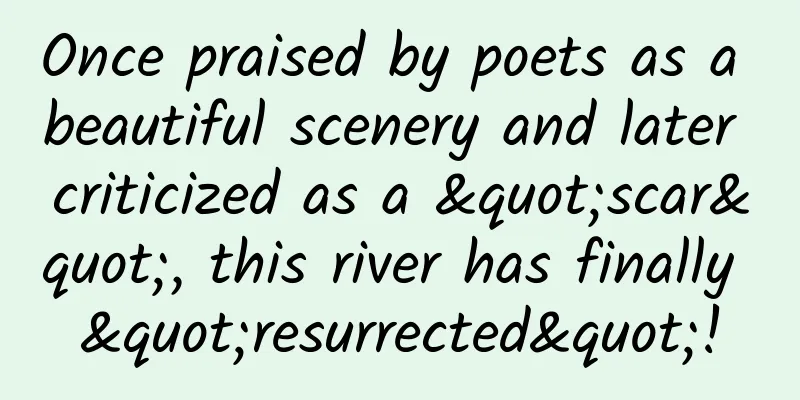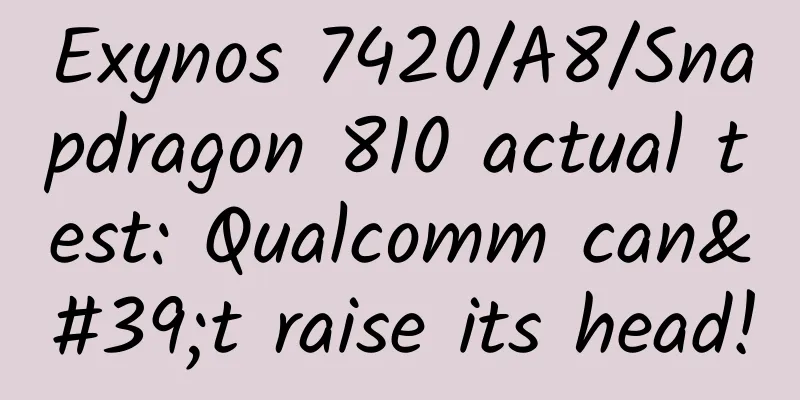macOS system review: Siri comes to the computer platform and is not just a chat robot
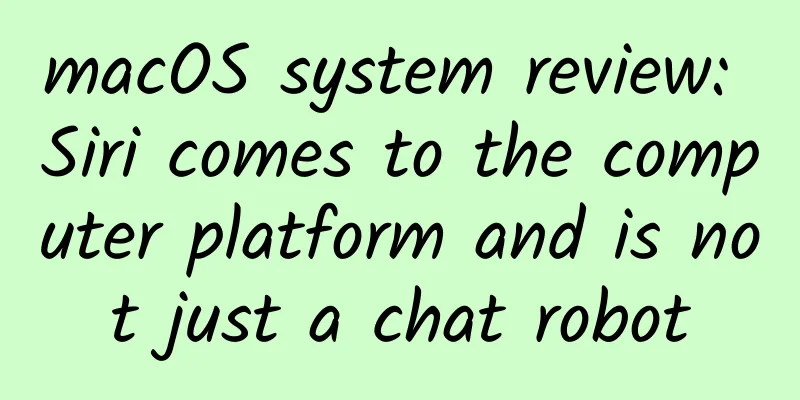
|
In 1984, Apple's operating system for its Macintosh series of computers was very straightforwardly named "System"; in the following 18 years, this system and the hardware tied to it went through many twists and turns, and the name changed many times, from "System" to "Mac OS" and then to "OS X". In 2016, Apple's own system has grown up and returned to the name "macOS". Both in appearance and function, it is no longer the System 1.0 in the white box of that year. After a few days of trial use, Sina Digital will talk to you about the characteristics of this system. Siri is not just a change of platform On the latest macOS Sierra system, the most impressive feature is the Siri function. Before the release, I thought that moving a mature product on other platforms to the Mac platform was not a highlight, but after using it, it became the most impressive feature of the new system. What happens after Siri is started? To start Siri on a Mac, click the app icon or press fn + space. Then the Siri dialog box will pop up on the right side of the screen. The interface is very familiar. Apple did not make this box very large because you can use the results given by Siri in other places. This is what helps it have more room to display. For example, if you ask it for the latest NBA score or the time of Guoan's next game, in addition to giving the results, you can also click the upper right corner of the result card to add the game results or previews to the "Today" menu on the right. By the way, this part of the new system has also changed from black to a transparent card style, which is consistent with iOS 10. Siri on MacBook inherits the previous artificial intelligence advantages and can call hardware. For example, if you ask Guoan the time of the next game, you don't have to deliberately say that it is the Beijing team called Guoan. It will understand it by itself. If you ask about the weather, it will call the location service and select the user's current area by default. In an office environment, Siri can help improve office efficiency. For example, you don't have to type to send an email. Just tell it "I want to send an email to XXX". It will continue to ask the subject and body of the email, and then say "send". During this process, except for tapping the keyboard to launch Siri, you don't need to touch the keyboard or mouse. Siri is a voice assistant, but it is only on the Mac that it can truly act like an assistant. For example, if I am writing a report and need to check Sina's stock price, I can tell Siri to search, and then use the trackpad to directly drag the results into the article. Siri's results can be directly dragged and dropped into other apps. Similar commands include: "Help me find a document created today" - it can find those created today in Finder; "Help me find an app in the App Store" - it can call the App Store; "Help me make the screen brighter (or turn up the volume and turn off WiFi)" - it can directly call the hardware, "Help me check the warranty period of this Mac", "Help me post a Weibo", "Help me open WeChat", "Help me open NetEase Cloud Music"... etc. On the iOS platform, Siri can actually find similar results. But after it came to a large platform and added a mouse and keyboard, it added a dimension to the Mac input method. Siri is no longer just a toy for chatting and boredom relief, but can indeed improve office efficiency. Of course, the premise of all this is that as long as you don't mind changing from "hands-on" to "mouth-on" in the office. Speaking of shortcomings, perhaps because it is a beta version, Siri's current mixed Chinese and English voice recognition ability is not good enough. For example, when asked "How long is the warranty of my Mac", the word Mac is sometimes not recognized, which needs to be improved. In addition, Siri still needs a quiet environment. If the surrounding is noisy, the recognition rate will be reduced. Photos learned content search In the new version of iOS and macOS system, Apple added content recognition function to photos. In the current "Photos" application, it will be classified according to the location (GPS record location) and time of the photo. This method is suitable for "I want to find a photo taken in New York last July" - calling geographic or time tags. But if I want to find "a dog I took before", I can only search manually because the old system does not know what a dog is. After iOS and macOS are updated, the photo application can perform image content recognition, and currently recognizes more than 4,000 objects or facial expressions, which makes searching easy. If you input "dog", it will automatically identify which photos contain dogs. It can not only find out the major categories, but can even classify them into subcategories such as "Terneffe dog". The number behind it shows how many photos there are in this category. If you input broad words such as "seafood" and "shoes", there will also be subdivided results. After entering "dog", the photo application recognizes the dog based on the content. The subcategories under "Seafood" are intelligently classified based on content, making them easier to find, and can also be used for the "Memories" function: photos are made into short videos according to a certain category and accompanied by music. The "Memory" feature also appears in the Mac version of the photo app. Now the photo has learned more than 4,000 words for image recognition. In practical use, it is found that there are still not enough words, but since it is only the first beta version, it is worth looking forward to what the official version will become. At present, the photo recognition is biased towards Westernization. For example, it recognizes Spanish paella but not fried noodles, recognizes all photos of people wearing suits and formal wear but not Tang suits; this feature is like when Siri was first launched. Some details are also very interesting: I first learned that the "Trinefe Dog" is a Bichon Frise. Other changes in the photo function are very subtle: the editing function can now modify livephotos animated images, and a function called "Brillance" has been added to adjust the brightness and darkness of specific areas in the picture, etc. Cloud optimization cares for users with small hard drives Since iOS 8, Apple has added iCloud Drive to several of its systems. Simply put, it is the cloud disk function that comes with the Apple system. Previously, only files placed in this directory could be automatically synchronized, but in the new macOS system, the scope has been expanded. Now, the "Desktop" and "Documents" are already in the cloud. This is a small move, but a practical highlight, especially for people who like to throw files on the desktop. Like all Apple products, it does not need to be synced manually (there is no such button), it will be automatically synced when thrown there, and then appear in iCloud Drive on my iPhone/iPad, on the iCloud web page, or on the Windows version of the iCloud app. The latter is Apple's care for users of non-own products, and it is also an attempt to circle more users into the Apple ecosystem. Other improvements are also related to cloud storage, but they are for space-saving services. Desktops and documents have been put in the cloud. In the new macOS system, Apple has applied the concept of the cloud to more places. You can choose to only put email attachments on the server, automatically delete movies watched on iTunes, automatically clean up trash in the trash for more than 30 days, repeatedly download the same file in Safari will be marked and deleted by the system, and automatically delete the installed files. Many of these features come from iOS. They seem to be trivial, but you will gradually realize their benefits in long-term use. Many years ago, someone thought that dragging photos into the trash can would delete them, which caused a scandal. If the trash can can be automatically cleaned up in the new version of macOS, this situation will not happen. These features also need to be realized in Apple's ecosystem, and the experience can be best achieved with the latest devices. For example, use iTunes to watch movies, the source of movies should come from official channels, and the Safari browser should be downloaded, so that the system can distinguish and play the role of automatic cleaning. iMessage, which wants to become a platform, does not have red envelopes and Moments, but iMessage is not inferior to WeChat in terms of chatting. You can also use emoji expressions, various fonts, cool backgrounds to communicate with people, built-in background effects, and the classic digital touch function on Apple Watch. If you send a message "party", you can also add a disco-style glare background and dynamic background music to these letters, creating a strong visual effect. iMessage with upgraded functions Apple has left an interface for developers to send anything they can think of to one or more friends. Currently, there are homemade emojis, Apple Music music, Apple Pay payment links, handwritten fonts and small icons... Its presentation will be more diverse than a serious email, because this part of the interface is open and there is a lot of room for expansion in the future. There are also some small functions, such as picture-in-picture video, which you should have seen on the iPad version of iOS 9, and now it has come to the Mac; the iTunes revision has given Apple Music a more prominent position. The Apple Music style has been improved in iTunes. The following features are not yet implemented in the developer version. I have seen the official demonstration during WWDC, and the following describes the experience at that time. Cross-device unlocking Unlocking Mac with Apple Watch is a manifestation of cross-device association. Within three meters, an Apple Watch close to an Apple computer can unlock the computer, making password entry a thing of the past. There are several prerequisites for realizing this function: 1. Both the watch and the computer must be running the latest system, 2. The watch is not locked, 3. Both devices have logged in to iCloud with the same Apple ID, and "Automatic Unlock" has been turned on in the settings on the Mac. Diagram of automatically unlocking a computer with Apple Watch Currently, the developer version 1.0 has not yet added this function to the new system. So this section is just a description of this function. The demonstration at the venue looks very fast, but the relevant person did not say whether it is achieved through Bluetooth or WiFi. (I guess it is both, similar to AirDrop) Third-party developers have made similar functions. I am currently using a third-party software called macID, which can connect the watch phone and MacBook via Bluetooth to unlock the computer or lock the computer after leaving. Apple does this kind of function more smoothly and quickly than third parties. At present, the iPhone cannot unlock the computer. Apple thinks that the user's watch is a more private item, and perhaps it also hopes to promote Apple Wacth sales. Apple Pay Web Version Apple has found a new way to present its payment service, which is nothing special. If there is anything special, it is that you don’t have to enter a credit card number on the web page. The Apple Pay button on the page is just a door, and the key to open this lock is your own iPhone. Web version of Apple Pay usage diagram Universal Clipboard In concept, this function is like a mixture of AirDrop and Handoff. When the phone or tablet is close to the computer, text, pictures or videos can be pasted to each other. The usage environment is the same as cross-device unlocking, and the same Apple ID is required. Summary: Regarding the future of operating systems, macOS has shown two trends in future operating systems: 1. Seamless integration and collaboration between different categories of products; 2. The cloud is becoming more and more important. Hardware of five major categories and four major systems forms the Apple ecosystem. Starting from OS X Lion in 2010, Apple added Launchpad interface to its computer system, and then added iCloud, Handoff and other functions in the following versions. That can be seen as the foundation left for now. In recent years, OS X has been deliberately integrating the advantages of its own product lines. Now it has finally moved from the single-line interaction from mobile phone to computer to the interaction between five major categories of different devices, iPhone, iPad, Mac, Apple Watch, and Apple TV (including CarPlay in the car part). Starting from this WWDC, Apple deliberately tried to let these products overlap to produce a 1+1 effect greater than 2, which is something that the current Android ecosystem (basically only mobile terminals, the experience in China is not complete) or Windows (PC is strong but Win mobile phones are useless) cannot do. Let's talk about "cloud". Most of Apple's Internet services are not well done. In fact, its best Internet services have been quietly hidden in iPhone or Mac. This time, iCloud desktop and optimized storage are manifestations of this. However, in China, due to Apple's confidentiality principles and domestic review mechanisms, the speed of iCloud is still relatively slow. How to achieve perfect compatibility is an urgent problem they need to solve. Apple is approaching the future with two approaches: "seamless integration" and "cloud". It is gentle and smooth. It is neither the stand-alone approach of Windows nor the radical approach of Chrome OS that puts everything in the cloud. As a winner of Toutiao's Qingyun Plan and Baijiahao's Bai+ Plan, the 2019 Baidu Digital Author of the Year, the Baijiahao's Most Popular Author in the Technology Field, the 2019 Sogou Technology and Culture Author, and the 2021 Baijiahao Quarterly Influential Creator, he has won many awards, including the 2013 Sohu Best Industry Media Person, the 2015 China New Media Entrepreneurship Competition Beijing Third Place, the 2015 Guangmang Experience Award, the 2015 China New Media Entrepreneurship Competition Finals Third Place, and the 2018 Baidu Dynamic Annual Powerful Celebrity. |
>>: Why is Mac QQ different from all the QQ you have seen?
Recommend
Rare! These days, you must get up early!
According to astronomical science experts, from A...
I’m not kidding you, “mushroom skin” can actually be used to make bags!
Produced by: Science Popularization China Author:...
Qionglai SEO training: Does updating website content have a big impact on the website?
Whether the website entry is good or not affects ...
It was a wrong decision after all! 0 sugar 0 calories 0 sucrose You lied to me so hard!
As people pay more and more attention to health a...
Samsung Note 4: An innovation in high-end Android phones? A trap!
I recently heard a point of view that the space f...
How many of the internet celebrity brands that have been all over the screen are still alive?
Although today, many emerging consumer brands hav...
Sudden acute cerebral infarction after massage! Doctors remind: Don't press this position randomly
Arm pain, neck soreness... these minor problems m...
This is the first time I have seen such a comprehensive information flow optimization case!
After reading this article, you will be able to i...
Why do we cut mooncakes into pieces? It's not because they are too big.
In addition to symbolizing reunion, eating moonca...
Meizu partner product bong X review: a very elegant smartwatch
Yesterday afternoon, the Meizu MX5 mobile phone h...
Android 12 simplifies the power menu function options, causing dissatisfaction among many test users
Google announced the new version of Android 12 mo...
Ten years have passed, Tencent announced: WebQQ will stop service on January 1, 2019
Recently, Tencent QQ web version official website...
A guide to writing popular short video scripts
With the gradual explosion of short videos this y...