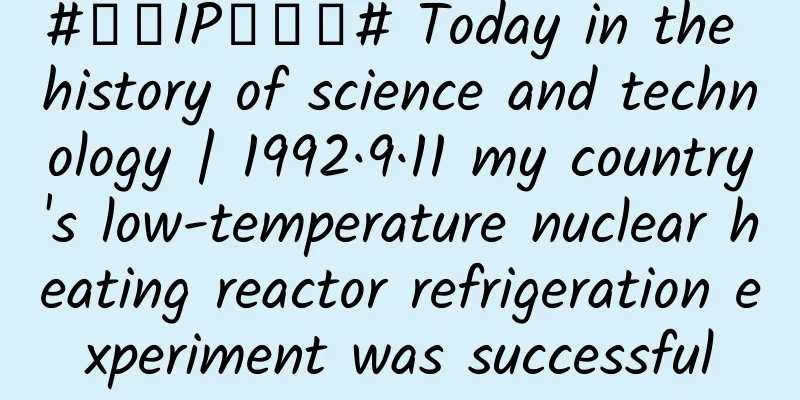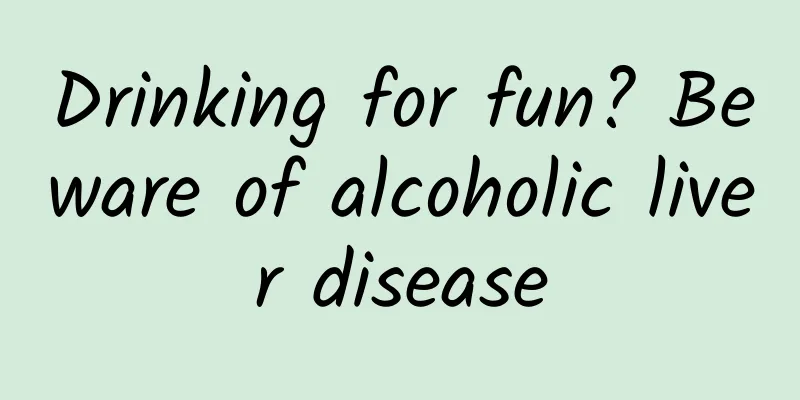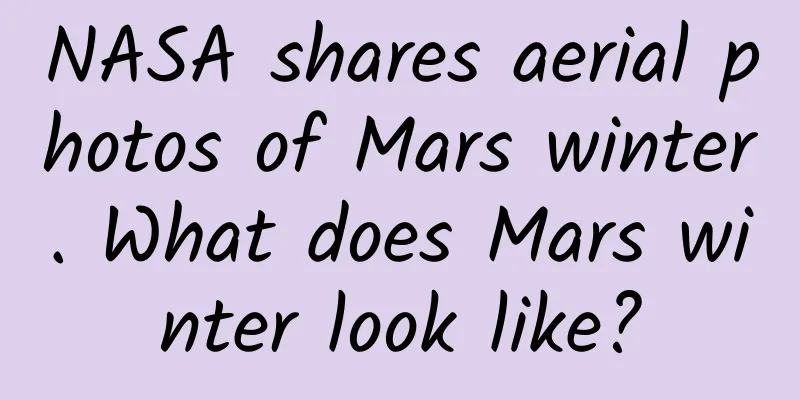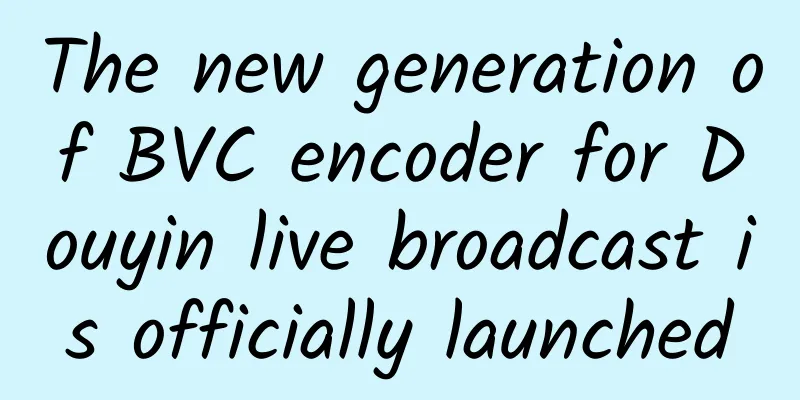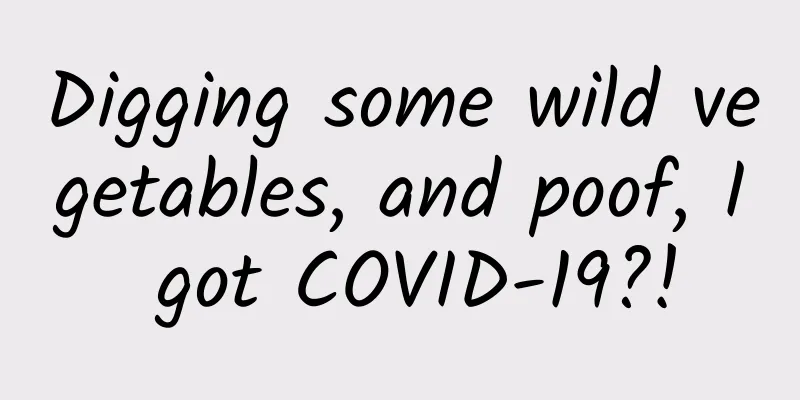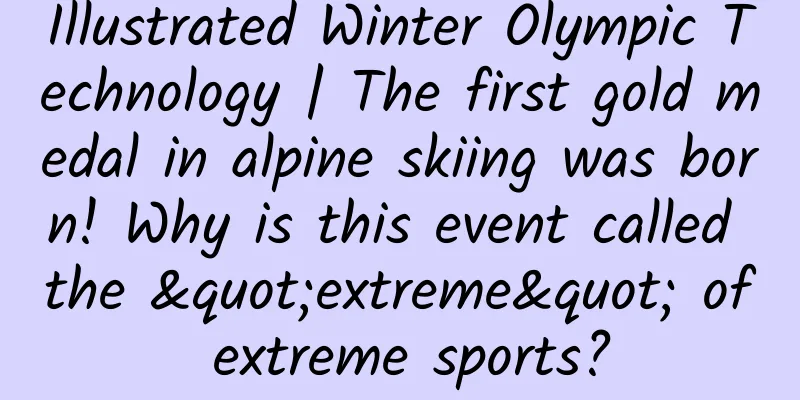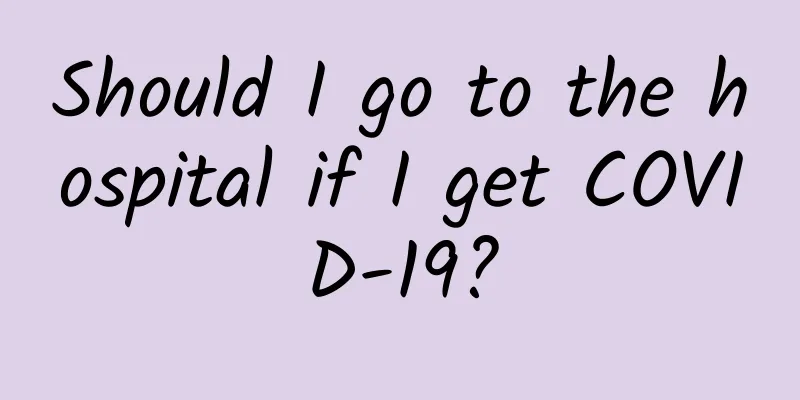It’s not worse than a camera. How to take high-quality photos with a mobile phone?
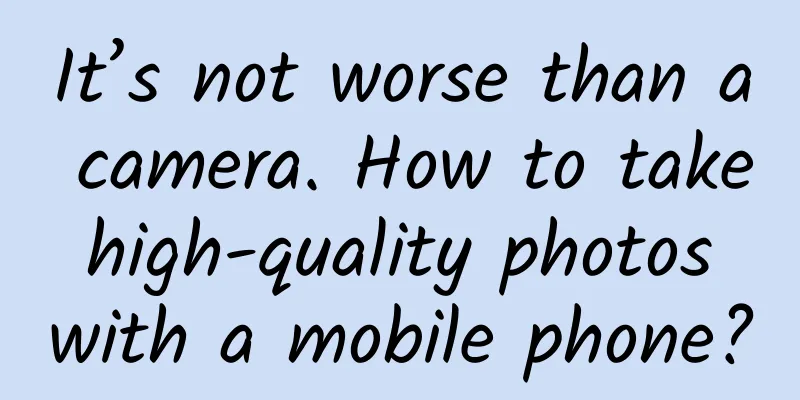
|
Compared with SLR cameras, mobile phone photography has many disadvantages, such as low tolerance, all photos taken by the camera app except special apps or the camera body are JPG, and high noise in low light. If you want to get a high-end feeling, one thing is the content of the picture - that is, the composition/lighting/color must be high-end enough; on the other hand, in post-production, there must be as many details as possible, as natural transitions as possible, and as clean a picture as possible; at the same time, you must avoid overdoing it and causing the following three situations: false brightness at the edges, a lot of particles, and large color stains. Once the picture is dirty, it is difficult to look high-end, whether it is a SLR or a mobile phone. For example, the following two sets of comparison pictures: D800E iPhone 6 normal photo This is the most common problem with iPhone 6 photos that are over-posted. Over-saturation and over-highlight compression lead to false brightness and color stains on the edges, which must be avoided, whether it is a mobile phone or a camera. The white balance and color temperature of the mobile phone camera are not adjusted properly, which is a minor problem. Here are some of my slightly high-end mobile phone photos: At sunset, the wide-angle and light ratios are large, and the tolerance is high. The transition of the wide-angle ratio in the silhouette, the short-tone color, the colorless stains, the clean lines guide the vision to create a sense of space, the highlights and the dark parts ----- the powerful tolerance of the HDR of the body (pay attention to the details of the lemon) Now I will talk about how to take these high-end photos in two parts, the early stage and the late stage. 1. The early stage Some people think that the early stage and the late stage are separated, and the focus of this issue is how to "shoot" in the early stage, but this is not the case. The early stage and the late stage are the creation of the same vein. When shooting in the early stage, you should already consider the appearance of the finished work. The tone and atmosphere should be clear in your mind, and you should know at least 70% or 80%. Otherwise, you will feel happy when shooting, but you will find all kinds of problems after shooting. The later stage is used to remedy the mistakes in the early stage, and the controllability of expression is too poor. Therefore, when composing in the early stage, you should think about whether this photo is suitable for black and white or color, whether the main highlight is the plane composition or the color composition, or whether the focus of the conflict in the picture has a strong story. There are many useful tips on how to compose in the early stage on the Internet, so I won’t go into details here. I suggest that you search for the term “composition” on Zhihu. What I want to provide are some specific operation plans and some technical features of the iPhone for your reference. Therefore, this section mainly focuses on the operation of early exposure. 1. HDR mode The HDR mode of the iPhone looks like the same term as the HDR (High Dynamic Range) of the camera, but in fact it has different meanings. The classic HDR technique in landscape/architectural photography often presents more complex picture details and a lot of particles, bright colors and strong micro-contrasts—it has become a post-production style. The use of the HDR mode of the mobile phone is to make up for the poor tolerance of the mobile phone and the disadvantage of not having RAW format files. To put it bluntly, it is to obtain more dynamic range, richer highlights and dark details, rather than to make the photos present the “HDR style” in the traditional photography concept. I hope everyone should understand this. Therefore, it should become a habit to turn on the HDR mode when shooting with a mobile phone, just like shooting with a camera in RAW format, which is to make exposure choices to obtain richer picture details. Since it is HDR mode, it will inevitably try to be compatible with highlights and shadows. However, when the light ratio is so large that turning on HDR will result in a loss of both, how should we choose? Here is a feature of the iPhone's HDR mode: it has a stronger ability to remedy highlights than shadows. In the case of extreme light ratio, choosing a higher exposure value will make the highlights look more overexposed, which will help to obtain more shadow details while ensuring highlight details. If you choose a lower exposure value, you will lose more shadows while keeping the highlights. Of course, it ultimately depends on the need for expression. If you want to take a silhouette, you should lower the exposure without hesitation. If the shadow is a face, you should increase the exposure without hesitation. 2. iPhone's exposure compensation mode I don't know if you know that after selecting the focus/metering point on the screen, if you press and hold the focus point and move it up and down, you can perform exposure compensation. Up will increase the exposure value, and down will reduce the exposure value. After turning on the HDR mode, more accurate exposure adjustment through exposure compensation will help find the most suitable exposure value. As shown in the figure: Focusing/metering on the shadow, the exposure value of the picture increases (above). If you measure the light against the highlights (the sky in the upper right corner), the overall exposure value of the picture will decrease (pictured above). Press and hold the focus point to pull down to reduce the exposure (pictured above). Press and hold the focus point to push up to increase the exposure (pictured above). Of course, other mobile phones can also do this, but here we just use the iPhone as an example. Some mobile phones have even better early capabilities than the iPhone, for example: Please feel free to use Huawei's "Super Night Scene" mode to shoot, which is currently the coolest "HDR+Stack+Semi-manual Exposure" mode. Of course, don't forget the tripod. 2. Post-production Post-production is divided into two points: 1. The basic process of mobile phone post-production. 2. Detail protection 1. Process [Exposure] [Tone] [Detail] [Sharpening] a. Exposure: First, select [Adjust Image] in the tool section of Snapseed, and use various exposure contrast tools to adjust the exposure of the picture. The normal idea is to highlight the subject and increase the details. To highlight the subject, you can use: increase contrast, reduce exposure, and increase saturation. To increase details, you can use: increase the atmosphere, increase the dark part, and reduce highlights. Secondly, you can use [Tone Contrast] to enhance the contrast of tones of different color levels, which plays a role in strengthening the contrast and attracting the eye. b. Tone: You can use the "Warm Tone" and "Saturation" options in [Adjust Image] to blend, or you can use [Retro] and [Drama] in the filter to change the tone. Retro is generally recommended. c. Details: Before sharpening, a photo has completed most of the post-production through exposure and tone adjustment. Then we must carefully examine whether the details of the photo are satisfactory, and adjust the parts of the picture through the [Local Adjustment] filter. The protection of details will be discussed later. d. Details: The last part makes the picture clearer. The following text will also specifically emphasize how to protect details. In Snapseed, the increase in sharpness is achieved through the two options of "Atmosphere" and "Sharpen" in [Adjust Image], and occasionally "HDR Landscape" can be used. Among them, the "Structure" in [Sharpen] is similar to "High Contrast Retention" in PS and "Clarity" in LR. Highlight the parts with strong contrast in the details of the picture-such as the edges of the wall, the junction of the building and the sky, etc. The "Sharpening" item indiscriminately enhances the contrast between pixels, making the image look clearer. Generally speaking, be cautious about raising the structure to improve the sharpness. 2. Detail protection [Here comes the key point: detail protection and avoiding image quality damage] *Note: Color stains are the HSL of the color, that is, the area with a harsh transition to the surrounding colors formed when the hue, saturation and brightness are set incorrectly. Noise is the irregular particles that appear in the picture, which will appear at the edges of the harsh transition and the dark parts that are forcibly brightened. Edge false brightness: high-contrast edges of light and dark transitions, such as the edges of darker buildings and the brighter sky, how to avoid it? Three words: stare, rub, and soften a. Stare: When adjusting the color temperature/hue, brightness/brightness, and saturation of the picture, stare at the transition part of the picture. For example, the edge from the sky to the clouds, and the edge from the sky to the building. The edge of the gradual transition from the bright part to the dark part, from the cold color to the warm color and from the warm color to the cold color. Once you find color stains/false brightness/noise, cut your hands immediately! Return to the adjustment intensity that just does not cause image quality problems. This is "staring" b. rubbing: What if sometimes when the screen has color stains/false highlights/noise, the subject is particularly beautiful and just right, or the color and tone are just the best? ? ? Then use Snapseed's killer [Mask] to solve it. The overall idea is: erase the part where the image quality is reduced, or reduce the adjustment intensity, and retain the part of the screen that is adjusted to your satisfaction, so as to achieve local adjustment and local protection. C. Soft: What if even rubbing the mask can't finely solve the color stains/false highlights/noise problem? For example, if the noise is caused by too high ISO, then use another killer of Snapseed [Charming Halo]. Use Charming Halo to "blur" the overall lower part, that is, the soft focus effect, and then use methods a and b to stare at the screen and erase the part that does not need soft focus! Here are some examples of pictures from Seda. For example, this photo was taken at ISO 1250 in a very bad lighting environment. After all, it's a mobile phone! What should I do when I look back and see a lot of noise? Use the soft focus method [Charming Halo] to adjust and grind out the noise in the dark and transition areas. In the same scene, when adjusting the exposure, focus on the dark part to prevent noise from appearing. For the noise that has already appeared, you can use the method of reducing the brightness to suppress the contrast between the noise and the environment, so that the noise does not look obvious. For example, in this picture, after the adjustment is completed, it is obvious that there are color stains and false edge brightness between the crow and the sky, and between the blue sky and the white clouds! Decisively use [Classic Soft Focus], and then combine careful observation and rubbing the mask to soften the sky part. Summary In fact, because the recording capacity of mobile phones is more limited than that of cameras, it is more difficult to perform high-intensity full-screen post-production. It is easy to cause damage to details. We adjust according to the ideas of [Exposure] [Tone] [Details] [Sharpening], always pay attention to the changes in details in the picture, don't be impatient, the key is not to be attracted by the gorgeous colors of the main part and ignore the details. Here is a bowl of chicken soup: So photography is also about being a person. If you are impatient and vain, it is difficult to produce good photos. With the mentality of "I just pulled out high contrast and high saturation, and just looking at the main body of the picture, I think it is a great masterpiece. Why don't I upload it to SNS to show off? What are you waiting for?", one after another photos with terrible details and greasy colors are produced. In fact, it is not that photographers know more about photography than ordinary people, but that photographers face more terrible things. They have to ask themselves whether they can be calmer when producing photos? Can they be more patient in color adjustment? Can they be more careful when magnifying details and wiping masks? Then one after another delicate photos are naturally produced. As a winner of Toutiao's Qingyun Plan and Baijiahao's Bai+ Plan, the 2019 Baidu Digital Author of the Year, the Baijiahao's Most Popular Author in the Technology Field, the 2019 Sogou Technology and Culture Author, and the 2021 Baijiahao Quarterly Influential Creator, he has won many awards, including the 2013 Sohu Best Industry Media Person, the 2015 China New Media Entrepreneurship Competition Beijing Third Place, the 2015 Guangmang Experience Award, the 2015 China New Media Entrepreneurship Competition Finals Third Place, and the 2018 Baidu Dynamic Annual Powerful Celebrity. |
<<: Intel mobile processors are back! The rebirth of x86 mobile phones
Recommend
How to conduct clinical trials of vaccines?
Editor's note: Microorganisms are both our fr...
A wonderful phenomenon in nature: the “creator” of the “clear distinction” is actually this!
The idiom "荆魏分明" comes from "The B...
Linxia SEO Training: What are the common problems in SEO optimization? How do optimizers solve them?
In the process of SEO optimization of the website...
New ways to attract new users in online education!
As we all know, the effectiveness of traditional ...
Linyi SEO training: Summary of the network promotion plan for building high-quality external links
External links refer to links from other websites...
Disassemble Xiaohongshu's competitive keywords and master the brand placement strategy
Xiaohongshu’s brand marketing cannot be separated...
King of Glory with 80 million daily active users: How to build a user system
Honor of Kings , a mobile game that is very popul...
Do hummingbirds have Mulan? To avoid being disturbed by their own kind, some females choose to "dress as men"
Produced by: Science Popularization China Author:...
Essential for increasing followers: Learn the fission promotion methodology in 5 minutes!
Written in front I personally participated in a c...
E-commerce agent operation: Do you want to find an agent to operate?
1. Think outside the box of operations and look a...
VIP membership growth system of the three major mainstream video platforms!
In recent years, influenced by policies and marke...
With a low budget and high bid, how can you play Baidu bidding promotion?
Recently, I have sorted out several of the most f...
National treasures in museums should not be illuminated with “ordinary light”
Museum painting and calligraphy lighting The Admo...
What is the total score of Jiangsu College Entrance Examination? How to calculate the total score of 480 in the 2020 Jiangsu College Entrance Examination
Recently, a piece of news that "the student ...