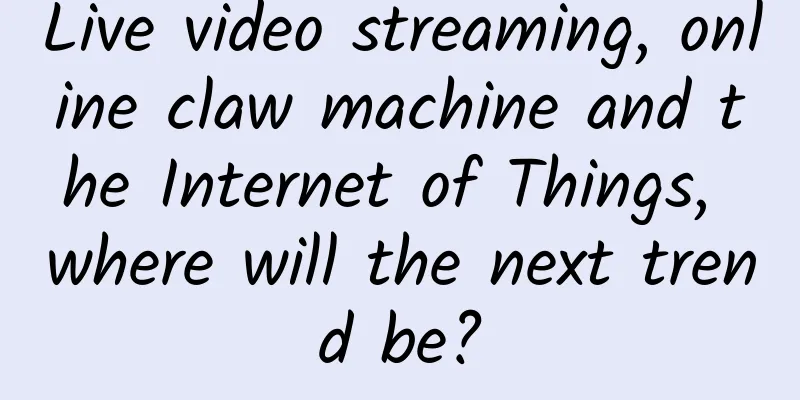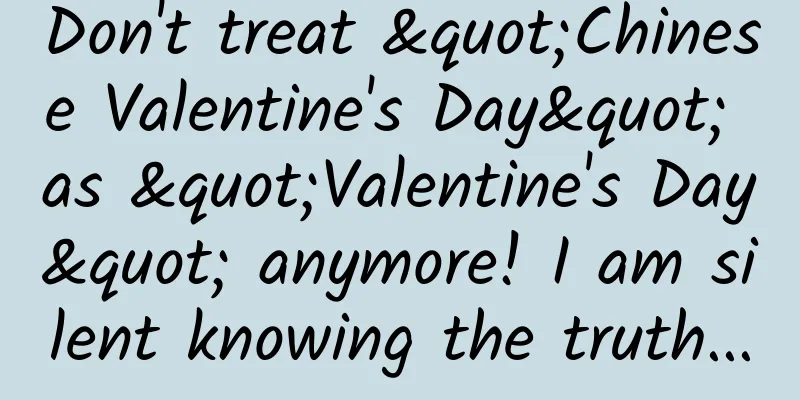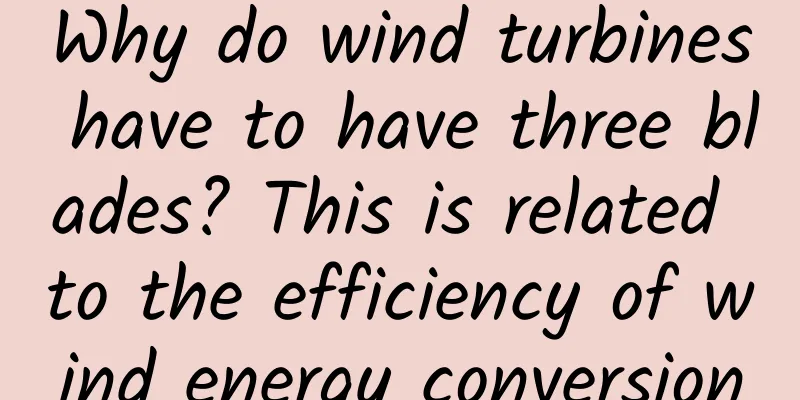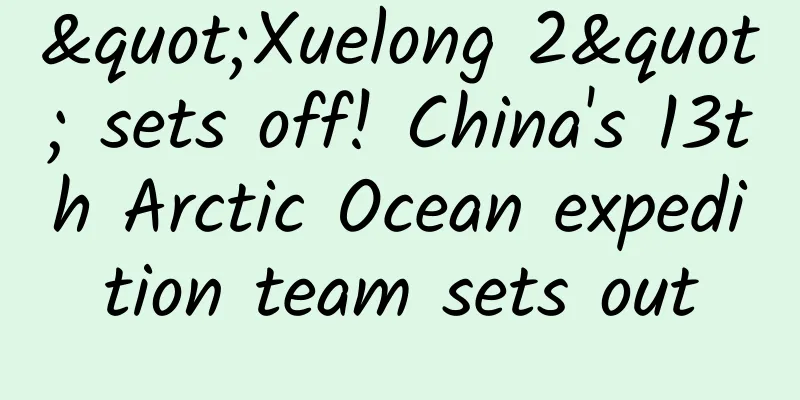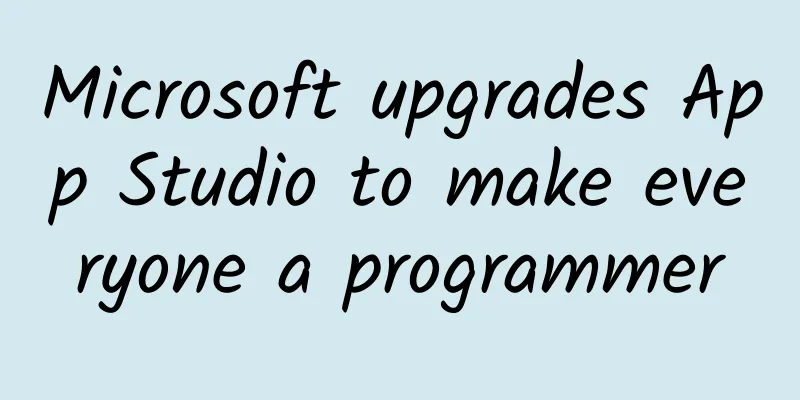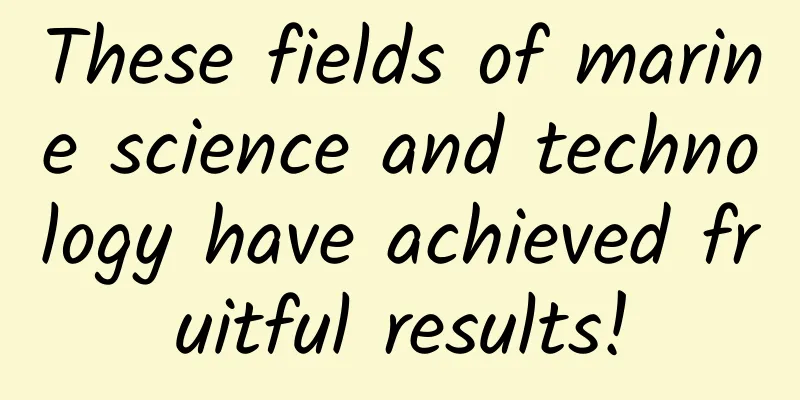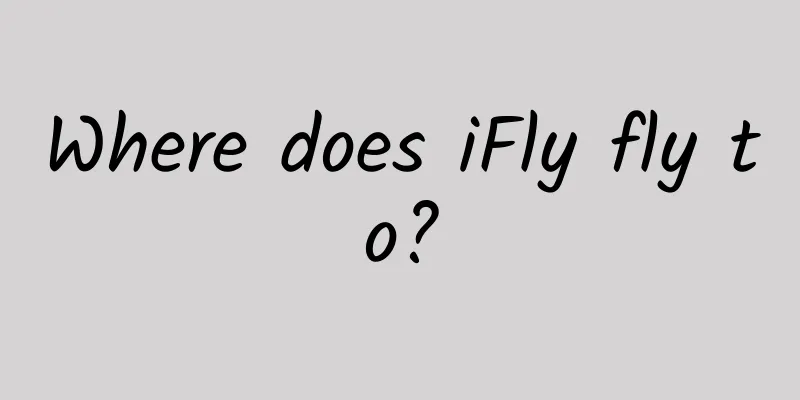iPhone/iPad will also have TouchBar. Is this thing so good?
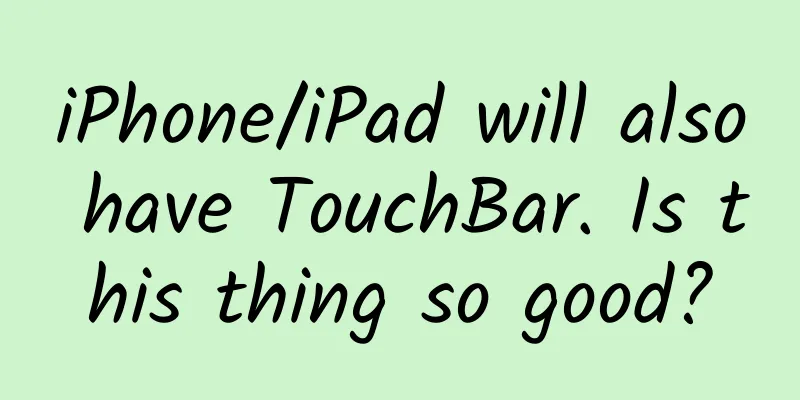
|
For the Macbook Pro 2016 released last year, I believe many people's impressions are still on the newly added Multi-Touch Bar, but at that time we seemed to only regard this thing as a fun thing to play mahjong (Apple does not allow this design, you will know after reading this article), and no longer pay attention to it. But a few months later, the new iPad and new iPhone that are about to be released have come with a message: they may all be equipped with Touch Bar! Although this exposure is not so dazzling behind high-end technologies such as OLED screens and screen fingerprint recognition, the Touch Bar that will appear on Apple's full range of products may be the biggest change that will affect our use process in the future. How do they use TouchBar on Macbook? Since Apple attaches so much importance to Touch Bar, we must also face this technology. First, let's take a look at how they used TouchBar on Macbook before. Apple defines Touch Bar as a long strip of screen that replaces the function keys, so the size is the same as the shortcut key area of the previous physical keyboard, with a resolution of 2170 x 60 pixels, and Touch ID fingerprint recognition is integrated on the far right. In terms of function, Apple engineers position the Touch Bar not as a secondary display, but as an input device: "The Touch Bar cannot be used to display alarms, reminders, messages, scrolling content, static content, or any other function that can attract users and divert their attention from the screen." Therefore, for the few applications that support the Touch Bar at this stage, the functions are more focused on the control of photo streams, the selection of video time nodes, the selection of corresponding tools and colors in PS, the buttons of calculator calculation symbols, and the switching of web pages. If you want to define the Touch Bar, it will eliminate all the complicated and difficult to remember shortcut keys of various software in the past, and then concentrate them in the Touch Bar display in the most intuitive way. It will be displayed when needed and closed when not needed. For example, switching pages may require shortcut keys such as command+tab in the past. With the Touch Bar, you can directly slide and select from the top, which is more intuitive and ensures efficiency. The previous example is to replace shortcut keys, but it can also replace the fine selection work that needs to be completed with a mouse and touchpad, such as selecting colors in PS. With the Touch Bar, the user's hand can stay in the keyboard area without switching back and forth between the keyboard, touchpad, and mouse. Is the Touch Bar worth giving up part of the display area for mobile phones and tablets? The above are all for the productivity tool of the notebook. It is obviously a good thing to have an independent display that can flexibly display shortcuts and quick selection functions for various applications, but for the iPhone and iPad, does it make sense to set up a Touch Bar? It is said that the screen size of the iPhone 8 is as high as 5.8 inches, and the effective display area is only 5.15 inches. Is it worth using such a large area to make a module for auxiliary operation and input? This has to start with Apple's planning and development process for the Touch Bar. What everyone doesn't know is that the Touch Bar on the Macbook is actually independent of the computer's Mac OS! The chip that drives this Touch Bar is called T1, which is a variant of the S1 processor used in the Apple Watch, which means that the Touch Bar runs Watch OS, which is the same as iOS, not the Mac OS of the Macbook! So from a technical point of view, it is not difficult to directly transplant the Touch Bar to the iPad and iPhone, and it will not bring power consumption, compatibility and internal structure design problems to mobile phones and tablets. Secondly, the full-screen design of iPhone 8 is actually to give the previously idle area to Touch Bar to improve the operation efficiency under the premise of keeping the size and display area of the phone unchanged, rather than simply providing a large screen. On iOS, how Touch Bar works is the first big problem, which reminds us of Samsung Note Edge, whose curved screen on the side can display incoming calls, text messages and other information, but this design idea was finally proved to be useless. Will Touch Bar finally fall into this vicious circle? Let's look back at Apple's definition of Touch Bar: Touch Bar cannot be used to display alarms, reminders, messages, scrolling content, static content or any other function that can attract users and divert their attention from the screen. In other words, you may look at the Touch Bar, but you will not read or think about it. So we should not regard Touch Bar as an auxiliary display (although it is indeed a screen), it actually belongs to the same category as mouse, keyboard, and touchpad. Its appearance means that iPhone and iPad will be able to carry productivity tasks similar to MacOS, and manufacturers no longer need to set up a series of gesture operations and menus to achieve complex functions and delicate selection work, and it is also thankless. The operating experience of iOS and MacOS may also be unified. But before that, iOS also needs to undergo major changes. The Touch Bar at the bottom of the screen (which is very likely to be designed this way) must not only handle complex operations, but also some simple operations (it will play a similar role to the Android virtual buttons, but it must be much more powerful than the virtual buttons). Otherwise, how can it justify the large display area it occupies? How to make full use of this area requires Apple to give us the answer. As a winner of Toutiao's Qingyun Plan and Baijiahao's Bai+ Plan, the 2019 Baidu Digital Author of the Year, the Baijiahao's Most Popular Author in the Technology Field, the 2019 Sogou Technology and Culture Author, and the 2021 Baijiahao Quarterly Influential Creator, he has won many awards, including the 2013 Sohu Best Industry Media Person, the 2015 China New Media Entrepreneurship Competition Beijing Third Place, the 2015 Guangmang Experience Award, the 2015 China New Media Entrepreneurship Competition Finals Third Place, and the 2018 Baidu Dynamic Annual Powerful Celebrity. |
<<: Fed up with Windows blue screen, which Linux system is best for gaming?
>>: SSDs are slow to boot? These are the reasons that slow down your computer
Recommend
Tik Tok short video operation and promotion methodology
I have been incubating my own Douyin matrix recen...
Living alone for 16 years, without mating, it gave birth to a child
After living alone for many years and never seein...
Want to do a "screen-sweeping" marketing? Understand user psychology first!
There is perhaps no industry in the world that is...
Is there a problem with the iOS system? The updated APP needs to be updated repeatedly
Did you guys know that yesterday, many iPhone use...
Hammer T2 detailed parameters announced: main camera parameters revealed
Smartisan Technology has announced that it will o...
What else does circadian rhythm affect besides sleep?
Before life was born, the earth was already rotat...
Annoying phone battery life: It’s not the battery’s fault
The functions of the smartphones we use nowadays ...
Violent operation is dead, and the era of refined operation has arrived!
The operational cases that have been reviewed pre...
Alibaba internal review | How to plan a large-scale brand event from scratch
Organizing various celebration activities is a pr...
Cutting-edge practical experts: SEO trend prediction for 2016!
Search engine optimization has become one of the ...
No matter how effective this thing is in removing formaldehyde, we do not recommend it!
Can ozone be used to remove formaldehyde? In our ...
A look at the pain of Khwarezm in start-up companies from Zhou Houjian's 1,000-word email
In the tide of entrepreneurship, there are so man...
Will wearing a mask often cause lung nodules? Or even cancer? The truth is...
In the past two days, a short video has been wide...
The marketing value of Toutiao content!
KOL content marketing is becoming more and more p...
Android 5.0: Google strikes a balance between data and design
[[122991]] The launch of Android 5.0 means that G...