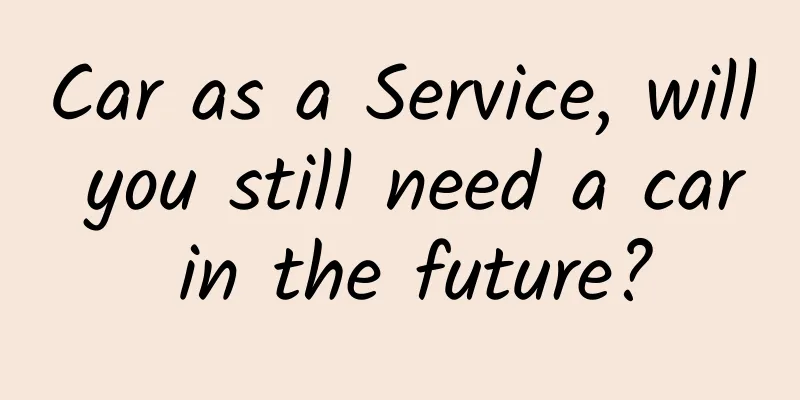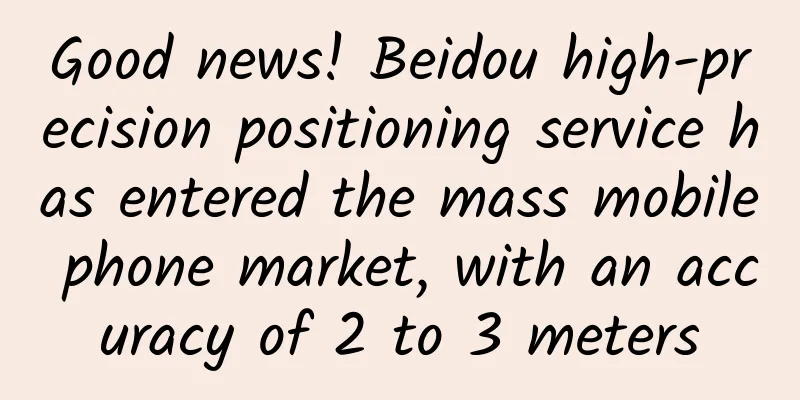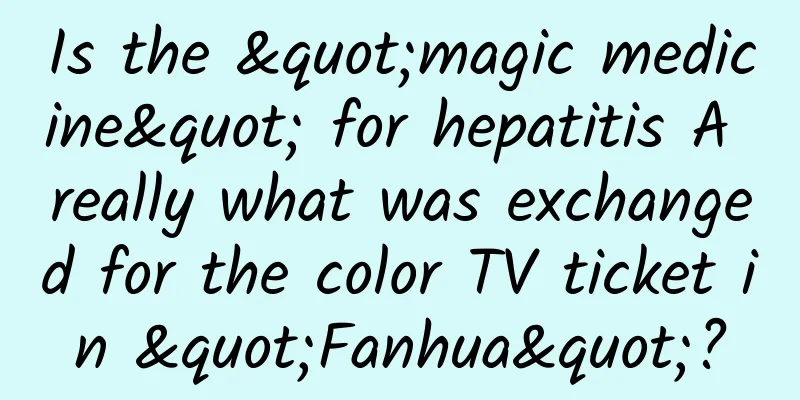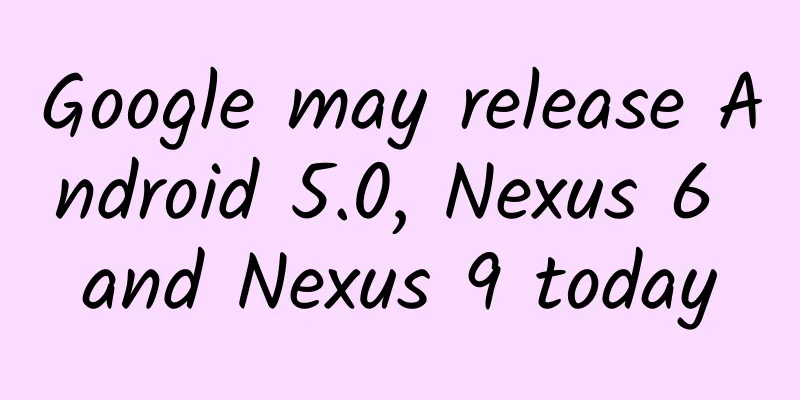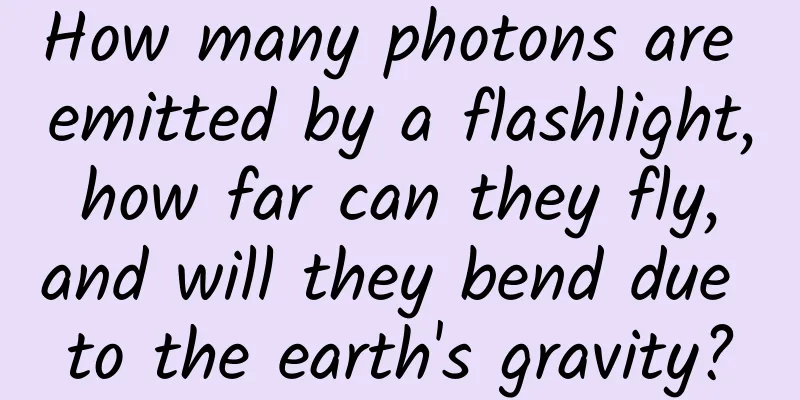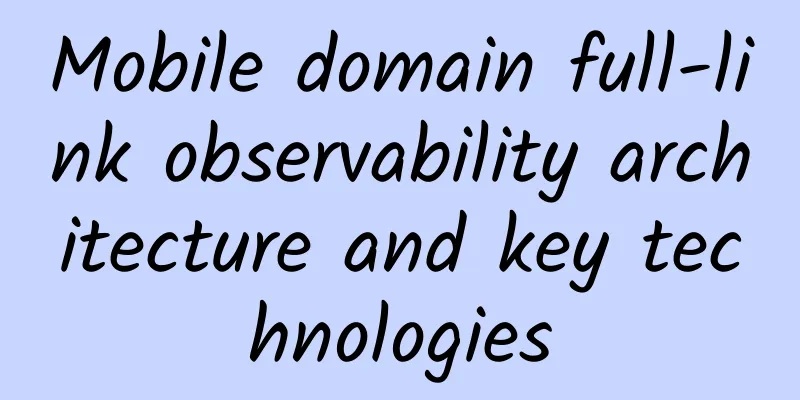iFLYTEK Conference Mouse M610 Review: An all-around tool for offices, classrooms, and conference rooms
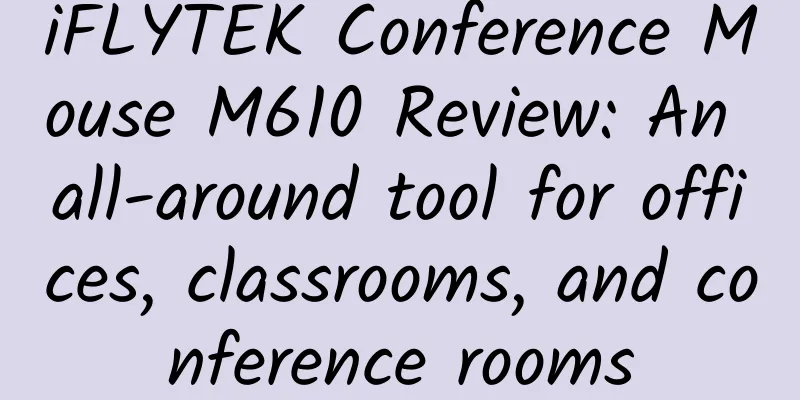
|
The mouse has become an important accessory in contemporary life, indispensable for both office and entertainment. Today's mice have launched a variety of functions according to different usage scenarios, but they can never escape the scope of sliding and clicking. In terms of the core functions, there seems to be no difference between mice costing tens of yuan and mice costing thousands of yuan. If you are just an office worker or a gamer who sits in front of a computer desk for a long time, any mouse may be enough, but if your work includes a lot of meetings and reports, then in addition to the mouse, you also need the help of a keyboard or other controller in your daily office work. When you are busy shuttling between offices with various fragmented products, you may wonder: Can't all these things be done by one product? In this regard, iFLYTEK’s answer is: Yes. iFlytek Conference Mouse M610 (hereinafter referred to as "iFlytek M610") is a multi-function mouse that integrates voice input, subtitle on screen, presenter and other functions. It is also the first mouse in the industry designed specifically for conference scenes. The first time I saw this mouse, I was attracted by its highly recognizable appearance. It is made of aluminum alloy and has a hollow design. It looks capable and technological. At the same time, it cleverly reduces the weight and enhances portability through hollowing. It can even be turned into a pendant on a school bag. iFlytek M610 has two colors, black and white, which are quite versatile. Whether in the office or formal business or meeting occasions, it will not make people lose their temperament. The most obvious difference between the iFLYTEK M610 and ordinary mice is its unique appearance design. When put together with the mouse I usually use, you can see that the iFLYTEK M610 is flatter and more distinctive. Of course, this design is not for the sake of being different, but is a choice made in combination with its special functions, which will be introduced in detail later. This shape is very different from traditional mice, so you may need to get used to it when you first use it. However, since the iFlytek M610 is very small, light and thin, and has a relatively high sensitivity, the overall control feels smooth and it is still very comfortable to use after getting used to it. There are three buttons on the back of the iFLYTEK M610, namely the power switch, the mouse/presentation mode switch button and the Bluetooth reset button. It supports two usage modes and can switch between three devices freely to meet the needs of multi-device office. If your computer does not have a Bluetooth module, you can use the receiver that comes with the iFLYTEK M610 to connect. For notebook users, it supports direct Bluetooth pairing, saving you a valuable USB port. iFLYTEK's most famous product is its input method, and the most distinctive feature of the input method is undoubtedly voice input. iFLYTEK M610 also deeply integrates the iFLYTEK input method, supports voice input, and greatly improves the efficiency of use by combining software and hardware. After installing the iFlytek voice assistant on your computer, click the voice button on the mouse to start voice input. With iFlytek's powerful voice input technology, the Mandarin recognition accuracy of the iFlytek M610 has reached 98%, and 400 words can be input in one minute. In addition, it also supports voice input in 24 dialects. The following GIF is the result of my attempt to use iFlytek M610 voice input. It can be seen that the speed and accuracy of iFlytek M610 voice input are guaranteed. Long pressing the voice button can realize voice commands or direct search functions, and the recognition accuracy is also very high. Voice commands can also realize functions such as opening software and checking the weather. For writers, people always get tired sometimes, and occasionally using it to free their hands when they are tired will definitely bring a great sense of happiness. In addition, for the elderly who are not used to using keyboards, these functions can also greatly reduce the threshold for them to use computers. iFlytek M610 also supports real-time translation. Double-clicking the voice button will switch between voice input and real-time translation mode. The mouse has a built-in powerful voice translation engine, which supports translation in 73 languages on Windows and 28 languages on macOS. Take the most common Chinese-English translation as an example. iFLYTEK M610 recognizes accurately and translates accurately and fluently. The sentences can be used directly without polishing. For users who have international communication needs, this is also a very practical function. Although the voice input function of iFLYTEK M610 is good, there are similar products on the market. What really makes the iFLYTEK M610 stand out is its innovation for scenarios such as meetings and teaching. I believe that people who have participated in various lectures or attended large classes during their student days are no strangers to presenters, which are the pen-like things in the picture below. This type of product is generally simple to operate, but pairing is still not very convenient. Especially for people who need to frequently participate in similar activities in different places, they need to pair a new controller every time and have to worry about the controller suddenly malfunctioning at any time, which makes them feel very insecure. I myself have brought a laptop to a meeting, and the on-site staff prepared two or three controllers for me. This was certainly sufficient preparation for emergencies, but for me, I needed to remember the one that paired with me among these similar-looking products. Every time I think about this, the forward and backward keys on the presenter are actually mapping the up and down rotation of the mouse wheel or the left click. If there is no such thing, why can't I just use the mouse as a presenter? This is what iFlytek M610 does. As you can see from its flat appearance, it was designed with the use scenario of the presenter in mind. After switching the mouse to presenter mode, you can control the PPT by scrolling or pressing the left and right buttons. After my actual test, I found that it can be controlled smoothly even at a distance of ten meters and behind a wall, which can basically meet the needs of various business meetings, classroom classes and other scenarios. In presenter mode, you can use the laser dot by pressing the voice button, which is very useful for users such as teachers who need to mark where they are talking from time to time. If you don't have similar needs, you can even use it to amuse your cat at home. However, it should be reminded that its laser brightness is still very high, and it is clearly visible even when it is emitted from 50 meters away. Therefore, please be careful not to use it directly into the eyes of people or pets. Large conferences often have multiple guests speaking on stage, but for various reasons, we may miss some wonderful chapters. If you want to review the meeting, then the minutes are essential. In the past, such content was completed by stenographers, but the emergence of iFlytek M610 can change this situation. There is a real-time subtitle button on the side. After selecting the presenter mode and flipping the real-time subtitle button upwards, it becomes a subtitle display and shorthand tool. The spoken words will be displayed on the screen synchronously. After the speech, flip the subtitle button back down, and the previous speech recording and text will be saved in real time. It is very black technology. From the actual use, the subtitle production speed and accuracy of iFLYTEK M610 are also excellent. It can keep up with the normal speaking speed, and will automatically break sentences in the gaps between people's speeches to make the sentences more complete. For international occasions, iFLYTEK M610 even supports the function of simultaneously generating Chinese and English subtitles, and the accuracy of recognition and translation is also excellent. In subtitle mode, you can also choose how the subtitles are displayed by clicking the mouse wheel. You can display them in full screen as shown in the picture, or you can choose to display them only at the bottom of the screen, or hide the subtitles and simply use it as a shorthand tool. Of course, many functions of iFLYTEK M610 can be achieved through mobile phones, presenters, voice recorders and other products, but for ordinary users, the integrated experience is always the most comfortable and worthwhile. iFLYTEK M610 integrates the functions of presenter, voice input, subtitle display and so on into a small mouse, realizing one machine with multiple uses, which makes you less hectic during office meetings. In fact, the mouse is indispensable in scenes such as meetings and teaching, but strangely, the mouse often does not play a big role in these scenes. As a cross-border player in the mouse industry, iFlytek has combined its own advantages in voice recognition, input and translation to creatively launch the industry's first conference mouse, iFlytek M610. The addition of practical functions such as voice input, subtitles on screen, and presenter has made this most common office product in life burst into a new "black technology" charm. As a winner of Toutiao's Qingyun Plan and Baijiahao's Bai+ Plan, the 2019 Baidu Digital Author of the Year, the Baijiahao's Most Popular Author in the Technology Field, the 2019 Sogou Technology and Culture Author, and the 2021 Baijiahao Quarterly Influential Creator, he has won many awards, including the 2013 Sohu Best Industry Media Person, the 2015 China New Media Entrepreneurship Competition Beijing Third Place, the 2015 Guangmang Experience Award, the 2015 China New Media Entrepreneurship Competition Finals Third Place, and the 2018 Baidu Dynamic Annual Powerful Celebrity. |
Recommend
It is reported that Great Wall plans to establish a new independent brand of new energy vehicles, focusing on SUVs and sedans
Recently, foreign media revealed that Great Wall ...
With 80 million users after one year of launch, what is Pinduoduo’s growth logic?
A few days ago, when I was traveling in Guangzhou...
A brief analysis of Tmall’s operating “routines” during the 2017 “Double Eleven” event!
Tmall Double Eleven 2017 is coming soon. During t...
Why are 16-megapixel mobile phone photos not as good as iPhone?
The image quality of digital cameras is a commonp...
Do you like to hoard things and can't bear to throw them away? This may be a disease...
Hoarding behavior is widely observed in various a...
Mobile Internet speed rankings released, check if your phone is included
Recently, China Telecom released a terminal insig...
To cool down the trend of autonomous driving, the founder of WM Motor said frankly: Before fully autonomous driving, the driver is still the main body
In recent years, many car companies and technolog...
Dumplings always "explode" in the pan? Maybe you need to brush up on your heat transfer skills.
No matter where you are, Dumplings are always on ...
How much does Douyin merchant certification cost? How much does Douyin enterprise certification cost?
How much does Douyin merchant certification cost?...
Will the "smart" gimmick of home appliances win the day? The dispute between the two factions has started again
"I don't think any of the so-called smar...
After Shanghai, Jiangsu is experiencing hail! What kind of weather phenomenon is this hail that looks like both fertilizer and sugar?
Edit: Corner On February 22, according to the Nan...
Which is healthier, going to bed early and getting up early or going to bed late and getting up late?
A friend complained to Huazi about her poor sleep...
Liu Guoliang, who bid farewell to table tennis, started a business, but what about the middle-aged employees of Dongfeng Peugeot Citroen Automobile?
January 10, 2018 was Liu Guoliang's birthday....
Advertising creative production methodology
I believe that many of my friends have also seen ...
Unlocking the "treasure bowl" of oil and gas: Providing a "Chinese sample" for global shale gas
In southern Xinjiang, my country, the Tianshan Mo...