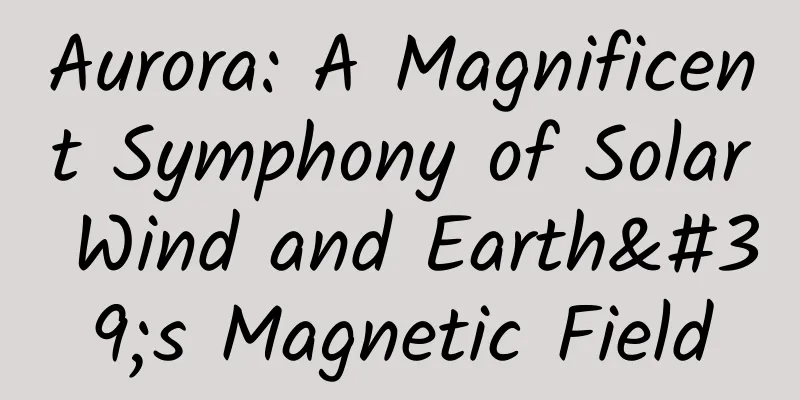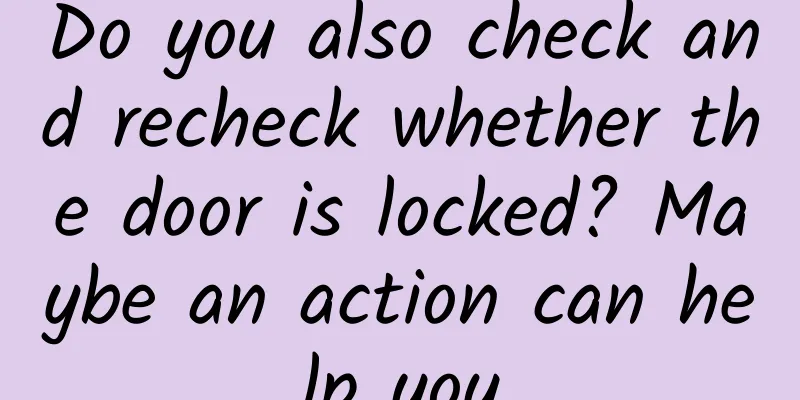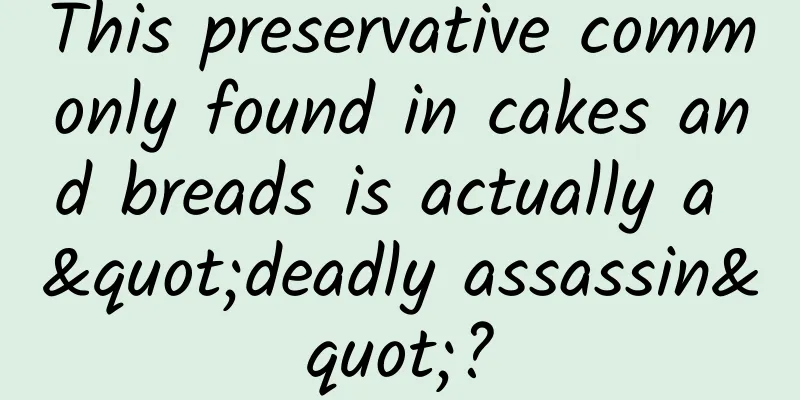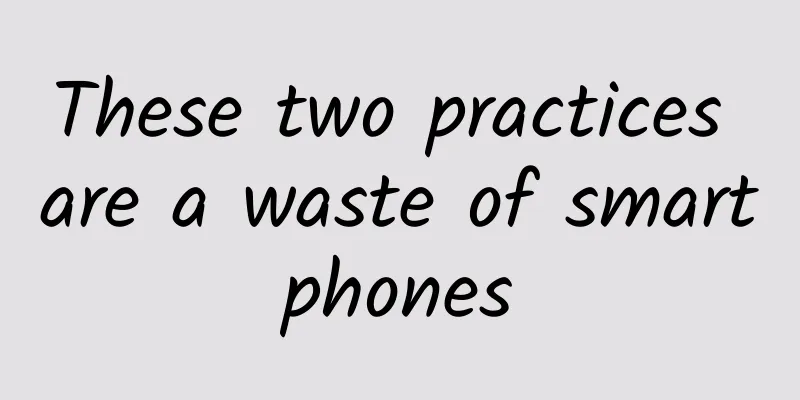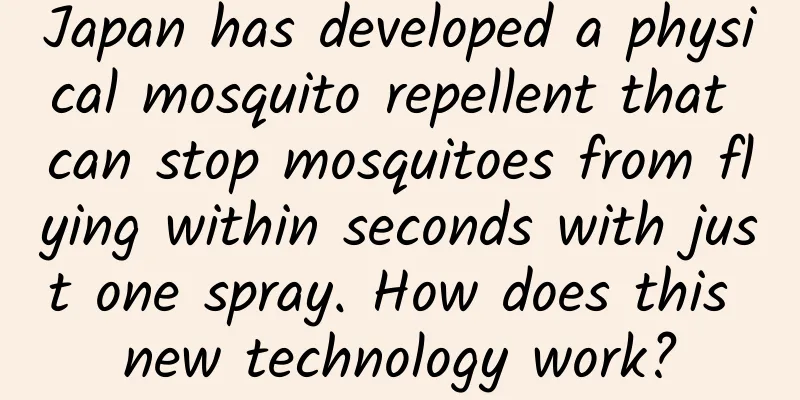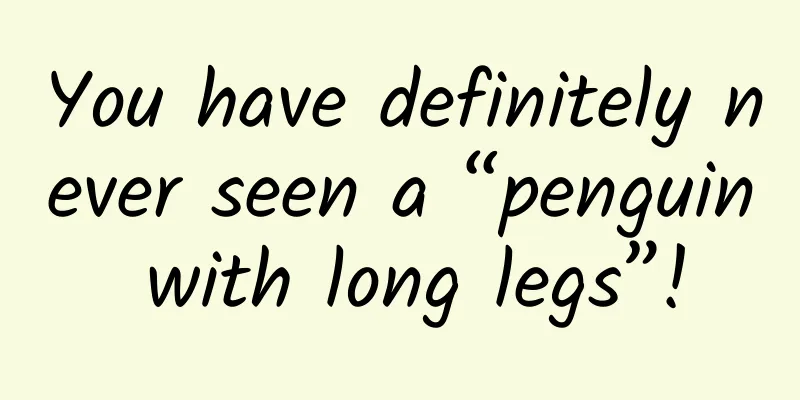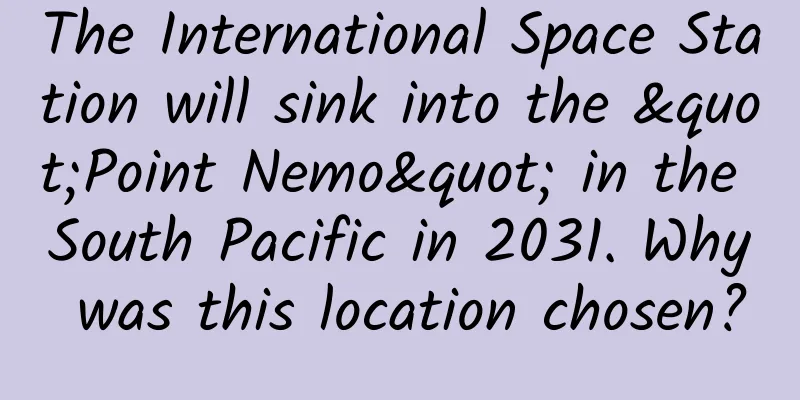How to manage multimedia files in WeChat Enterprise Account Development
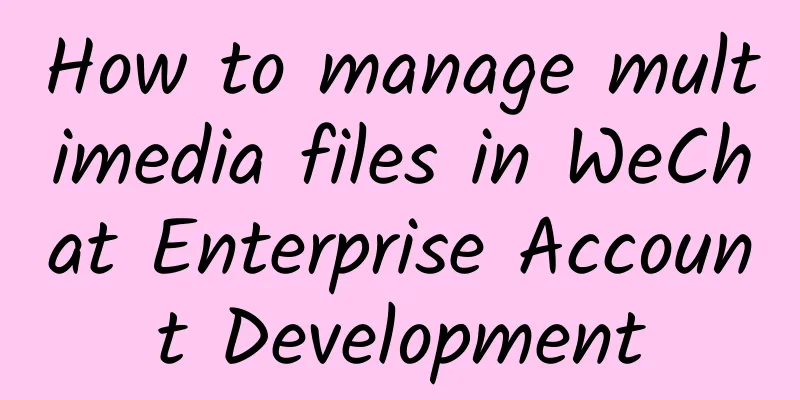
|
When using the interface, enterprises can obtain and call multimedia files and multimedia messages through media_id. Through this interface, enterprises can upload or download multimedia files. Note that each multimedia file (media_id) will be automatically deleted 3 days after being uploaded to the WeChat server to save server resources. 1. Upload media files Used to upload media resource files such as pictures, audio, video, and common files (such as doc, ppt). The interface returns the media resource ID: media_id. Please note that media_id is reusable, and the same media_id can be used to send messages multiple times .
Https request method: POST https://qyapi.weixin.qq.com/cgi-bin/media/upload?access_token=ACCESS_TOKEN&type=TYPE
Completely public. All administrators can call it, and media_id can be shared.
Image: 1MB, support JPG format Voice: 2MB, playback length no more than 60s, supports AMR format Video: 10MB, supports MP4 format Normal file: 10MB 2. Get media files Get pictures, audio, video and other files through media_id.
Https request method: GET https://qyapi.weixin.qq.com/cgi-bin/media/get?access_token=ACCESS_TOKEN&media_id=MEDIA_ID
Completely public. All administrators can call it, and media_id can be shared.
a) Return if correct:
b) Returned in case of error (HTTP header is omitted here):
|
<<: Google engineers teach: Top 10 things new developers must invest in
>>: How to receive messages in WeChat Enterprise Account Development
Recommend
How to target information flow ads? Share 3 major orientation methods!
We all know that "targeting" is the bas...
5 obstacles that new programmers must overcome
Many people want to become a programmer or switch...
Data Report | Is automotive industry promotion ineffective? See how peers invest...
During the period of 2011-2017, the scale of Chin...
The classic TV version of "Tank War 2014" is reproduced on the big screen
. Screen: Sound Effects: operate: Plot: Experienc...
2021 Information Feed Advertising Trends: Video Materials
This article will talk to you about the video mat...
Xiaomi and LeTV have not yet made a move. Can the existing micro-projection products replace traditional TVs?
In the technology circle, too many companies have...
GAC New Energy Aion LX, China's most technologically advanced luxury car, will be officially launched on October 17
Recently, we learned from GAC New Energy that the...
Sony Z2 beats HTC M8
In a foreign media test earlier, HTC M8 beat Sony&...
Is the virtual operator behind the 170 failure supported by a “stepmother”?
A few days after the virtual operator (VCOM) relea...
Activity promotion review: To do a good live broadcast event, you need to pay attention to these 3 points
How to do a live broadcast with over 2 million ex...
Can drinking "magic liquid" before a physical test really improve your physical fitness?
Recently, the media interviewed me: I heard that ...
Promotion tips: How to define new users?
In our product operation practice, the definition...
NIO’s third model “Firefly” has been questioned. Why is it adding battery swapping to its existing offerings? What’s the point?
Among all the mainstream new forces, NIO is a rar...
China's new energy vehicle market begins to move towards high-end, and domestic brands face the darkness before dawn
On June 5, Audi China General Manager Wei Yongxin...
Did you eat glowing shrimp meat because of nuclear wastewater? Here comes the February science rumor list →
1. If you are nearsighted when you are young, can...