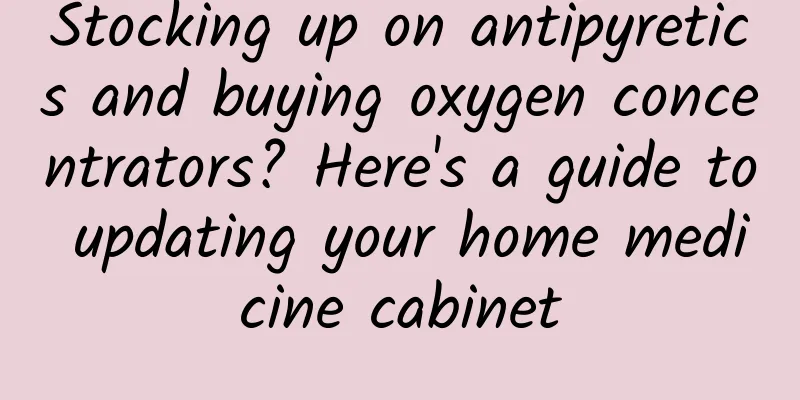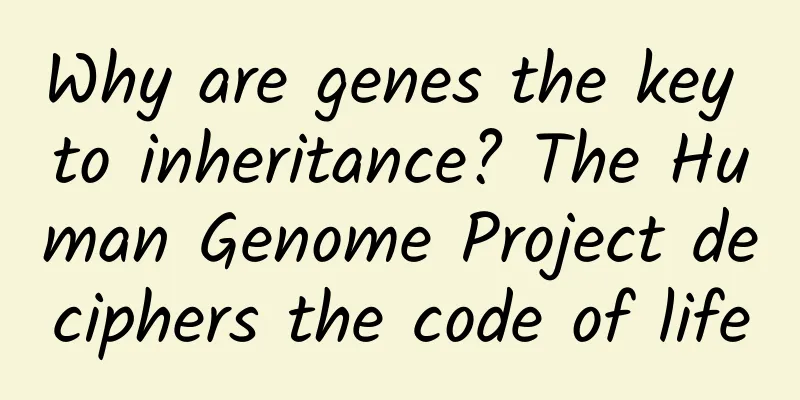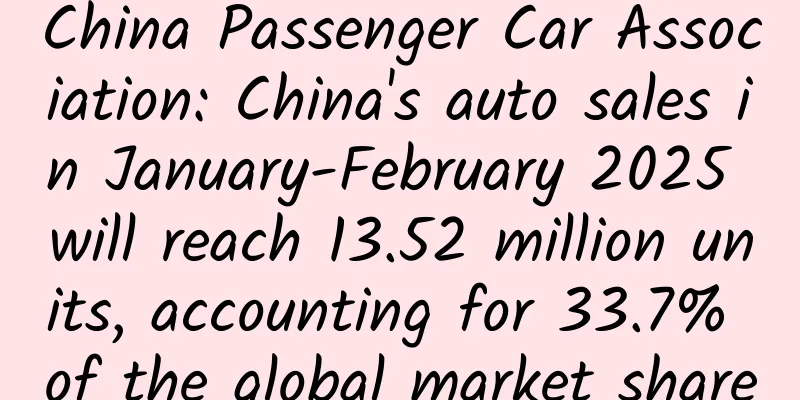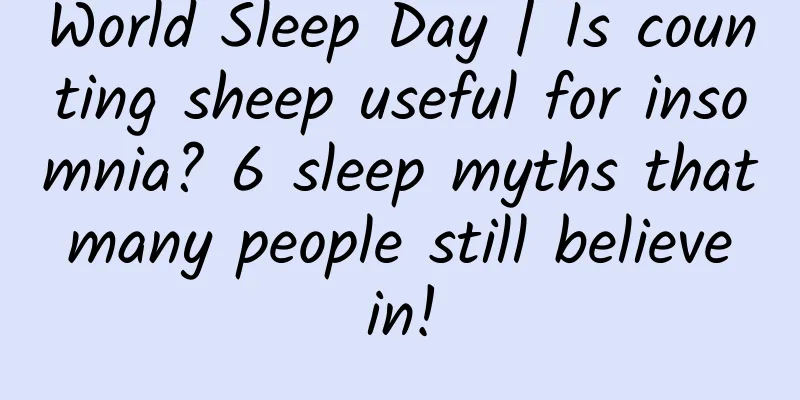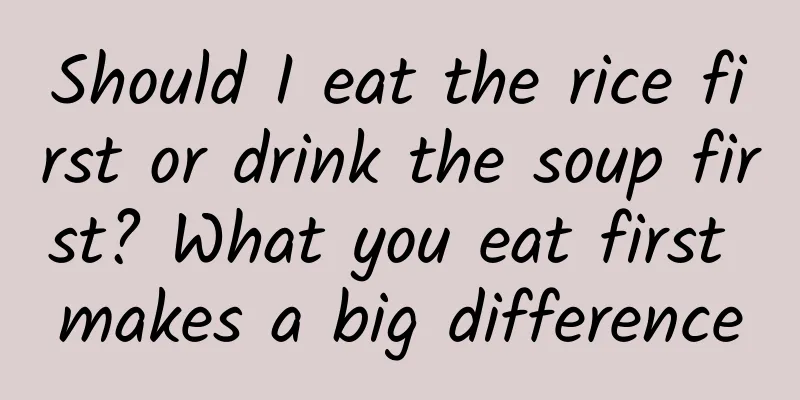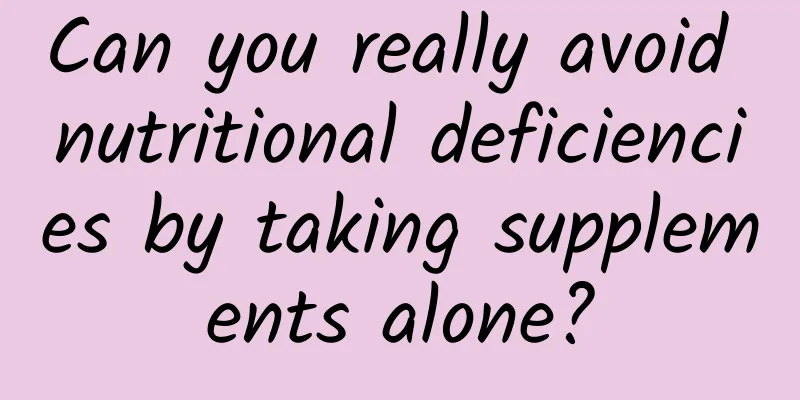[Tutorial] How did a 16-year-old hacker install Windows 95 on a smartwatch?
![[Tutorial] How did a 16-year-old hacker install Windows 95 on a smartwatch?](/upload/images/67ebf241e6ef7.webp)
|
Corbin Davenport, a 16-year-old hacker from Georgia, USA, likes to tinker with electronic products. He recently got a Samsung Gear Live and started playing with it. He found that Android Wear, as a revised version of the Android system, has not changed fundamentally, and Android applications can still be manually installed on it. So he started to install Android applications on the watch and posted a video of a smart watch running Minecraft Pocket, which was well received. Then he posted several more videos, the most popular of which was a demonstration video of Gear Live running Windows 95. How did he do it? Yesterday he posted a tutorial on his personal website. The whole process is not complicated and mainly consists of three steps: 1. Install ADB. ADB is a program that allows developers to debug Android applications on their phones. Windows users can use this tool to install it. For Mac and Linux, Corbin has developed an installation tool called Nexus Tools. 2. Turn on debugging mode. First, turn on USB debugging on your Android phone (if you can't turn it on, go to Settings - About Phone and tap the version number continuously); then turn on debugging mode on your smartwatch, go to Settings - About and tap the version number continuously, then go to Developer Options and tap "ADB Debugging" and "Debugging over Bluetooth". After that, it will show "Host: disconnected" and "Target: connected". 3. Install the application. Here you need to use an APK program (click here to download). Connect the phone to the computer via USB, run the command prompt, and enter "adb devices" to display the following information: This means that the phone is successfully connected to the computer. Next, to connect to the watch, enter the following code: Enter "adb devices" again. If the following message appears, the connection is successful: Then you can install the APK program, enter "adb -e install", drag the APK file in and the following code will appear: Press "enter" and if "Success" appears, it means success. You can find the installed Android application in the App list of the Android Wear watch. Performing the above steps will not void your watch's warranty. As for Windows 95, it is not actually running on the watch, but through a DOS emulator ADosBox, which is a free Android application that can be installed on Android Wear devices through the above method. For smartwatch owners, it's not practical to have Android apps on your watch, let alone run Windows 95. But it's still fun if you want to play around with it. This 16-year-old "hacker" is also very interesting. He said that the above is not "hacking". On the website, he calls himself a programmer, author, and a person who can repair computers in the eyes of others. He likes to play with technology, especially old products. He also has a game news website called Powered by Redstone. |
<<: Exclusive interview with OneAPM COO Cheng Xianfeng: Why do we need APM?
>>: Cool appearance suspected to be ZTE V5 new flagship product exposed
Recommend
New trends in new media content marketing in the beauty industry!
During this year’s 618, the battle reports of maj...
James Webb Space Telescope turns 11: Why is it so amazing?
On December 14, 2022, Nature magazine named Jane ...
A family of 8 has the same cancer! Doctors warn: 4 types of cancer are prone to "family clustering", so be careful
Recently, a piece of news about eight people in a...
What kind of value is meaningful to users?
Actual value cannot bring users. What users care ...
It's really "bald"! Microplastics may cause hair loss?
It's quite "bald" Some friends lame...
WeChat’s seven-year history of “blocking links”
When it comes to Tencent's fight against comm...
Southwest Associated University Study Diary - Fan Deng Reading
Southwest Associated University Study Diary - Fan...
Case analysis | The whole process of the 1-yuan group purchase activity of Zebra AI class
1 Yuan group purchase· Zebra AI class animal voca...
India's largest mobile phone manufacturer wants to enter China, but five reasons why it can't be done
Recently, a piece of news came out from the India...
Xiaohongshu KOL promotion: the secret of Xiaohongshu’s operational thinking!
Many people may be confused here. Why is doing we...
China Automobile Dealers Association: China's auto dealer inventory warning index is 54.7% in August 2022
On August 31, 2022, the latest issue of "Chi...
Cocos Engine supports LeEco Ecosystem •Developer Conference and promotes the development of the Internet application industry
Recently, LeEco Ecosystem Developer Conference wa...
Ocean stars, the beauty of the shell
Someone said: "There are as many shells in t...
Will e-commerce advertising replicate the achievements of information flow advertising?
Juliang Qianchuan is ByteDance’s integrated e-com...
"Fighting fire with fire" space combustion experiment - Why is fire in space so exciting?
In February this year, the Combustion Science Exp...