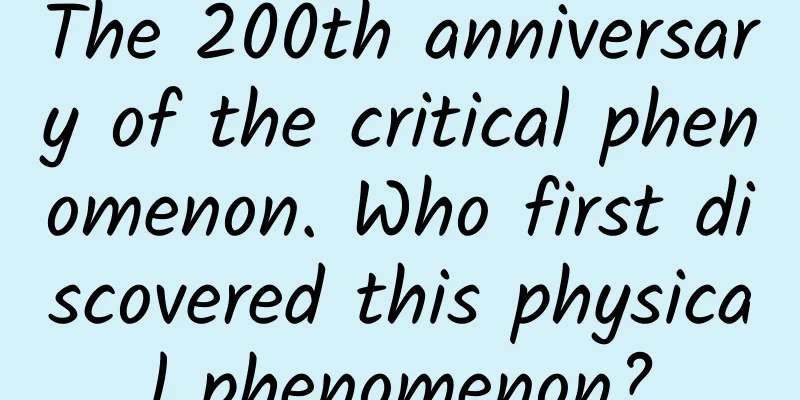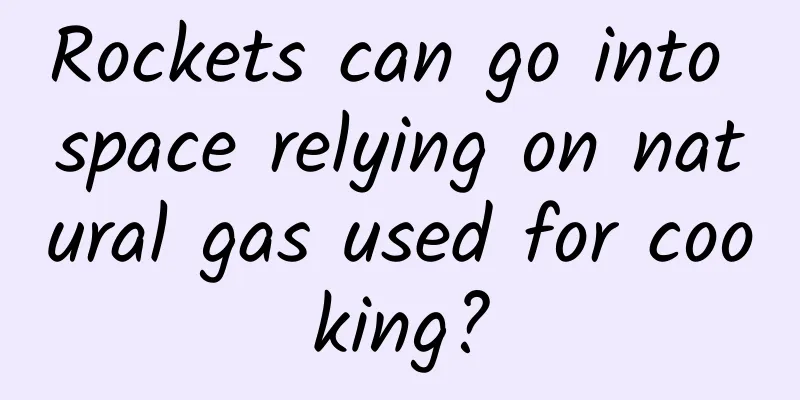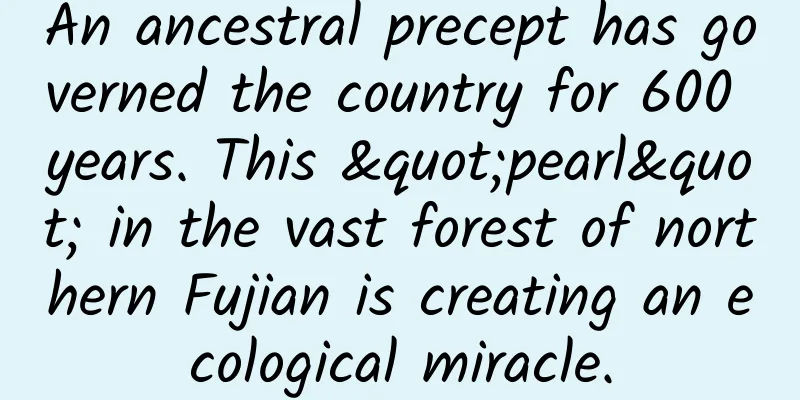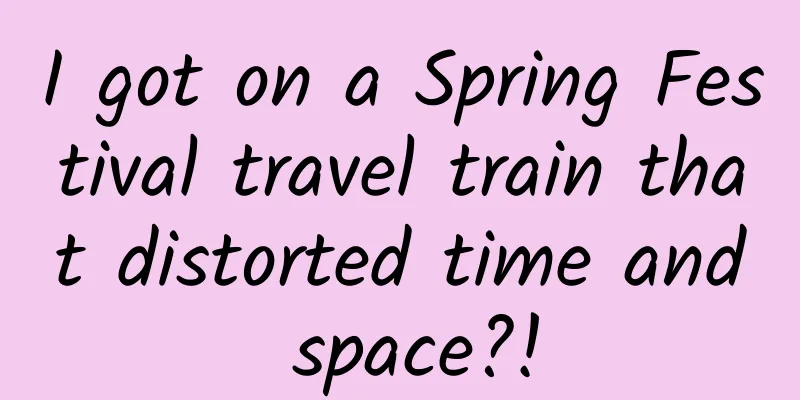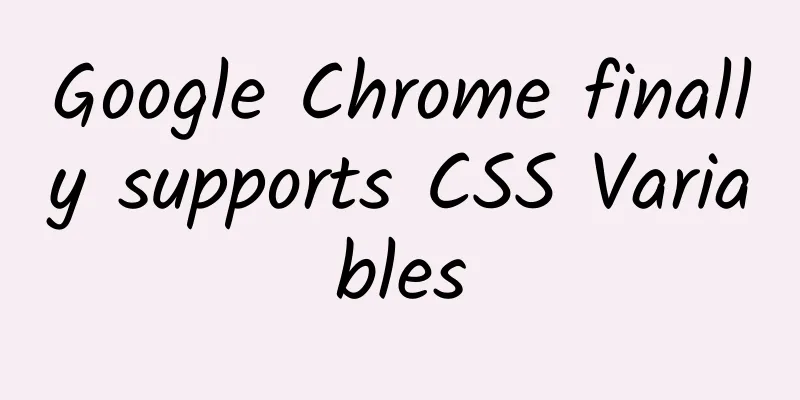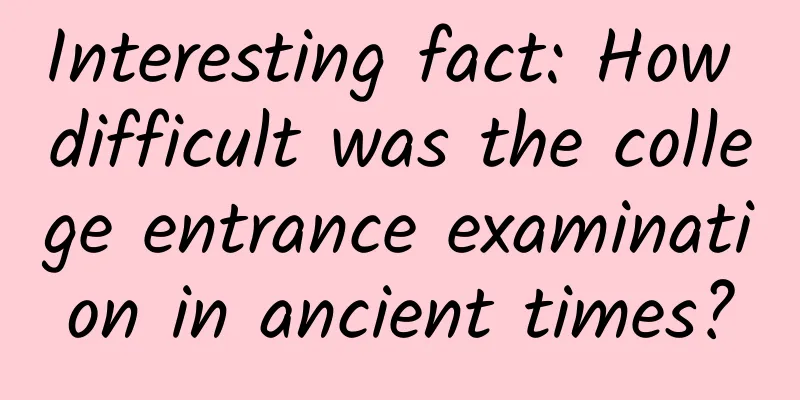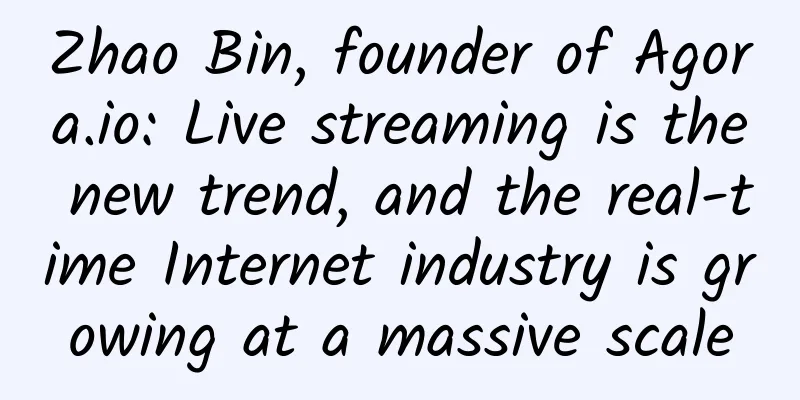Lollipop 5.0: Eight ways to reinvent Android
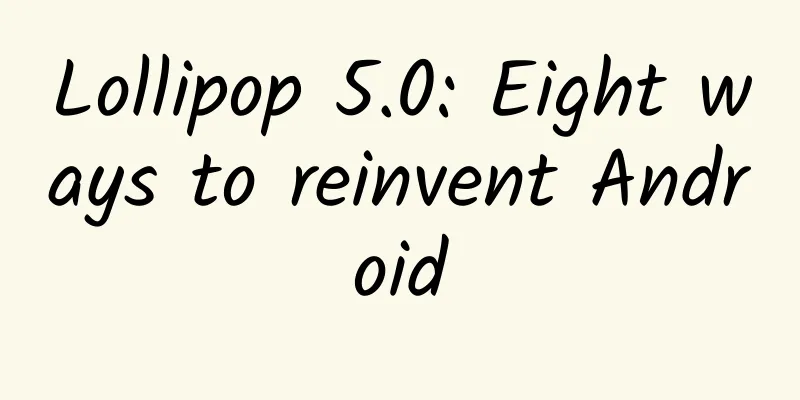
|
Security has been enhanced, the overall architecture has been improved, and the API has become richer - a large number of adjustments make Android 5.0 more suitable for use in enterprise environments. Android 5.0 Lollipop brings the world's most popular mobile operating system into a new era, with one of its core goals being to provide a unified Android experience across devices, and designed and built with the needs of many business sectors in mind. While iOS may have an initial competitive advantage in the enterprise environment, more and more business organizations are beginning to take Android into more serious considerations, thanks to a series of significant improvements, a wide range of new developer APIs, and Google's clear determination to take the Android ecosystem to new heights. In many ways, Lollipop is a recast of the Android operating system, and Google has taken into account many future practical needs when building Android Lollipop. In addition to enabling it to support faster and more efficient hardware platforms, Google has also established a strong and solid foundation for developers and device manufacturers to use their power to integrate this mobile system with more powerful next-generation smartphones, tablets and wearable devices. Lollipop has now been officially released on most Nexus-branded devices, some Motorola and LG models, and device manufacturers such as Samsung and HTC have begun testing it and plan to launch products equipped with this latest system version in the coming weeks and months. Below we will count the improvements included in Android Lollipop and understand how they work together to build this most powerful and adaptable new version of Android. Simplify the installation process With Lollipop, Google has streamlined the installation process, which is a welcome improvement over previous versions of Android. Instead of having to wait for a long installation process and being unable to do anything, Android will automatically download any available updates to your newly unboxed device by connecting it to Wi-Fi or a cellular network. After installing Lollipop, you'll need to enter your email address and password to set up Google's configuration plan on your new device. The Android Lollipop installation process now supports NFC transfers, which means you can import system settings, applications, and configuration files directly from your previous NFC-enabled device to your new device. (Note: Over-the-air updates will still require manufacturer and carrier approval.) One of the most impressive improvements in the installation process of Android Lollipop is the ability to restore a device from a specified backup. Instead of automatically downloading every existing application and simply selecting the configuration file from the previous device, Lollipop now allows you to back up the configuration file and include all the existing applications that you want to continue using on the updated device directly in the configuration file. This new feature is particularly convenient for those who use multiple Android devices at the same time, and it also helps them keep different sets of applications on each device according to their needs. Material Design: A Fresh, Unified Look Lollipop introduced a complete and aptly named visual approach to Android's UI: Material Design. Google's redesign made the Android operating system look and feel more dynamic, fluid, and unified than before. Material Design's influence permeates every aspect of the operating system, from its new navigation buttons to its redesigned menu options to Google's collection of system-wide companion apps. Thanks to this new unified approach, everything in Android now looks and feels seamlessly integrated. Lollipop's Material design makes the Android system experience more intuitive. After trying out Android Lollipop, you'll quickly discover that the "surfaces and borders" and "edges and shadows" design schemes can quickly and intuitively remind you where to click to trigger corresponding actions, as Matias Duarte, chief architect and vice president of design for Google's Material design program, mentioned at this year's Google I/O conference. This shift can bring more dynamic and colorful animations and transitions, thereby using visual clues to make navigation easier while supporting a better application experience. This also means that the new version of the Android system no longer uses a confusing array of menu options as in the past, but instead provides a layered and deep display mechanism, ultimately providing more prompt information that users need through the surface. Google's Material design guidelines provide developers with the necessary tools to create a unified application experience for devices of all sizes. After actual verification and some feedback, we found that the experience of using Android tablet devices is similar to the rigid extension of the mobile version of the application, but it is obvious that Google hopes to solve this problem in the developer guidelines for Lollipop. This determination to unify adjustments across devices is also reflected in the Nexus 6 smartphone and Nexus 9 tablet devices launched by Google at the same time, which allows developers to position their application results on both large phones and tablets. Looking forward to the future, Material design should further expand the unified experience on wearable devices and other hardware platforms. #p# Lock screen, notifications, and app drawers Some of the notable improvements in Lollipop are in core elements of Android, including its lock screen, notification shade, and app drawer. Android's new lock screen allows users to quickly preview unread notifications. You can swipe down to display more relevant content, double-click to open the corresponding app, or swipe to ignore the notification. We can also control how the system handles notifications when they are received, such as adjusting the notification tone and display content during the lock screen process in the sound and notification settings. If your device is protected by a PIN or password, you can choose to display only the top line of notifications instead of displaying all sensitive information on the lock screen (the definition of sensitive is up to the user or application developer). Like other earlier versions, the Lollipop lock screen also allows direct access to the notification shade, camera, and various user configuration options on the device (we will explain this more later). Lollipop's notification shade now accepts a variety of actions, including swiping down to activate the top notification view and information cards related to Google Now, or swiping down twice in a row (or swiping down with two fingers instead of one) to display Wi-Fi, Bluetooth, location settings, airplane mode toggle, rotation lock, and flashlight functions. The notification shade also includes a slider for controlling the screen brightness and a control button for "broadcasting" (similar to sharing) the current screen to any other compatible devices on the same Wi-Fi network (such as Chromecast). In addition, the notification shade allows you to directly enter the device's full settings menu and view user configuration information. Lollipop has made a number of enhancements to the notification mechanism to help users keep abreast of important real-time updates. The new and improved app drawer feels closer to the overall style of the Android system. Lollipop took mobile multitasking to new heights with a major overhaul of the Recents feature set. The notification mechanism has undergone a series of major changes. Android Lollipop now prioritizes notifications based on how important they are to the user. The highest priority notifications will always appear at the top of the list, rather than being sorted by time in the notification bar and lock screen as in the past. Lollipop also introduces a reminder notification function - when a specific real-time warning appears, a visual "information card" will be displayed at the top of the screen, and everyone can choose to interact directly or deal with it later according to the current situation. We can now also control when to show which notifications in the device batch management menu: quickly show all notifications, show high priority notifications, or show no notifications. In addition, you can further set specific plans based on time, including showing all messages during certain time periods and only showing certain messages during other time periods. ***, Android's app drawer has been given a new look for the first time since its debut in Android 4.0 Ice Cream Sandwich, and now its folder-like look and feel is more closely integrated with the device's home interface, rather than being completely isolated from the rest of the operating system as in the past. The app drawer now has a white background instead of a black or transparent background, so the display effect has become brighter. In addition, it will now only display applications, and to access other functional components, users need to long press the home button on the device. "Recently": Reinventing multitasking As you know, Google invented true multitasking on mobile devices. In Android Lollipop, this concept has been further sublimated with Lollipop's new "Recents" window - where you can access all the apps you recently visited, not just some of them. In addition, these recently used apps will be presented as tabs, which is very similar to Google Now in practice. These tabs can be scrolled freely in a way similar to a business card holder, providing us with a thumbnail view of the recent content of multiple apps and windows. The UI with the "Recents" mechanism goes one step further than Android's previous multitasking solution, and now you can not only switch between different windows at will, but also switch directly from one window to another. For example, suppose you are composing an email in Gmail; at this time, clicking the "Recents" button will allow you to view other applications plus other options within Gmail, such as the inbox. This new mechanism can also work on the Chrome browser, allowing you to switch between the various page tabs that have been opened through the multitasking menu. This ability to switch freely between applications and even within applications in real time gives us a new way of navigation or jumping on the Android platform. Now we no longer have to waste time and effort clicking the back button multiple times to repeat useless work between different UIs. #p# Multi-user configuration: sharing the power of Android Another significant feature improvement in the Lollipop version is the device sharing mechanism, which allows Android Lollipop smartphones and tablet devices to support multiple user configuration schemes at the same time, which is very similar to the function that Google originally designed for tablets in Android 4.2 Jelly Bean. With the help of the device sharing function, members of a family or a business team in an enterprise will be able to share the same device without worrying about their personal information being leaked inadvertently. Currently, Lollipop provides three user configuration management options on mobile devices: 1. The holder account has access to the entire device and all its contents, and can also control other configuration information on the device. 2. User accounts, which exist alongside the owner account, have limited access to certain applications and content, and their permissions are controlled by the primary user of the device. In addition, user accounts are restricted in their use of calling and text messaging features. However, a user account can download his or her own applications and customize certain system settings within the corresponding profile. 3. The latest is the guest configuration plan, which only allows users to access core functions in the phone or tablet device, including calls, text messages, and core Google applications. Guests can access their own Google configuration information to synchronize address books and even purchased applications, but all information is limited to the same session and will be cleared directly after exiting guest mode. If you plan to lend your phone to someone, but don't want the other party to view your personal messages, interactions, call logs or other sensitive information, then this feature will play a huge role. At the same time, you can now "pin" your screen to force users to only access the unique application, window or other content we intend to share, which can also effectively prevent visitors from viewing other personal information on our devices outside of the specified content. ART: Subverting Android from the core Lollipop's change log also contains a lot of adjustments hidden in the deep layer, the most important of which is the important transformation of Android's core architecture, in which Android Run Time (ART) completely replaces the original Dalvik VM. According to Google, this transformation will make Android faster and more powerful. (Various review reports have pointed out that Android Lollipop can also bring faster running speed performance on older Android devices-even more exciting is that ART may actually have a better running speed level.) Compared to Dalvik, which compiles and processes each application at startup, ART adopts a pre-processing mechanism, which compiles the source code of the application at the initial installation. According to Google, the result of this processing method is that the device performance is four times higher than the original version, and the application can have a more efficient execution experience and smoothness while using richer visual effects. This performance improvement is already quite noticeable on my Nexus 5. When you start using Android Lollipop, you will definitely feel that the navigation process of different components of the operating system, transition animations, and switching between applications are much smoother than before. Android Lollipop is also the first version of Android to offer 64-bit support, which Google claims brings desktop-class CPU performance to the operating system. Core apps on Android, including Chrome, Gmail and Play Music, are now native 64-bit, and the Java engine that most third-party apps are built on is also 64-bit. Users may not immediately feel the difference, as most apps are still 32-bit, but hardware manufacturers can use this to add more powerful processors, GPUs and memory to the next generation of smartphones and tablets. Project Volta: Optimizing Power Usage When we first saw the new version, tentatively called Android L in June, the most exciting and promising feature was Project Volta — a technology that Google claims will greatly improve the battery efficiency of mobile devices. First, Lollipop devices offer a new native power-saving mode similar to what's available on Samsung, HTC, LG, and other Android devices. Specifically, this power-saving mode limits the time that background data, touch feedback, and other features are enabled, so that the device can last longer when the battery is low. From a deeper perspective, the Volta project's task scheduling API will group batches of battery-sensitive tasks together and optimize their execution time through scheduling. Instead of completing each background task immediately, the Android system can now temporarily abandon specific functions until the device is connected to Wi-Fi or the charger wakes it up again, which can greatly reduce the operating system's continued consumption of battery power. Project Volta also provides developers with access to battery usage history, which can help them understand how and when their applications consume power and plan power consumption more efficiently. You may not realize Project Volta is already part of your device — in fact, several early reviews of the Nexus 6 and Nexus 9 only report average battery life — but once developers and hardware manufacturers start adding this tool to their repertoire, the exciting promises of improved battery life will become a reality. Security Enhancements and Android's Move to Work The Lollipop release represents the first iteration of the Android family built with enterprise use in mind. Thanks to improved security capabilities such as default encryption on new devices, background-aware device unlocking, and Security Enhanced Linux (SELinux) malware protection, devices running Android Lollipop are now more enterprise-friendly than ever before. Among the many security enhancements, the most eye-catching one is the Lollipop smart unlock mechanism, which allows you to associate one or more Bluetooth devices (that is, trusted devices) with it and use it as an automatic unlocking mechanism, such as the key card we carry in our pocket. Now you can find it in the Smart Lock option group in the system settings. In addition, another feature worth noting is the arrival of trusted locations, where you can set a certain location area for it, so as to unlock all locks here to greatly simplify the device use process-for example, at home or in the office. Trusted locations are currently officially open to users through Google Play Services, but they are not directly built into Lollipop, so interested friends need to download and install them in person. But the most exciting is Android for Work, a dual-role system that Google acquired from Divide last spring and reportedly incorporates Samsung Knox technology. Google's Android for Work can isolate sensitive work-related data from personal information and media files. Android for Work is expected to be officially launched on the mobile management server next year, when IT experts will be able to deploy applications in batches to corporate users' devices and centrally maintain and manage them with sensitive control functions. Google's Android for Work is built around three basic principles: device and data security, support for IT management policies, and mobile application management. Lollipop's multi-user support mechanism is responsible for creating a deep user configuration solution, which uses block-level disk encryption technology to ensure that sensitive data is strictly protected, which is very similar to Samsung's Knox Workspace and BlackBerry's Balance solution. With the support of new APIs that adapt to the actual needs of enterprises, IT administrators will be able to use the richest tool options to achieve system configuration plus application settings and control. Android for Work is part of Android Lollipop, and Google said that this feature will be available in the form of an application for mobile devices running on Android 4.0 and later versions. Currently, several mobile management solution providers have promised to support it. English: http://www.infoworld.com/article/2850112/android/8-ways-lollipop-5-0-reinvents-android.html |
<<: A 50s geek's adventurous life with radio
>>: Ma Yue: Open Source Evangelist
Recommend
10 common misunderstandings about operations!
In writing this article, I would like to clarify ...
Chengdu New Tea Website, the best place to drink tea
Reservation arrangements on the Chengdu New Tea w...
Mobile phone manufacturers are scrambling to seize the market, where has 5G development reached?
Today, the National Language Resource Monitoring ...
Cases + Tips | Create high-conversion information flow ads in 5 easy steps!
In the past two years, information flow advertisi...
Beef belly hotpot, monkey dung olives... the behavioral patterns of species are more colorful than we think
Calendar Girl Asks Which of the following is a hu...
Apple, Google and other technology stocks plummeted: cooling down the trillion-dollar market value may not be a bad thing
Recently, high-tech stocks represented by Apple, F...
Five projects to operate at home during the summer vacation, stable and easy to achieve a daily income of 100+
Five projects to operate at home during the summe...
Which tablet system is better? iOS 9 vs. Windows 10
As we all know, the tablet market today has been ...
Why are ocean freight rates similar to those of local express delivery? This story begins with a truck driver
"Imported goods are naturally more expensive...
How can advertisers in the tourism industry take advantage of the summer vacation to place advertisements?
The college entrance examination is over, and now...
Counterpoint: BYD's global market share of pure electric vehicles is expected to reach 15.7% in 2025, surpassing Tesla's 15.3%
BYD has surpassed Tesla for three consecutive yea...
Pressure valve frozen! Countdown stuck at -40 seconds, SpaceX "Starship" launch plan delayed
At about 8:10 a.m. Central Time on April 17, Spac...
If the "marathon runners" of the animal world, the slender-horned gazelle and the cheetah, had a speed contest, who would win?
When it comes to Tibetan antelopes, everyone prob...
Lanzhou wedding WeChat applet function, how much does it cost to develop a wedding WeChat applet?
As those born after 1995 and 2000 reach marriageab...
Phytochemicals as “defenders” in the food immunity “battle”
Food is the best source of immune barrier for the...