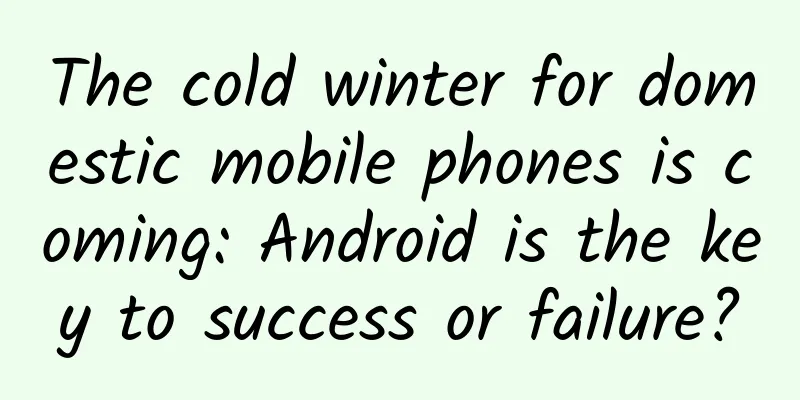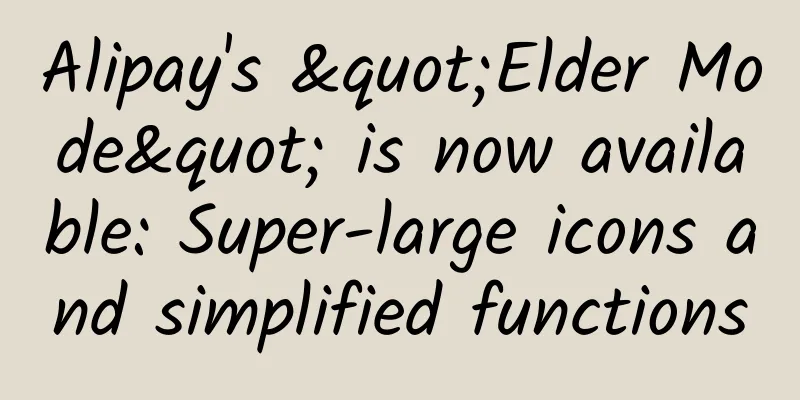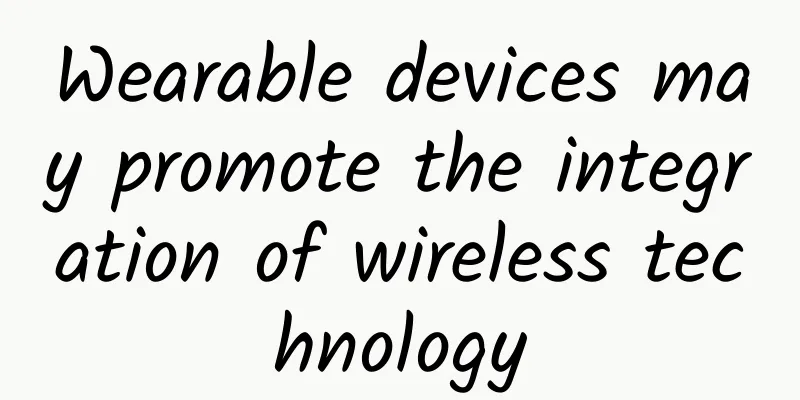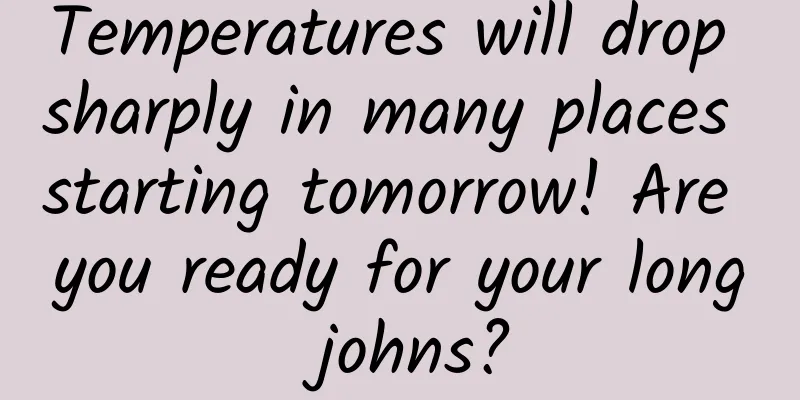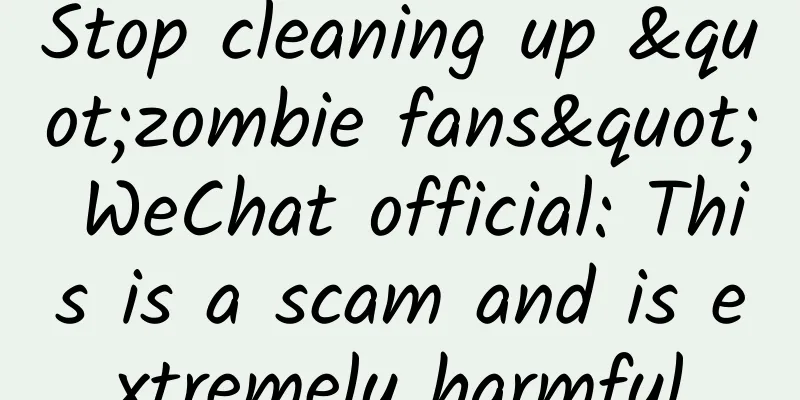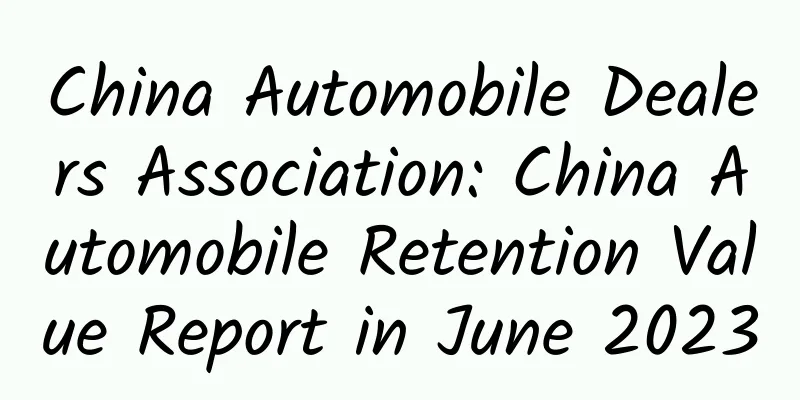Android Wear is also about to be upgraded to 5.0, and the watch face display mode is turned on
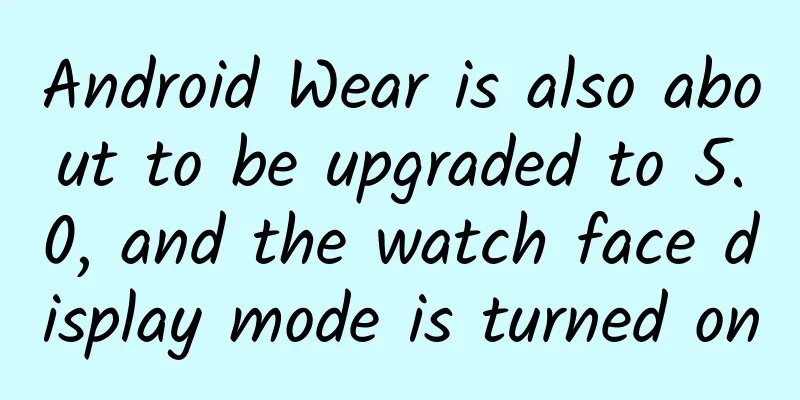
|
In this era of personalization, you may also think that the same watch faces are terrible. For traditional watch manufacturers, when the watch is completed, everything cannot be changed, but for smart watches, when the watch is completed, everything has just begun. Now Google has announced the official Watch Face API to make the watch face of each Android Wear device look different. It can be Santa Claus, a Minion, or even a brand logo. With this new API, developers can adjust the position of system UI elements, obtain the current watch mode information, and then create a personalized watch face with a consistent experience on all devices. Google also provides relevant courses and materials. In fact, before Google announced this API, some developers had already created some Android Wear watch faces in other ways. Now, Google hopes that these developers will switch their products to the official API before January 31, 2015, otherwise they may be removed from the Google Play Store.
In addition to launching a new API, Google has also launched an album in the Play Store to showcase Android Wear watch faces. If you want your work to appear on this page, you must also use Google's official API. On this page, we can see that some of the works above are from artists, some are from brand manufacturers, and some are from Google's partners. There is even one piece made by Google itself. In the next week, Android Wear devices such as Moto 360 and LG G Watch will be able to get updates based on Android 5.0 through OTA. After the update, users can manage and configure the watch faces through the Android Wear app, or install watch faces directly from Google Play. Of course, this update of Android Wear is not all about watch faces. Some features have also been added, such as helping users retrieve accidentally deleted cards, setting different scene modes according to the environment, disabling notifications from specific apps, and viewing the power consumption and storage status of individual apps through the Android Wear app. In addition, in order to support more new features, the Android Wear app has also been updated synchronously. |
<<: Android Data Adapter Optimization: Efficient ViewHolder
>>: What can we learn from Apple's 2014?
Recommend
Analysis of the elements and channels of online promotion plans!
Today we are going to talk about "How to cho...
Why are there only these three types of vertebrates that have conquered the sky?
Review expert: Ran Hao, a well-known popular scie...
The much-despised "Houttuynia cordata" is actually a natural anti-inflammatory drug?
Audit expert: Shi Jun PhD in Botany Speaking of H...
WeChat update! You can finally block group chats
Hello my friends. I just had a day off yesterday ...
The electromagnetic guns in the movie are used to fight aliens, while our electromagnetic guns are used to put out fires.
There was a scene like this in the movie "Tr...
Why do rubber bands turn cold and purple when they are tied around fingers?
We often see news reports about 3-4 year old chil...
Who said no one eats this bean in China? This bean is really good... Try it now!
Chickpeas, a kind of bean that is unfamiliar in C...
YOGA Goddess Training Camp-Slimming Yoga Class
Course catalog: Lesson 01: If you don’t breathe co...
4K is not yet popular, and the prospects for 8K TV are unclear
In the display market, people have never stopped ...
2014 Smart Routers and TV Boxes: One is a Minor and the Other is a Half-Disabled
With the popularity of the smart home concept, to...
[Popular Science of Chinese Military Technology] How difficult is it to build a modern warship with stealth capabilities?
With the development of modern detection equipmen...
Why is your community always asleep? Don’t fall into these four pitfalls when building a community
Pitfall 1: Before establishing a group, the posit...
Others with 0 followers can easily get 100,000 likes on Douyin. What is Douyin’s recommendation algorithm?
Tik Tok 's decentralized algorithm gives ever...
Ultra-portable display Slidenjoy trial notebook external perfect match
For laptop users, multi-screen configuration is b...