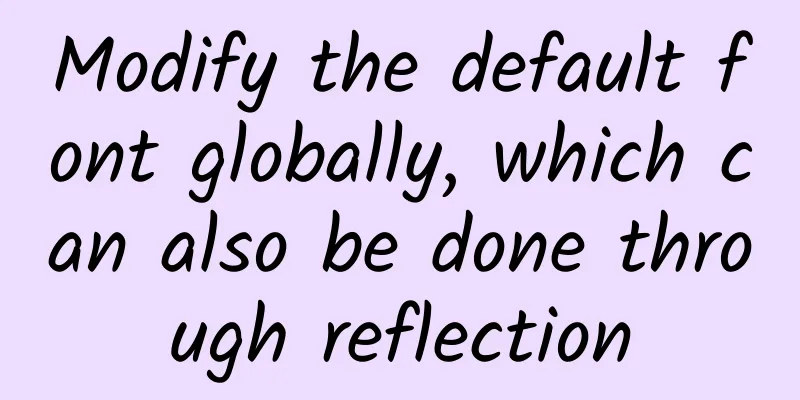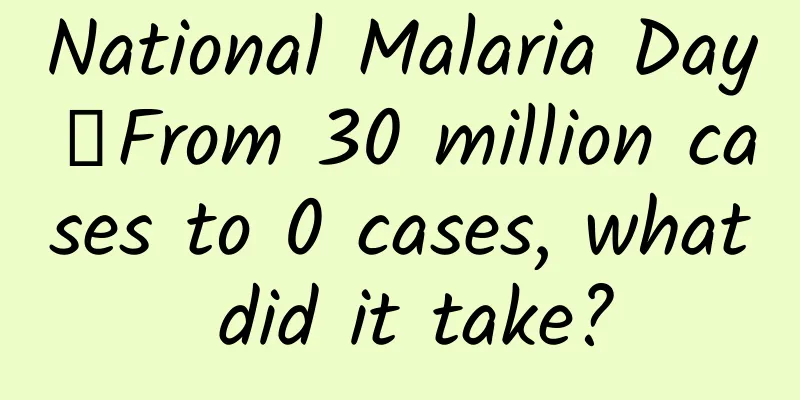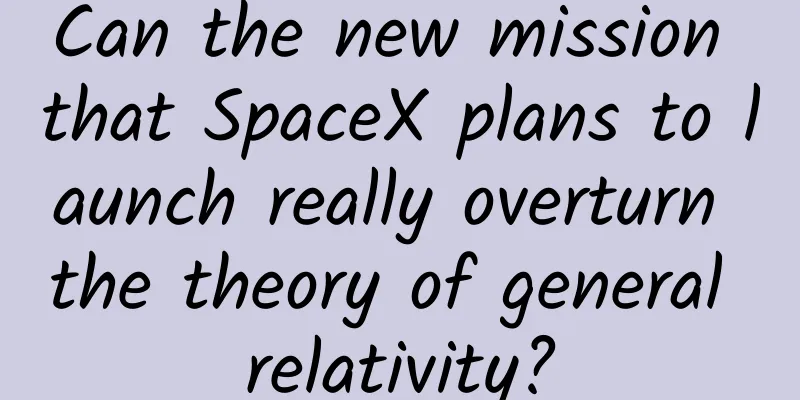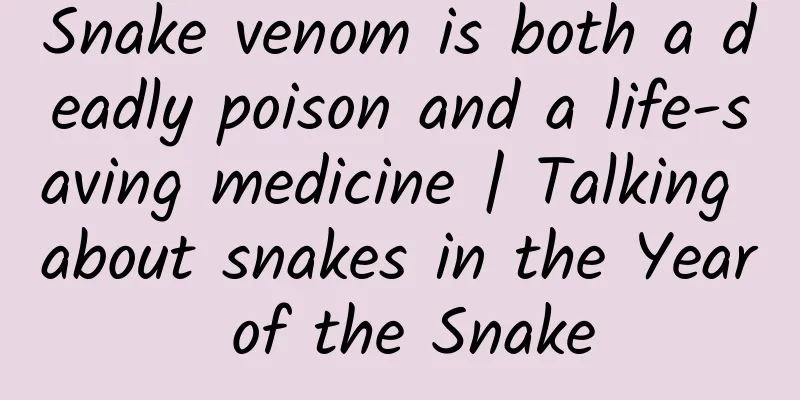Who is using Win10 like this?
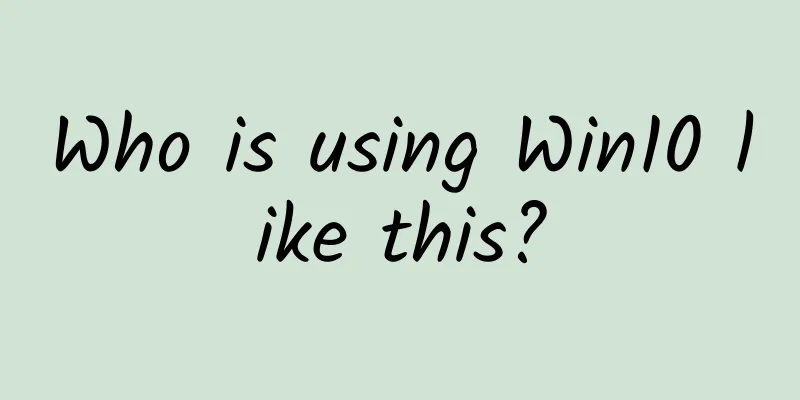
|
As an important part of Windows 10's multi-screen integration strategy, mobile phones are naturally indispensable. Microsoft's previous failure in the mobile terminal also urgently needs to be proven by a revolutionary product. After acquiring Nokia, Microsoft made up for its shortcomings in mobile device production and design, and it can only save itself at the system level. So how does Microsoft's claim of "develop once, apply to multiple screens" perform on mobile phones? The Verge reporter tried out a phone running the latest Windows 10, and the experience was mainly focused on several built-in apps in the system, such as email, maps, photography, Skype, and messaging. Mail and Calendar Among them, the biggest change is the mail system. The cross-platform Outlook application brings a seamless and unified experience to mobile terminals, tablets and PCs. It integrates Word, and users have more space and freedom in text editing in Outlook. Tables can be directly inserted and multiple text formats are supported. At the same time, gesture control has been added. Swipe from right to left to delete emails, and swipe from left to right to add tags. The changes made will be automatically synchronized to the PC, which is convenient for subsequent operations on the PC. The new version of Calendar fully supports Gmail, and also has more complete support for other mail services such as IMAP, POP, Exchange, etc. This also means that Microsoft has put a lot of effort into ensuring the user's mail experience, and has also provided good support for competitors' services, which is undoubtedly a benefit for Windows and Windows phone users. Photo album and camera Windows 10 also has significant improvements in photo albums and photography. Like the mailbox, the photo album function can also run across screens, and the photos you take with the camera, stored in the OneDrive cloud, and photos on other devices such as mobile phones and tablets will all be displayed here. In contrast, the camera has not been improved much in terms of function, and there is no obvious difference from the current Lumia Camera, including the UI, the way to quickly start video shooting, and the manual control menu first introduced on the Lumia 1020, which are very similar to the previous app. The biggest change in camera and photography is that it has changed from being exclusive to Lumia devices to a built-in application of Windows 10, which means that Samsung and HTC's Windows Phone devices can also get it after the update. This improvement is still worthy of recognition, and it also avoids the confusion caused by multiple built-in camera or album apps. A relatively small detail is that the PC version of the album application has the function of automatic correction and beautification, but Microsoft said that this function will eventually appear on mobile phones. map Like the camera, the map application also existed in multiple apps on Windows Phone in the past, one was Nokia's Here Maps, and the other was Microsoft's Bing Maps. In the latest mobile version of Windows 10, Microsoft removed Bing Maps and added full navigation and Cortana features to Here. Some of the noise points of the original map application have also been improved, and there is not much difference in function from the mainstream Google Maps. Microsoft has also added intelligent elements to the map. For example, when the location you searched can be reached by walking, it will directly present the walking route. In navigation mode, if you forget how to take the current route, you can just say "Cortana, repeat the route just now". Under the map, Cortana will "listen and send" at any time. These detailed improvements are still very considerate, especially important for some people who are lost in directions. information Windows 10 finally integrated Skype into the messaging app, which is similar to how Google integrated Hangouts. After the improvement, SMS and Skype will appear in the same information flow, and it is convenient to switch back and forth. The messaging function also achieves cross-platform synchronization. For example, if you block an app notification on the computer, the notification will be automatically blocked on the phone. Microsoft said that the information integration is currently limited to SMS and Skype, and it will not integrate all notification information like the BlackBerry Hub, so the information of third-party IMs such as Facebook, WeChat, QQ, etc. still needs to be operated in a separate app. other Some other detailed improvements include the wallpaper being displayed full screen and appearing translucently behind dynamic magnets; a virtual pointing stick is added to the keyboard, which makes it easier to move the cursor while typing and change misspelled words. Microsoft has not yet demonstrated all the features of Windows 10 Mobile, such as the latest Spartan browser and the touch-screen version of Office, which are still being improved. As the official release date in February approaches, I believe there will be more news about the mobile version of Windows 10. |
<<: Is it good or bad? The new Office 2016
>>: The 40 most popular Android open source projects on GitHub source code packaging
Recommend
Why do programmers like to work at night?
Some people say that programmers are a kind of ma...
Xiaobai wants to run e-commerce operations? These points should be mastered
If a newbie in e-commerce wants to get started in...
How to play community fission activities
Although the epidemic has had some impact, it wil...
In addition to Peppa Pig, there are 3 other hot marketing campaigns worth watching during the Spring Festival!
Many years ago, when I was a new copywriter, Once...
Product Operation: How to build user growth channels?
Before we start building a growth framework for o...
8 Brand Naming Formulas You Can Learn and Use Right Away
Although a brand name cannot determine the fate o...
The "Spring Limited" delicacies that you can't miss, take your taste buds on an outing!
Eat the taste of spring and enjoy the scenery of ...
Remember the "Yangshao Man" in textbooks? Archaeologists are trying to reconstruct their appearance!
China's archaeological sanctuary, the source ...
Ant's friends
Image source: antwiki Ants have clear division of...
The 16GB iPad only has half the available space
As applications and multimedia content take up mo...
How to promote advertising on Kuaishou? How much does it cost to promote on Kuaishou?
1. How effective is Kuaishou advertising ? Everyo...
Beijing Health Code is online! How to use? A must have for these occasions! Attached operation steps
Currently, except for Hubei Province, most compan...
14 free drawing tools recommended by marketing professionals
This page collects some free tools for creating b...
The cost of acquiring customers through Momo information flow advertising in 7 industries including marriage, dating, and games!
Momo is an open location-based mobile social tool...
Main testing steps for smart wearable devices
【51CTO.com Quick Translation】Whether you use smar...