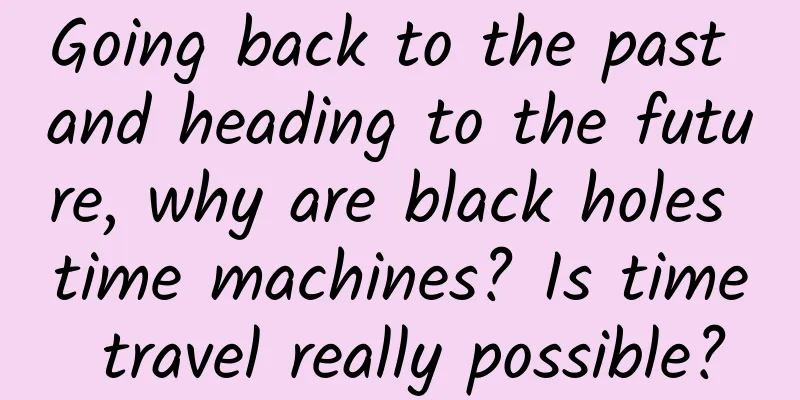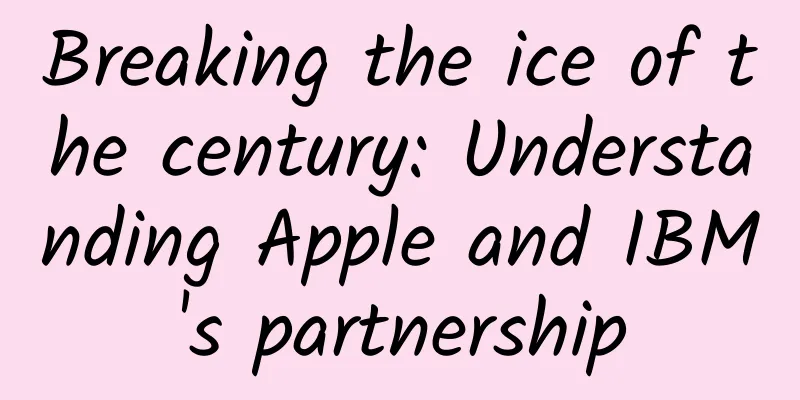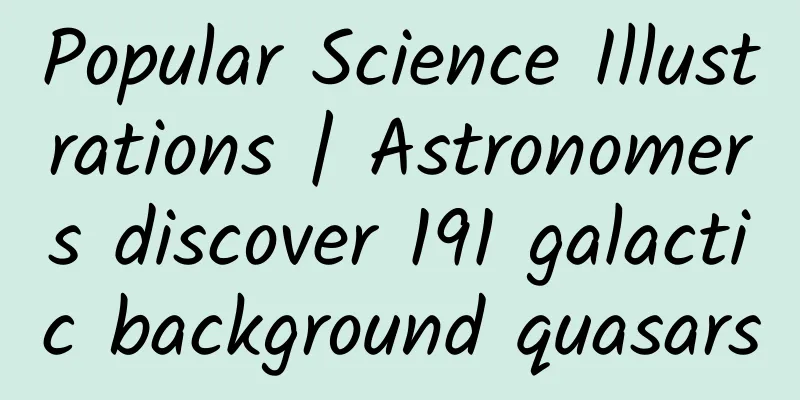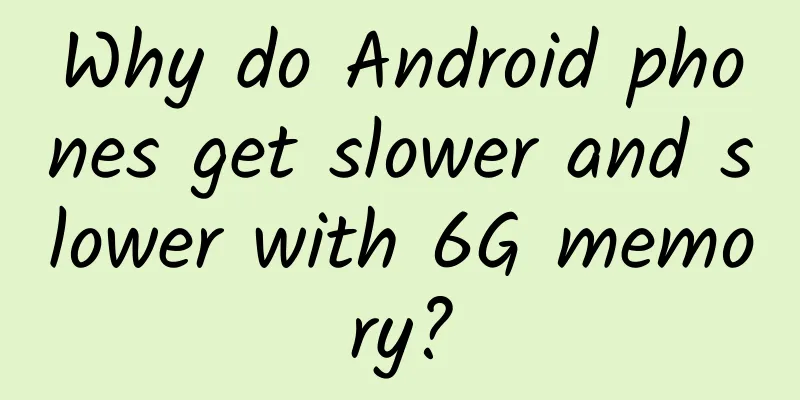Peanut Shell Dynamic Domain Name Software 3 Major Version: Client Supports WeChat Remote Management
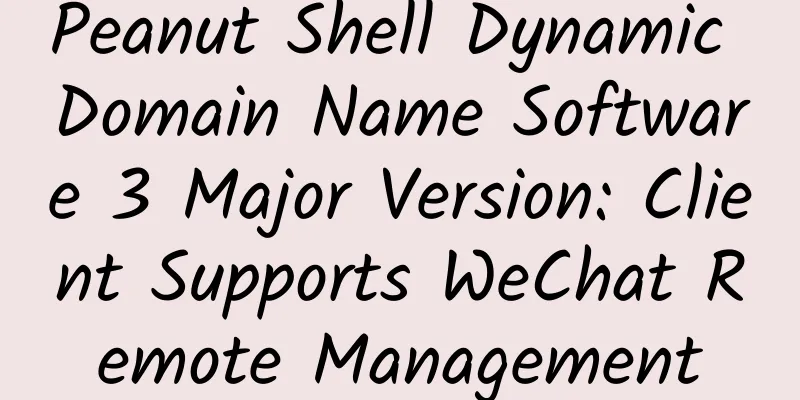
|
On May 30, 2016, the new version of Peanut Shell Dynamic Domain Name Resolution Software 3 (supports intranet mapping) was released, and major updates were made to the Peanut Shell remote management and assistance functions. Key points of revision: 1. The client supports remote management. The "domain name list" and "intranet mapping" are moved to web management. The client only retains the "login", "settings", "lock" and "self-diagnosis" functions; 2. Optimize program algorithm, and greatly reduce the installation package from 18MB to 1.75MB; 3. Add a help-seeking module to provide remote assistance function; 4. Added silent upgrade function and background automatic update optimization; 5. New interface and new interactive experience. Peanut Shell Dynamic Domain Name Resolution Software 3 official download address: http://www.oray.com/activity/160302/ The client supports remote management - management is possible anywhere with Internet access The Peanut Shell 3 client will migrate the "domain name list" and "intranet mapping" to web management. You don't need a computer to operate the client at any time. You only need to enter the Peanut Shell management address on the web page and log in to manage your personal Peanut Shell. It can be accessed and operated on mobile phones and tablets. WeChat Remote Peanut Shell- Synchronous management only takes two steps In addition, by scanning the QR code and following the Peanut Shell WeChat public account and binding your account, you can also remotely manage Peanut Shell through WeChat, eliminating the tedious login steps. Step 1: Scan the QR code to follow the PeanutShell WeChat public account and bind the PeanutShell account. Step 2: After the binding is successful, click [Me] - [Peanut Shell Management] in the bottom navigation bar to enter the management page. In the domain name list, click the [drop-down] operation button to display three functions: intranet mapping, closing Peanut Shell, and domain name diagnosis. If you want to add a new mapping using WeChat, how should you do it? You can select [Intranet Mapping], then click the [Add Mapping] button, and fill in the corresponding mapping information according to the server configuration information. If the domain name already has a mapping record, you can also edit or delete the mapping in this interface. After all the mapping settings are completed, enter the external network access address in the mobile browser to successfully access the internal network service. Seek help module system upgrade - technical experts remote assistance Peanut Shell 3 adds a help-seeking module, aiming to provide users with more systematic help and services, including three major functions: "Application Cases", "Purchase Consultation" and "Remote Assistance". Among them, the value-added service "Remote Assistance" can help users remotely install, set up and debug all products and services of Peanut Shell one-on-one. Scientific interface design- small and beautiful visual and interactive experience By optimizing the algorithm of Peanut Shell dynamic domain name resolution software program, the installation package of Peanut Shell 3 has been reduced from 18MB of version 2.8 to 1.75MB, making download and installation more convenient and faster. Peanut Shell 3 has been scientifically redesigned for the client interface. The main functions are guided by a combination of graphics and text. The interactive experience is fresh and concise. Although the installation package is small, it looks amazing. Peanut Shell Software Introduction Peanut Shell's dynamic domain name resolution software focuses on intranet mapping functions and supports intranet dynamic domain name resolution (NAT-DDNS). So far, it has more than 14.5 million stable users worldwide. The main function of Peanut Shell is to keep the dynamic IP address in real time communication with the server, bind a fixed domain name, and allow Internet users to enter a specific domain name to access an intranet host, easily realize the use of their own host to set up WEB/FTP/OA/ERP/CRM and other servers, completely get rid of the problem of no public IP and NAT forwarding causing unusable problems. You can visit the official website of Peanut Shell for more information: http://hsk.oray.com/ |
>>: Microsoft Ventures Accelerator and Fenxiang Sales and Testin Cloud Testing Strategic Cooperation
Recommend
Are there "north-south differences" in the occurrence of chronic diseases? Why are people in the north more likely to suffer from hypertension and diabetes?
Are there "north-south differences" in ...
5 common methods of e-sports marketing!
EDG is the champion! In the League of Legends S11...
During the spring ploughing season, what are the fire safety hazards associated with the use of fire in rural areas?
Spring Ploughing Season What are the fire safety ...
Marketing promotion: Is your marketing plan effective?
How to put a good idea into practice? Are there a...
How to formulate an APP marketing and promotion plan? Share 2 points!
Before writing a promotion plan, you must make a ...
May Day holiday arrangement 2022: Which specific day will classes be made up for May Day? Which shift last week did you take off? Attached is the latest notice!
The May Day is just a few days away. According to ...
A 500,000 yuan transfer from a stranger "online user"? Be careful, don't become a "tool" for online fraud
As the end of the year approaches, the online fra...
Lan Guilian and Lan Ziyun's illustration training camp will end in April 2021 [HD quality with materials]
Lan Guilian and Lan Ziyun's illustration trai...
Do you still remember the Ouija board game you played back then? Would you still be afraid if you tried it now?
Unconsciously, the popularity of the Pen Fairy Ou...
The ninth-generation console war between Microsoft, Sony, and Nintendo, the final battle before the advent of cloud gaming
Every 15 years, a major new technology platform e...
Upgrading the PGC industry chain Zhang Chaoyang: We are playing a good game and Sohu will explode again
Recently at the World Internet Conference in Wuzh...
What does the 13-story Wenchang Tower represent?
Wenchang Tower is divided into 7, 9 and 13 floors...
Summary of the channel characteristics of advertising on Momo, iQiyi, Kuaishou, etc.!
What are the characteristics of information flow ...
The CTR is the same, which copy has a better conversion rate?
Have you ever encountered such accounts in the pr...
More than 1,700 ancient viruses found in glaciers. Are they a threat to humans?
Produced by: Science Popularization China Author:...