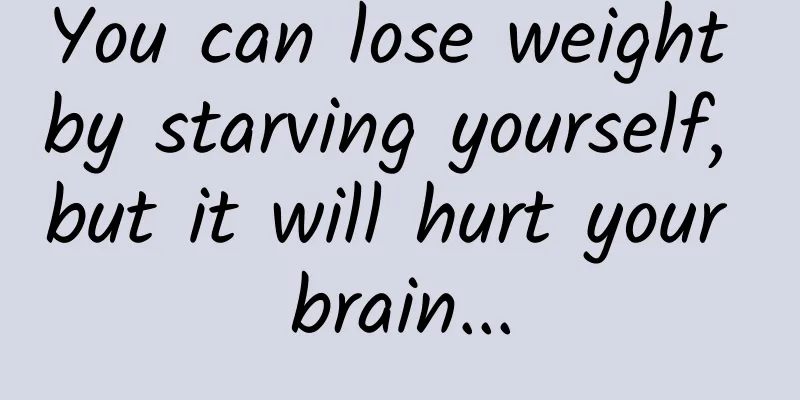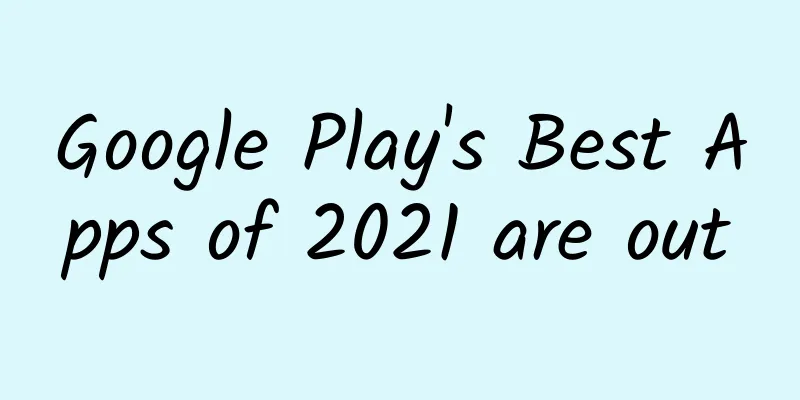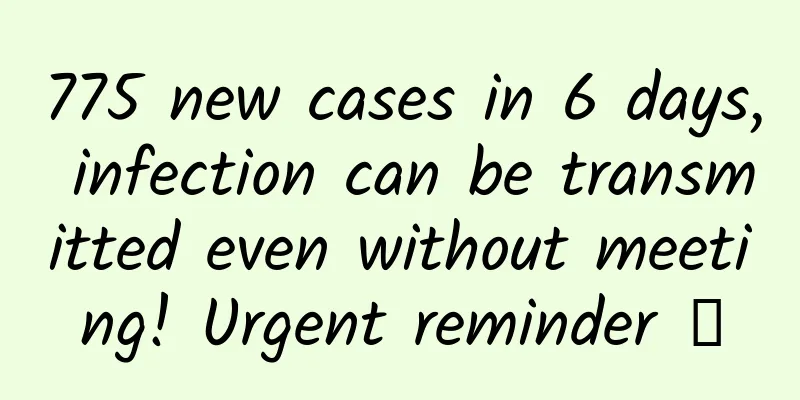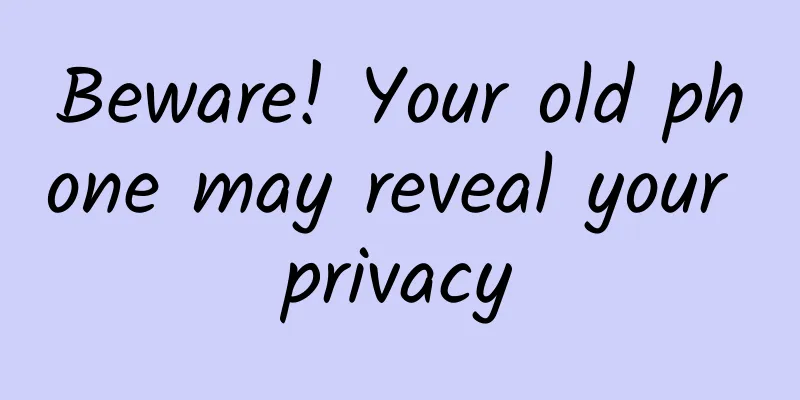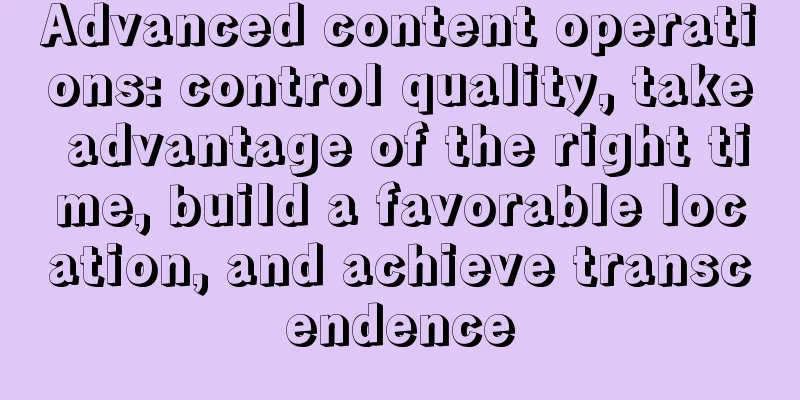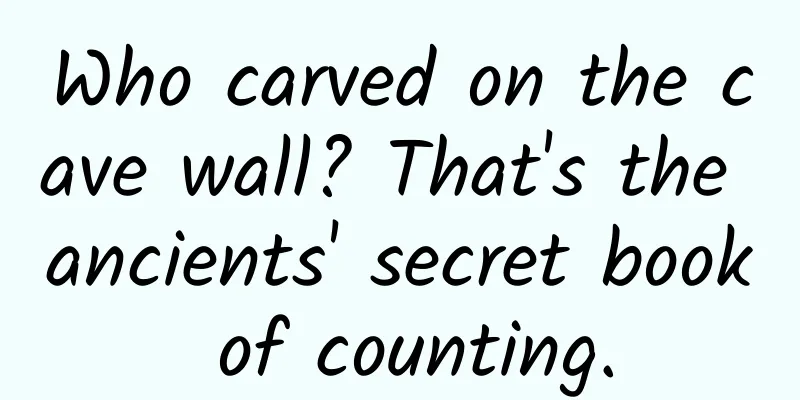Google makes mistakes too: Four Android features that failed miserably
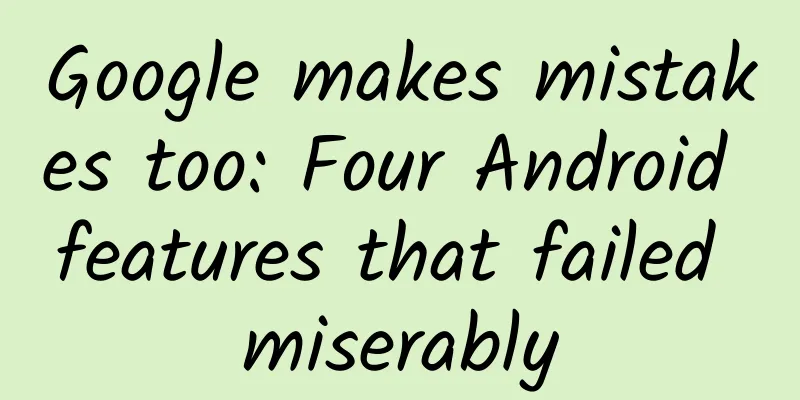
|
While the major features that Google pushes in new versions of Android tend to work well, some of its mechanisms still fail to work as expected. Today, Android has evolved over the years and is much better than we thought it would be, but Google's performance has been somewhat inconsistent. Android has been pushing the limits of its predecessor at a breakneck pace since its debut in 2008, but sometimes this has led to poor decisions. Mistakes are hard to avoid, and there have been many cases where Google has had to go back to the drawing board (or even eliminate the whole thing altogether). In today's article, we'll look at four of the most notable failures. Lock screen features A few years ago, the lock screen mechanism under the Android system was a wasteland with no functionality. However, since the launch of version 4.2 Jelly Bean in late 2012, Google has been constantly cramming various functional widgets into the user's lock screen. This is what everyone wants, right? The idea is clear and the public is satisfied! Of course, Google's implementation is indeed a bit lacking. Android has potential, but it's not good enough yet. The current lock screen only allows users to place one widget per page and switch between them by swiping left or right. We can't fit two widgets, even the smallest ones, which really affects the space for users to play on the lock screen interface. And it's worth mentioning that Google itself doesn't even provide any official custom widgets for the lock screen interface. Dash Clock may be the best lock screen widget on the market, but it's just a third-party option. It doesn't work unless you download a third-party app, which is a bit of a failure. OEMs first started adding widgets to the lock screen in their own custom versions of Android for a simple reason: users wanted it. But it didn’t last long. Since 2014, most flagship devices have completely abandoned the original lock screen widgets and adopted their own custom lock screen solutions. ***, that is, at the end of 2014, Google released the Android 5.0 Lollipop version, which simply cancelled the built-in touch screen function widget settings. Now we can get notification information on the lock screen interface, although it is not satisfactory enough, but at least it is much more useful than the original incomplete function widget mechanism. Camera real-time effects When Google released Android 4.0 Ice Cream Sandwich in 2011, it made a lot of noise about the camera improvements, especially the 5MP camera that debuted on the new Galaxy Nexus flagship. It enabled advanced features like near-real-time image capture and panoramic photo modes, but it also mixed in some weird design tricks: real-time effects. If you didn't remember much about it, that's fine, because most users didn't realize they could distort their faces into all sorts of weird shapes while shooting video.
It's not just stupid, it's simply stupid. Anyway, the above picture shows a technical demonstration released by Google. The deformation effect is driven by a series of hardware-accelerated GPU transformations. You can make your face turn into a big carrot or make your eyes squint. On the other hand, even the Android development team itself realized that it was a bit stupid to set up such a weird function button in the official camera application released by Google. Google killed the real-time effects and the "silly face" menu in the camera app in Android 4.2, and it barely registered with users. Older versions of the Android camera from the Android Open Source Project still have some real-time effects, so you can still twist your face if you want. Of course, Google isn't playing with us anymore. Where did the functional parts go? Prior to Android 4.0, widgets were hidden deep inside the app drawer and could only be activated by long-pressing the home screen. Ice Cream Sandwich has brought them into the main app drawer for the first time, with their own tab. This makes widgets easier to access and easier to see, which is great for people who use them often—if they weren't placed more prominently, many people wouldn't even know they existed. Widgets have been appearing in app drawers since last year. However, all this was overturned again starting with Android 4.4 KitKat. With the official launch of Google Now Launcher, widgets were once again deeply hidden, and we had to long-press the home screen to activate their list like we did in the past. Frankly speaking, users tend not to use widgets very often, and even those who use them frequently do not often add or remove them. The app drawer is very prominent in terms of practicality because we need to have a convenient application launch mechanism - but what about widgets? These things don't need to be at our fingertips at all, taking up valuable space in the app drawer and making it look extremely crowded. Android is gradually focusing on ordinary users rather than a small group of technical elites. Therefore, widgets are no longer emphasized. People certainly have reasons to put widgets in the app drawer, but Google has decided to leave this work to third-party launcher developers. External storage permissions The pluggable external storage mechanism is usually regarded as a major advantage of the Android system. However, more and more devices are no longer providing microSD card slots. After learning that the Android 4.4 KitKat version has changed the permissions to make the external storage mechanism less practical, some loyal fans of microSD cards have expressed their dissatisfaction. This is really not a good phenomenon. SD card access support is again available in Lollipop version. In the KitKat version, non-system applications can create a folder for themselves on the SD card and can only write data to it. Other applications also have their own folders, but they cannot exchange data with each other: if they are saved on the SD card, social media applications will not be able to access images saved by photo editing applications. File managers, photo editors and many other similar applications are also affected (unless you root your device). Google actually started promoting this external storage usage model in the Honeycomb version, but OEM manufacturers and ROM developers have always preferred the old solution. Why is there such a huge disagreement between the two? After all, even Google officials only forced users to accept this strict SD card permission management mechanism starting from the KitKat version. Technically, this external storage solution is safer and simpler. It's a very smart functional adjustment, but it brings unbearable distress from the user's perspective. Fortunately, Google quickly discovered the problem. In Android 5.0, developers have a whole new set of APIs that allow applications to request full read/write access to the root directory of the SD card. After obtaining the permission, the application can freely interact with the relevant data like in the Jelly Bean era. A good ending, a happy ending, oh yeah! Faced with the above situation, Google has to admit that its decision-making was wrong, but there are still quite a few controversial settings in the current Android system. Even in Lollipop, these problems have not been solved, so I believe that in the coming months, this list of Google's mistakes will include several new members. Original English text: http://www.itworld.com/article/2874153/even-google-makes-mistakes-4-android-features-that-failed.html? phint=newt%3Ditworld_today&phint=idg_eid%3Ddf9fe6162b6a42758dba670c38443eff#tk.ITWNLE_nlt_tonight_2015-01-23 |
<<: iPhone screen adaptation, history and current situation
Recommend
It’s not easy to say I love you at the Shanghai Auto Show
Every year, there are more than 76 (according to ...
The 2023 United Nations Climate Conference opens. What can we do about climate change?
On November 15, the Ministry of Ecology and Envir...
Summary of common questions when purchasing Alibaba Cloud servers!
Customer: How can I find you to purchase on my be...
"91 Ten Articles" - A daily must-read briefing for the new energy vehicle industry (210311)
1. Wuling Motors officially announced that actors...
This "treasure" on the grassland really looks like the "Bull Demon King"!
On the roof of the world, the Qinghai-Tibet Plate...
Yangjiang Mini Program Customization Company, how much does it cost to customize a sports mini program?
The factors affecting the quotation of Yangjiang ...
What is the difference between electric toothbrushes that are 100 times more expensive? The key is to look at this parameter
Electric toothbrushes are now very common. When p...
When will the results of the adult college entrance examination be released (specific time of the adult college entrance examination in 2021)
Since the 2021 adult education entrance examinati...
Jump to Taobao as soon as you click it? These animals can jump faster than Taobao!
During this Double Eleven, did you also experienc...
If your product has no unique features, how can you attract users’ attention?
Among a bunch of products with similar selling po...
Is the dual-SIM dual-standby iPhone going to be popular? These triple-SIM phones are not convinced
Since the advent of dual-SIM dual-standby mobile p...
Mi La Micro Course "Blue Ocean Public Account Project Training Camp"
Introduction to the resources of Mi La Micro Clas...
This is the most awesome operational copywriting I have ever seen!
As a public account editor with less than 100 mil...
Why are subway seats so slippery? On purpose!
Auditing expert: He Yuanda, Deputy General Manage...
K12 online education planning and promotion analysis!
The summer K12 war is about to get hot, and every...