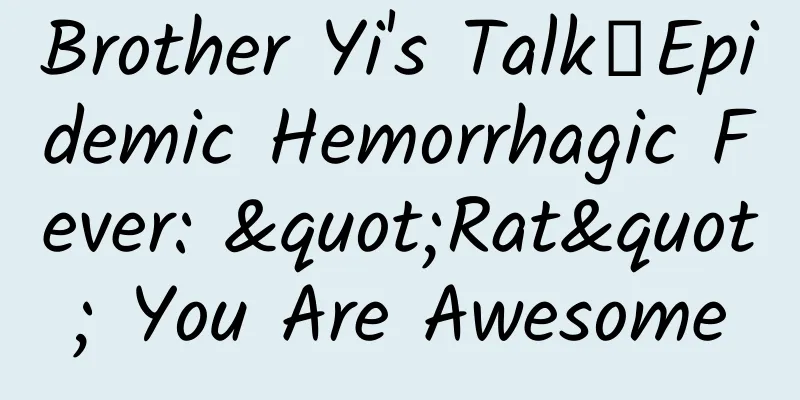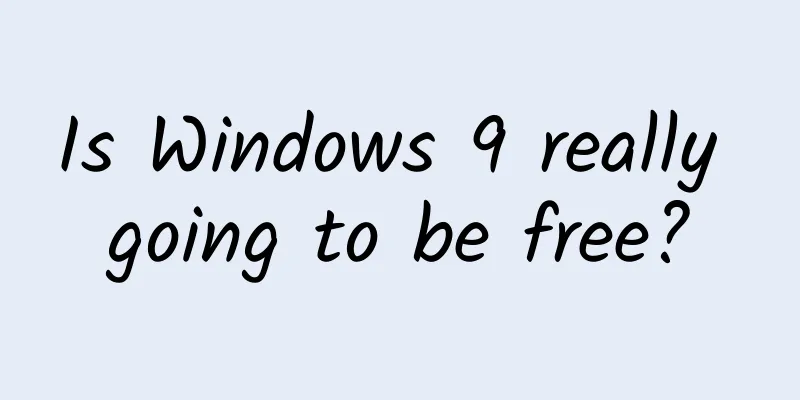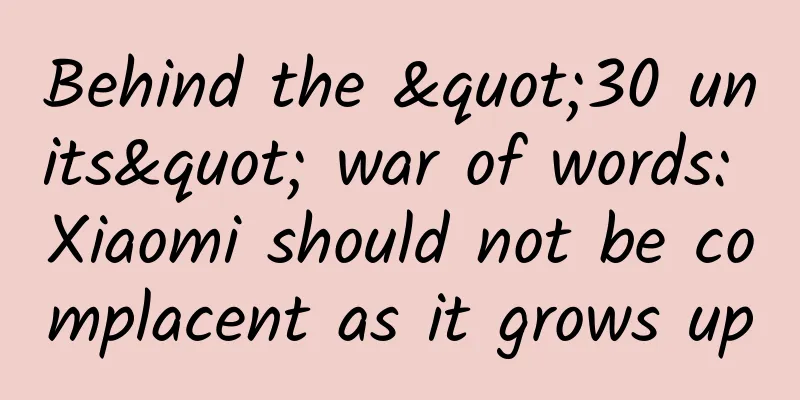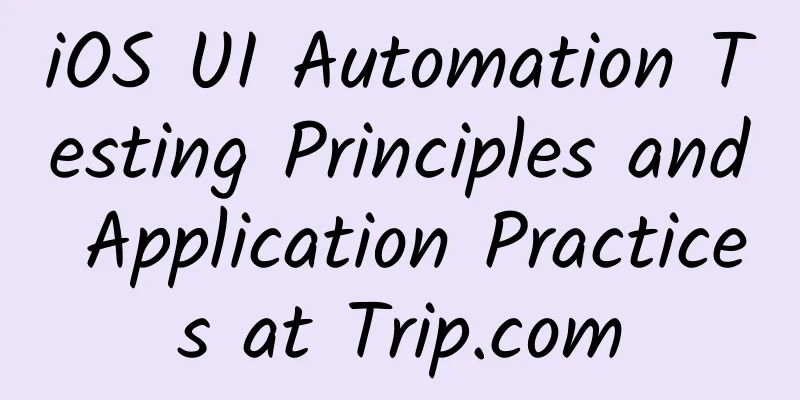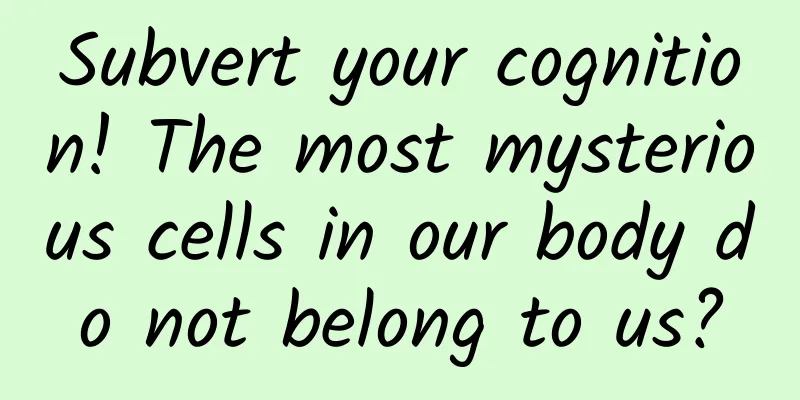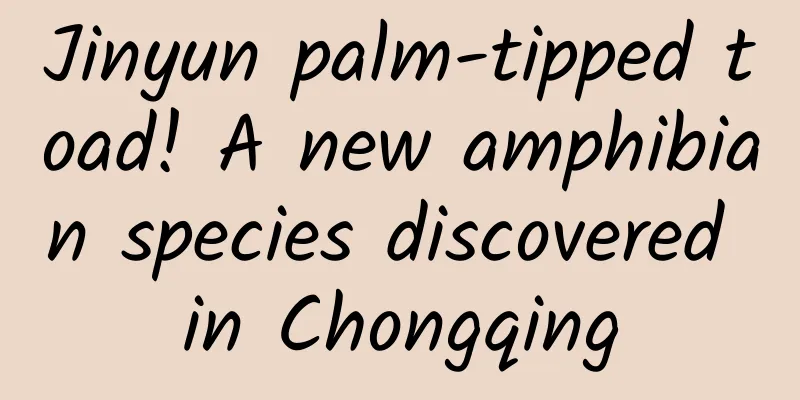The pitfalls of CoreData meeting iCloud

|
Although Apple has touted the perfect cooperation between iCloud and CoreData, before iOS7, synchronizing CoreData data with iCloud was a nightmare. Apple itself admitted to the many bugs and instabilities before, which forced Apple to come out again and say that their engineers have fixed the bugs in iOS7 and enhanced the experience, balabala. The key is that for programmers, integrating iCloud into CoreData has become extremely simple. Apple's official documentation has clearly described the configuration work, which can be simply summarized into three steps: Create an App ID in iTunes Connect, find the Capabilities tab of your project in Xcode and enable the iCloud option. This will create a default iCloud container for you with a name in the format "com.XXX.yourAppID" When adding NSPersistentStore, pass a name for the persistent storage to the options parameter. You can just give it a name yourself. The sample code is as follows:
Register for NSPersistentStoreCoordinatorStoresWillChangeNotification, NSPersistentStoreCoordinatorStoresDidChangeNotification, and NSPersistentStoreDidImportUbiquitousContentChangesNotification so that you can process the data after receiving the notification. *** Use the addObserverForName:object:queue:usingBlock: method of NSNotificationCenter to make the logic clearer and the code more compact. ***Post the code for implementing persistentStoreCoordinator in Swift:
Of course, you can also use the lazy keyword to implement lazy loading of persistentStoreCoordinator properties. Someone has already abstracted the entire logic of CoreData integration with iCloud, such as iCloudCoreDataStack. There is no need to use third-party libraries that claim to make it easier to use CoreData and iCloud, because Apple has made it extremely simple in iOS7. However, when Xcode6 and iOS8 came out, pitfalls appeared one after another. First, iCloud Drive conflicts with the previous iCloud. If you upgrade, please upgrade iCloud Drive thoroughly and let all test machines upgrade iCloud Drive. Then, after opening the iCloud tab in the Capabilities tab in Xcode6, the following scene is simply amazing: How should I choose? ! I can only say that it is correct to choose according to the picture above. By the way, the default container name format of iCloud has become "iCloud.com.yourname.yourAppID", which is actually not quite accurate. The official name is "iCloud.$(CFBundleIdentifier)", and the variable referred to by the dollar sign is the "Bundle Identifier" value in the Identity column of General. In addition, the "Key-value storage" and "CloudKit" options can be selected or not, but "iCloud Documents" must be checked, otherwise CoreData data cannot be synchronized. PS: CloudKit is a cloud data storage service based on iCloud launched by Apple. It provides low-cost cloud storage and can serve as a backend service to share application data through users' iCloud accounts. Next, it’s time to check whether we have successfully added the iCloud container. You can try to get the URL of the container in the applicationDidFinishLaunchingWithOptions method to determine this:
If "iCloud Documents" is not checked in the iCloud of the Capabilities tab, the "URLForUbiquityContainerIdentifier" method will always return nil. Check out the discussion on this topic on the Apple Developer Forums PS: The official documentation does not recommend using the URLForUbiquityContainerIdentifier method in the main thread, because it may take a long time to return the URL and block the main thread. This is just for testing. However, Apple's official document is very detailed about whether iCloud is really working properly with CoreData: Using the iCloud Debugging Tools When I excitedly opened the debug navigator in Xcode and clicked iCloud on the left to check the status, I was stunned by what I saw: "iCloud Usage" tells me that the status is unavailable, but the Using local storage in the log in the lower right corner has changed from 1 to 0, which proves that my APP (HardChoice) has transferred from using the local persistent storage of CoreData to using the "iCloud-enabled" persistent storage. The bar chart in "Transfer Activity" even shows that data has been downloaded from iCloud. This should actually be a bug in Xcode6, and someone has discussed it in the Apple Developer Forum. According to my test, "iCloud Usage" will not appear when "Key-value storage" is checked or debugging on the simulator. Even if "iCloud Usage" appears, the status is always Disabled, and "Transfer Activity" is not very sensitive. The only thing I can trust is the CoreData log. But we can check the "iCloud Usage" of "My Mac" instead of the "iCloud Usage" of iPhone: In the "Documents" column, I can see that I have synchronized data between two devices. "Mobile" is followed by my device number. Expanding the data shows a more detailed synchronization record: Although the data synchronization records of iCloud and CoreData can be seen through "My Mac", the display of "Documents" in Xcode6.1.1 is not normal. Although the display problem of "Documents" has been fixed in the latest Xcode6.2beta version, various bugs of "iCloud Usage" still exist. ***, make sure the network is normal. When I was doing internship at Chinasoft for a month, the network was very poor, or iCloud was blocked, and I couldn't debug successfully. Here is a test picture of HardChoice synchronization being successful. Since I wrote this demo in Swift, those who like to use Swift can directly paste my source code: |
<<: Why did Baidu Cloud OS, which already has tens of millions of users, suspend updates?
>>: How was your App Store last night?
Recommend
The list is released! The App Store keyword lock list has been released.
At 9:30 am on January 6, 2017 Beijing time, the k...
How can new operators work elegantly? Establish operation logs and operation workflows
After joining the entrepreneurial team, my identi...
Cold start analysis of Xiaohongshu
1. Product Description 1.1 Product Introduction A...
Can the fast and somewhat brutal Xiaomi 5 still make users get to the climax?
After 19 months of polishing, Xiaomi Mi 5 was fin...
9 common residual symptoms after turning negative, when should you seek medical attention? Check yourself now!
Some people may still have some symptoms after a ...
Mini Program Mall Promotion and Traffic Generation, How to Promote WeChat Mini Program Mall?
Recently, many customers have sent private messag...
Are peanut milk and fruit-flavored milk substitutes for cow's milk? Just a few words difference, but big nutritional difference
Milk is rich in nutrients Not only rich in protei...
The 5G era has arrived! What are the security risks of the Internet that we cannot live without?
5G is the English abbreviation of the new generat...
Changan Automobile: In December 2022, Changan Automobile's new energy vehicle sales reached 45,200 units, a year-on-year increase of 202.21%
According to recent news, Changan Automobile rele...
Competition in mobile phone processors escalates: Huawei HiSilicon's eight-core processor emerges
The mobile phone chip industry is undergoing a new...
Illustration | The giant panda "Ya Ya" who traveled to the United States is on her way back to China! Let's take a look at her eating, drinking, defecating and urinating along the way
Yaya is going back to China! Taking a special pla...
Uncover the magic behind the browser: the entire process from URL input to page display
In the digital age, browsers have become our gate...
Having trouble with mobile development? Find MDSA! —China’s first Mobile Developer Service Alliance (MDSA) was established
In the past two years, with the fragmentation of ...
Which SEO training is best? Which SEO technical training is the best?
For many friends who are new to the SEO industry,...
ASO promotion tips: Do not abuse keywords in app titles and descriptions
App Store Optimization (ASO) is a set of techniqu...