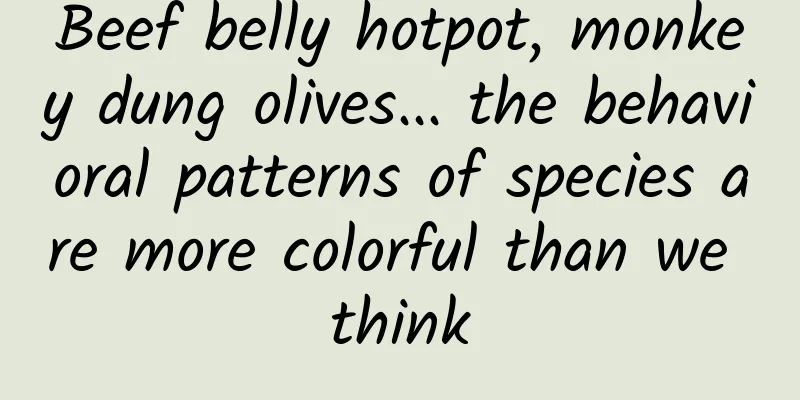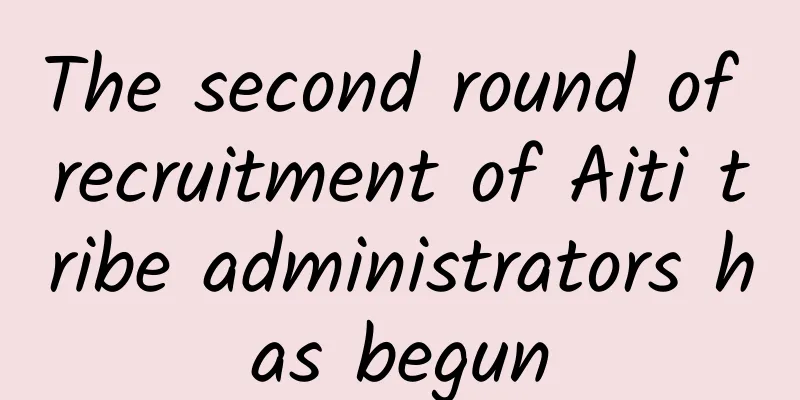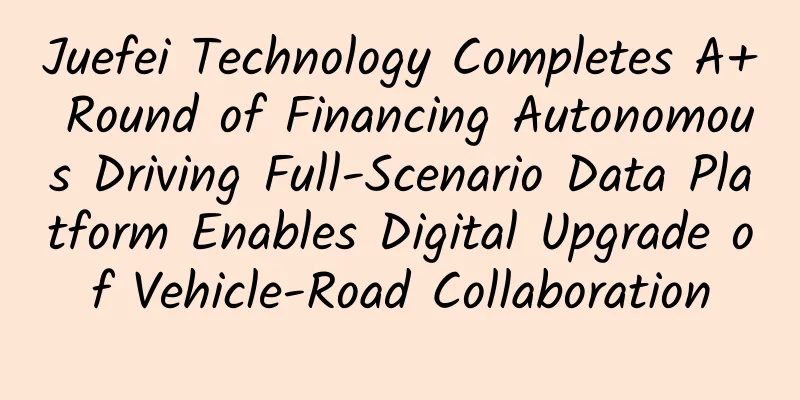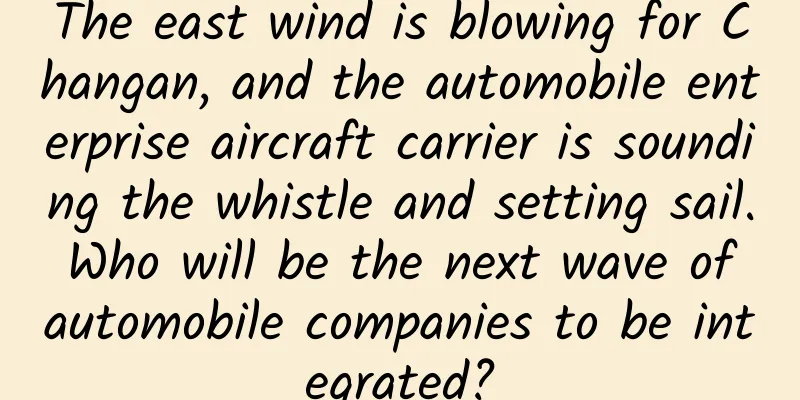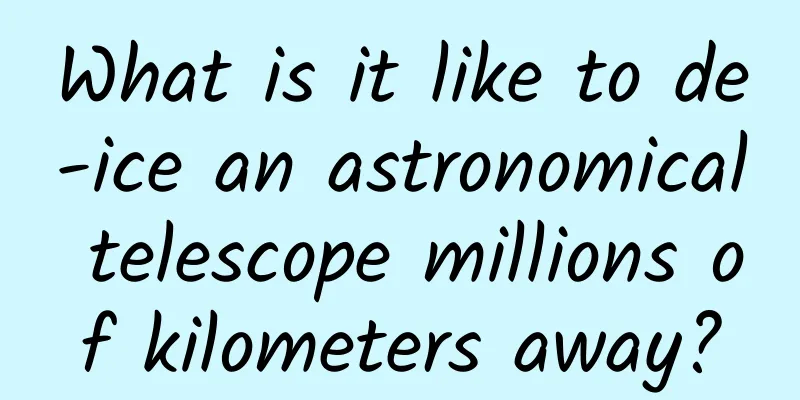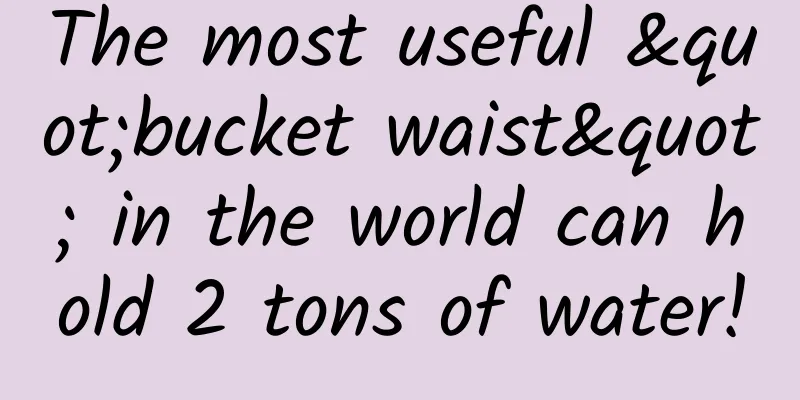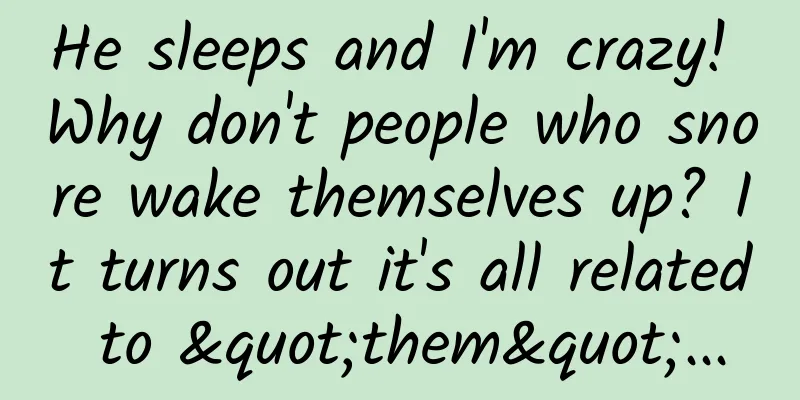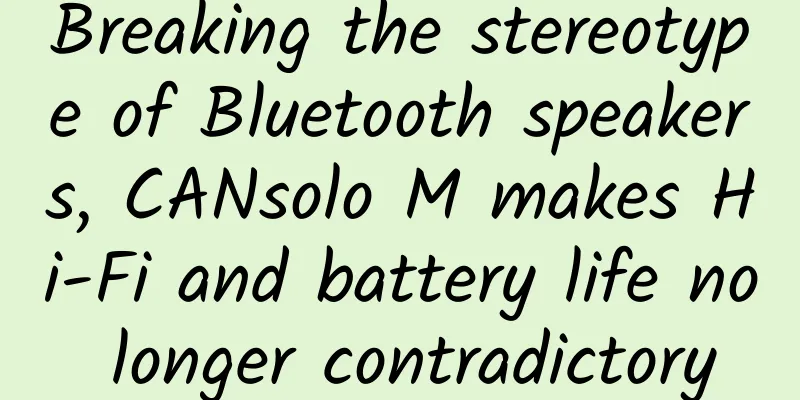[Powerful] D3.js visualizes the number of SSH brute force attacks
![[Powerful] D3.js visualizes the number of SSH brute force attacks](/upload/images/67ebedf0d7aa6.webp)
|
This blog post is from 51CTO blogger Lao Xu_kevin. If you have any questions, please go to the blogger's page for interactive discussion! Blog address: http://laoxu.blog..com/4120547/1618400 A server for mobile app applications is on a cloud. I am curious how many times it will be brute-force hacked every day if the ssh port is not changed. With this question in mind, check the log in /var/log/messages and grep for the number of log records containing "Failed". . . Since the messages log will be logrotated, so:
The number of brute force cracking attempts from the 1st to the 7th of this month are:
Except for the relatively quiet day on the 7th, the average number of hacks was 50,000 to 60,000 per day. It seems that hackers are very busy every day. Although the data is relatively small, it looks rather dull and there is no trend. To visualize the data, let’s use d3.js. Here is the code... The d3 library file can be obtained directly from github. index.html
style.css
data.csv
index.js
The above is the code of a page. Visit the page to see the data visualization effect of d3.js. . . How is the effect? D3 is pretty good, right? There are many cooler effects... Keep trying... |
<<: Is Android about to be taken away?
>>: How to learn Android development? Android information sharing
Recommend
How to create a bar chart in SwiftUI
Introduction A bar chart presents categories of d...
What are the differences between AMOLED and TFT-LCD screens?
First, let's talk about the light-emitting pri...
What procedures are required to apply for a 400 telephone number?
Many friends are asking who can handle the 400 ph...
When “water from the sky” meets “surface water”: Does heavy rain affect the normal drinking of tap water?
Science Times reporter Hu Lijuan Recently, contin...
Morgan Stanley: NVIDIA will account for 51% of AI chip wafers produced worldwide in 2024
Whether it is GPU gaming/professional graphics ca...
As a high-EQ video website, how does Sohu Video achieve great things with little money?
For a video website, there may be many labels att...
Can home appliances labeled “Level 1 low energy consumption” really save electricity and money?
I don't know when it started, but a colorful ...
Mobile phones are getting more powerful, but they still have flaws, and these three are the most serious
Although mobile phones have been developed for so...
How can you keep fresh cut flowers that you buy home looking fresh and new over time?
If you put a few bunches of fresh, colorful flowe...
Celebrities are also "afflicted" with this disease! Young people, don't ignore these symptoms
Expert of this article: Liu Chunxiu, Chief Physic...
Depression makes you exhausted? Change your perspective and light up your life again!
Depression is a common and serious mental health ...
Are you only focusing on meat, eggs and milk to supplement protein? You are also missing this "treasure" protein
Speaking of protein Many people's first react...
How to guide users to create content from 0 to 1?
1. What did Lukou Community do from 0 to 1? Lukou...
Nine tips to stand out in the App Store rankings
There are more than 700,000 apps in Apple's Ap...
School is about to start! Learn how to check children's vaccination certificates for kindergarten and school admission →
As the school season approaches, many parents are...