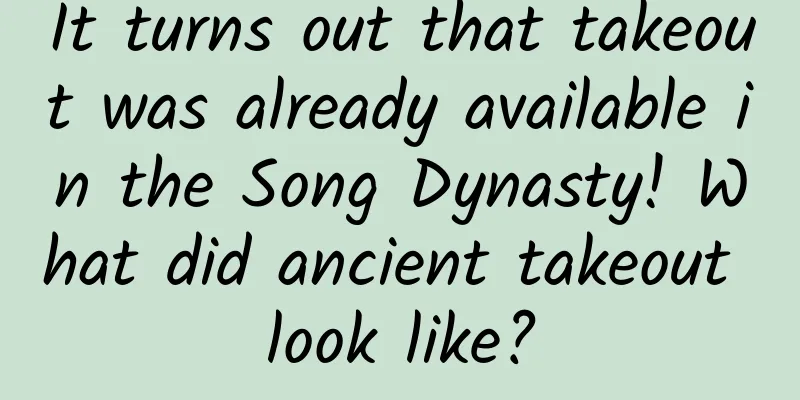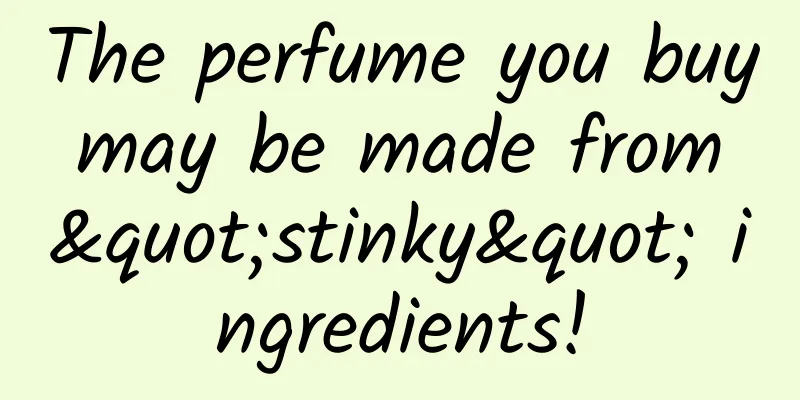Revealing the 315 hacker wifi, how to ensure APP data security?
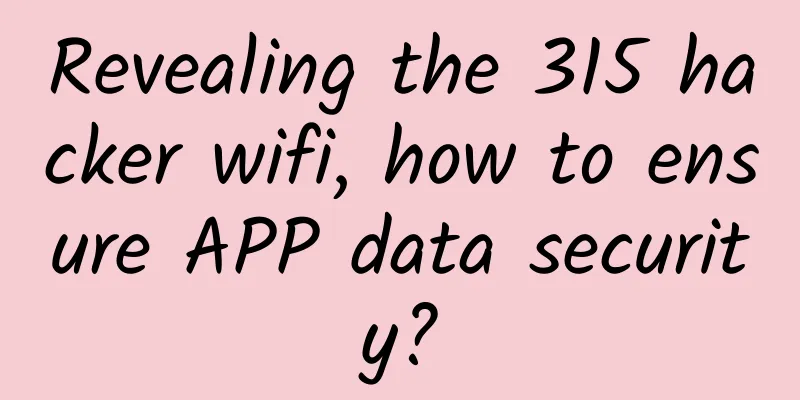
|
The 315 Party exposed WIFI security, demonstrated WeChat and email being hacked on the spot, and private passwords were disclosed. Risks are everywhere. For users, Ali Mobile Security has given the following advice: 1. Do not access WiFi without passwords or mobile verification codes; 2. Do not root or jailbreak your phone; 3. Download official APPs from regular app stores; 4. Do not submit important personal information on unfamiliar APPs; 5. Install a security software, such as Ali Money Shield; develop healthy and good Internet habits, etc. For developers, how can they better design mobile apps to protect against attacks after WIFI is hijacked? Attack principle under WIFI Attackers usually attack WIFI through man-in-the-middle attacks. During the man-in-the-middle attack, the path of normal APP applications through WIFI is as follows: Figure 1 Hijacked by hackers, the attacker creates independent connections with both ends of the communication and exchanges the data they receive. Through man-in-the-middle attacks, the attacker can steal sensitive information of HTTP or other plaintext protocols, crack HTTPS communications, hijack DNS, etc.: Figure 2 In the mobile application environment, HTTP or other plain text protocols such as POP3, SMTP, FTP can be sniffed through various proxies and sniffing tools, just like in the PC environment. Attackers can also attack HTTPS. These attacks generally include: 1. Attack HTTPS through SSL separation + HTTPS-> redirection, etc. The principle of SSL separation + HTTPS-> redirection is: - ARP spoofing allows the attacker to intercept all network traffic of the target host -The attacker takes advantage of the user's negligence of HTTPS and HTTP in the address bar and replaces all HTTPS connections with HTTP -At the same time, establish a normal HTTPS connection with the target server -Since HTTP communication is transmitted in plain text, attackers can easily sniff it Off-the-shelf tools such as ssltrip, dSploit, and zANTi can all be used to perform such attacks. 2. Use the client to not verify the SSL certificate (including whether the signing CA is legal, whether the domain name matches, whether it is a self-signed certificate, and whether the certificate is expired): This problem is often caused by several coding errors: - Java code snippet of the self-implemented X509TrustManager interface that does not verify the certificate (that is, the checkServerTrusted() method is implemented as empty, that is, it does not check whether the server is trusted): - Java code snippet that does not check whether the site host domain name matches the domain name in the certificate (i.e. the verify() function directly returns true to accept any host domain name) - Java code snippet that accepts any host domain name -When using webview to load HTTPS web pages, override the onReceivedSslError() function in the Android system WebViewClient class to directly ignore certificate verification failures and accept any certificate Solution Since hijacking is sometimes inevitable, developers have an obligation to protect users. Alibaba Mobile Security recommends that developers do not use the HTTP protocol to transmit sensitive information. When using HTTPS for communication, remember not to support HTTP at the same time. If you must use the HTTP protocol to transmit sensitive information, use the Juanquan SDK component to encrypt the input data. Developers can also use the Juanquan SDK component for more tips: through audit and review, security reinforcement, and strong verification of SSL certificates; through data encryption, sensitive information leakage will not be affected in the case of WIFI hijacking; through security signatures, session integrity is guaranteed in the case of WIFI hijacking, and data is not tampered with or forged. Ensure that the risk is minimized in the event of WIFI hijacking: Figure 3 |
<<: Microsoft's artificial intelligence sisters Xiaona and XiaoIce are now available on Windows 10
>>: In the era of scene social networking, you need more than instant messaging
Recommend
Sony WI-1000X review for Dilraba Dilmurat: probably the best neck-hanging wireless headset with the best noise reduction effect
More and more smartphones are beginning to cancel...
What's the matter with taking watermelon rind to the cafeteria to get food? Why do you take watermelon rinds to the canteen to get food?
Take watermelon rind to the canteen to get food U...
Ministry of Industry and Information Technology: 2017 Industrial Internet of Things White Paper
At present, the Internet of Things has entered a ...
Why do I recommend that you really dry your quilt regularly?
Among all animal phobias, spider phobia is defini...
Why has Google failed to get Android development on track?
Introduction It's 2015 now, mobile is the new...
WeChat has a major update! It will revolutionize the telephone
iOS WeChat released version 6.6.0 today, which br...
Case study of advertising in the home furnishing industry circle of friends
As the growth of the upstream real estate industr...
How does Pinduoduo achieve user growth?
Recently, Pinduoduo has been caught up in a count...
How do Tik Tok influencers create hits?
Summer is here, and Douyin's "Comprehens...
Fireflies are in their best viewing season! It turns out that they glow not only for courtship...
In the hot summer, it is the time of the year whe...
2019 Douyin operation and promotion complete guide, recommended collection
I have learned a lot of Douyin courses recently, ...
How Apple Watch can succeed as Android Wear struggles
[[128623]] Given the current slow development tre...
Foreign server rental price list, overseas server rental
Foreign server rental price list, overseas server...
How to promote a new App?
Since I often write about App promotion, friends o...
Practical review: How to build a complete operation system?
This article is a review of my recent practice. T...