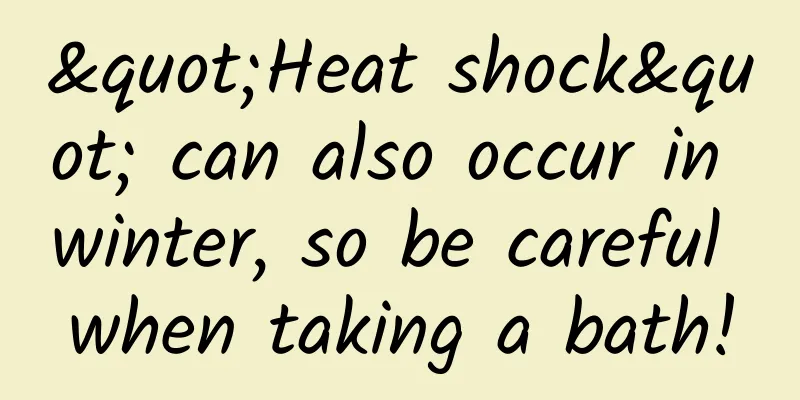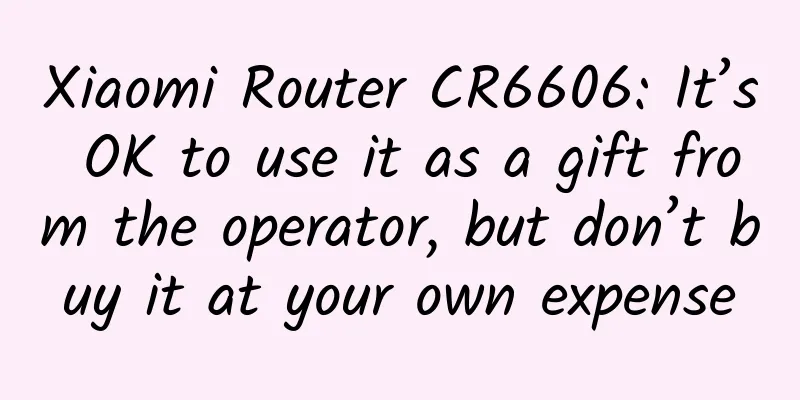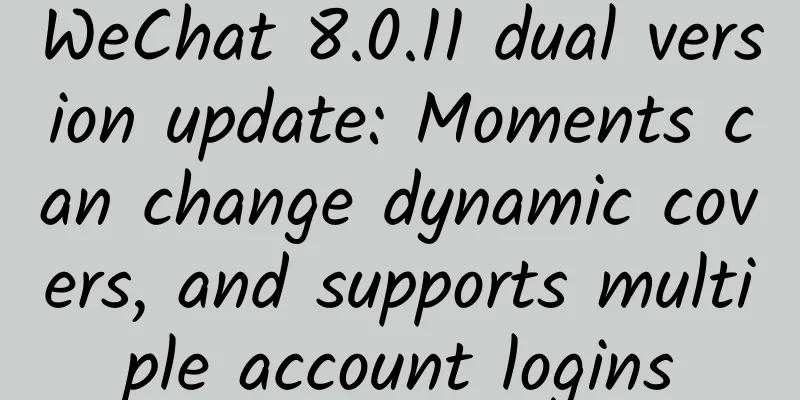Kill all processes of a certain user with 'slay'

|
slay is a command line tool written by Chris Ausbrooks to kill all running processes of a specified user. slay is very useful for system administrators to find users who should not be running processes. s lay has official repositories in most distributions. Install Ubuntu and its derivatives
Arch Linux and its derivatives
Fedora and its derivatives
usageYou should have administrator privileges to use slay. To kill a specific user's process, you would:
For example: I want to kill all processes of user amitooo .
When slay finishes running, you should see feedback. Cool, right?! |
<<: How can a designer with no programming knowledge develop an app in 4 months?
>>: Are you a seventh-stage programmer?
Recommend
Comparison of power consumption of 18 mainstream graphics cards: Nvidia cards outperform Nvidia cards
When the AMD Radeon RX 480 graphics card was first...
How to use a little creativity to create a hit product?
Details determine success or failure. Do you agre...
List of 7 essential promotion skills for operators!
Promotional methods + operational knowledge = imp...
Can Douyin Enterprise Accounts advertise? Is Douyin’s Blue V certification permanent?
As of February 2020, there are more than 500,000 ...
Douyin operation, two major strategies from increasing followers to monetization!
In today's world of information fragmentation...
Analysis of Douyin vs. Weishi Competitive Products
This article conducts a multi-dimensional analysi...
A must-read for marketers! The underlying logic of hot products
What is a hot product? This is a good question an...
The three Internet marketing crazes I experienced!
As someone who makes a living from management, in...
Recently, a large number of them have been put on the market. Some people have been hospitalized after eating them! Doctors warn →
Every autumn and winter Selling on the street Swe...
What kind of river is the Tarim River? Learn more in this article →
“Tarim River, the river of my hometown, how many ...
7 successful startups teach you how to use social media for marketing!
Written by: Sujan Patel With over 12 years of dig...
This is how advertisements will look good, here are the secrets to placing advertisements in the dating industry!
The threshold for entering the current marriage a...
Unmanned retail stores look great, but the so-called low cost is not true?
Unmanned convenience stores in Shanghai, Hangzhou...
A guide to creative optimization of information flow in four popular industries: e-commerce, automobiles, games, and tourism
Information flow advertising has now become an es...
The real mask of fake "upturned buttocks" - pelvic tilt (Part 2)
In the last issue, we shared how to judge pelvic ...
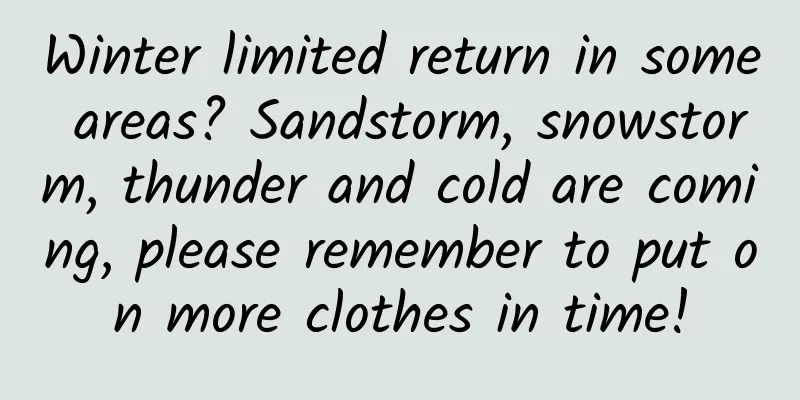
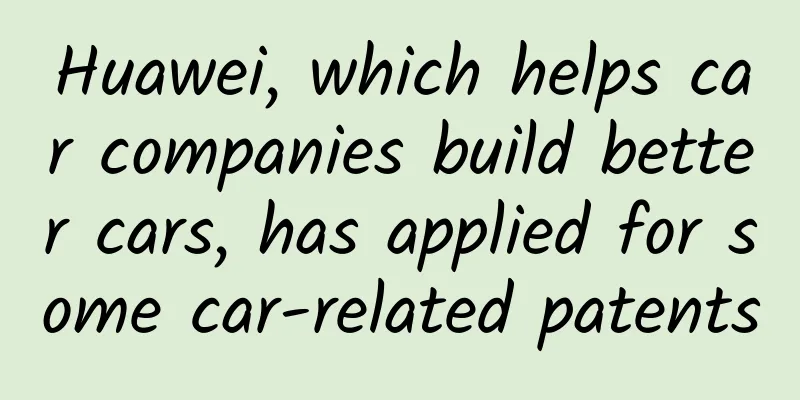
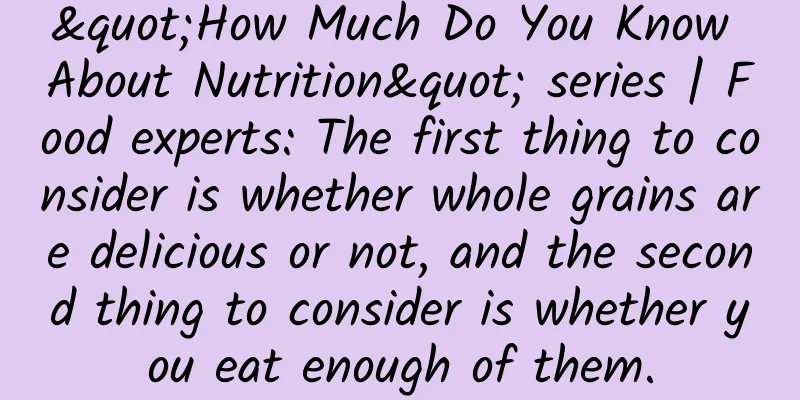
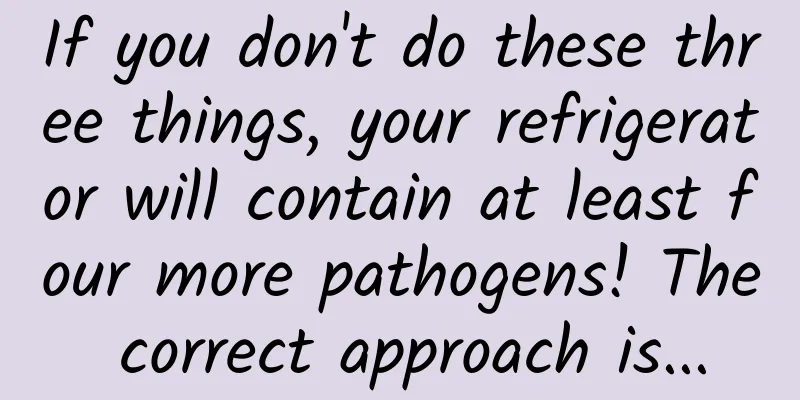
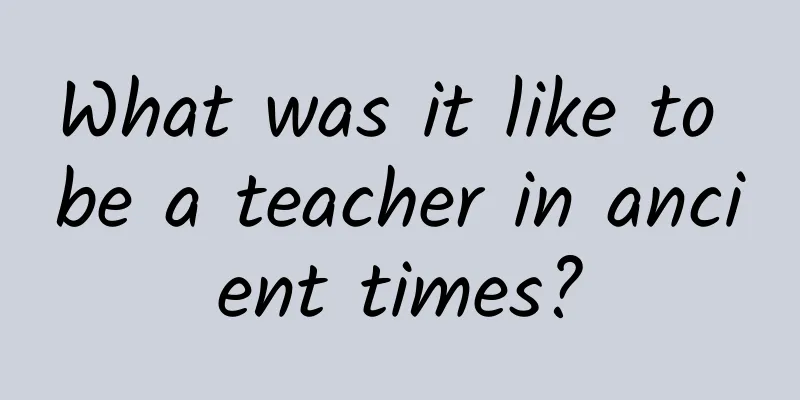

![[Smart Farmers] Deciphering the “Pig Tower”: What does the building where the “Pig Brothers” live look like?](/upload/images/67f2443b8cd72.webp)