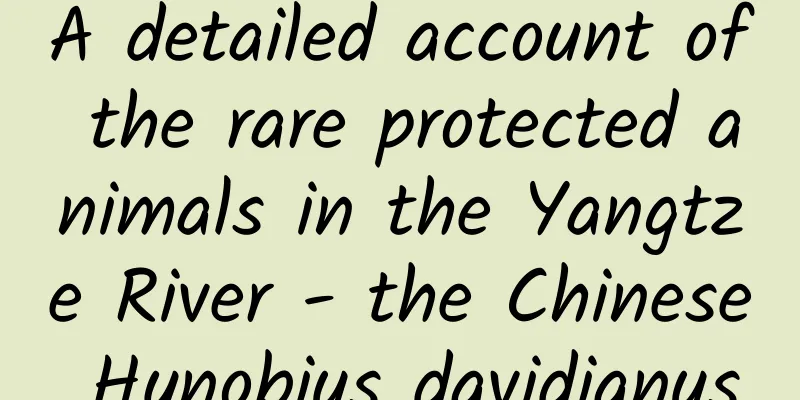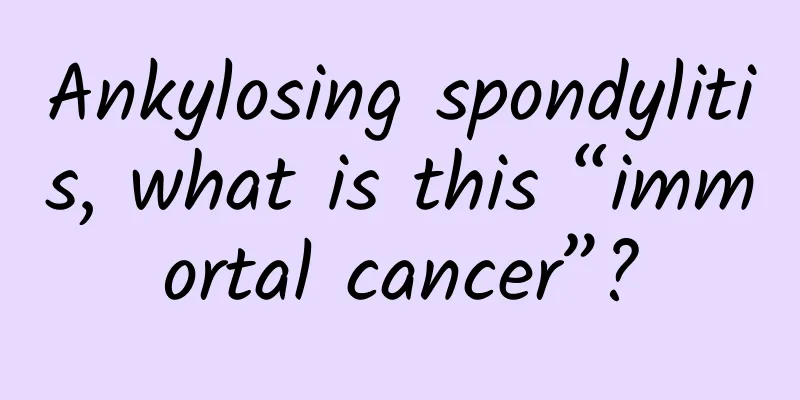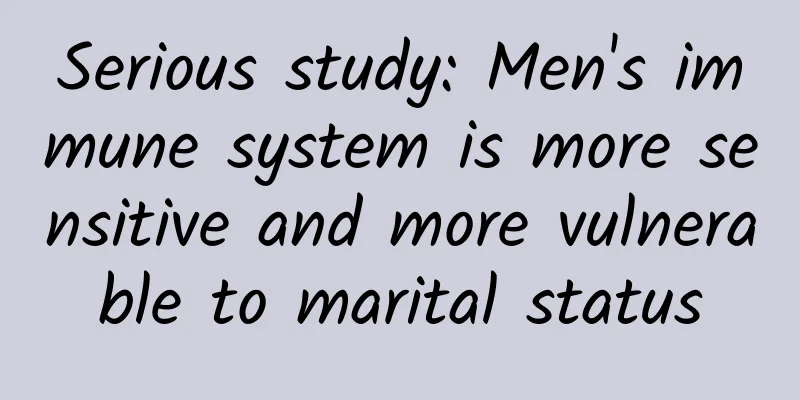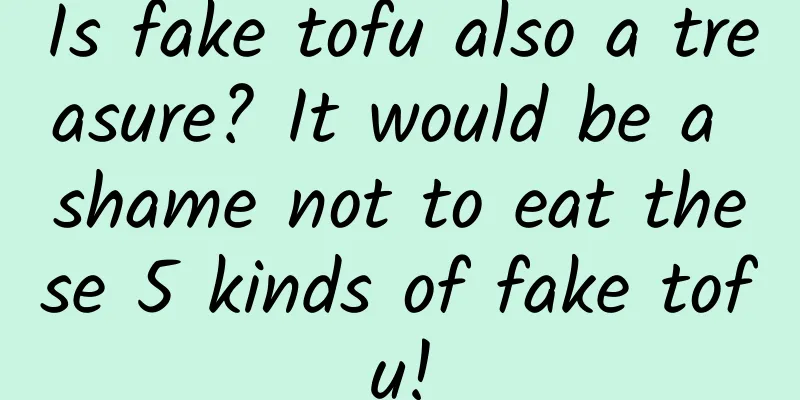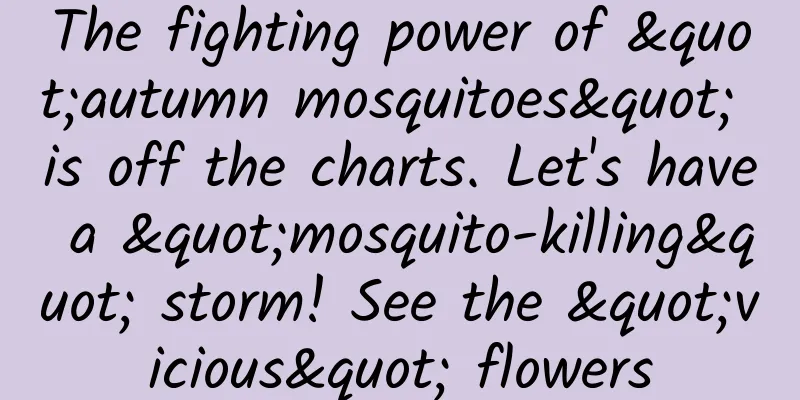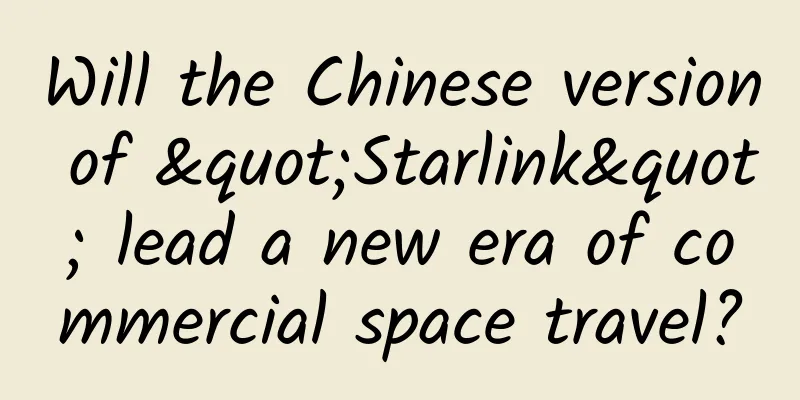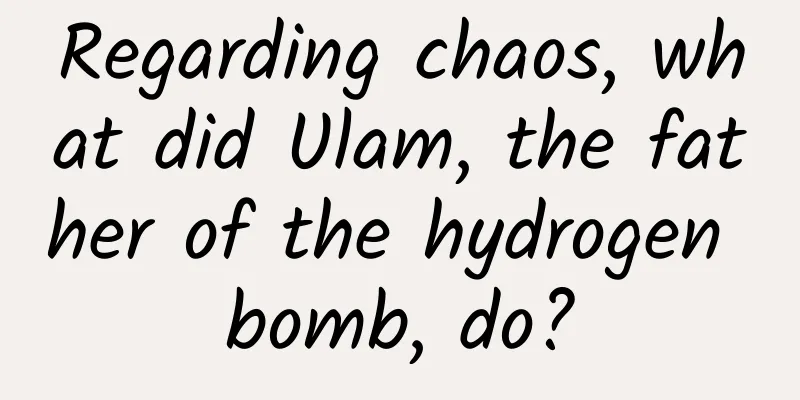Android studio import open source project
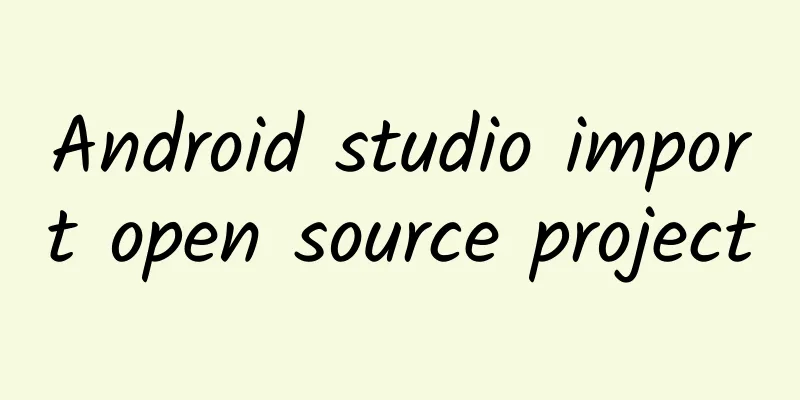
|
I downloaded an open source project from GitHub a few days ago and found that it was not the same directory structure as Eclipse before. It is the file directory of the Android Studio that I have been using recently. From the above picture, we can see that the word gradle appears many times. The combination of Android Studio + Gradle is very convenient to use, and many third-party open source projects have already migrated to Studio, so let's learn about this combination together. 1. What is gradle Gradle is based on the groovy language and is mainly for Java applications. It is an automated build tool based on DSl (domain specific language) syntax. This is the explanation from Baidu Encyclopedia. From a personal understanding, we can regard it as a tool for building our projects or engineering. So don't think that it can only be used with our Android studio. Gradle can also be used for the previous development tool Eclipse. It's just that the default tool for building projects in Android Studio is Gradle. 2. Import into Android Studio Faced with such an open source code downloaded from the Internet, how do we import it into our development tools? If you want to import it into Eclipse, we need to download and install the gradle and groovy plug-ins ourselves. Here we still choose Android Studio as our development tool 2.1 First we open our android studio If you have a project before, just close the project. Here we choose to import Non-android studio project. Select the open source code we downloaded. Click OK error message This error prompts us that gradle has not been downloaded. At this time, we click the gradle option on the right sidebar of android studio A pop-up window appears as shown below Click the plus sign, a window for selecting a directory will pop up, select the build.gradle in the project directory we want to import A window as shown below appears, click OK. A window as shown below pops up Download the gradle we need, which requires FQ. The download speed is slow. After the download is complete, our project is imported. I am also a beginner in gradle, and I am still learning some of the content. I also hope to communicate with you. |
<<: Create an APP in four months from zero foundation
>>: Why is the image quality on Android not as high as on iOS?
Recommend
Congratulations! my country successfully launched the test satellite No. 20C
At 9:01 am on October 29, my country successfully...
What is SEO? Good book recommendation: "Growth Code: How to Operate Millions of Traffic on Large Websites"
What exactly is SEO? Most scholars believe that S...
Click here to review your 2021! What major events have you witnessed?
Mixed Knowledge Specially designed to cure confus...
Youzi video account sells health tea with zero basic operation and earns more than 10,000 yuan a month
Youzi video account brings goods to the market an...
Marketing promotion: How to take advantage of the popularity and come up with creative copywriting?
Everyone can ride on the popularity of others, bu...
Why your short video has no recommendations?
Many people will find out when they start making ...
How much does it cost to develop a Panjin toy mini program? What is the quotation for Panjin Toy Mini Program development?
More and more businesses are paying attention to ...
101 APP operation and promotion tools you must know
1. Operate and promote the useful information web...
How much does it cost to produce a Korla e-commerce mini program? Korla e-commerce applet production price inquiry
WeChat Mini Program is an application that users ...
Things to note when launching your brand on Xiaohongshu during Double Eleven!
As Double Eleven is getting closer, many business...
To make Tik Tok, it is better to master these 8 content templates than to watch 10,000 popular videos
8 sets of special templates for creating Tik Tok ...
Beijing's first snowfall was not "up to standard"! How heavy a snowfall is considered the first snowfall?
Review expert: Ye Haiying, deputy director of the...
After listening to the "gambler's" warning, I learned how to edit photos and make the camera turn.
From Grand Theft Auto, The Witcher 3 to Red Dead ...
Gaomi SEO Training: What are the various variations of words in search engines?
What are the various variations of words in searc...
This method sounds outrageous, but it can really help you get rid of anxiety and get rid of emo
Working from home has disrupted the rhythm of lif...