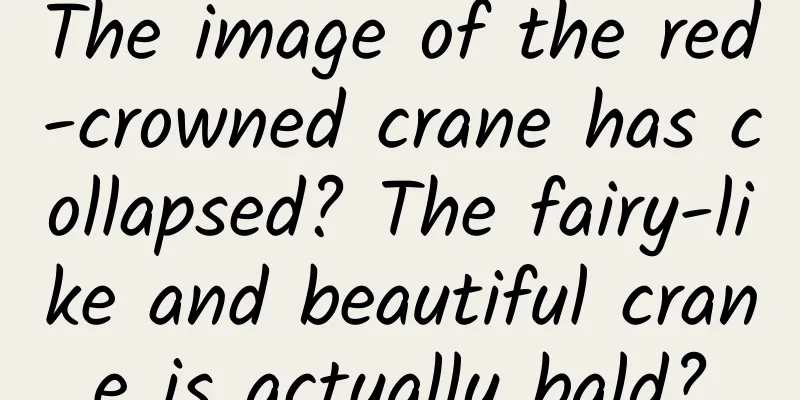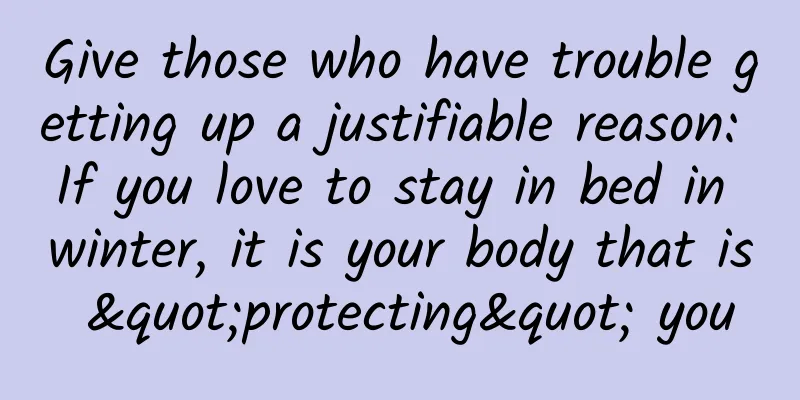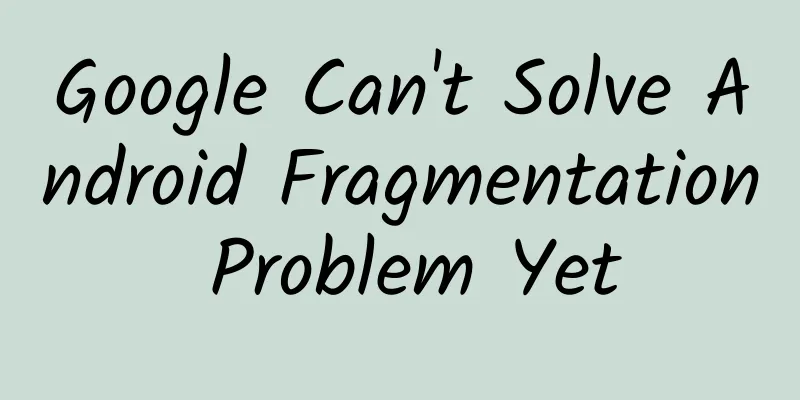Featured recommendation: Detailed explanation of the use of xUtils framework
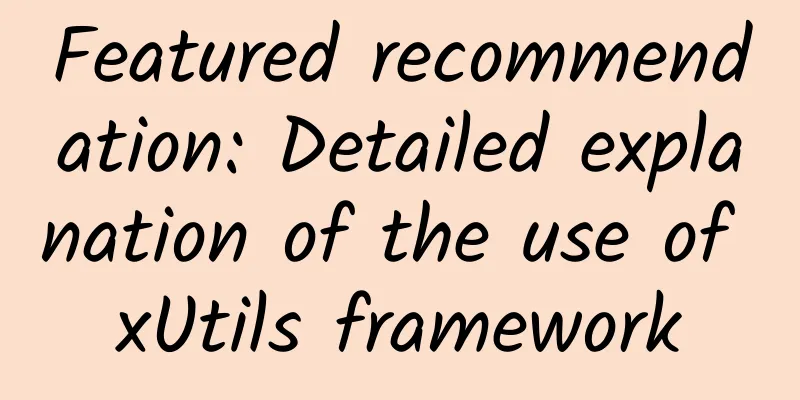
|
Introduction to xUtils xUtils was originally derived from the Afinal framework, and has undergone a lot of refactoring, making xUtils support large file uploads, more comprehensive http request protocol support (10 predicates), more flexible ORM, more event annotation support and not affected by confusion... xUtils is compatible with Android 2.2 (API level 8). Currently xUtils has four main modules: DbUtils Module The orm framework in android can add, delete, modify and check with one line of code; Support transactions, closed by default; You can customize table names, column names, foreign keys, unique constraints, NOT NULL constraints, CHECK constraints, etc. through annotations (please annotate table names and column names when confusion is required); Supports binding foreign keys. When saving an entity, the foreign key-associated entity is automatically saved or updated. ViewUtils Module The IOC framework in Android can perform UI, resource and event binding completely through annotations; New event binding method, which can still work normally after being obfuscated by obfuscation tools; HttpUtils Module Support synchronous and asynchronous requests; Support large file upload, no OOM when uploading large files; Support GET, POST, PUT, MOVE, COPY, DELETE, HEAD, OPTIONS, TRACE, CONNECT requests; BitmapUtils Module
2. How to use DbUtils
|
<<: Let’s talk about overcalculation! Is your calculation method overcalculated?
>>: iOS 9 new features revealed, artificial intelligence becomes another highlight
Recommend
Did aliens really draw a circle in the desert?
In the desert grasslands of Namibia in southern A...
19 truths about weight loss, you can avoid many detours after reading them!
The following 19 weight loss truths can help you ...
Unable to avoid information manipulation, is the human brain outdated?
Why are humans so susceptible to believing obviou...
How to do ASO for news and information apps - Taking Toutiao as an example
Abstract: The promotion of information apps repre...
The truth behind Hongrong’s A-share hunting model: 12 practices to win in investment
The truth behind Hong Rong’s A-share hunting model...
Will eating hawthorn and chestnut together cause gastric stones? Don't worry! People who are prone to gastric stones are...
gossip Recently, hawthorns and chestnuts are avai...
18 provinces and cities will see high temperatures, with local temperatures in Hebei, Henan and Shandong exceeding 40°C! Please keep this high temperature weather prevention guide
The Central Meteorological Observatory continued ...
The industry marketing strategy that took 5 years to compile is given to you!
The home improvement industry is at a turning poi...
The application of gamification thinking in community operations!
In the previous article "What is the specifi...
I hope this fun and inexpensive sports car can enter the Chinese market in the future
Recently, Subaru officially released a set of pre...
Is it hard to change the habit of staying up late? It may be the genes that are causing trouble!
As the saying goes, "the early bird catches ...
What to do if your computer becomes slow after long-term use? Experienced drivers will teach you a few tricks
In modern society, computers are closely related ...
"Hupu" product analysis report
Hupu is a pan-entertainment community product tha...
How to write an awesome soft article title? Here are 19 routines and cases
Introduction: It is said that to see whether a pe...
How to get Tik Tok traffic? How to get more traffic on Tik Tok?
Recently, some netizens asked me about Douyin’s p...