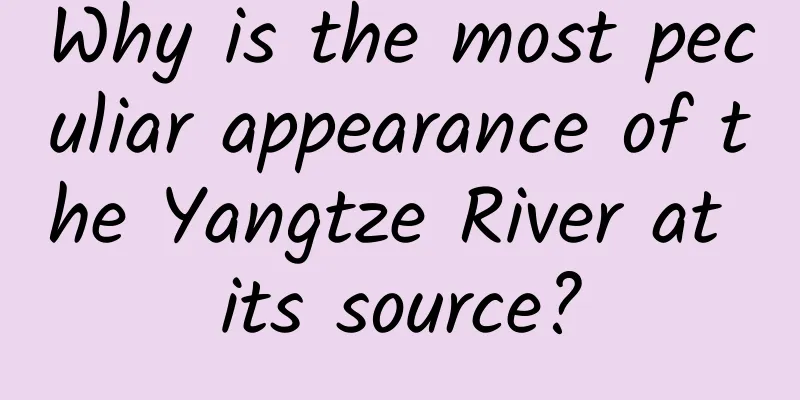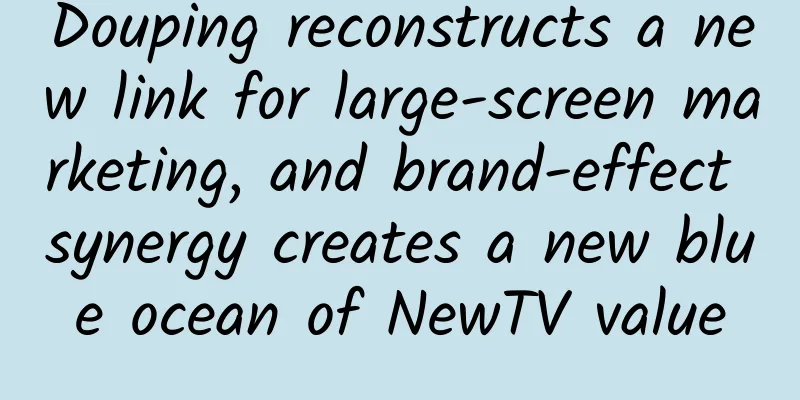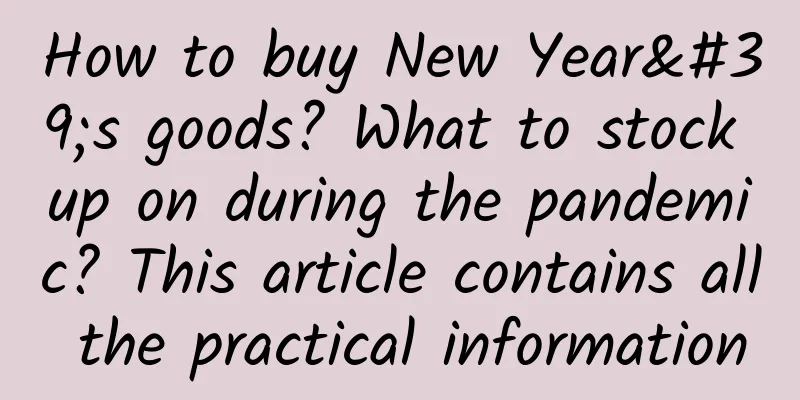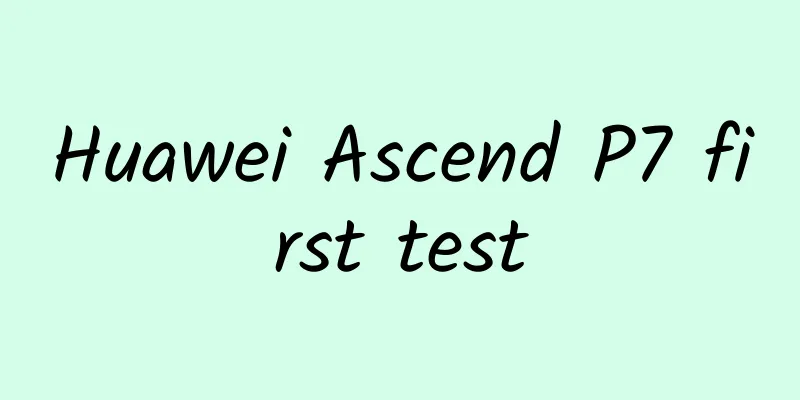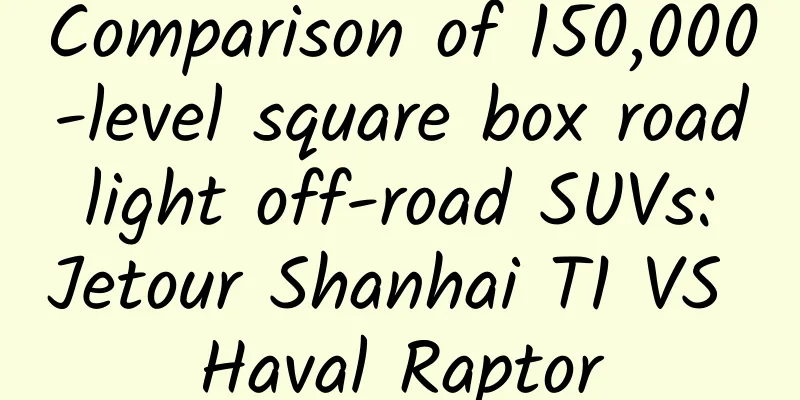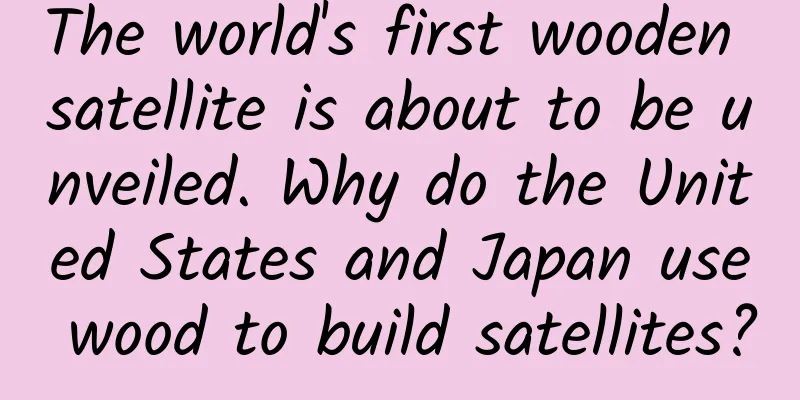As the most user-friendly upgrade in Android history, all the new features of Android M are here
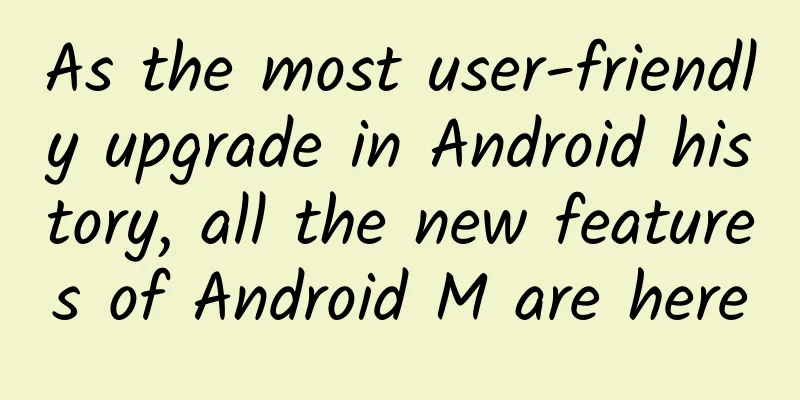
|
When Dave Burke, Google's vice president of Android engineering, stood on the podium at I/O, he defined the direction of the Android M update in one sentence: The core focus of this Android upgrade is to improve the user experience. Although "user experience" is now an overused term, several changes in Android M can indeed make Android better. 1. App Permissions: More straightforward application permission management
On iOS, when an app needs to access important permissions such as camera, photo library, camera, and location, the system will pop up a separate dialog box to ask the user whether to allow it to do so. Now, Android M has also introduced a similar feature. Next, when an Android app needs permissions such as location, camera, microphone, contacts, phone, SMS, calendar, and sensors, Android M will also pop up a separate dialog box to ask the user whether to allow it to do so. 2. Chrome Custom Tabs: Improve the Web Experience on Android Chrome Custom Tabs is an interesting feature. Now, if a user needs to open a web link in an application, the developer has two options: let the user who clicks the link jump to the default browser, or directly build a browser into the application - that is, WebView. However, the experience of these two solutions is often not good. The first method requires users to jump back and forth between the two applications; the second method may require users to fill in account information multiple times - for example, the account information I filled in when visiting Weibo in the built-in browser of WeChat cannot be used for the built-in browser of mobile QQ. With Chrome Custom Tabs, developers can make the built-in browser of the application and the system-level browser Chrome interoperable. Imagine that if you have saved Weibo account information in Chrome before, then this account information can be automatically filled in when you visit Weibo in WeChat. This experience is really great. 3. App Links: Let the link automatically select the app that best matches it If I click on a link from Twitter in an email, the system may let me choose whether to open it in the browser or in Twitter. In Android M, apps will be able to "certify" certain links, so that when a user clicks on a Twitter link, the system no longer requires the user to make a choice, but directly opens Twitter. 4. Android Pay: A new open mobile payment platform
Like Apple Pay, Android Pay also uses NFC technology, which Google defines as: simple, secure, and optional. Users can choose to activate it with Google or other bank apps, and for developers, you can also use it for in-app payments. In addition, Android Pay will also support fingerprint payments. Android Pay can be used on KitKat and later devices. 5.Fingerprint Reader: Fingerprint recognition support In Android M, Google will also add an official fingerprint recognition API, which means that the current chaotic fingerprint recognition situation on Android devices will hopefully end. Developers will also be able to use standard interfaces to make the same function available on more devices. 6. Doze: Make Android more power-efficient Insufficient battery life on smartphones is probably a common problem. In Android M, Google introduced a new feature, Doze. When it detects that the device is not moving, the system will automatically close some apps to save power. According to tests, the standby time of Nexus 9 with Doze can be extended to up to twice the previous time. In addition to the above, Android M also adds support for USB Type-C ports and optimizes other features such as sharing and text selection. The developer preview version is available for Nexus 5, Nexus 6, Nexus 9 and Player today, while the version for ordinary consumers will have to wait until the third quarter of this year. Compared with the changes from Android KitKat to Android Lollipop, the changes from Android Lollipop to Android M are indeed not as many as the former. But from the user's perspective, isn't it what we want to use Android more conveniently? |
<<: 9 things you need to know about Google IO 2015
>>: 51CTO Video APP Android version released, millions of gifts are given away! ...
Recommend
How to operate a community from 0 to 1? Here are my 7 thoughts
Next, I will talk about building a community from...
5 ways to quickly increase your Zhihu followers!
To be honest, I am quite reluctant to share this ...
He gained 330,000 followers in one event, and used these 3 secrets to make his circle of friends explode!
As we all know, online activities, especially onl...
Ignorance of ignorance, an illusion of knowledge?
Leviathan Press: I saw it somewhere a long time a...
These 3 "face washing mistakes" are quietly ruining your face! Doctors suggest: The correct way to wash your face →
November 7th of each year is World Beauty Day, wh...
China Energy Media Research Institute: Energy price trend analysis report in April 2022
Core Tips 1. International crude oil market In Ap...
I was touched by this old item! Check it out to see if you have used it at home.
In the history of science and technology in our c...
Have you avoided the 9 minefields of social marketing promotion?
Communities have always been controversial, espec...
The Chang'e-6 rover will be launched around 2024 to collect lunar soil from the far side of the moon.
Recently, the National Space Administration annou...
Toutiao Account Operation: Deconstructing the user life cycle of Toutiao today!
1. Introduction to Toutiao Industry Overview Acco...
Official account: Niantian Jue Xue Niantian Jue Ji (Part 3) Fault series video
Official account: Nian Tian Jue Xue Nian Tian Jue...
With just 15 seconds of audio, AI can help aphasics “regain their voice”?
OpenAI shared some of their progress in AI speech...
Don’t panic when drought or flood occurs suddenly, these methods can help you
Recently, heavy rainfall has occurred in the Sich...
Dressing and Matching Training Camp
Dressing and Matching Training Camp Quick Match T...
Beijing strictly manages the entry of people into the city: How many days do people entering Beijing need to be observed? Attached are the latest regulations!
On March 11, Beijing held a press conference on e...