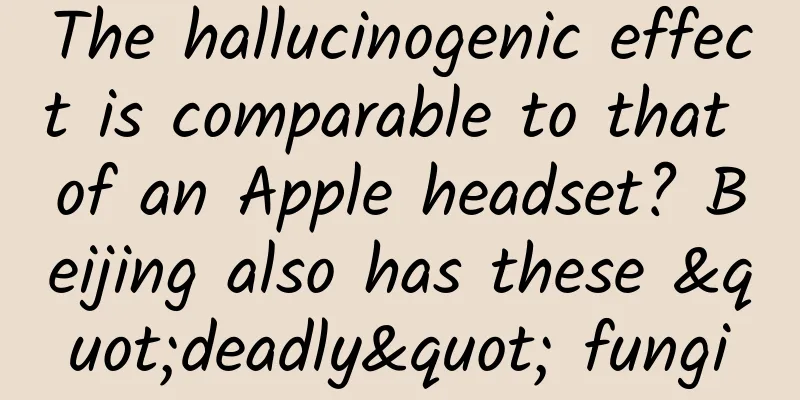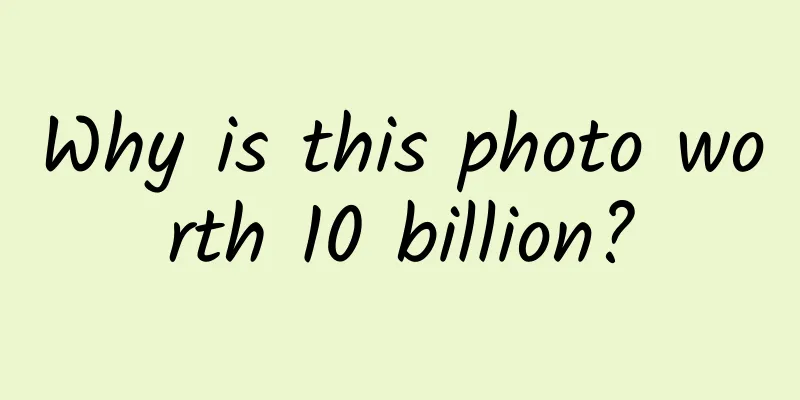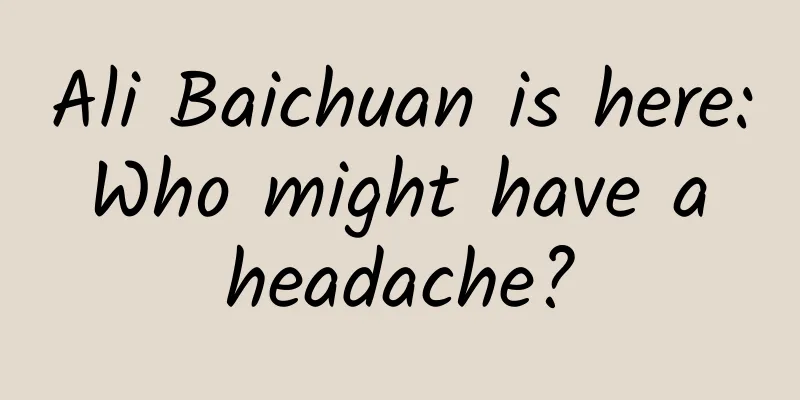Top 10 new features in Android M that Google didn't mention
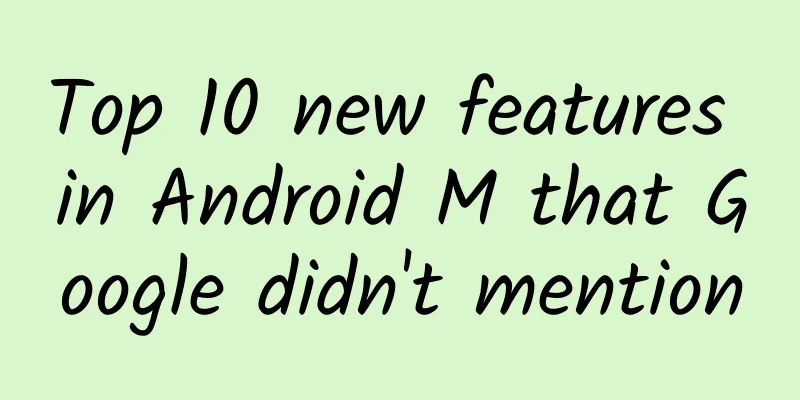
|
Google officially launched Android M and its new features at the keynote speech of the 2015 I/O conference: application permission management, battery life improvement, Android Pay support, fingerprint sensor support, new Google Now, etc. It is reported that Android M has 10 new features that Google has not introduced yet. Let's take a look at what these 10 new features are.
10 hidden features of Android M: 1. Swiping from left to right on the lock screen will no longer bring up the dial pad, but will open Google Now. 2. The Google Now launcher now allows you to uninstall apps by long pressing the app icon on the home screen and dragging it up to the right. 3. Android M adds a new RAM manager that allows users to understand the detailed information of each application's memory usage. The new RAM manager is located in System > Applications. After entering, you will see the memory usage of currently running applications. If an application occupies too high a memory, you can directly terminate its process. 4. Improved the way Android M handles microSD card storage. After the upgrade, microSD cards can become system memory, which is obviously a practical feature for devices with small built-in storage space. But if you format a microSD card as built-in storage, other devices will not be able to read the card. 5. Android M also adds USB-OTG support, which means it can identify multiple storage devices through the USB interface, allowing you to further expand the storage space of the device. 6. In terms of data backup, Android M can also automatically back up application data. This data will be stored in a private folder in Google Drive and does not take up storage space. This feature can help users retain application settings and preferences when upgrading to new hardware. 7. In terms of connectivity, Google introduced the HotSpot 2.0 standard in Android M, which supports both 2.4GHz and 5GHz frequency bands. 8. In addition to USB-C charging and data transmission, Android M can also support MIDI devices - this feature should be loved by musicians. 9. In terms of power saving features, Android M's Doze mode can be turned on or off on a per-app basis. 10. A new dark user interface mode has been added to the developer preview of Android M, which will completely change the appearance of the system when turned on. |
<<: Alternative ideas for hot updating of Node.js Web application code
>>: Android M system in-depth hands-on
Recommend
Not only beautiful but also fun to use: How much do you know about the black technology of mobile photography?
Since the first generation of iPhone changed the ...
Super practical Baidu information flow account volume skills
Many people have this question: the bids are the ...
Java idioms summary
In Java programming, some knowledge cannot be lea...
Millions of IPs create science and technology talents to strengthen the country丨The development of engine technology in the new energy field helps the industry's green transformation
As the most widely used power machinery with the ...
Is Tik Tok restricting influencers from promoting products?
In the past few months, Douyin has been imposing ...
Is the Yanbian Hotel Mini Program agency fee high? Yanbian Hotel Mini Program Agency Fees and Process
Is it easy to be a Yanbian Hotel Mini Program age...
How do you pronounce these common bronze wares, such as yan, fu, jia, yi, hu, lei, you?
Bronze ware is the witness and carrier of the ori...
Increasing localized production: Keywords to interpret BMW's development trend in the next 100 years
This year, the BMW Group celebrated its 100th ann...
Launch later, arrive earlier? The lunar orbit has many mysteries
On July 25, India's Chandrayaan-3 probe compl...
Jiwei.com: Tesla's orders surged 100% in some parts of the United States
According to media reports, orders for Tesla mode...
How to build a GuangDianTong information flow account?
Guangdiantong is an advertising platform based on...
The tragedy of WeChat’s payment scenarios: Grab the red envelope and spend it with Alipay?
[[128063]] After the New Year's Eve, the fier...
Check out the alternative three-wheeled vehicles on the market
Four-wheeled cars are the most common, and when i...
The most outrageous way to die: GG after just a few looks?
Has everyone watched the popular TV series "...