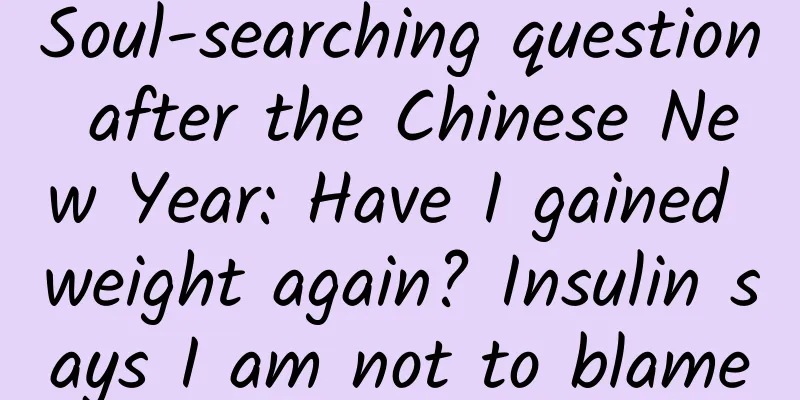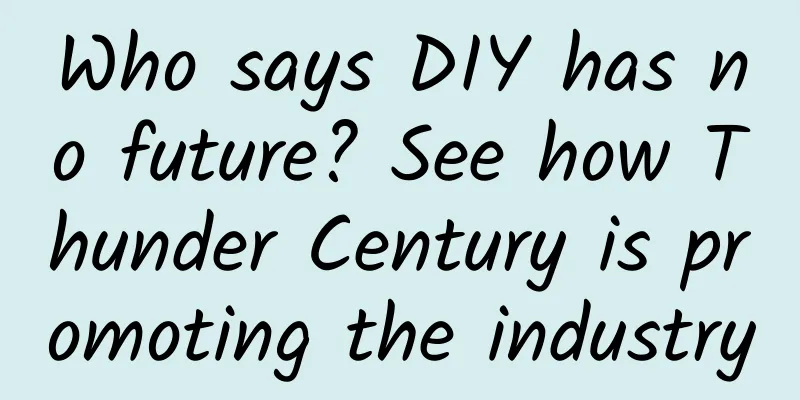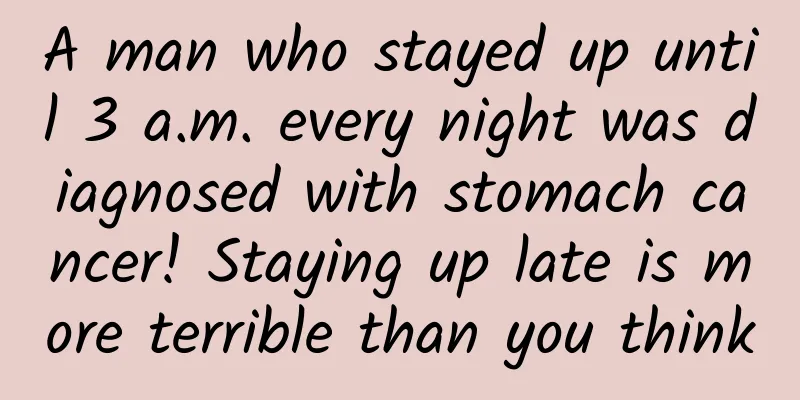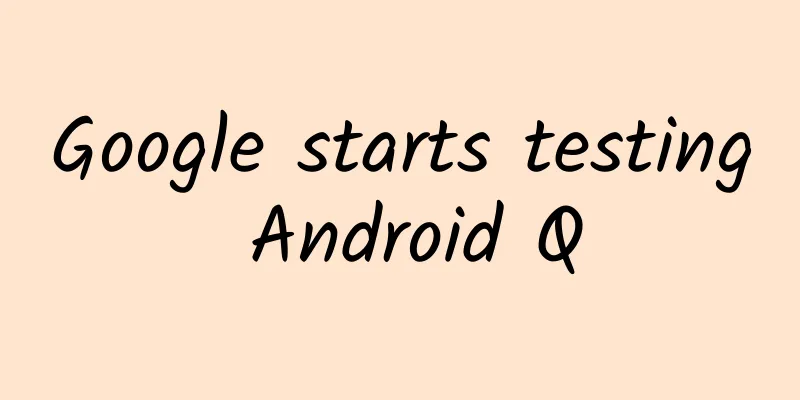You must know: 22 weird tricks for iOS development

|
Combining his own practical development experience, he summarized 22 small tips for iOS development, and used a very cheerful tone to easily solve various difficult problems encountered in the development process. Just reading it makes you laugh. 1. What should I do if TableView does not display cells with no content? Similar to Figure 1, I don't want the blanks below to show up. It's very simple, add "self.tableView.tableFooterView = [[UIView alloc] init];" and it works. After adding this sentence, it becomes what Figure 2 looks like. 2. What should I do if the left swipe back gesture of the customized leftBarbuttonItem fails?
3. What should I do if ScrollView cannot be scrolled to the top in viewController for unknown reasons?
4. I am so annoyed writing keyboard events that I want to throw the keyboard. What should I do? Buy a solid keyboard; 5. Why is my app always not running smoothly? What’s the problem? As shown in the figure: This artifact is called: KMCGeigerCounter, go to GitHub and copy it. 6. How to adjust the position of separaLine without creating a new Cell?
7. How to close the keyboard by clicking on self.view? Do I need to add a tapGestures?
8. How to set a default background image for each ViewController? Use the base class, boy. 9. I want to change the layoutAttributes added in the xib in code, but how can I find it in code? Pull your constraints like you pull a Button, NSLayoutAttribute can also pull lines. 10. How to hide the navigationbar when scrolling like Safari?
11. The title of the back button on the navigation bar is so annoying, how can I make it disappear?
12. CoreData is annoying to use. What should I do if the syntax is long and boring? MagicRecord 13. How does CollectionView implement a hovering header like tableview? CSStickyHeaderFlowLayout 14. Can I use only one pan gesture to replace all directions of UISwipegesture?
15. How can I keep the image from being deformed when stretching it? Method 1:
Note: Some developers have reminded that this method has been deprecated and is now called resizableImageWithCapInsets. Method 2, as shown in the figure: 16. Why is there so much lag when playing GIF? Is there a better library? FLAnimatedImage by FlipBoard is perfect for you. 17. How to add pull-to-refresh in one sentence? Using SVPullToRefresh library:
18. How to change the color of the small check mark in the Cell in the tableview to another color?
19. Originally my statusbar was lightcontent, but using UIImagePickerController caused the style of my statusbar to turn black. What should I do?
20. How can I make my navigationbar transparent instead of blurry?
21. How to change the color and position of UITextField placeholder? Inherit UITextField and override this method:
22. Why do you know so many strange tricks? Go ask questions on Stack Overflow, boy! |
<<: Must read: Seven insights from 100 top APP developers
>>: Cook's attack is Apple's retreat
Recommend
Why is the “Coolpad + LeTV Mobile Phone” combination facing a survival crisis?
A week ago, Coolpad quietly launched the Cool Pla...
Revealed! How is the national flag raised at Tiananmen Square accurate to the second?
New Year's Day Watch the flag-raising ceremon...
How does a new media director write a promotion plan?
Today’s topic is how to write a promotion plan fo...
A woman fell off her bike and died. The cause was the hat that many people like to wear in summer...
recently #A woman died after falling on her head ...
Atypical monkeypox begins to spread. Will it wreak havoc around the world like the new coronavirus? | Wolters Kluwer Medical Frontier
Opening remarks Every day, in every corner of the...
List of "Science" Rumors in March 2023: Can you take oseltamivir on your own after being infected with influenza A? Are wild vegetables green foods?
The list of "scientific" rumors for Mar...
The recurrent laryngeal nerve that “takes a detour”, is this irrefutable evidence from fish to humans?
Many friends have heard that thyroid surgery can ...
Will not brushing teeth for a long time cause pneumonia? Periodontitis is related to so many systemic diseases...
Periodontitis is the most common oral disease, so...
Live worms found in milk powder! Is it the powder's fault or the worm's?
As the saying goes, "When spring thunder roa...
How to create explosive video materials at 0 cost?
Tik Tok, all it lacks is some video material for ...
The light meal I bought for 25 yuan is not as good as the spicy hot pot for 12 yuan? Is light meal really worth eating?
Office workers who don't have time to cook mu...
Asus ZenFone 6 review: large screen, Intel chip, 1,000 yuan
The screen size of ASUS ZenFone 6 is 6.0 inches, w...
Audi A8 will become the first mass-produced autonomous driving car, and BMW and Mercedes-Benz are not far behind
According to European Automotive News, the Audi A...
The end of live show monetization?
Regulators take measures to regulate live broadca...
Weighing 49 grams! Is this a base layer or outer wear?
Today, let’s get to know Plain yarn single dress ...