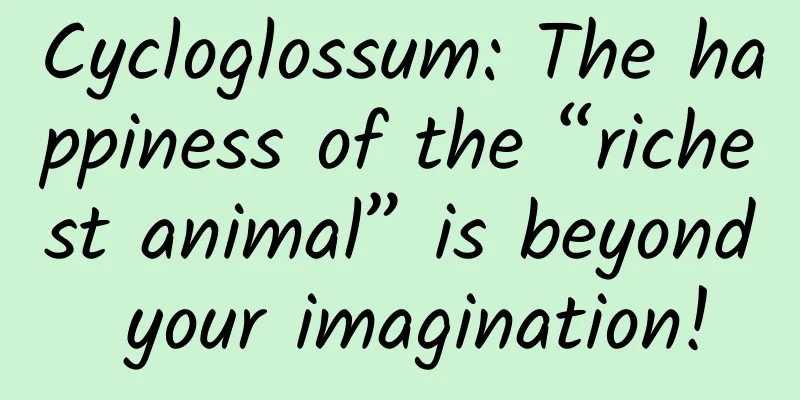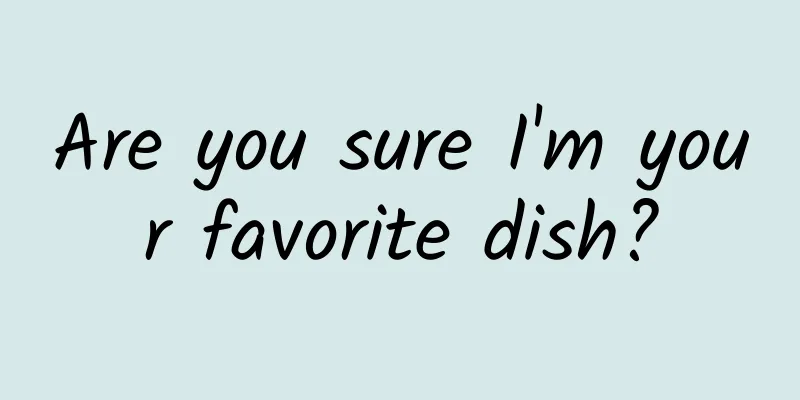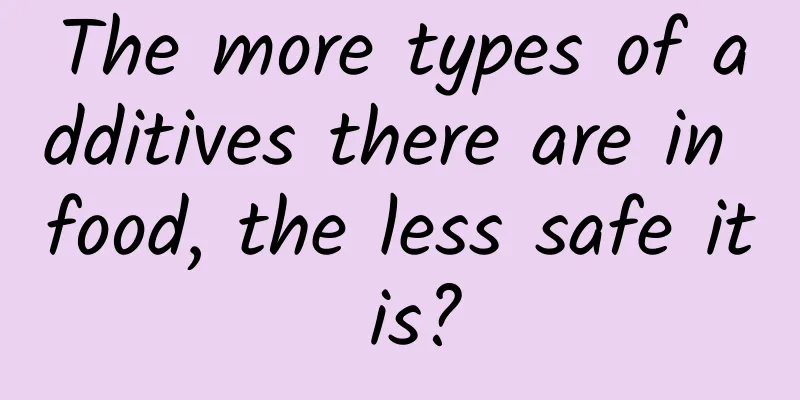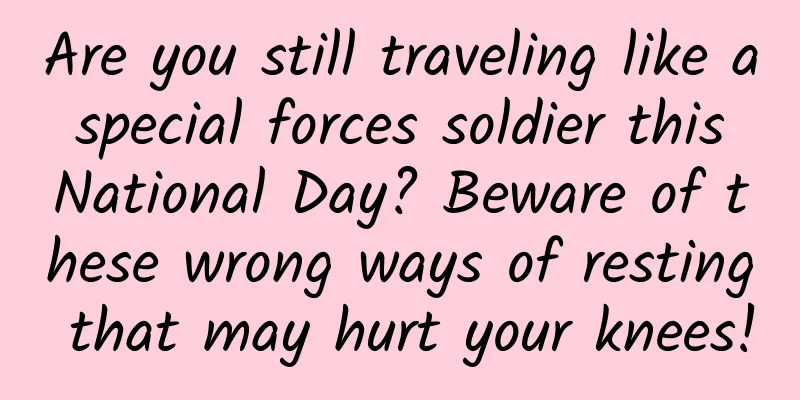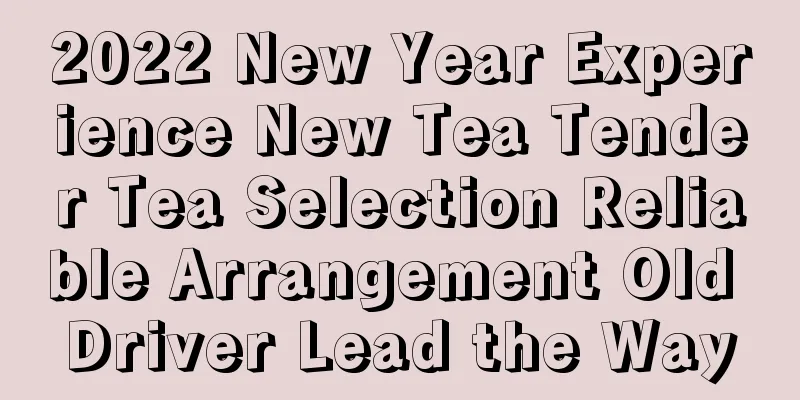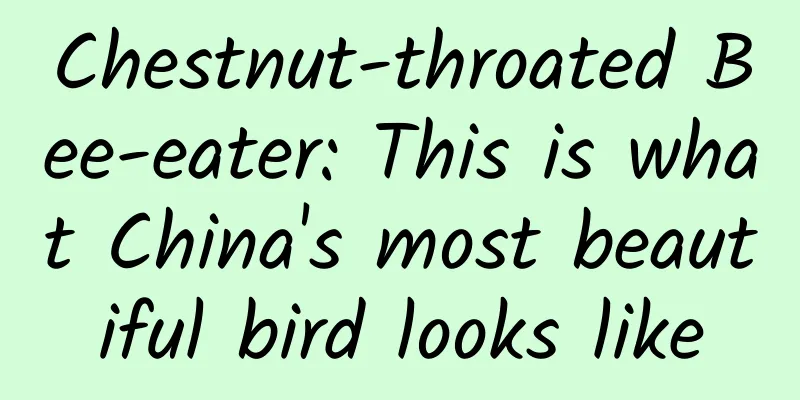Interpreting ASP.NET 5 & MVC6 Series (8): Session and Caching
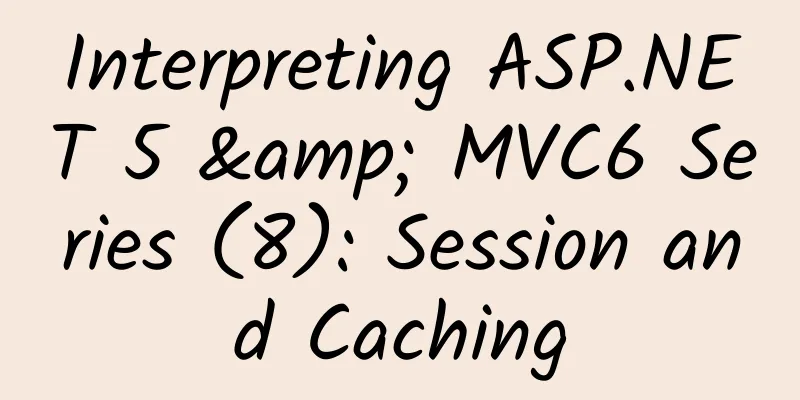
|
In previous versions, Session existed in System.Web. Since the new version of ASP.NET 5 no longer depends on the System.Web.dll library, Session has become a configurable module (middleware) in ASP.NET 5. Configure and enable Session The Session module in ASP.NET 5 exists in the Microsoft.AspNet.Session class library. To enable Session, first add the following to the dependencies node in project.json:
Finally, in the Configure method, turn on the Session mode. If you have already configured it above, you do not need to pass in the configuration information. Otherwise, you still need to pass in the Session configuration information like the above configuration information. The code is as follows:
For the UseInMemorySession method, it receives two optional parameters: IMemoryCache can be used to modify the default save address of Session data; Action Note: This method must be called before app.UseMvc, otherwise the Session cannot be obtained in Mvc and an error will occur. Getting and Setting Session To get and set the Session object, we usually get it through this.Context.Session in the Controller's action, which gets an instance based on the interface ISessionCollection. This interface can get and set the Session value through methods such as index, Set, and TryGetValue, but we found that when getting and setting the Session, we can only use the byte[] type, and cannot set any type of data like the previous version of Session. The reason is that the new version of Session needs to support storage on a remote server, so it needs to support serialization, so it is mandatory to save it as a byte[] type. So when we save the Session, we need to convert it to byte[] before saving it, and after obtaining it, we need to convert the byte[] to its original type again. This form is too troublesome. Fortunately, Microsoft has added several extension methods for us in the Microsoft.AspNet.Http namespace (belonging to Microsoft.AspNet.Http.Extensions.dll), which are used to set and save byte[] type, int type, and string type. The code is as follows:
Therefore, after referencing the Microsoft.AspNet.Http namespace in the Controller, we can set and obtain the Session through the following code:
Setting and getting Session of custom type As we said before, to save a custom type of Session, you need to convert its type into a byte[] array. In this example, we set and get the code for the bool type Session data. The example is as follows:
After defining the extension method of bool type, we can use it like SetInt/GetInt, as shown below:
In addition, the ISessionCollection interface also provides two methods, Remove(string key) and Clear(), which are used to delete a session value and clear all session values respectively. However, it should also be noted that this interface does not provide the Abandon method function in previous versions. Session management based on Redis The main task of using distributed sessions is to change the location where sessions are stored from the original memory to distributed storage. In this section, we will use Redis storage as an example to explain the processing of distributed sessions. First, let's look at the extension method for using distributed Session. The example is as follows. We can see that its Session container needs to be an interface example that supports IDistributedCache. public static IApplicationBuilder UseDistributedSession([NotNullAttribute]this IApplicationBuilder app, IDistributedCache cache, Action This interface is a common interface for caching, that is, as long as we implement the caching interface, we can use it for session management. Looking further into the interface, we find that the Set method defined in the interface also needs to implement a cache context of type ICacheContext (so that other programs can delegate the call when calling it). The interface definitions are as follows:
public interface IDistributedCache
{
void Connect();
void Refresh(string key);
void Remove(string key);
Stream Set(string key, object state, ActionNext, we implement the above functions based on Redis, create the RedisCache class, inherit IDistributedCache, reference the StackExchange.Redis assembly, and then implement all methods and properties of the IDistributedCache interface. The code is as follows:
using Microsoft.Framework.Cache.Distributed;
using Microsoft.Framework.OptionsModel;
using StackExchange.Redis;
using System;
using System.IO;
namespace Microsoft.Framework.Caching.Redis
{
public class RedisCache : IDistributedCache
{
// KEYS[1] == key
// ARGV[1] = absolute-expiration - ticks as long (-1 for none)
// ARGV[2] = sliding-expiration - ticks as long (-1 for none)
// ARGV[3] = relative-expiration (long, in seconds, -1 for none) - Min(absolute-expiration - Now, sliding-expiration)
// ARGV[4] = data - byte[]
// this order should not change LUA script depends on it
private const string SetScript = (@"
redis.call('HMSET', KEYS[1], 'absexp', ARGV[1], 'sldexp', ARGV[2], 'data', ARGV[4])
if ARGV[3] ~= '-1' then
redis.call('EXPIRE', KEYS[1], ARGV[3])
end
return 1");
private const string AbsoluteExpirationKey = "absexp";
private const string SlidingExpirationKey = "sldexp";
private const string DataKey = "data";
private const long NotPresent = -1;
private ConnectionMultiplexer _connection;
private IDatabase _cache;
private readonly RedisCacheOptions _options;
private readonly string _instance;
public RedisCache(IOptionsIn the above code, we use the custom class RedisCacheOptions as the configuration information class of Redis. In order to implement the POCO-based configuration definition, we also inherit the IOptions interface. The definition of this class is as follows: public class RedisCacheOptions : IOptions The third part is to define the cache context class CacheContext used when delegating the call. The specific code is as follows:
The last step is to define the quick method needed in RedisCache to get the cache value according to the key. The code is as follows:
At this point, all the work is done. The code method to register the cache implementation as the Session provider is as follows:
Reference: http://www.mikesdotnetting.com/article/270/sessions-in-asp-net-5 About Caching By default, the local cache uses an instance of the IMemoryCache interface. You can operate the local cache by obtaining an instance of the interface. The sample code is as follows:
Therefore, to use the new distributed Caching implementation, we need to register our own implementation. The code is as follows:
The basic usage is as follows: var cache = app.ApplicationServices.GetRequiredService |
<<: ASP.NET 5 & MVC6 Series (5): Configuration Information Management
>>: Interpreting ASP.NET 5 & MVC6 Series (9): Logging Framework
Recommend
What kind of brand marketing promotion plan attracts everyone?
Brand marketing is an advanced marketing method. ...
More than 50 types of scams are coming, can you avoid them?
"The account is at risk. Please verify the o...
A disruptor of Android game consoles? The first test of the Big Chief game console
After the road for international game consoles su...
2018Q3 Wedding Photography Industry Advertising Report, Which Information Flow Ads Are More Popular?
As my country's economy is performing well ov...
Toyota's autonomous driving is not far behind and plans to officially put e-Palette into production in 2020
According to foreign media reports, despite being...
Black holes can't even escape light, so why can they still be seen and photographed? Science tells you the truth
A black hole is an extreme source of gravity that...
How to promote and attract traffic in QQ group?
The QQ platform has huge marketing potential, wit...
Christmas marketing, see how it is done abroad
Christmas marketing , see how it is done abroad F...
"Front-end Engineering Lecture" solves the problem of front-end efficiency engineering in one stop
Training course content: The column sorts out the...
Why can’t a girl unscrew the cap of a bottle but can unscrew the top of her boyfriend’s head?
【appendix】 1. When a factory produces bottled bev...
Zhu Jun's personal information: Website promotion and optimization with a clear layout can bring a better experience to users
Website promotion and optimization with a clear l...
Low-cost brand communication rules!
The “Brand Golden Triangle Rule” for building a b...
Huo Wei: Why did the "Plateau Silk Road" accelerate the civilization process of the Qinghai-Tibet Plateau?
The Plateau Silk Road is like a "blood suppl...
Why are some dreams always so strange? Maybe it has something to do with it…
Alice chases a rabbit with a pocket watch and ent...
Social media marketing, just start from these 3 points!
Social media marketing has become the standard fo...