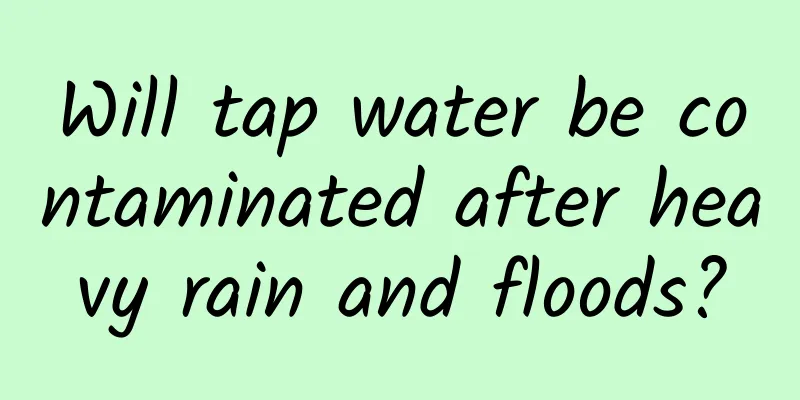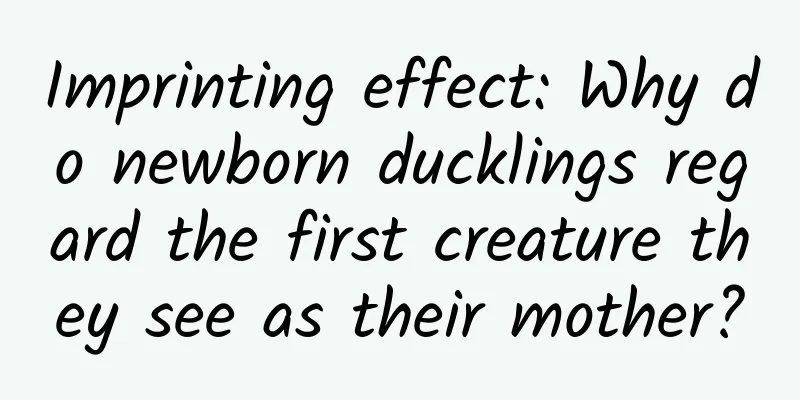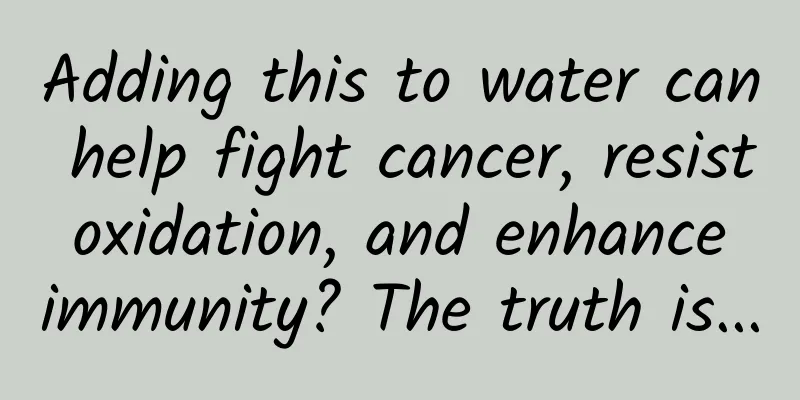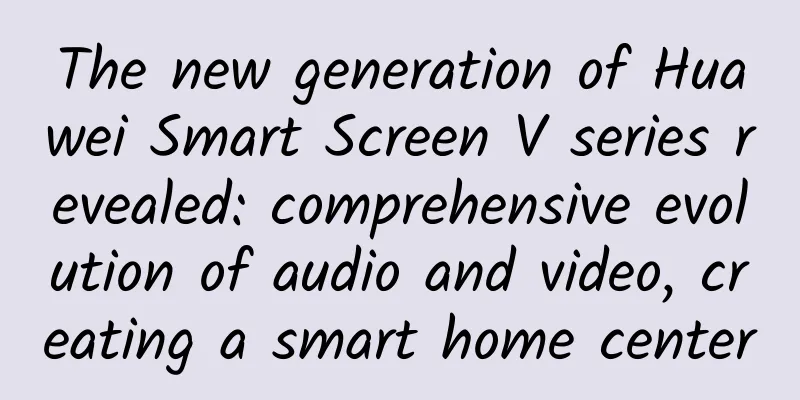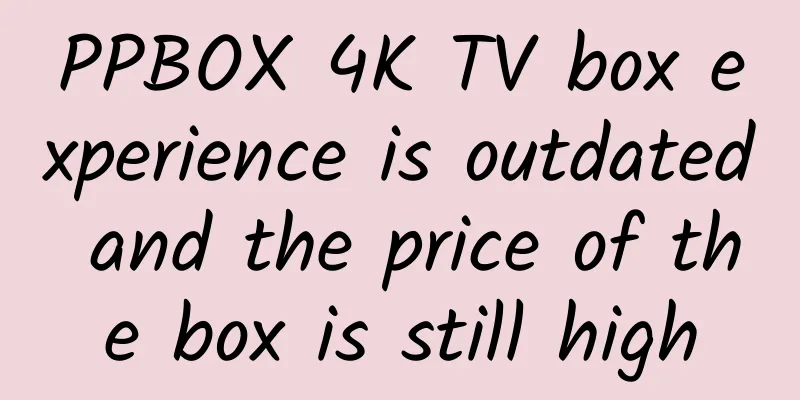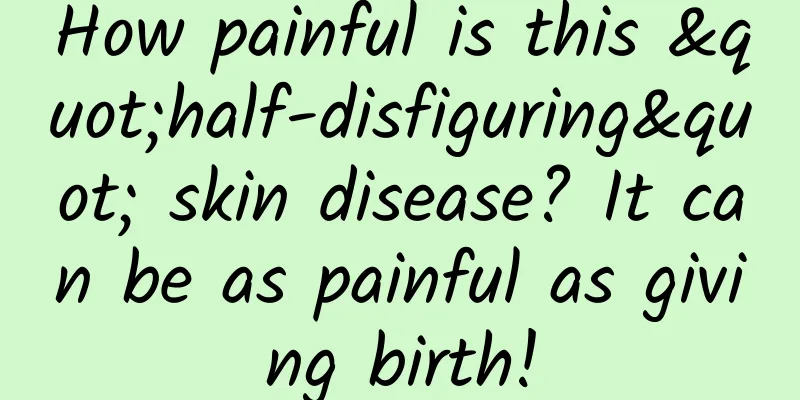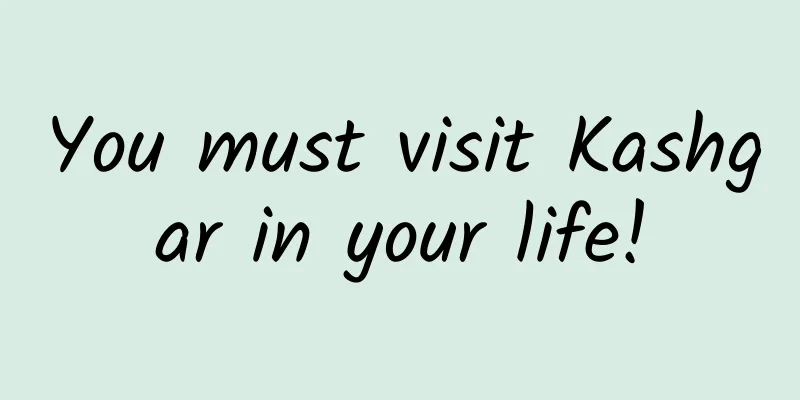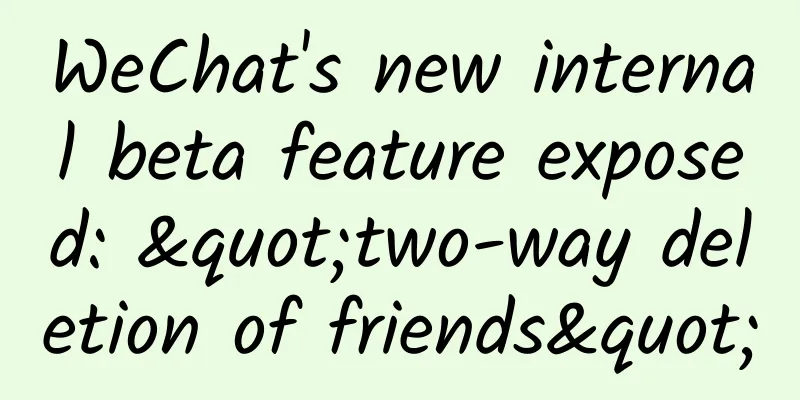Top sliding menu FDSlideBar
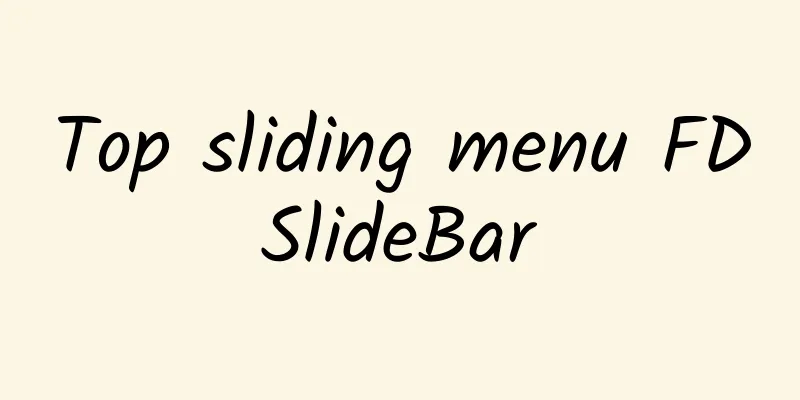
|
Source code introduction: FDSlideBar is a top sliding menu, such as the common styles of NetEase and Tencent News. The control supports multiple styles such as custom colors and fonts. The switching between menus is smooth and has a good experience. After struggling, the content display at the bottom was finally implemented with UITableView, which solved the memory problem of ScrollView well and also obtained a good native sliding effect. Test environment: Xcode 6.2, iOS 6.0 or above Source code screenshot:
Source code snippet:
Download address: http://download..com/data/2068577 |
>>: iOS 9 Learn more every day Day 1: Search API
Recommend
About 200,000 species have become extinct. Is the sixth mass extinction about to begin?
Mass extinction sounds like a serious thing, but ...
Developers are pleased: Apple Watch software performed well on Christmas
This is a good sign for 2016. What apps do you us...
What was it like to be a teacher in ancient times?
1 Today (September 10) is the 37th Teachers' ...
Can smart speakers snatch the spotlight from TVs as candidates for the living room economy?
Although the status of television is no longer wh...
A good WeChat operation is better than 100 salespeople: In-depth analysis of WeChat operation
Introduction: Every time technology breaks throug...
Lumbar disc herniation! Back pain! Huaxi doctors teach you these tips to protect your waist! Simple and cost-effective
Other people's resume: Outstanding academic p...
Doing this will prevent your information flow ads from dying on the landing page!
Before we start, let’s talk about: “How many head...
How to add friendly links to the website? How much do you know about the style and location of friendly links?
Website optimization includes two aspects: intern...
Lei Jun's message to Xiaomi's followers
[[136918]] In 2015, Xiaomi has entered its fifth ...
Medical Device Review: The Wonderful Principle of Ventilators in the Fight against the New Coronavirus
Source: China Device Evaluation...
Do bee-related products really have health or therapeutic effects?
Beekeeping, as a traditional agricultural product...
BYD responds to the collision result of the Dihan EV, suspecting that the car was tampered with
Recently, the automotive media DoCar.com released...
iPad Air 2 cost revealed, high-end device profits squeezed
According to a report by foreign media Re/code, m...
Don’t let “eating while it’s hot” cause esophageal cancer! Do not exceed this temperature →
At the Chinese dinner table, we often hear the ph...