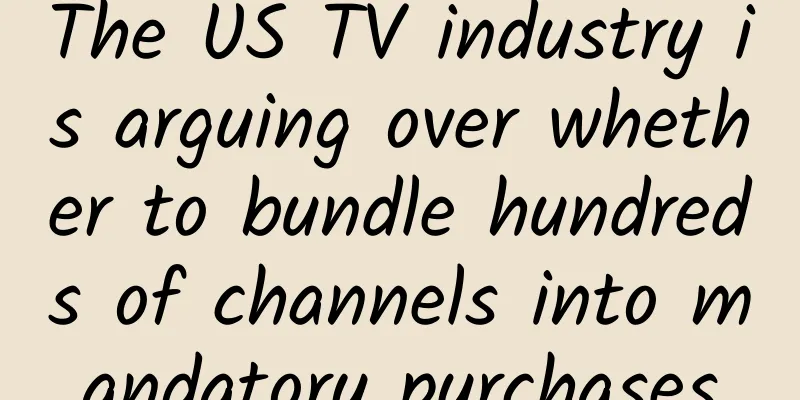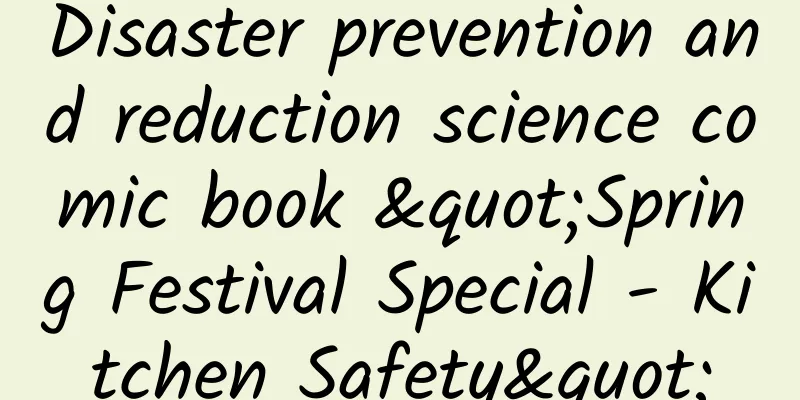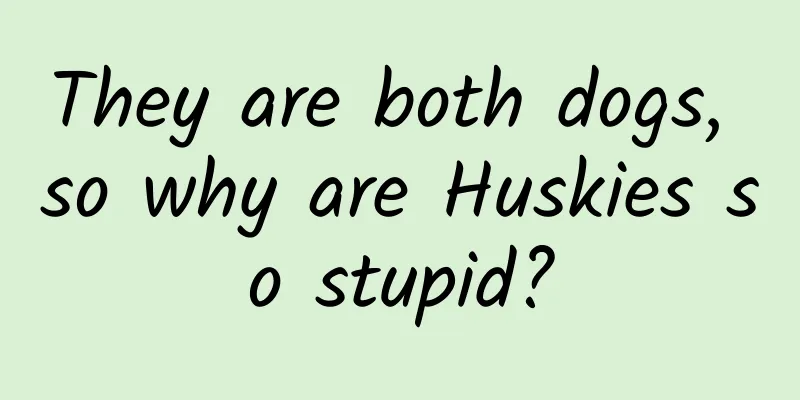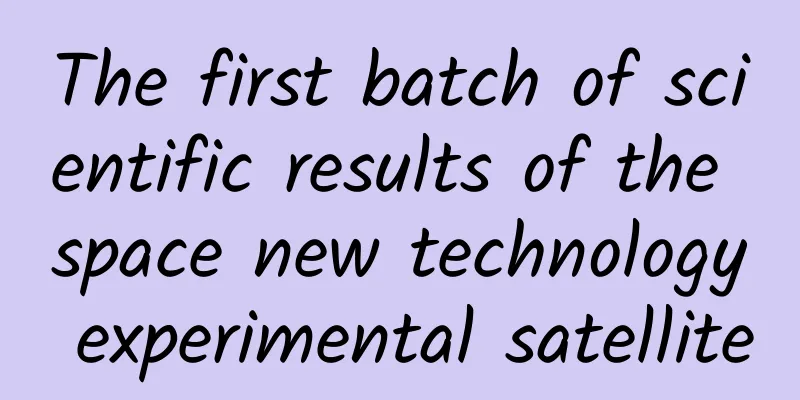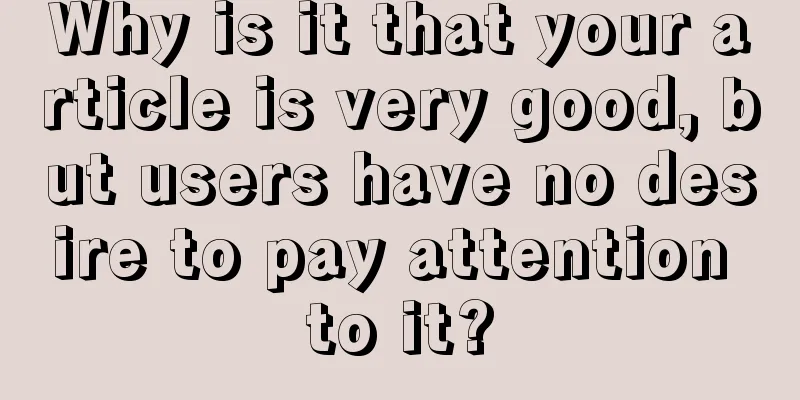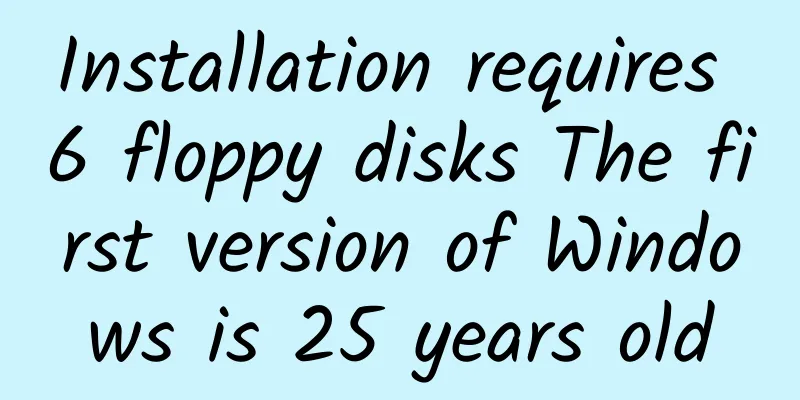Seven key features you must know before Android M is officially launched
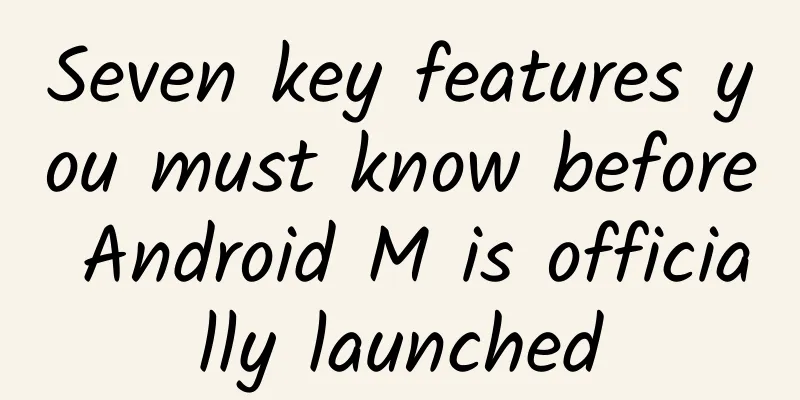
|
Android Lollipop is obviously loved by the public, and the biggest highlight of this Google mobile system is that it allows users to modify settings according to personal preferences. However, it must be admitted that Lollipop does not allow people to change the quick settings options in the best or most suitable layout. Android M has the most practical and unmatched actual performance in this regard, and I believe that this will make users who originally had complaints give it a thumbs up. Android "M" is the upcoming latest version of Android with rebuilt native support for the 64-bit ARMv8 architecture. Android "M" also includes a new power control scheme, a feature called "doze" that minimizes background activity when the device is idle. Currently, this feature only provides eight sets of permissions, and applications are no longer granted all permissions by default when they are installed. Only applications that fully utilize the Android "M" software development kit (SDK) can obtain these new permissions; all other applications are limited to the previous permissions model. Android "M" is the latest version of the Android system family. It natively supports fingerprint recognition, allowing users to use fingerprints to unlock devices and verify Android and Play Store payment operations; it provides a standard API for other applications to access this fingerprint verification function. Another structural adjustment is currently in practice, which is to encourage users to enable or disable single permissions for specific applications based on actual needs (such as whether they are allowed to access the microphone or camera). Android "M" supports the USB Type-C interface, including the ability to use a device to charge other devices via USB connection. Android "M" also supports "verified links", which means that users can directly use designated applications to open specific content without additional selection steps. Applications can record the corresponding permission allocation settings, and users can adjust these options at any time according to their personal preferences. Let’s take a closer look at these features in more detail. 1) Take a short break - "Doze" This time, Doze will bring more power resources to Android devices. Every year, Google claims to optimize battery power when releasing the latest version of its Android system. However, this time, Google is obviously very confident in this new feature, which will also mark a new level in the power management capabilities of Android devices. Google originally named it the Volta project, but it was renamed Doze when it was finally released. With the official release of Android M, this new mobile system will track the movement of the device by identifying the device, so as to determine whether the device itself has begun to be idle. 2) Now let’s give a round of applause to the new generation of memory manager:) Google is working on a new memory manager that will give more meaning to memory resources than just running apps. The new memory manager is available in the Android M developer preview and can be found in Settings > Apps. The memory options are hidden in the front-center of the settings menu. I'm not sure the average user will often adjust the memory usage of their device, but putting it in a more prominent place will definitely help those who are more familiar with memory management to easily understand what the memory management options mean and what effects they can achieve. Managers will be able to see how much memory each application is currently using and divide it into levels such as "good" or "average". 3) Say goodbye to dark themes Like the rest of Android M's promises, the dark theme introduced in the first version of Android M has a clear purpose - it's said to minimize the I/O burden on the flash storage mechanism. But for some strange reason, Google has excluded the dark theme from performance considerations in the second version of Android M. Of course, the other changes are also excellent, but the multiple theme options are undoubtedly the icing on the cake for this young system. 4) Storage mechanism undergoes transformation The existence mechanism has always been one of the important factors that troubles smartphone users. In Android M, Google launched the Accessible Storage Devices feature, which is compatible with both external storage devices such as SD cards and internal storage mechanisms. Android M also provides a simple introduction bar in the latest version, which can show the available storage space on the device and what data occupies the internal storage capacity. Of course, the external SD card will be used as a portable storage resource. 5) Fingerprint scanning function Google is confident that the native fingerprint scanning mechanism will enhance the experience of Android Pay, allowing the processor to confirm purchases using the fingerprint information entered by the user. Fingerprint recognition technology based on smartphones has existed for quite some time, but its application scope is still limited to specific OEM manufacturers and personal use. Google hopes to reverse the current unfavorable situation by launching the official version of Android M, while allowing developers to add fingerprint APIs to their own applications. 6) Don’t panic, everything is under control Thru Android M, customers will get their all apps reversed up In Android M, users will be able to reverse sync all apps to Google Drive - especially those apps with a total size of less than 25MB of data including the app itself and settings. With Android M as a carrier, Google will smoothly implement a capability that operators need most when facing different devices or formatting mobile phones - automatic backup and recovery of application data. 7) Web/ App Link In the latest version of Android M, web links are naturally included in the established plan for continuous upgrading. Google has summarized this, saying that developers can add the autoVerify function to the application itself, so that users can directly connect to the internal functions of the application without any obstacles. Another revolutionary advancement of Google Android M is that it can link the relevant information of each application to the system notification announcement. Quick review of new version features
In the race to upgrade, Google is once again pinning its hopes on developing and enhancing battery life. In addition, new features of Android M have been unveiled, including smart gestures, customization capabilities, better parental controls, and Android's standard maximum power saving mode. The relatively hidden Backup and Reset settings have also welcomed a new member, called Network Settings Rest. It allows you to immediately clear all existing network settings, including Bluetooth connections, cellular data, and Wi-Fi connections. In this way, users have another backup method to ensure that saved settings are not accidentally leaked, in addition to the password verification mechanism provided by Chrome itself. Original link: http://codecondo.com/7-android-m-features-you-must-know-before-it-arrives/ Original title: 7 Android M features you must know before it arrives Nuka-Cola Translation |
<<: How to A/B test your app icon
>>: The journey of developing a game using Unreal Engine (UDK) for three years
Recommend
New ASO optimization trends you must know for APP promotion in 2017!
In the final analysis, ASO is essentially about sa...
How to carry out SEM delivery in the toB industry?
As a veteran Internet bidder who has worked in th...
Complete list of product promotion channels in 2019!
Many advertisers will ask what channels are avail...
This cancer affects 600,000 people worldwide every year, and China accounts for nearly half of them! What did the Chinese do wrong?
This cancer has "Chinese characteristics&quo...
Five years of practical operation experience, revealing seven golden rules of user operation!
Preface: User operation is the most important par...
The ancestor of pterosaurs couldn’t fly?
Recently, a new paper published in Nature stated ...
Yangjiang mini program development company, which company should I look for for WeChat mini program development?
Yangjiang mini program development company, which...
After the COVID-19 test turns negative, should we replace toothbrushes, lipsticks and other daily necessities? The December scientific rumor list is released. Let's hear what the experts say.
1. "After the COVID-19 test turns negative, ...
Why is the announcement that some people in Wuhan can leave the city invalid? Why is it ineffective? Here comes the explanation!
As we all know, Wuhan announced the city lockdown...
LeTV Super TV never relies on marketing to win, do you believe it?
LeTV, which just announced a sales target of 3 bi...
This bear who loves taking selfies took 400 beautiful photos of himself
You may have heard about a group of black crested...
How much does it cost to produce the Huai'an Wood Mini Program? Huaian wood small program production price inquiry
WeChat Mini Program is an application that users ...
Should blood pressure be measured on the left or right hand? Why might blood pressure in both arms be different?
Measuring blood pressure is a very important part...
Instantly copy Flappy Bird using Apple's Swift language
For ordinary users, the latest attraction at the j...