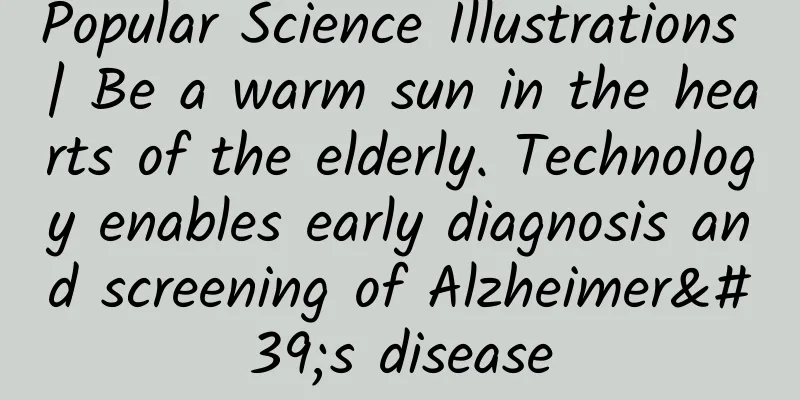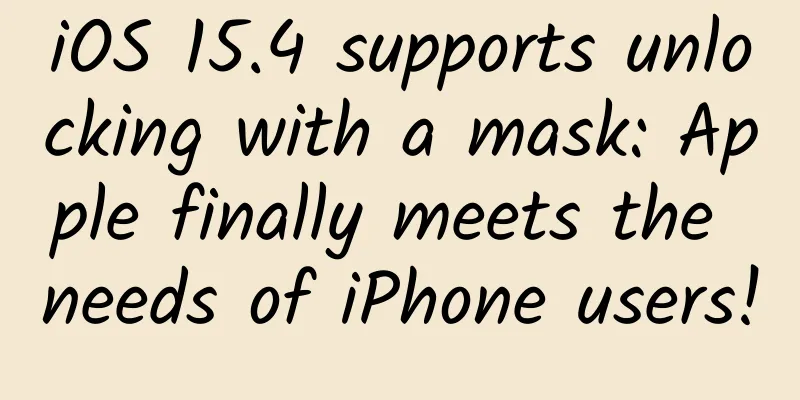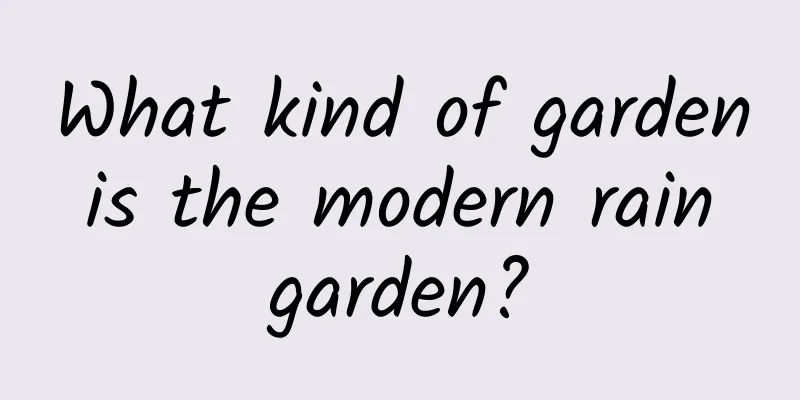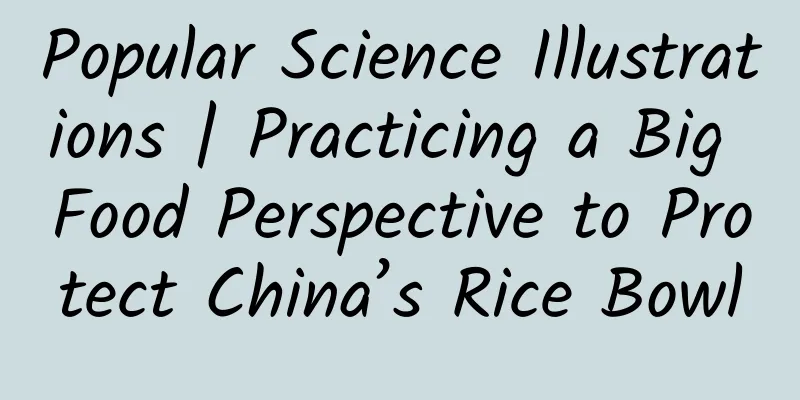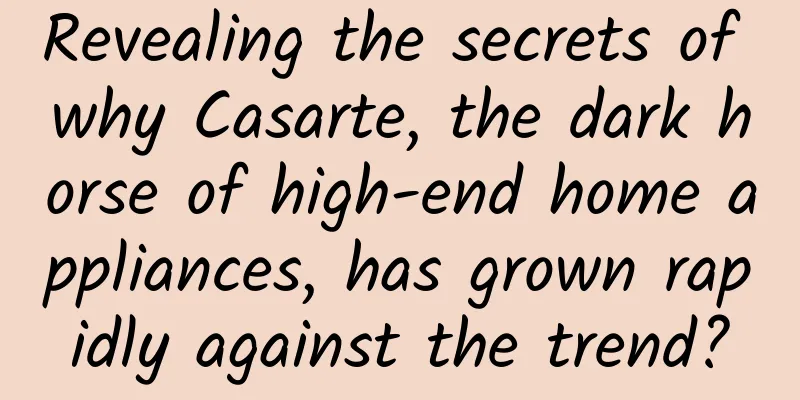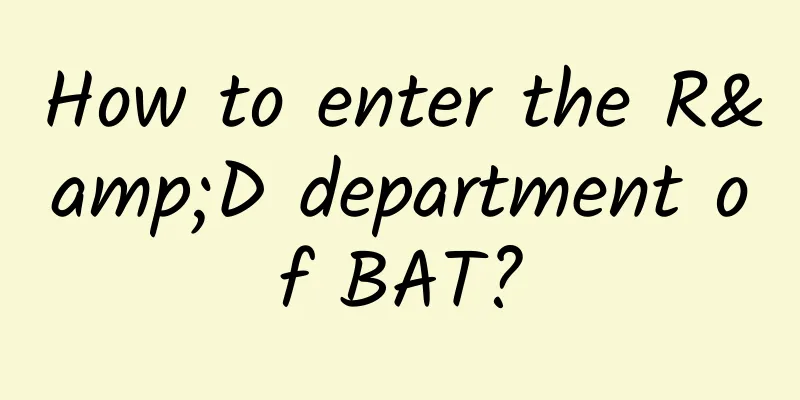An excellent Android application starts with building a project

|
1. Project Structure The MVP model is becoming more and more popular nowadays. It is adopted by default.
If the project is large, the above method will definitely result in nearly a hundred files in the presenter and view. See the blind series. The following methods are recommended:
2. Configure the theme Ignore this step for projects that do not adhere to Material Design. 1. First write the required color in color.xml:
Note that color.xml is a color table. It should describe colors instead of defining font colors, background colors, etc. This can prevent similar colors from being defined repeatedly, which would lead to inconsistent interface colors. 2. Define the theme in style.xml:
In the res directory, create a values-v21 directory and then create a style.xml:
Then modify the theme attribute of application in the AndroidManifest.xml file to the AppTheme defined above to achieve the immersive status bar. Then refer to my other two blogs for detailed settings of Theme and Toolbar: 3. Dependent libraries and SDK Required libraries: Here are some libraries I wrote. If you have any suggestions, please feel free to communicate: I have tried many, and these are the ones I use most often. After relying on a lot of libraries and SDKs, it is recommended to initialize them at the right time, rather than piling them all in the onCreate() of Application. This will cause the startup time to be too long and the startup will be slow, although it will not affect the normal use of the functions. 4. Configure Gradle Some SDKs need to check whether the signature is correct when running. Therefore, you must sign with the official KEY in debug mode. It is not a wise idea to put the signature into version control. Therefore, the following approach is recommended:
Create a new signing.properties file in the same directory as the app's gradle file and fill in the corresponding information of your key
Add signing.properties to the ignored directory. 5. Establish development specifications In order to avoid different styles of code written in collaborative development, or multiple development modes are made. The following is an example. After all, it is formulated for efficient development. The one that suits your project is the best. layout naming, for example id naming, example Variable naming: Start with m. For example, mAdapter, when you use it, all the methods will come out after pressing one m. Method naming: It is better to write a good comment than a good name. = =. TextView uses the official standard font TextView.png
Button uses the Material Design standard style Button.png
Determine how to write network requests, how and where to store files, and how to use the class library framework used in the project. Okay, let’s start the official development! |
<<: Why You Should Try Full Stack
Recommend
APP operation user growth routine!
The core purpose of operating an APP is to keep u...
I'm curious about whether girls use their hands or something else to solve physiological problems.
Whose cat doesn’t go into heat, and whose girl do...
“Gold-plated” food was fined 100,000 yuan. Will accidentally eating gold foil harm your body?
Key Points ★ Currently in our country, adding gol...
Which bidding hosting company is the best? How to choose a bidding hosting company?
As the saying goes, an expert is known by his own...
Xiao Xiao Sha "Logical Structure Thinking Camp"
Logic is the law and the basis of all thinking. D...
MONA M03, Xpeng Motors’ savior or troublemaker?
Suddenly, like a spring breeze, many brands becam...
Can a mobile phone be worn on the wrist like a watch?
Have you ever seen a smartphone? Needless to say!...
A short video project that is as profitable as Douyin novel distribution
Douyin, this magical short video platform, has a ...
Some spinach tastes delicious while others taste astringent. Why is that?
When it comes to the animation "Popeye"...
It is a "Beijing Drifter" and has gray hair at a young age.
For most struggling "Beijing Drifters",...
Zhejiang University denies developing invisibility cloak: Theoretically feasible but current technology cannot achieve it
Recently, a video circulated online claimed that ...
Autonomous driving is still too far away? These scenarios will be applied first
Unmanned driving is the direction of future devel...
App numbers may turn WeChat into an “internet operating system”
[[162381]] Recently, many entrepreneurs who want ...
iOS 10 Beta 3 released: lots of bug fixes
Early this morning, Apple pushed the iOS 10 Beta 3...
Water droplets can also generate electricity like this! Unlocking a new mode of hydrovoltaic power generation technology
Produced by: Science Popularization China Author:...