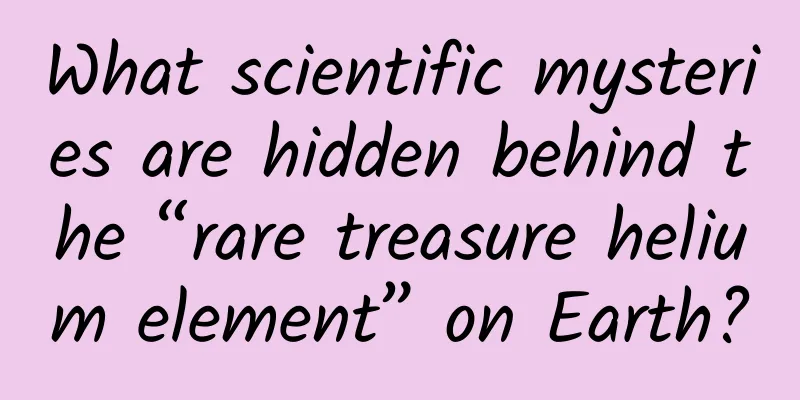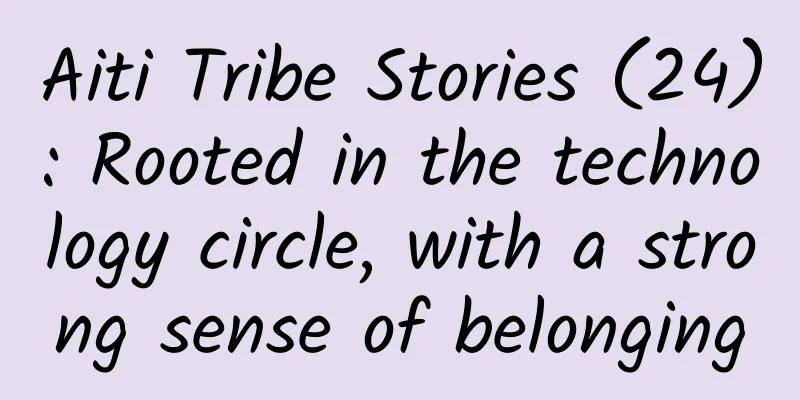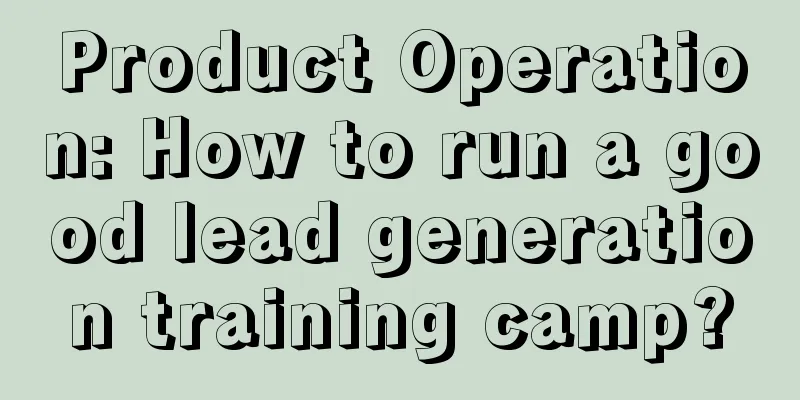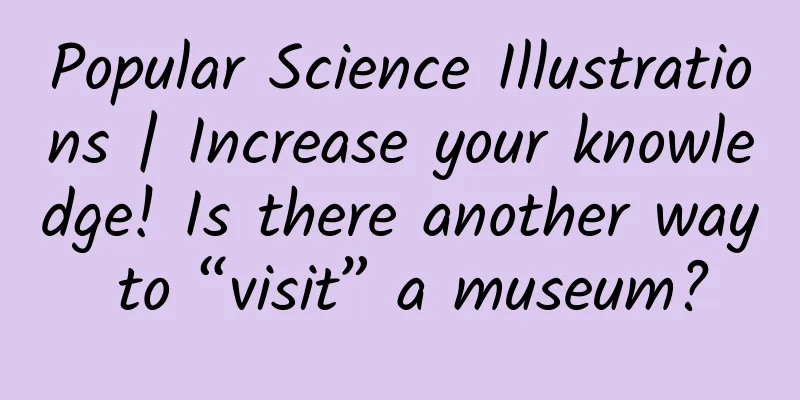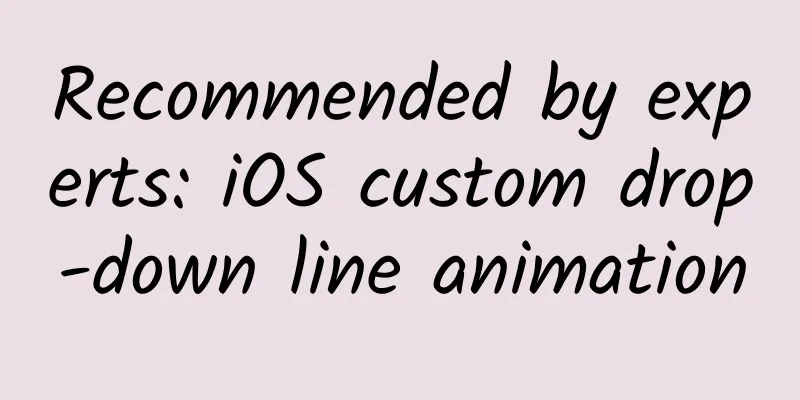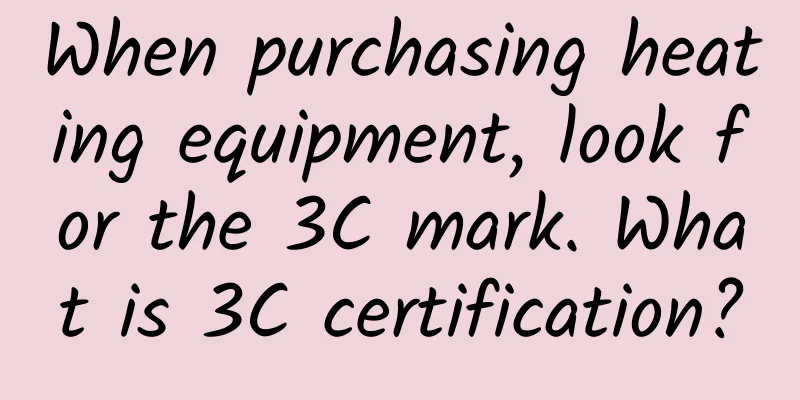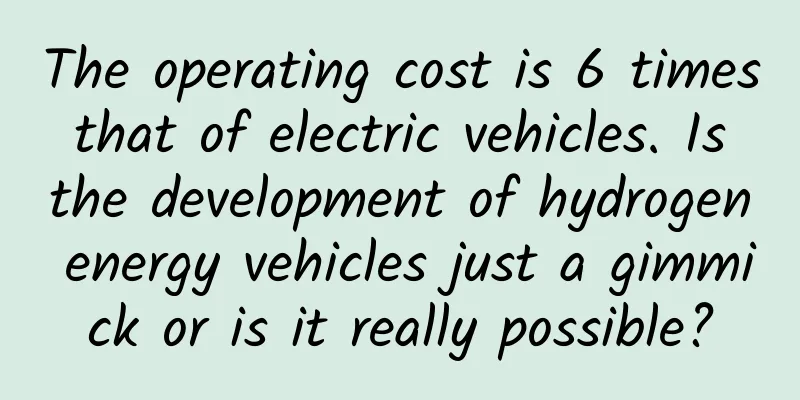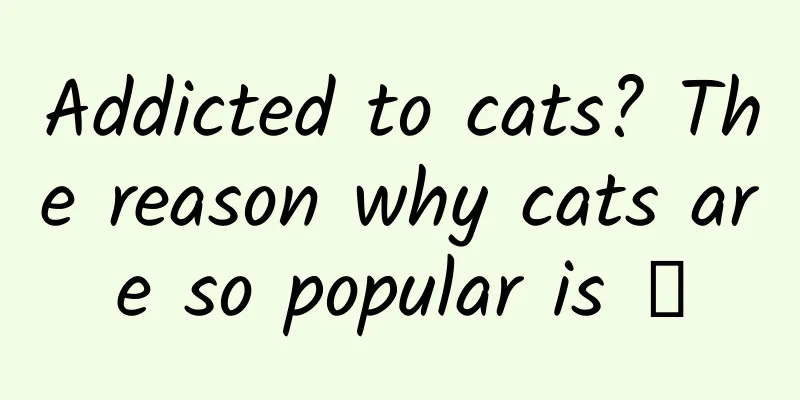The most practical picture lazy loading solution

|
definition Image delay loading is also called lazy loading. It delays loading of images or loads certain images only when certain conditions are met. It is usually used for web pages with many images. It can reduce the number of requests or delay the number of requests and optimize performance. [1] All images on the webpage are set to the same image [2] Add the attribute data-original = "img/test.jpg" to the image to save the real address of the image [3] When certain conditions are triggered, automatically change the src attribute of the image in the area to the real address 【Click the button to display the image】
【Image displayed in the visible area】
|
<<: 4 memory usage issues game developers need to pay attention to
>>: On the 4th anniversary of Jobs' death, Cook sent an internal letter to commemorate him
Recommend
Kuaishou Information Stream Advertising Guide
Short videos have become the main carrier of info...
Can humans achieve immortality? Can consciousness exist apart from the body?
There is a question that has always troubled mank...
If you can't beat them, blend in? How do invasive plants and native plants coexist?
Produced by: Science Popularization China Author:...
The color TV market will be bright in 2018, and product strength is the key to success
Color TVs were the first major home appliance to ...
User growth fission method!
“Create 50 communities in 48 hours at zero cost” ...
Why is it so difficult to convince the older generation? There is a term in psychology: the backfire effect
Have you ever tried to persuade someone, but foun...
Foreign media: Apple's 5G mobile phone release postponed to October due to the epidemic
March 7 news, according to foreign media reports,...
How does this content sharing community achieve user growth?
Using Jianshu V2.11.2, draw the product structure...
Google releases Android 5.1 with device protection features
March 10 news, according to foreign media reports...
Don’t rinse your mouth after brushing your teeth! Otherwise, you’ve brushed in vain! Most people don’t know…
What are the steps for brushing your teeth? Squee...
Full signal = fast internet speed? The truth is far from what you think
In our daily lives, whether we are browsing our p...
Analysis of B Station’s advertising promotion!
Nowadays, content marketing has become an indispe...
Practical skills for APP promotion - IOS 100-character keyword coverage!
As a newbie ASO er, I have read the company's...
What is Chaoshan? Fresh and lively!
This is a place your tongue knows better than you...