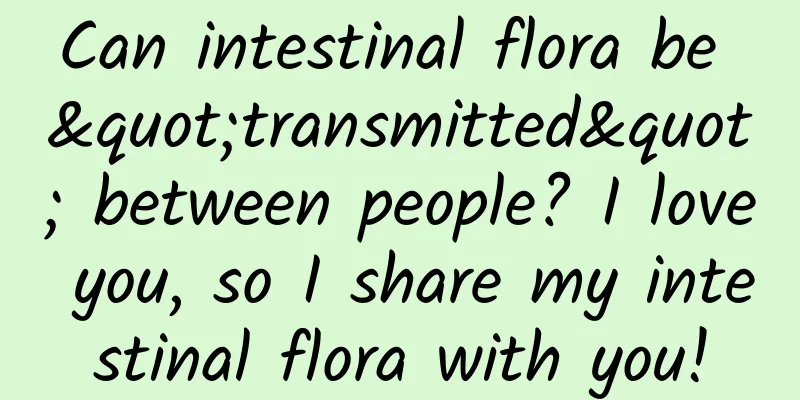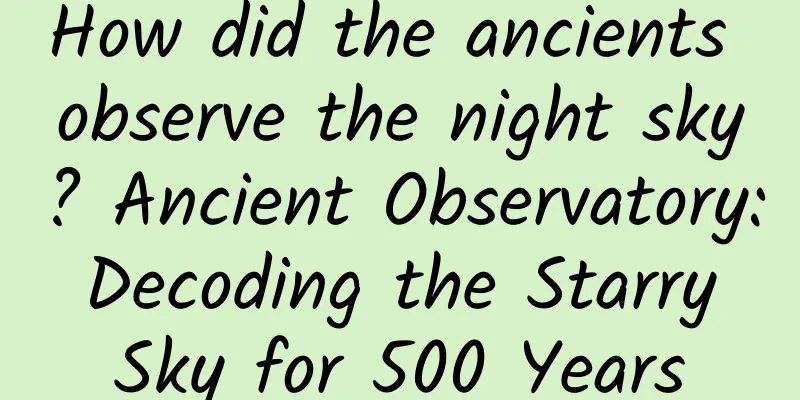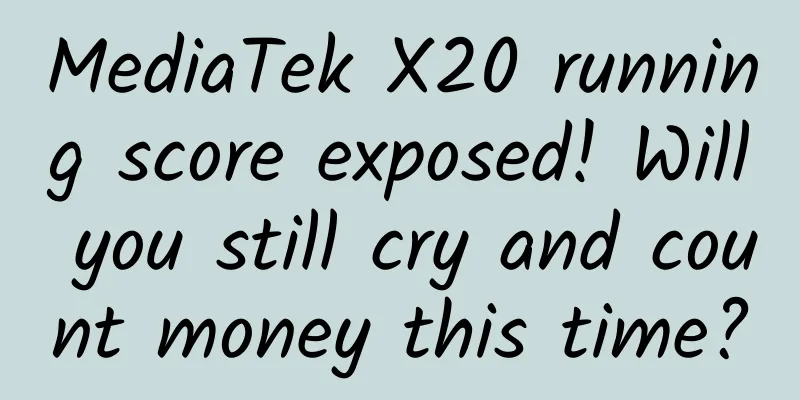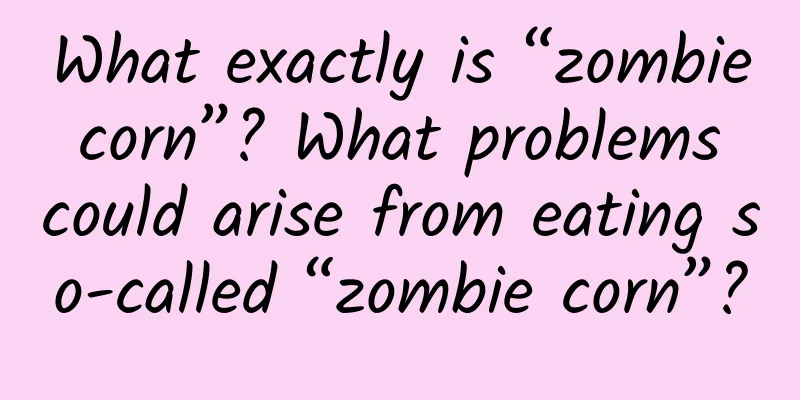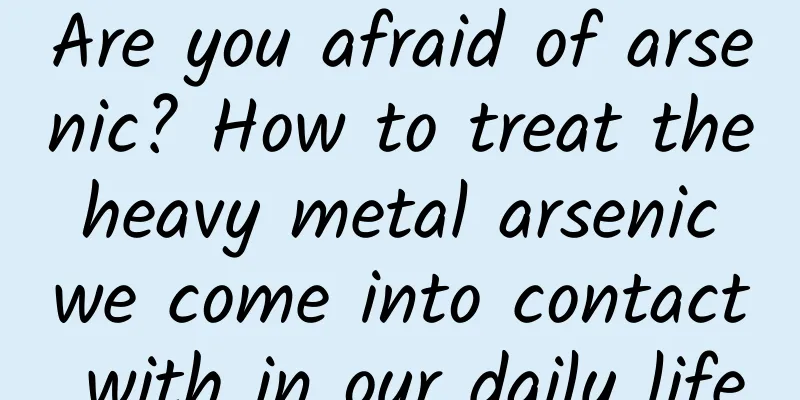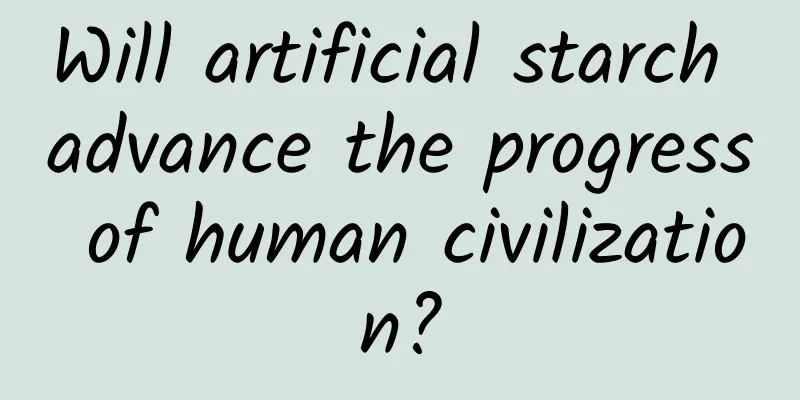Data input and storage on mobile devices
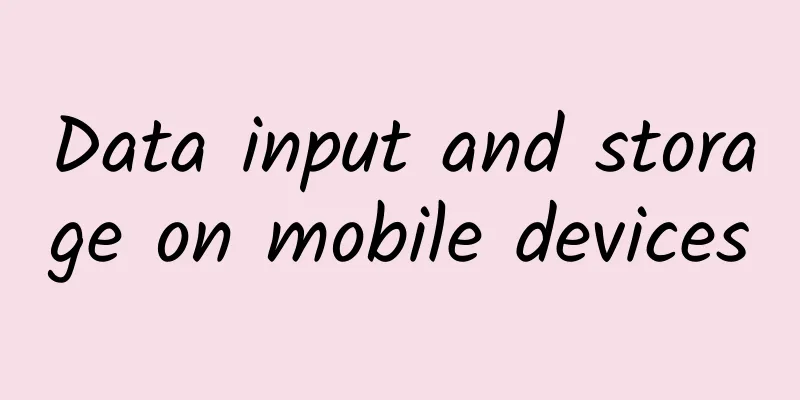
|
Data input, storage and data retrieval are very important parts of data management. When we pick up our mobile phones, we are constantly inputting data, and the device is constantly storing the data we input. Here we mainly discuss the two parts of input and storage. enter Mobile input can be simply divided into three parts: judgment input, field input and comprehensive input. Let me give you a few simple examples. For example, when you see something fun and interesting on WeChat, you may give it a like. For example, when you see a restaurant on Meituan that is offering a big discount, you may quickly add it to your favorites. There is also the browsing method pioneered by Tinder, where you swipe left and right to represent like and skip respectively. These are equivalent to data input, because these judgment operations will be directly linked to our account. You will find that if you are not logged in, the collection, like and other functions cannot be used normally. And these data can generally be found on our personal homepage. For example, there is a view my collection function in Meituan, where you can view the stores you have collected before; or it is recorded in the system by default but not displayed. For example, if we skip a song in NetEase Cloud Music, the system will record your behavior and leave a record under your account, so that the music recommended by NetEase Cloud can better suit your taste. This form of input is called judgment input, mainly because it is just a yes or no judgment, such as a like, you can only choose to like or not like. This method is often used in the display of content lists to quickly record data, which is equivalent to making a simple mark. It can be compared to when we read a book in our lives, we find a place that is better and fold a corner for later reference. The advantages of this form are still very obvious, because it is easy to understand and easy to operate, and it can play a good role in some places that need to be quickly marked. However, since there are only two options, yes and no, it is still very restrictive. In many cases, it is not possible to use only yes and no to make a simple data input. Let me give you a few examples. For example, when registering for a social software, you must first give yourself a nickname; when buying a ticket, you must first choose the departure and arrival locations; and if you want to check the distance between a certain place and yourself, open Baidu Maps and then enter an address. The input of these data all belongs to a field of corresponding features, and is generally short. For example, the nickname represents the user's name in the software, and the departure place entered in the ticket purchasing software corresponds to the departure place field. There are two common forms of data input. The first is to have no restrictions on the input content, such as nicknames. Users can arbitrarily choose a combination of letters, numbers and symbols as their nicknames. This method is relatively less controllable, but I think a digital software should give users more rights, and the system can give appropriate review. As for the audit, let me mention the order of things. If the input data needs to be audited, then the audit should be done as early as possible. This is especially important when users are unwilling to read the rules carefully. Imagine that after the user has entered the contents of several fields and clicked Next, the system suddenly pops up a reminder saying that your first field does not comply with the rules and that you need to fill it in again. This feels like the user just felt that he was about to sprint to the finish line, but was suddenly disqualified. Then, auditing as early as possible will make users more aware of these rules and move towards the finish line step by step. So should we clear the wrong information? Regarding this issue, I personally think that it should not be cleared, because the system is only responsible for auditing and should not be given the right to edit, but it can provide users with a one-click way to clear. The second is to limit the input content. For example, in order to allow users to better match friends with similar interests, many social software will pop up a page after registration to ask users what they are interested in, and then list a series of interest tags, such as the second dimension, animation, American dramas, NBA, sports cars, etc. This is a kind of restricted input. Users cannot submit the content they are interested in by themselves, and can only choose from the provided tags. The advantage of this is that it is very controllable, reducing the pressure on the software matching system, and the matching will be more accurate, avoiding some nonsensical tags. In Baidu Maps, if you want to find the corresponding location, the software provides an auxiliary function, which is to provide corresponding associative words for reference while the user is inputting. This is another way to limit input, which not only allows users to input the content they want to input faster, but also avoids the influence of some informal natural language. But informal natural language occurs everywhere in life. For example, when we take a taxi and say we want to go to a certain movie theater, sometimes we will say to the driver, "Take us to the older movie theater near the pedestrian street." This is generally understood by experienced drivers, but for a machine, it may not understand these. Comprehensive input, for example, when you suddenly feel emotional and want to post a text on your Moments; for example, in a photography community, you post a beautiful photo you took today; or on a writing platform, you publish an article about your views on life and love. This form of data input is different from the previous one. It is more comprehensive and no longer just text. You can add pictures, videos, audio, etc. And the input is often longer. It is common in note-taking tools, reading and social applications. Its advantages are obvious. It can accommodate various forms of content, but it is also the most complicated data input because it involves various format modifications of text, image format restrictions, graphic layout, video size restrictions, etc. When users are doing this kind of comprehensive input, there are often many auxiliary tools on the interface, but the interface of the mobile terminal is limited after all. How to enable users to input better on the mobile terminal is something that needs in-depth consideration. For example, common functions should be placed in places where users can operate more conveniently, and some less commonly used functions should be folded accordingly. For different categories of functions, use visual separation to make them form different functional combinations for easy understanding by users. storage After the data is input, the next step is how to store it. Compared with the PC side, the mobile side has made many improvements in storage. To quote a passage from About Face: Mobile operating systems such as iOS closely associate files with the applications that created them. To use a document, you must open the application that created the document to access it. Once you adapt to this application-centric paradigm, things become much simpler. Think back to when we were looking for files on a PC, we needed to remember clearly where the files were placed. If we forgot the key information, we might never find the files again. On the mobile side, files are associated with applications. When we use the corresponding files, we can easily open the corresponding applications and find the content in the corresponding format. Of course, for a few document types, such as pictures, music, etc., they can be conveniently called and viewed in the entire system. On mobile devices, since different content is associated with corresponding applications, to call it in other applications, you can use the sharing functions of different software, but common sharing is for those major social applications. Some reading applications are slightly different. They not only support sharing to social applications, but also to various read-later and note-taking software. Now, I've gone off topic, let's get back to the topic. Another notable feature of mobile storage is the use of cloud. Due to Google's leading role in this field, many cloud-based applications can be automatically stored, eliminating the worries and troubles of users. Moreover, with the continuous improvement of cloud technology and the continuous improvement of network speed, storage will be increasingly transferred from local to cloud. The cloud can be used to achieve cross-screen free work, and files saved in the cloud can be viewed on multiple devices, which is convenient and fast. In addition, the user's information can be transferred from multiple devices to the same cloud account for storage, such as the user's mobile device, PC, and various IoT devices. The data is integrated and analyzed. This will provide users with a brand new experience and become a powerful cloud butler to help users handle various affairs and improve efficiency. In addition to the above two more significant mobile features, there are many common issues that can be discussed about storage, such as the automatic storage issue. When using Word, we often encounter a situation where after writing a file, we click Close, and a prompt box will pop up, asking whether to save it. For this question, the number of people who choose Yes should be much greater than those who choose No, so whether this prompt box should appear is a question worth discussing. I think since the user has spent time and energy to write a piece of content, this piece of content must have its value, so it is reasonable to save it as a draft. It's like when taking a photo, the preview box has been framed, and the shutter button has been pressed. At this time, the system asks you whether you want to save the photo you just took. Presumably, the joy of keeping the beautiful moment will be destroyed by such a question. Fortunately, most applications have added the function of automatic storage to avoid the user's efforts going to waste. For example, if a message happens to come in when posting a status on WeChat Moments, you can continue to edit the original content after replying the message; and if you answer a question on Zhihu and exit editing without choosing to publish, the answer will be automatically saved as a draft for the user's subsequent use. ***I may have only talked about a small part of the input and storage of mobile data. If you have anything you want to discuss, please feel free to continue discussing with me. |
<<: Microsoft pushes Windows 10 Mobile update to non-Insider testers
>>: I'm tired of waiting and found out that iOS 9.2 beta4 is the official version
Recommend
Foxconn says it won't run away, but suspicions persist
The topic of manufacturing has attracted particul...
I'm not hungry but I still want to eat. Am I gluttonous?
There are many such scenes in life: it is time to...
Interpretation of the 2014 Nobel Prize in Physics: A lighting revolution in the 21st century
On October 7, 2014, Beijing time, the Nobel Prize...
The Paris Olympics is about to open, and these competition venues are actually temporary?
References: [1] Liu Xiliang, Liu Yingliang. Appli...
Schneiss successfully renewed its IATF16949 quality system, helping the automotive industry upgrade its quality
Recently, Schnais announced that its IATF16949 qu...
The sweetness is too high! It turns out that a "straight man" confession can be sweet beyond measure~~
Who says romance is only about sweet words and co...
Post-traffic era: Competition in the application distribution market is fierce, and user quality is more important than quantity
With the slowdown in smartphone shipments, China&...
It’s 2020 now. Which is better, fingerprint recognition or facial recognition?
Eight years ago, mobile fingerprint recognition w...
Without it, our life will be difficult!
On July 8, 1986, my country's domestic satell...
Another company is testing driverless cars on US roads
Self-driving cars have become an emerging technol...
What are the tasks that Guangzhou SEO personnel have to do every day?
Many people say that SEO is no longer effective, ...
TrendForce: DRAM average price decline is expected to narrow to 13-18% in Q1 2023
According to a recent report released by TrendFor...
The Necklace Nebula is very beautiful and bright, the highlight of the Northern Milky Way
At first the distant star was submerged in gas by...
The process and methods of building an activity operation plan!
If you want to obtain more traffic and promote su...
Nearly 20% of users have upgraded to iOS 15, and the speed has dropped significantly compared to 14
[[427118]] It has been 10 days since iOS 15 was r...