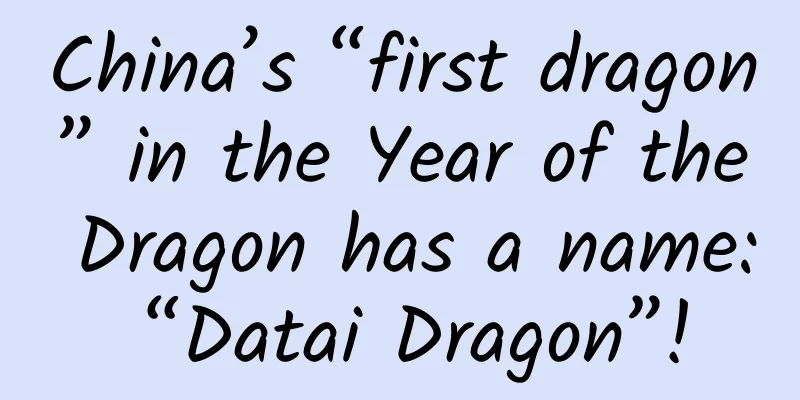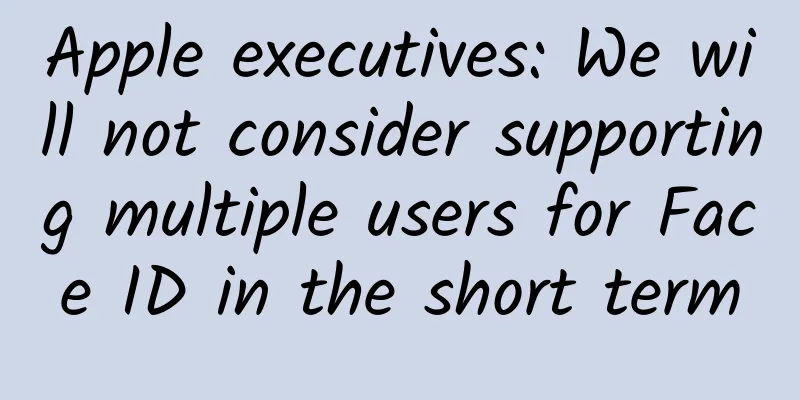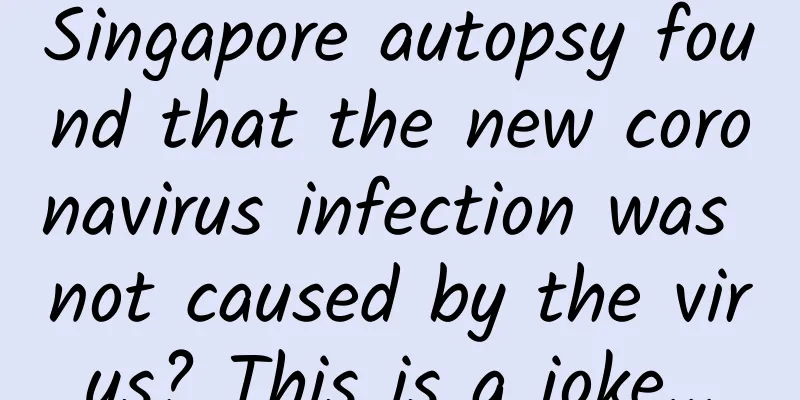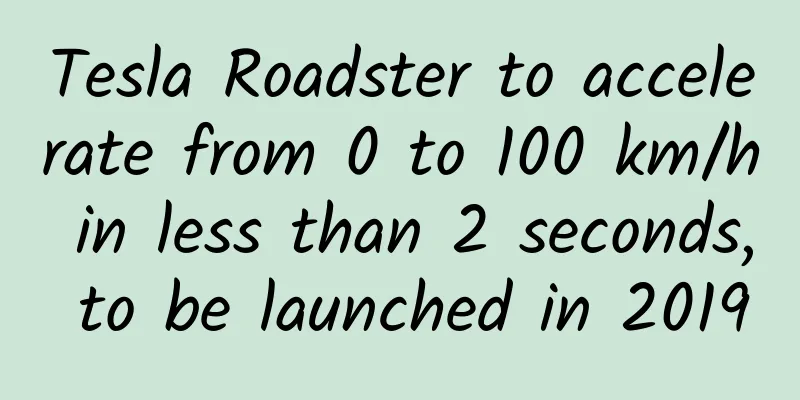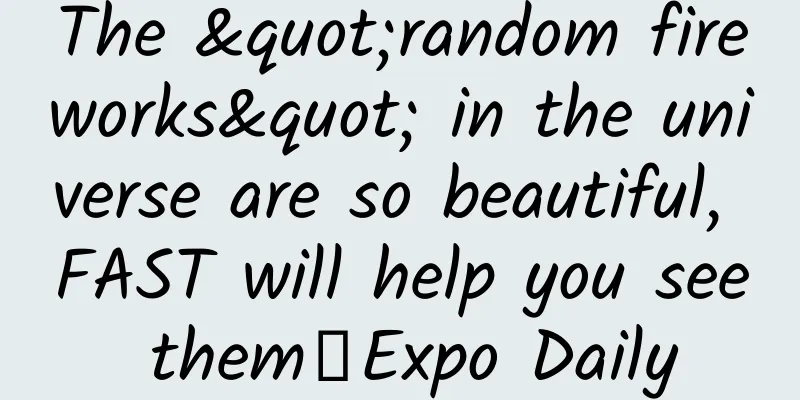iOS 9.3 beta version is launched with new features such as color temperature adjustment and private notes
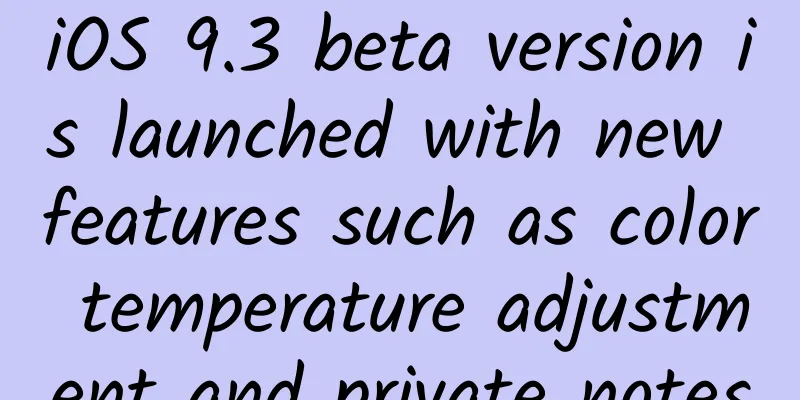
|
The first public beta of iOS 9.3 has arrived. It is worth noting that this time it includes a lot of new features. In addition to the newly added screen display adjustment function, private notes have been added, allowing users to hide certain notes, but this feature requires Touch ID to open; Apple News has been improved, with a new horizontal screen mode and video playback in articles; the CarPlay system has been improved; the health application will have a new main control panel. In addition, there are a lot of educational functions integrated into the iOS platform. The latest beta of iOS 9.3 has added the "Night Shift" feature that intelligently adjusts the color temperature. Studies have shown that the bright light emitted by electronic devices can affect people's sleep. The main reason is that the blue light emitted by LED screens can slow down or prevent the production of melatonin, which can send sleep signals to the brain. It is understood that "Night Shift" can determine the time of darkness based on the device's clock and location information. After that, it can automatically adjust the screen color to a "warmer color range to make the user's eyes more comfortable." In the morning, the screen color will return to normal. In fact, the essence of this function is to protect the user's eyes by increasing or decreasing blue light. If staring at the screen for a long time at night may cause sleep problems, reducing blue light will help reading and night use. Before this, iOS devices could not adjust the color temperature. The author has noticed that some domestic users have received beta version push. iOS 9.3 is a public beta version. If you are interested, you can try to update, but for most people, installing the beta version on the main device is still risky. If you have doubts about the system stability, it is recommended to wait for a while to experience the official version. The upgrade method of iOS9 public beta is the same as the normal system upgrade, which is completed by OTA. Users who want to install and experience it can refer to the following steps: Step 1: Join the Apple Beta Software Program. You can join by visiting the Apple Beta Software Program webpage. Just log in with your Apple ID and there is no need to pay any fees. Step 2: Back up the data and files of your iOS device in iTunes. Connect your iOS device to your computer and select "Back up now" in the "Manual backup and restore" column in iTunes. After the backup is complete, go to "Preferences" - "Device" in iTunes. Find the backup you just made, hold down the Control key and click on it, and select "Archive" so that you can roll back the system smoothly later. Step 3: Download the configuration description file on the iOS side. You need to install the configuration profile on your iOS device before your device can receive updates. Use your iOS device to visit http://beta.apple.com/profile and install the profile before you can receive OTA push notifications for the iOS9 public beta. Step 4: Complete the update. iOS devices running iOS 8.1.3 or later will automatically receive the latest Public Beta software. Tap "Settings" > "General" > "Software Update" to complete the installation. |
<<: Kill DingTalk? Is this a sad story?
>>: You don’t know, these nine startups have been silently supporting your network behind the scenes
Recommend
Tik Tok live broadcast 1 yuan flash sale, low-cost daily income of 100,000+ gameplay [Video Course]
Tik Tok live broadcast 1 yuan flash sale, low-cos...
There's only one drug left to fight this "human killer," and now it's starting to fail
Salmonella enterica serovar Typhi (S. typhi) Imag...
What does SEO outsourcing mean? How much does SEO outsourcing service cost?
Almost 100% of websites require keyword ranking. ...
Have you ever thought about this question when you go to the toilet...?
People have to eat grains and cereals to get rid ...
Advertising plan planning and proposal skills and methodology!
A certain educational client is a well-known onli...
Report: 5G plays a huge role in economic growth in emerging markets
The vendor commissioned research firm Analysys Ma...
What is the difference between a programmer and an engineer?
[[152894]] When I first started working, the inte...
【Clown Tutorial】The Road to Redshift Cultivation
[Clown Tutorial] Redshift Cultivation Path Resour...
Huaxizi Marketing Methodology
In July 2011, the Beijing News published a news s...
How will Japanese cars end after Takata airbag bankruptcy?
With Takata Airbag officially submitting a bankru...
Baidu Apollo announced that it will open source its vehicle-road collaboration solution by the end of the year, and roadside perception will improve the safety of autonomous driving
On September 14, Li Zhenyu, Vice President of Bai...
How does APP achieve cold start of the product?
This article takes the Moment APP as an example. ...
The catkins are coming! Please keep this guide to catkin protection during the catkin season
With the rising temperature in the past few days ...
Why is your APP not as good as others? Because you didn't make it "come alive"!
Many CPs are saying that my APP framework and con...