iOS Development - Basic Framework

|
This basic framework mainly includes the extension of UITabBarController, UINavigationController and UIBarButtonItem classes. It mainly solves the problem of too many subviews being created, encapsulates the subview creation with UINavigationController, and then adds it to the ChildViewController view of UITabBarController. It also sets the font size and color of UITabBarItem of UITabBarController. Without further ado, here are the codes. 1. Inherit NPTabBarController created by UITabBarController 1. Set the font style on the tabbar
2. Navigation subview encapsulation
2. Inherit UINavigationController to create NPNavigationController 1. Rewrite -(void)pushVewController:(UIViewConntroller*)viewCOntroller animated:(Bool)animated method
3. Add the UIBarButtonItem class extension UIBarButtonItem + NPBarbutton, create the UIbarbuttonItem class method 1. UIbarbuttonItem class method
The above is the main implementation of the basic framework. There are still some shortcomings, and the gesture sliding return is not written. Promote MarkDown syntax link: http://www.jianshu.com/p/7cc9c26e8b7a Author: Damao Group Download the demo of this article: http://code.cocoachina.com/view/129999 Author: NiePlus |
>>: [Bugly practical sharing] Android APP quick pad implementation
Recommend
Brand marketing: the first step to brand success!
Schopenhauer said that one of the most special we...
Lanzhou Distribution Mini Program Mall, what are the functions and advantages of the WeChat Mini Program distribution function?
Usually, if stores want to attract a highly stick...
When will Tangshan be unsealed in 2022? When will the epidemic end? Attached the latest news
Tangshan City, Hebei Province has implemented tem...
After studying 1,000 information flow landing pages, we summarized 5 conversion rate optimization tips
Conversion is the key factor in paid promotion . ...
iOS Symbol Table Recovery & Reverse Alipay
Recommendation This article introduces the techni...
3 practical live streaming sales techniques!
Some people say that sales is a script, and all y...
What foods don't taste salty, but are high in salt? In fact, every kitchen has them...
Everyone now advocates a low-salt diet Very sensi...
Can eating the right snacks help you live longer? Foodies finally have a reason
Key Points ★ Treat snacks rationally: choosing th...
How to prevent volcanic eruptions scientifically?
Follow Captain Da Shanzha Wan Revealed: Why was t...
As an operator, how do you understand user anxiety?
When operators take advantage of users’ anxiety, ...
How to trigger the growth of private domain users?
As traffic costs continue to rise and the market ...
What exactly are the green vegetables that people in the South refer to?
Author: Fluent Recently, such a picture has been ...
In-depth analysis of why Android apps are of low quality and crash
Unlike the situation a few years ago when iOS was...
Use this "retention rate model" to calculate how far your product is from making a million a day?
Almost all operational work is carried out around...

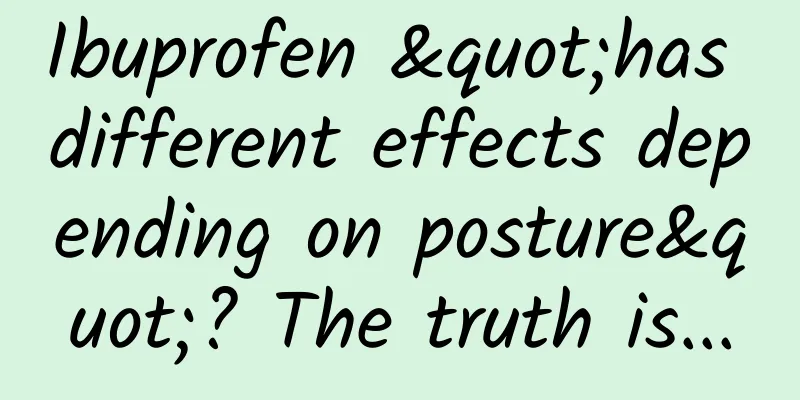

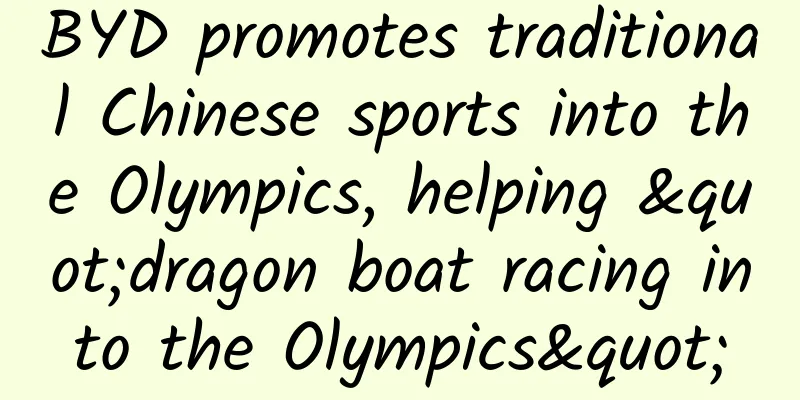

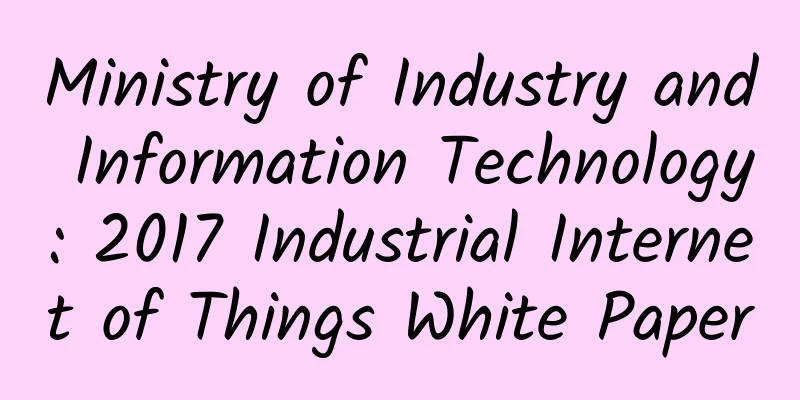

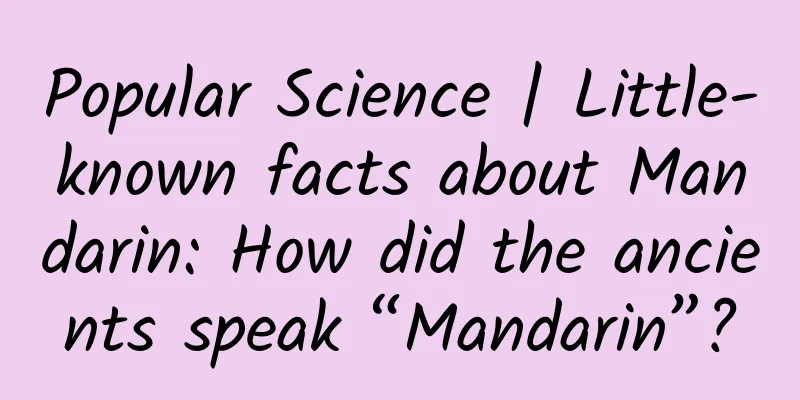
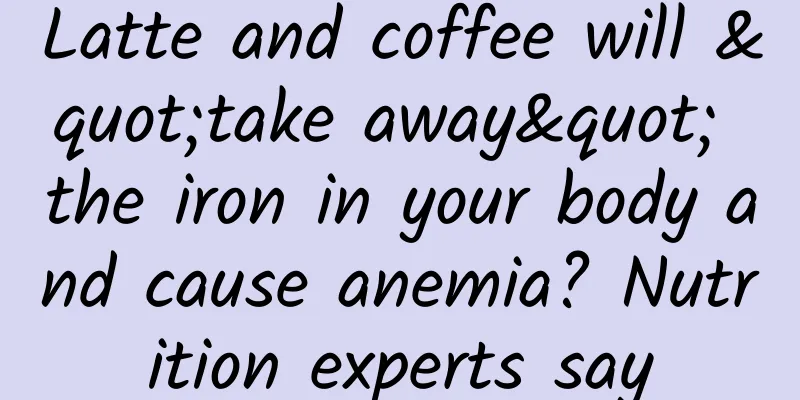
![[Case] How to create video ads that better understand young people?](/upload/images/67cc456984dbd.webp)