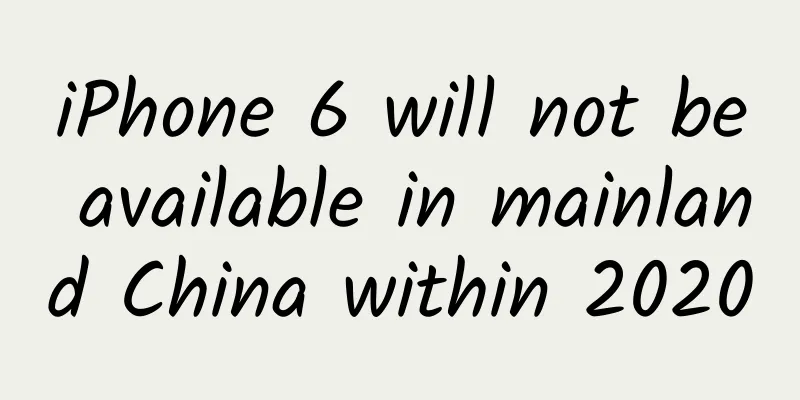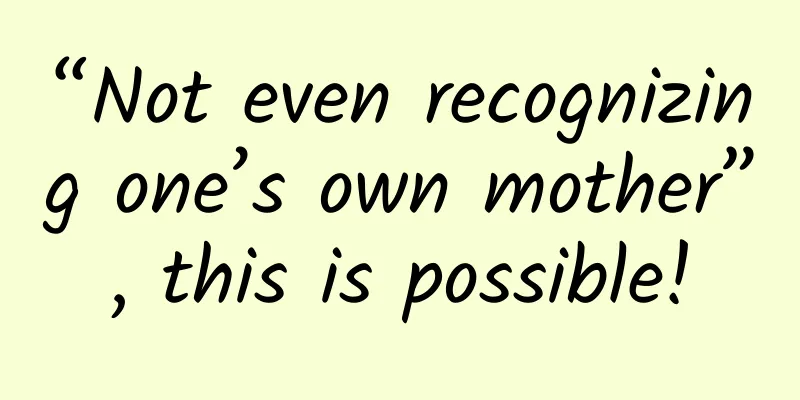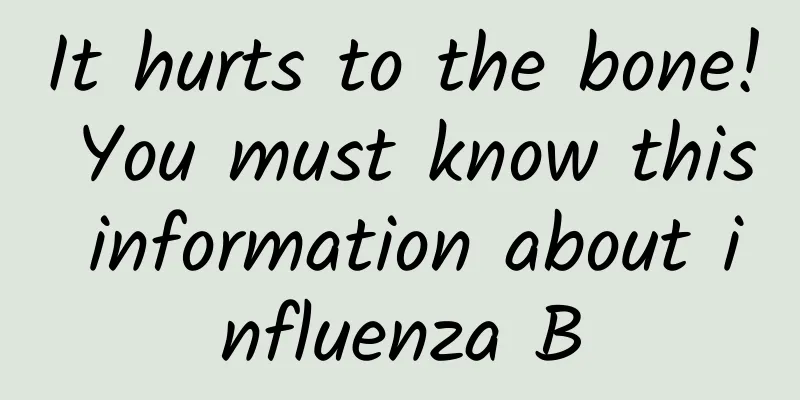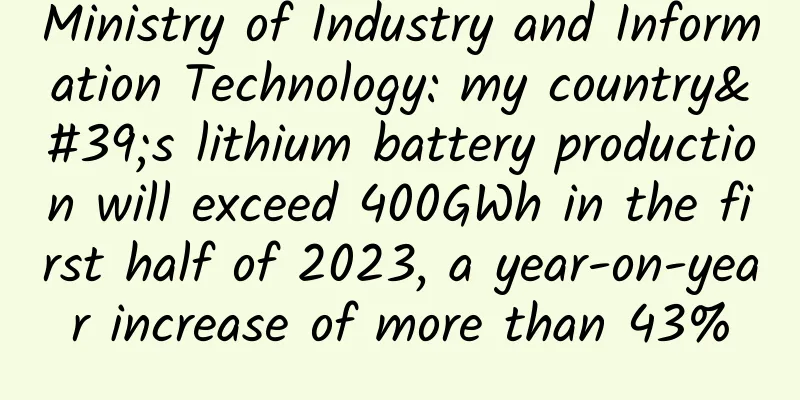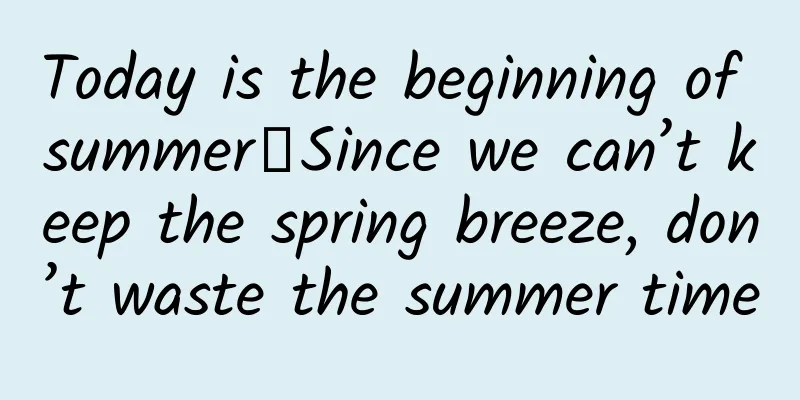Use of Android basic IntentService
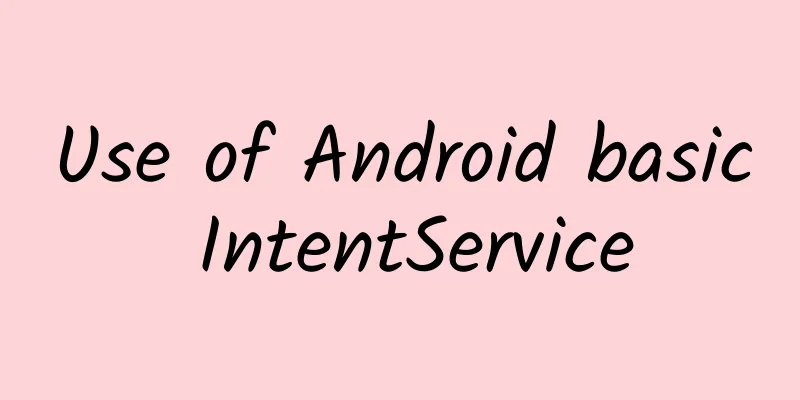
|
A brief description of the service 1. Foreground service and IntentService: The foreground service can keep running all the time without being recycled due to insufficient system memory. Service service test preparation code We use a specific case to illustrate the introduction of the service life cycle of the start and bind methods. The project results are as follows: 1. Do some initialization work in MainActivity.java , as follows:
2. Create a simple IntentService service class : MyIntentService
3. Create a simple front desk service class : FrontService
4. Register services and activities in AndroidManifest.xml :
Use of Intent Service 1. Create methods in MainActivity to start and stop services:
2. Create a method in MainActivity to bind and unbind services:
3. Operation results : Click start:
Click unbind:
Use of front desk services 1. Create a method in MainActivity to start the foreground service:
2. Operation results : In the notification bar of the mobile phone Analysis of the principle of IntentService 1. intentService is an abstract method that inherits Service :
2. Some fields contained in intentService are referenced as follows :
2. When starting a service, the constructor is executed first, followed by the onCreate method, and then the onStartCommand method. The onStart method is executed in onStartCommand (the execution process is described in Android Basics ----> Service Lifecycle): The onCreate method starts a thread, gets the Looper and initializes a Handler
onStart method, using the above Handler to send information
onStartCommand method, calls onStart method, sends information
3. Here are two methods of the service class, the source code is android6.0 The onStart method in Service has been deprecated:
In the onStartCommand method
|
<<: HTTP in iOS Just look at me
>>: Teach you step by step how to quickly earn your first pot of gold in the VR industry
Recommend
Superconducting quantum computing: the vanguard in quantum error correction
Produced by: Science Popularization China Author:...
What happened to those who often used the “eye protection mode” on their mobile phones?
Planning and production Source: Higher-end humans...
Can myopia be controlled while sleeping? Are the "myopia magic tool" OK glasses really OK?
“Can orthokeratology lenses really delay the prog...
Do you think your scalp is dandruff when it flakes off? Doctors from West China University of Political Science and Law warn you to be careful of this common skin disease in winter!
Psoriasis, a strange name, but when it comes to a...
Magic Leap finally officially announced its first headset! Can $2 billion plus six years of research and development rebuild market confidence in AR?
Finally, Magic Leap, an augmented reality startup...
Why do you lose your appetite when the weather gets hot? Come and unlock your "appetizer"
When it comes to summer, the most painful thing i...
Is the promotion cost too high? You need to build a self-growth operating system
Recently, I have received a lot of inquiries abou...
Academician You Zheng: Breakthrough in high-end sensor technology to build a solid foundation for a strong country in science and technology
As the source of information acquisition, sensors...
1. Hundreds of millions of Chinese people claim to be "lactose intolerant", so should we still drink milk?
"A glass of milk a day makes Chinese people ...
Google I/O conference released Android 8.0. The new features are copied from the native systems of Xiaomi and Samsung. Why is it still worth paying attention to?
This year's Google I/O developer conference i...
How to make your marketing reach high-value people on Zhihu?
Zhihu is a platform that brings together a group ...
4 indicators to effectively identify channel cheating using data analysis!
As we all know, the user growth of any Internet p...
How much does it cost to customize the Zaozhuang coupon mini program? Zaozhuang coupon applet customized price inquiry
How much does it cost to customize the Zaozhuang ...
Microsoft Xbox says it won't get involved in VR right now because the market isn't big enough
On June 20, according to The Hollywood Reporter, ...
What! We won't be able to drink Coke in half a year?
On a hot summer day, opening a bottle of ice-cold...