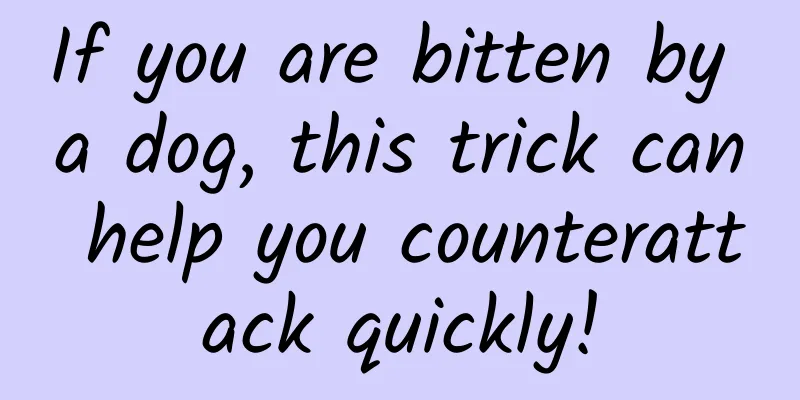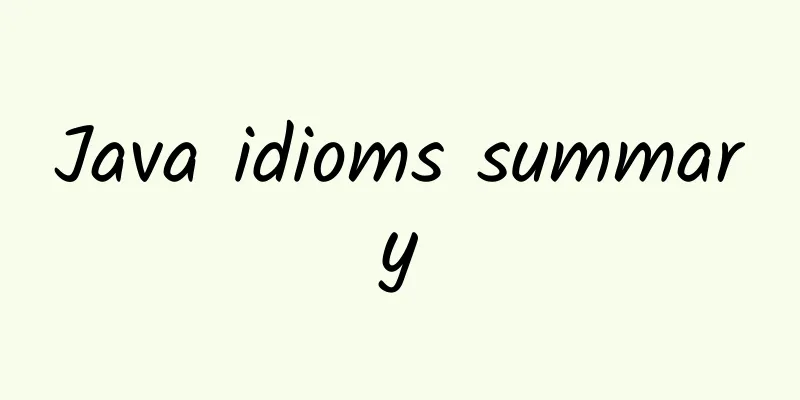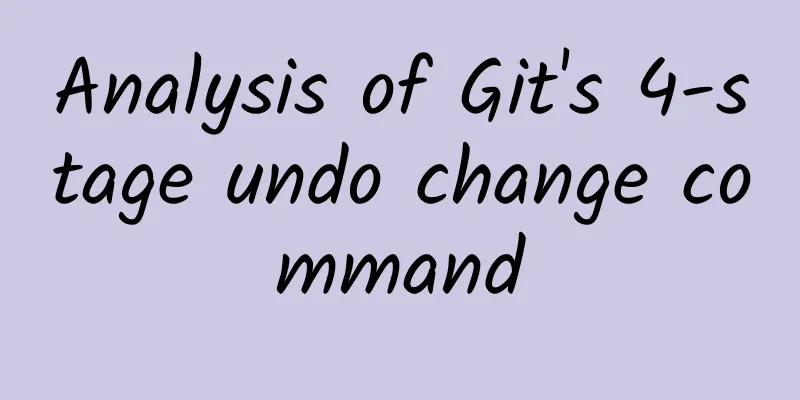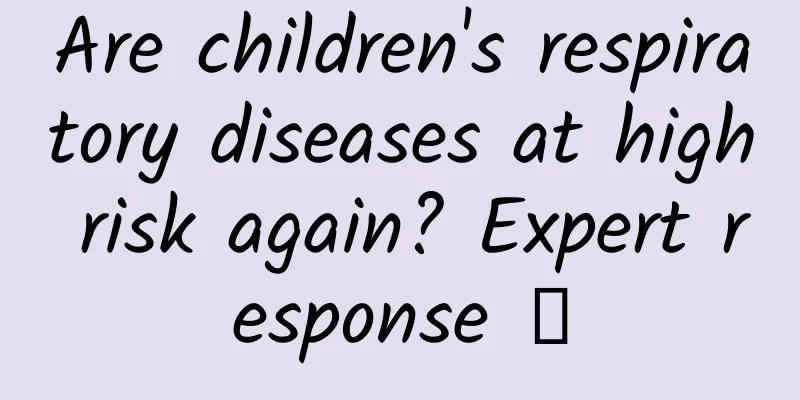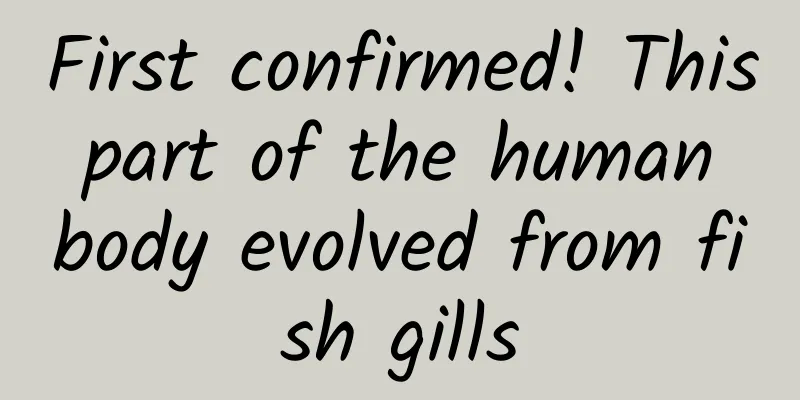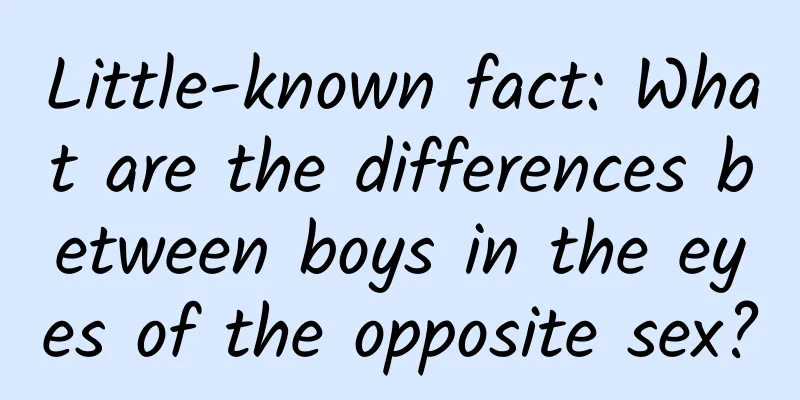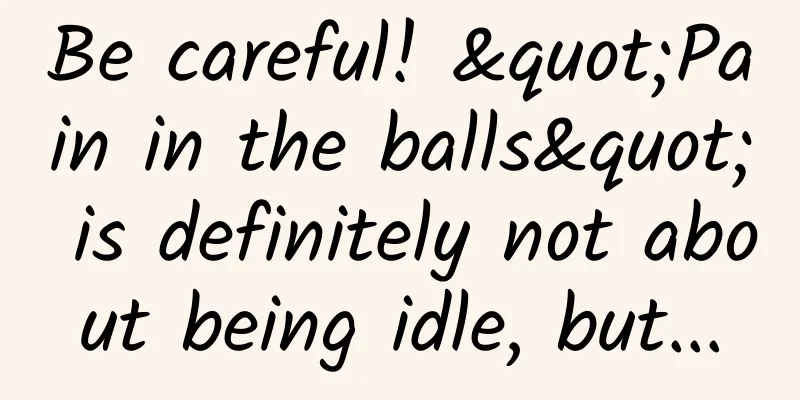iOS 10 new features improve secure WiFi connection pop-up reminder
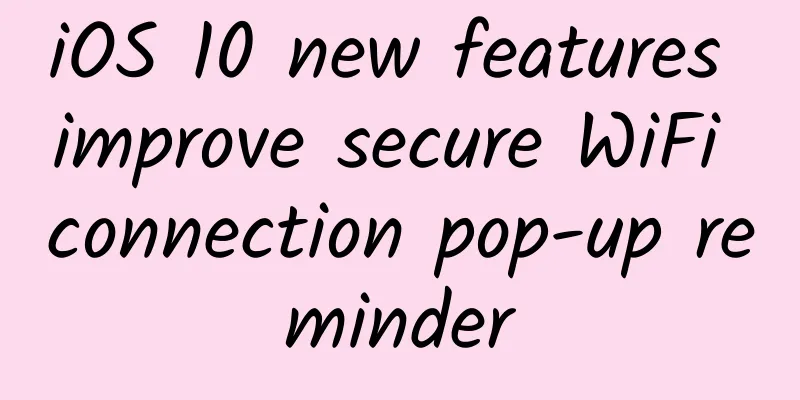
|
WiFi has now become a technology that people rely heavily on. In addition to using WiFi for leisure and entertainment at home, we often use the free WiFi provided by businesses to surf the Internet in public places such as shopping malls, cafes, and scenic spots. Moreover, WiFi has become a marketing tool for many businesses, which promote themselves to customers through free WiFi connections. However, WiFi in these public places has hidden risks. Many criminals set up phishing WiFi to steal private information and personal property in our mobile phones. People who are very concerned about network security will judge the security of the surrounding WiFi hotspots by themselves. However, most users will inadvertently access unsafe phishing hotspots, or be very entangled when seeing WiFi hotspots with the same name, which seriously affects people's experience of using WiFi to surf the Internet. Regarding the issue of accessing WiFi hotspots, Apple has added a new WiFi hotspot security detection function to the iOS 10 system to be released in the fall. When a user connects to an unsafe WiFi, the system will automatically pop up a reminder message. WiFi connection reminder interface ***The WiFi detection function has appeared in the test version of iOS 10. After adding this function, a reminder message will appear in the iOS WiFi setting interface. For example, "Open networks have security risks and your personal privacy may be stolen." At the same time, the interface will also remind users to check whether the WiFi hotspot has AES encryption turned on. However, this function can only generate information warnings for users and will not interfere with user operations. But at least the system will remind users and wake them up.
Free WiFi carries risks ***We recommend that you avoid using free WiFi networks in public places. If you have to use it, you must check the detailed information of the wireless network with the merchant to avoid connecting to fake hotspots. When not using the wireless network, you can choose to turn off the wireless network switch on the mobile terminal to prevent it from automatically connecting to the wireless network. In the 4G era, the network speed of operators is also very fast. Don't cause greater losses because you are worried about the traffic! |
<<: What are the shortcomings of Android compared to iOS?
>>: Is the perfect world of IoT secure enough?
Recommend
Coca-Cola's new slogan: How to kill the self-discipline villain
Some time ago, Coca-Cola changed its new slogan: ...
An iOS super app with billions of users, with 10 years of code changes, have you noticed?
By Dustin Shahidehpour Planning | Yan Zheng Faceb...
998 yuan nibiru H1 review
Nibiru H1 is fashionable and cost-effective, and ...
What did Cook say to Apple China employees before accepting media interviews?
[[121596]] What did Cook say to Apple China emplo...
Some basic techniques for operation, promotion and attracting new customers!
Operations is a very complex business system. Gen...
Farewell BlackBerry: Why the former mobile phone giant repeated Nokia's mistakes
This time I really have to say goodbye to BlackBe...
Understand what product operation is in 10 minutes!
What is operation ? All means used to connect use...
The differences between 7 types of commonly used oral hypoglycemic drugs are summarized and recommended for collection!
Type 2 diabetes is a common chronic disease that ...
Don’t panic when drought or flood occurs suddenly, these methods can help you
Recently, heavy rainfall has occurred in the Sich...
Project release and deployment
Pre-publishing setup Since the new version of ASP...
A guide to obtaining private domain traffic on Xiaohongshu!
On November 8, the media reported that Xiaohongsh...
Data statistics interface - interface analysis data interface
WeChat public platform launched an invitation-bas...
How to use Xcode's Targets to manage development and production builds
[[164788]] This post was contributed by Eugene Tr...
I wanted to tell fortunes, but I saw the stars
Friends who like to study horoscopes must have he...