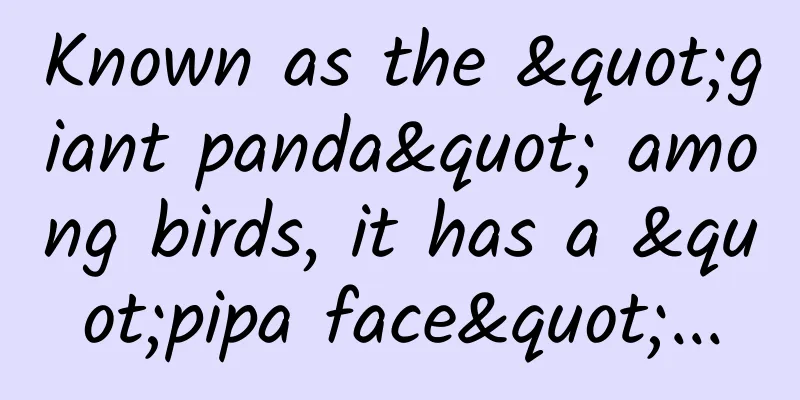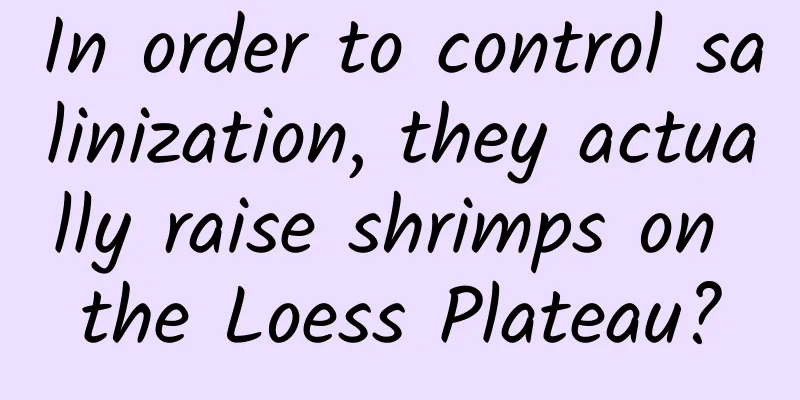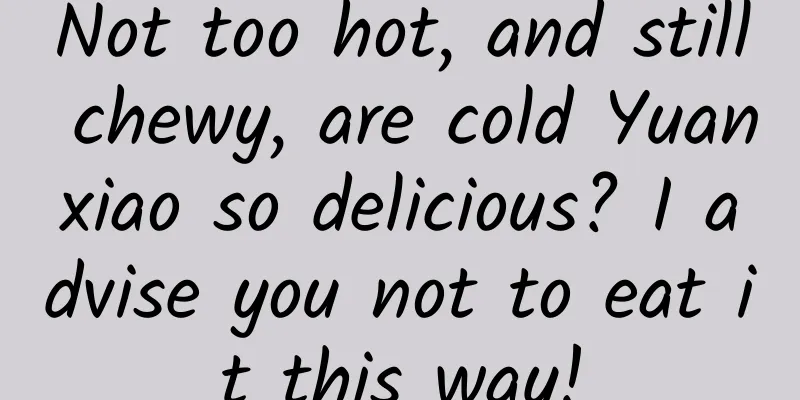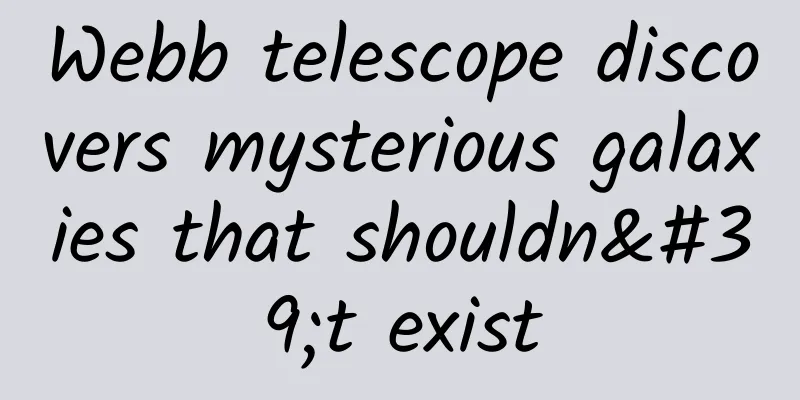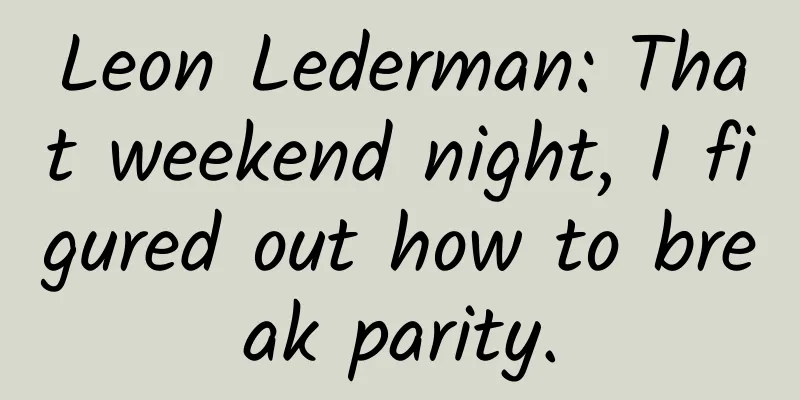Using macaca for mobile hybrid automation testing (Part 1)
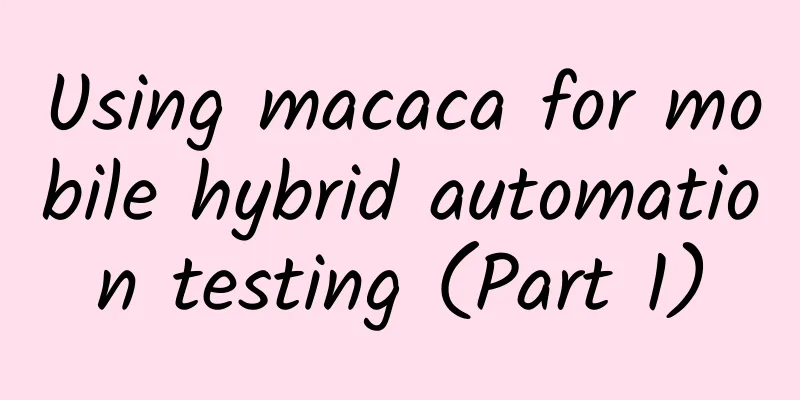
|
Some basic concepts and contents: Unit Tests: Test your code as a module to ensure that the module you wrote is logically correct. As long as the input value does not change, the output value should not change. Front-end automated testing:
The main content of this article focuses on interface regression testing and functional testing. These two parts of testing work are to simulate user page operations and check whether the functions are running normally by checking the changes in page status: its testing process is:
How to do front-end UI automation testing To complete front-end UI automation testing, you need at least a test framework and an assertion library. Tool selection Headless interface:
UI Testing nightwatch (simple syntax to quickly get started with the powerful Selenium WebDriver API to execute commands and assertions on DOM elements)
nightmare.js is a set of high-level APIs (very semantic: click, refresh, goto...) encapsulated for testing based on phatomJS. At the same time, nightmare is also based on electron, so it also provides GUI interface tools. When you use nightmare.js for automated testing, you can see all the simulated user actions.
Testing Framework The function of the test framework is to run the script tool written by the test developer. The test framework will capture the AssertionError thrown by the code and output it in the console or web page. The test framework provides specific test syntax, which is generally divided into two categories: TDD (test-driven development) and BDD (behavior-driven development). The test framework usually provides TDD (test-driven development) or BDD (behavior-driven development) test syntax to write test cases. TDD: means writing the test code first, and then writing the code based on the test. Its steps are generally:
BDD: Don’t test code details, but test behavior The most commonly used testing frameworks are:
Assertion Library The purpose of an assertion is to determine whether the actual execution result of the source code is the same as the expected result. If not, an error is thrown.
chai.js provides three assertion styles: assert, expect, and should. You can choose the assertion style according to your preference. For specific APIs, please refer to the relevant documentation. Using the above tools, you can basically start testing the test scripts. The following article will introduce how to use macaca to test hybrid applications. |
<<: 7 Linux command line tools you may never have heard of but are extremely useful
>>: Using macaca for mobile hybrid automation testing (Part 2)
Recommend
Is it necessary to refer to keywords to guide bidding in bidding promotion?
Now the Baidu backend has its own keyword bidding...
Volkswagen plans to recall 1.82 million vehicles in China due to engine stall risk
Recently, Volkswagen (China) Sales Co., Ltd., FAW...
Community management is difficult, monetization is poor, and death is fast. 5 tips to teach you how to master the essence of refined community operation
What is a real community ? The people on the bus ...
How many statuses are there for Baidu bidding promotion accounts? What do they mean respectively?
Many friends who have just started working in Bai...
7 essential skills for operators: Data analysis ability is the watershed of future operations
The era of traffic-centric, barbaric operations h...
Which is better, vitamin C that costs 2 yuan or vitamin C that costs hundreds of yuan?
Speaking of vitamin C, many people think it is a ...
Next single: Shuffle my life? | Digital Literacy
Audit expert: Jing Yuan, Intermediate Accountant ...
Want to improve product retention rate? Starting from these 4 methods
Retention rate is the most important indicator to...
The "North and South Audi" plan has failed? Dealer farce shows that SAIC Audi's move may not be worth the loss
The Audi brand hopes to replicate the "North...
【Latest】Baidu incentive video product introduction and delivery skills
Today I would like to introduce Baidu Incentive V...
International Left-Handers Day | Are left-handed people really smarter?
August 13 is International Left-Handers Day, and ...
Did the Lifang system affect the people's "freedom to open the door"? Looking at the planning of ancient Chinese cities from the perspective of the Twelve Hours in Chang'an
one Seen from the ancient Tang Chang'an The p...
Decoding Nokia vs. Apple: In the patent duel, who is the rogue? Who is the gangster?
The second round of patent war between Nokia and ...
Marketing promotion plan: Why can’t you always write a good plan?
Why do many friends always fail to write good pro...
Let me give you an example of the pitfalls I encountered when making event products (data review)
Let’s review the activity process first: 1. Total...