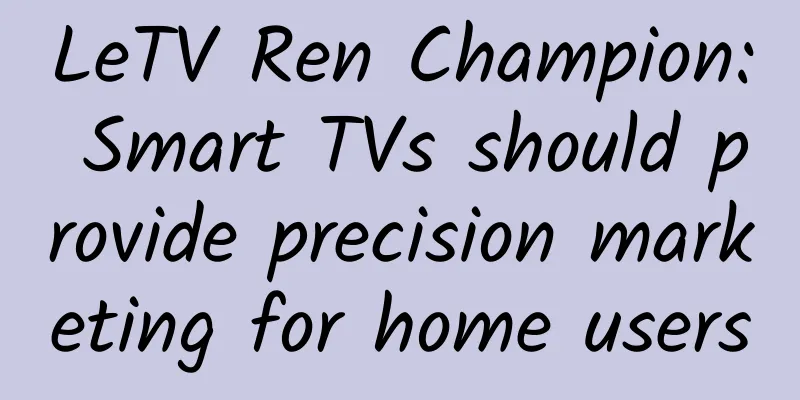Using macaca for mobile hybrid automation testing (Part 4)
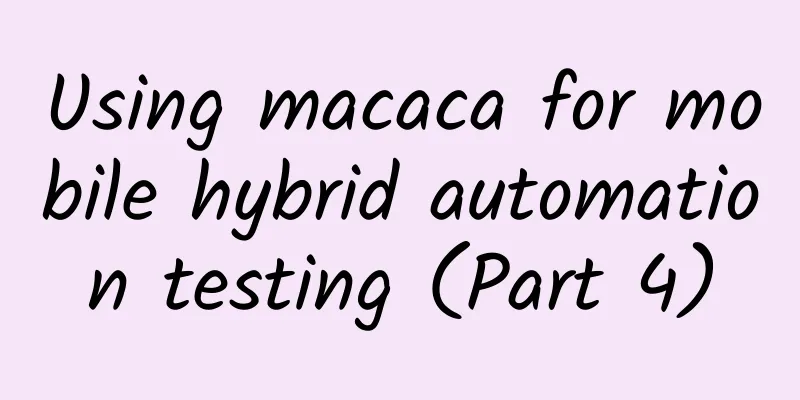
|
Now it is time to test the webview in native. For example, I want to test a component for selecting a city: The main idea is to simulate a series of user operations and then see whether the test results are consistent with expectations. First, check the corresponding DOM node through the console, obtain the corresponding DOM element through the API provided by macaca, and then trigger user operations. The following is still done in the REPL environment:
Figure 1: Figure 2:
Figure 3: Figure 4: Figure ⑤: Figure 6:
You can see that the current function is executed as we expected. Now let me test another situation: If you select a province and region but not a city, a pop-up window will appear.
Figure 7: Figure ⑧: At this time, the function is also running as expected. Of course, you also need to add assertion-related content to the test script, which is also relatively easy. I also encountered many problems when writing the webview test script. For example, native restricted the input[type="file"] component that calls native to upload files for security reasons. Some sliding operations were difficult to test, etc. Take your time. |
<<: Using macaca for mobile hybrid automation testing (Part 3)
Recommend
iOS 15.2 has "fixed" the problem that prevented third-party screen replacement, but there are still warning pop-ups and functional restrictions
Previously, Apple was heavily criticized by iPhon...
Can a refrigeration and range hood set priced at 30,000 yuan help Fangtai, which is under pressure of hundreds of billions, to calm down?
What new stories can range hoods tell? There is a...
How much does it cost to attract investment for the Linzhi Travel Agency Mini Program? What is the investment price for Linzhi Travel Agency Mini Program?
How much does it cost to attract investment for t...
Don’t panic! These “abnormal physical examinations” are not diseases
Physical examination is an important channel for ...
Releasing the scavengers? This is not accumulating merit, it is committing sin
Recently, a piece of news about "releasing s...
Look! Here is an analysis of the advertising placement of Qutoutiao!
As a rising star of Toutiao, advertisers certainl...
Query the price of joining the Shuozhou Men's Clothing Mini Program. How much is the price of joining the Shuozhou Men's Clothing Mini Program?
How much does it cost to join the Shuozhou Men’s ...
ZTE "Big Q" experience review: 1,000 yuan 4G can also be unique
In the increasingly competitive thousand-yuan smar...
How is the title of a popular article with over 100,000 views created? Just master these 5 points!
What are the criteria for a good title ? This is ...
The Secret of Zhongtian Feng Shui PDF, written by Zhang Yonghong, 370 pages, the secrets of Zhongtian Feng Shui, can be downloaded from Baidu Cloud!
The Secret of Zhongtian Feng Shui PDF, written by...
Watch the sky and the sun, explore the sea of stars - Thousand-Eyed Dzi Beads "stare" at the sun, moon and stars →
On September 27, the Circular Array Solar Radio I...
How to increase product user growth? Share the 8-step plan!
The author uses a real case to explain how to bui...
Three or four times a night, accidentally becoming a "night owl"? Experts: No more than this number is normal
How many times a night do you do this? When I was...
Why are all the ads I see on TikTok games?
Capture SSS-level Lingkun at the beginning, 5th t...
Beware! "Xuan Lan Nuo" strengthens into a super typhoon again... Stop work! Stop flights! Stop classes!
At around 11 a.m. on September 4, this year's...
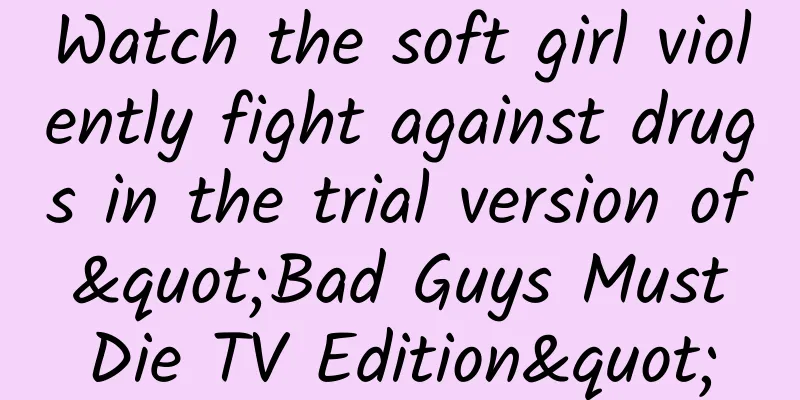

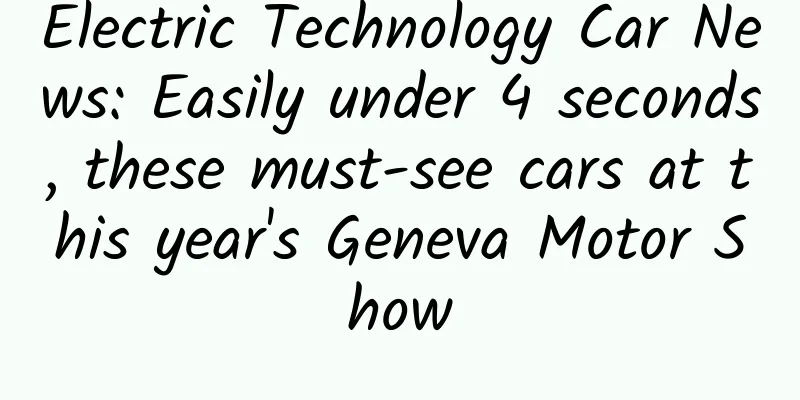
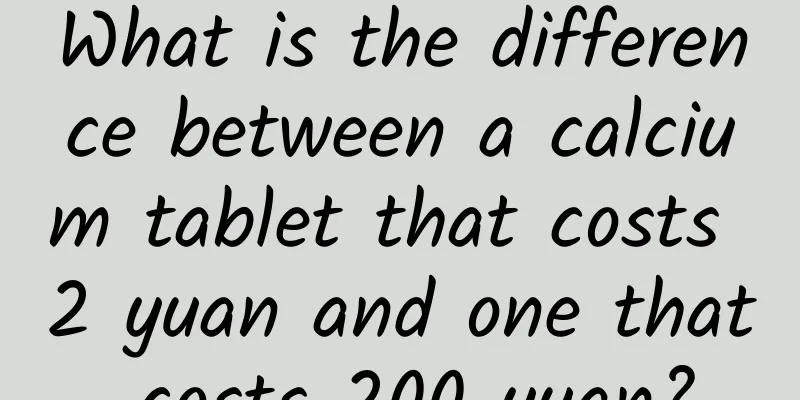
![Lan Guilian and Lan Ziyun's illustration training camp will end in April 2021 [HD quality with materials]](/upload/images/67cc2bb73c37d.webp)